You need to sign in to do that
Don't have an account?
How do I map custom fields from a lead to a contact & opportunity?
Hi guys,
I have created two custom fields on a lead. I've also added them to the contact and opportinity objects. The deatials for these fields are usually filled in at the lead stage. I want them to auto-populate in the contact and opportunity when the lead is converted.
I'm trying to use process builder but keep running into errors. Any suggestions on how I could acheive this?
Here's what I've done so far:
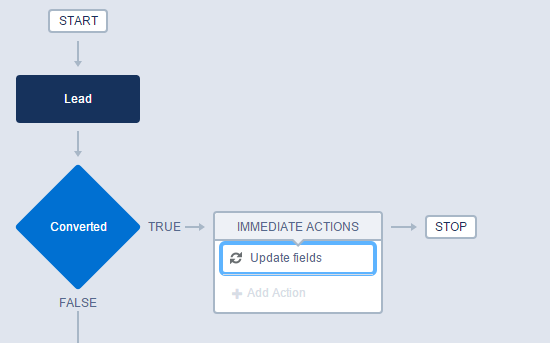
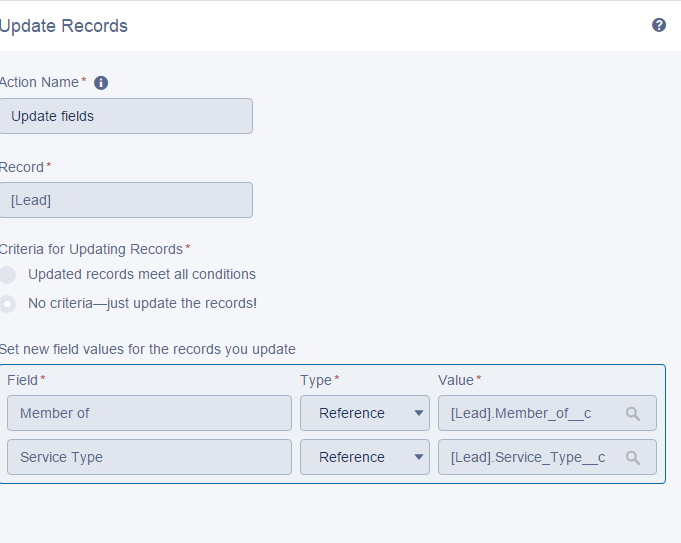
I have created two custom fields on a lead. I've also added them to the contact and opportinity objects. The deatials for these fields are usually filled in at the lead stage. I want them to auto-populate in the contact and opportunity when the lead is converted.
I'm trying to use process builder but keep running into errors. Any suggestions on how I could acheive this?
Here's what I've done so far:






 Apex Code Development
Apex Code Development
You can achieve this using salesforce native feature.
In order to accomplish this search for lead in your quick find box and click on Fields ( under the Lead) and click on Map Lead Fields. Here you can map your fields to opportunity and contact fields.
Any suggestions?