You need to sign in to do that
Don't have an account?
How to get the Formula Field
Hi all,
I have a scenario.. I have a Picklist Some__c. based on the Picklist value i need to display the Interest Rates like 10%, 11%, 12%, etc.. Here i need to display for one Picklist there are different interest rates.. For Example: For 'A' picklist value i need to display 10% and 12%.
How can i achieve this.
Help on this. Thanks in advance..
I have a scenario.. I have a Picklist Some__c. based on the Picklist value i need to display the Interest Rates like 10%, 11%, 12%, etc.. Here i need to display for one Picklist there are different interest rates.. For Example: For 'A' picklist value i need to display 10% and 12%.
How can i achieve this.
Help on this. Thanks in advance..






 Apex Code Development
Apex Code Development
Please use the below formula
I also tested the same in my DE environment and it looks good.
If we select Option A:
If we select Option B:
Please check the below link:
https://help.salesforce.com/HTViewHelpDoc?id=customize_functions_i_z.htm&language=en_US
Please do let me know if it helps you.
Regards,
Mahesh
You can achieve this through Formula Field using CASE Function. Hope this helps!
Warm Regards,
Sourav.
Try using the CASE function on your pick-list field.
This link shows a syntax of the formula : https://help.salesforce.com/apex/HTViewHelpDoc?id=customize_functions_a_h.htm&language=en_US#CASE
You will need to catch a text value of your pick-list, so your formula should look like this:
CASE(TEXT(Some__c),value1, result1,value2,result2,.................,else_result).
Please let me know if it helps.
Best way to do this use Case function that is easy to maintain. Try below code Please change API name according to your org.
Let us know if this will help you
Thanks
Amit Chaudhary
While formulas only return one value for each record, you can do this: Using that format you can have value "A" return more than one value, but still only one value at a time.
Hope this helps,
Parker
You could create a dependent picklist, and set it to "required". It would only be required if the first one had a value, and would update automatically.
Updating "First" changes "Second" automatically:
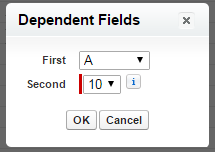
This is more scalable than a formula, and easier to administer.