You need to sign in to do that
Don't have an account?
Giving records a different header
Hello -
Is there anyway to override the generated contract number with the new custom text field we are using, labeled as "Contract Number"?
So in this case, I'd want 00000218 to be replaced with 9723.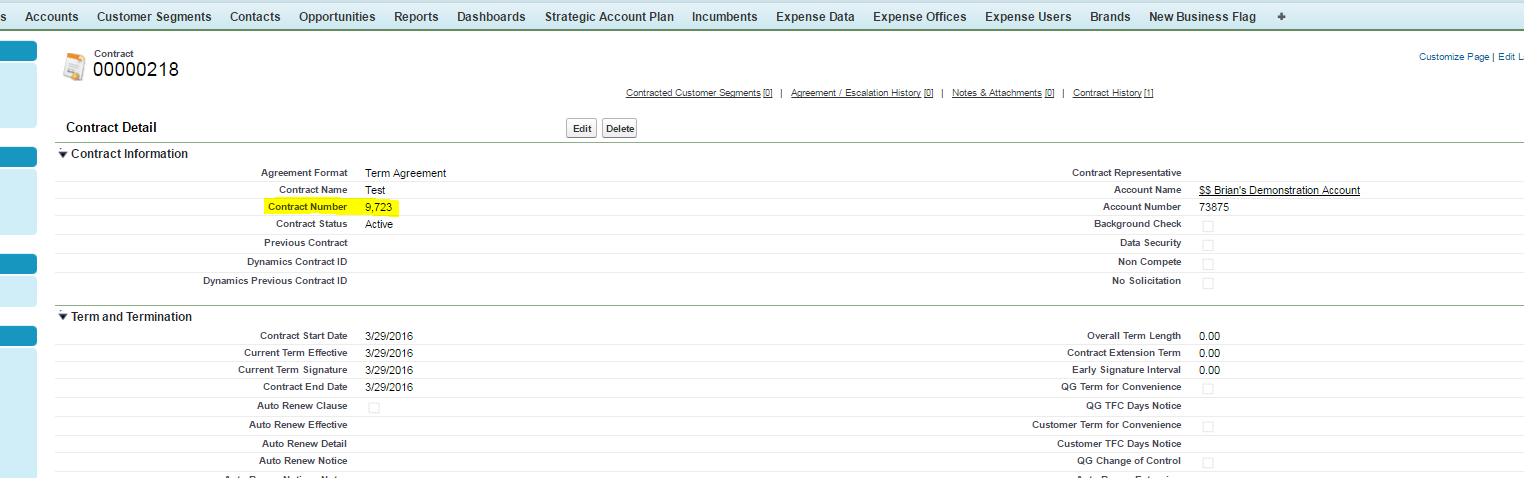
Is there anyway to override the generated contract number with the new custom text field we are using, labeled as "Contract Number"?
So in this case, I'd want 00000218 to be replaced with 9723.






 Apex Code Development
Apex Code Development
It's not customizable. As there is no direct option available and if you do inspect element it then also no Id is assigned to that component.
If there is an Id we can do something like override the standard buttons.
Thanks,
Prem Anandh
Please see below code for creating like standard detail page.
<apex:page standardController="Contract"> <apex:detail subject="{!Contract.ownerId}" relatedList="false" title="true"/> </apex:page>In Subject attribute you can only pass the ID's field not custom field. This one of the way make vf page looks as Standard.
Thanks,
Prem Anandh
I hope below code will help you for your requirement.
Following are the steps:
<apex:page standardController="Contract" > <apex:detail subject="{!Contract.Id}" relatedList="false" title="true"/> <script> document.getElementsByClassName('pageDescription')[0].innerHTML = '{!Contract.Contract_Number__c}'; </script> </apex:page>When you click on view link from your list view it will be redirected to this VF page and its looks like same as standard detail page.
Thanks,
Prem Anandh
<apex:page standardController="Contract" extensions="ContractPageController" action="{!redirectNoOverride}"> <apex:sectionHeader title="Contract" subtitle="{!Contract.ContractNumber}" /> <apex:pageBlock title="Contract Detail" rendered="{!AND(displayDetails, Contract.RecordType.DeveloperName == 'QGE_Order_Confirmation')}"> <apex:form > <apex:inputhidden value="{!Contract.OwnerId}" /> <apex:inputhidden value="{!Contract.Opportunity_Segment__r}" /> <apex:inputhidden value="{!Contract.Opportunity_Segment__r.Customer_Segment__c}" /> <apex:inputhidden value="{!Contract.RecordType.DeveloperName}" /> </apex:form> <apex:pageBlockButtons > <apex:form > <apex:commandButton action="{!edit}" value="Edit"/> <apex:commandButton action="{!delete}" value="Delete"/> <apex:commandButton action="{!URLFOR($Action.Contract.Clone, Contract.Id)}" value="Clone"/> <apex:commandButton action="{!URLFOR($Action.Contract.Order_Confirmation, Contract.Id)}" value="Order Confirmation"/> </apex:form> </apex:pageBlockButtons> <apex:pageBlockSection title="Informacje o kontrakcie"> <apex:outputField value="{!Contract.Order_Confirmation_Type__c}"/> <apex:outputField value="{!Contract.Link_to_PDF__c}"/> <apex:pageBlockSectionItem /> <apex:pageBlockSectionItem /> <apex:outputField value="{!Contract.Agreement_Format__c}"/> <apex:outputField value="{!Contract.Contract_Representative__c}"/> <apex:outputField value="{!Contract.Name}"/> <apex:outputField value="{!Contract.Account.Name}"/> <apex:outputField value="{!Contract.ContractNumber}"/> <apex:outputField value="{!Contract.Account_Number__c}"/> <apex:outputField value="{!Contract.Contract_Status__c}"/> <apex:outputField value="{!Contract.Background_Check__c}"/> <apex:outputField value="{!Contract.One_shot_Job__c}"/> <apex:outputField value="{!Contract.Data_Security__c}"/> <apex:outputField value="{!Contract.Credit_Request__c}"/> <apex:outputField value="{!Contract.Contract_Language__c}"/> <apex:outputField value="{!Contract.Payer_Name__c}"/> <apex:pageBlockSectionItem /> <apex:outputField value="{!Contract.Payer_Street_Address__c}"/> <apex:pageBlockSectionItem /> <apex:outputField value="{!Contract.Payer_Zip__c}"/> <apex:outputField value="{!Contract.Payer_Country__c}"/> <apex:outputField value="{!Contract.Payer_Vat__c}"/> <apex:outputField value="{!Contract.Payer_City__c}"/> <apex:outputField value="{!Contract.Price_Schedule_Number__c}"/> <apex:pageBlockSectionItem /> <apex:outputField value="{!Contract.Print_all_legal_paragraphs__c}" /> </apex:pageBlockSection> <apex:pageBlockSection title="Dane dot. zamówienia"> <apex:outputField value="{!Contract.Order_Account_Name__c}"/> <apex:outputField value="{!Contract.Files_PDF_Delivery_Date__c}"/> <apex:outputField value="{!Contract.Contact_Client__c}"/> <apex:outputField value="{!Contract.Approval_for_Printing_Date__c}"/> <apex:outputField value="{!Contract.Contact_Supplier__c}"/> <apex:outputField value="{!Contract.Delivery_Date__c}"/> </apex:pageBlockSection> <apex:pageBlockSection title="Dane dot. tytułu"> <apex:outputField value="{!Contract.Opportunity_Segment__c}"/> <apex:outputField value="{!Contract.Customer_Segment_Name__c}"/> </apex:pageBlockSection> <apex:pageBlockSection title="Zakres prac"> <apex:outputField value="{!Contract.Scope_of_Work__c}"/> <apex:pageBlockSectionItem /> <apex:outputField value="{!Contract.Volume__c}"/> <apex:outputField value="{!Contract.Size__c}"/> <apex:outputField value="{!Contract.Paper_Body__c}"/> <apex:outputField value="{!Contract.Size_Unit__c}"/> <apex:outputField value="{!Contract.Paper_Cover__c}"/> <apex:outputField value="{!Contract.Packing__c}"/> <apex:outputField value="{!Contract.Colours__c}"/> <apex:outputField value="{!Contract.Finishing__c}"/> <apex:outputField value="{!Contract.Artwork__c}"/> <apex:pageBlockSectionItem /> <apex:outputField value="{!Contract.Printing_form__c}"/> <apex:pageBlockSectionItem /> <apex:outputField value="{!Contract.Print_run__c}"/> </apex:pageBlockSection> <apex:pageBlockSection title="Finanse"> <apex:outputField value="{!Contract.Prices_base_of_quotation__c}"/> <apex:outputField value="{!Contract.TOTAL_AMOUNT__c}"/> <apex:outputField value="{!Contract.Standard_Payment_Term__c}"/> <apex:outputField value="{!Contract.MFG_value__c}"/> <apex:outputField value="{!Contract.Incoterms__c}"/> <apex:outputField value="{!Contract.Paper_value__c}"/> <apex:outputField value="{!Contract.Delivery_Terms_Additional_informations__c}"/> <apex:outputField value="{!Contract.Freight_Value__c}"/> <apex:outputField value="{!Contract.Additional_Notes__c}"/> <apex:outputField value="{!Contract.TOTAL_AMOUNT_1000__c}"/> <apex:outputField value="{!Contract.Currency__c}"/> <apex:outputField value="{!Contract.MFG_Value_1000__c}"/> <apex:outputField value="{!Contract.Refer_to_text__c}"/> <apex:outputField value="{!Contract.Paper_Value_1000__c}"/> <apex:outputField value="{!Contract.Refer_to__c}"/> </apex:pageBlockSection> <apex:pageBlockSection title="Fakturowanie"> <apex:outputField value="{!Contract.Other_Details__c}"/> <apex:outputField value="{!Contract.eInvoice_Email__c}"/> <apex:outputField value="{!Contract.Nomenclature__c}"/> <apex:outputField value="{!Contract.Agreed_to_eInvoice__c}"/> </apex:pageBlockSection> <apex:pageBlockSection title="Informacja ogólna"> <apex:outputField value="{!Contract.Competitive_Pricing__c}"/> <apex:outputField value="{!Contract.Specified_Plant_Location__c}"/> <apex:outputField value="{!Contract.Discount__c}"/> <apex:outputField value="{!Contract.Freight_Agreement__c}"/> <apex:outputField value="{!Contract.Rebate__c}"/> <apex:outputField value="{!Contract.Title_Transfer__c}"/> <apex:outputField value="{!Contract.Other_Incentive__c}"/> <apex:outputField value="{!Contract.Product_Storage_Days__c}"/> <apex:outputField value="{!Contract.Other_Incentive_Notes__c}"/> <apex:pageBlockSectionItem /> <apex:outputField value="{!Contract.Paper_Supplier__c}"/> </apex:pageBlockSection> <apex:pageBlockSection title="Informacje systemowe"> <apex:outputField value="{!Contract.CreatedBy.Name}"/> <apex:outputField value="{!Contract.LastModifiedBy.Name}"/> <apex:outputField value="{!Contract.Status}"/> <apex:outputField value="{!Contract.RecordType.Name}"/> </apex:pageBlockSection> </apex:pageBlock> <apex:pageBlock title="Contract Detail" rendered="{!AND(displayDetails, Contract.RecordType.DeveloperName == 'QGE_Standard_Contract')}"> <!-- <apex:pageBlockButtons > <apex:form > <apex:commandButton action="{!edit}" value="Edit"/> <apex:commandButton action="{!delete}" value="Delete"/> <apex:commandButton action="{!URLFOR($Action.Contract.Clone, Contract.Id)}" value="Clone"/> <apex:commandButton action="{!URLFOR($Action.Contract.Activate, Contract.Id)}" value="Activate"/> <apex:commandButton action="{!URLFOR($Action.Contract.Order_Confirmation, Contract.Id)}" value="Order Confirmation"/> </apex:form> </apex:pageBlockButtons> --> <apex:pageBlockSection title="Contract Information"> <apex:outputField value="{!Contract.Agreement_Format__c}"/> <apex:outputField value="{!Contract.Contract_Representative__c}"/> <apex:outputField value="{!Contract.Name}"/> <apex:outputField value="{!Contract.Account.Name}"/> <apex:outputField value="{!Contract.ContractNumber}"/> <apex:outputField value="{!Contract.Account_Number__c}"/> <apex:outputField value="{!Contract.Contract_Status__c}"/> <apex:outputField value="{!Contract.Background_Check__c}"/> <apex:outputField value="{!Contract.Previous_Contract__c}"/> <apex:outputField value="{!Contract.Data_Security__c}"/> <apex:outputField value="{!Contract.Currency__c}"/> <apex:outputField value="{!Contract.Non_Compete__c}"/> <apex:pageBlockSectionItem /> <apex:outputField value="{!Contract.No_Solicitation__c}"/> </apex:pageBlockSection> <apex:pageBlockSection title="Term and Termination"> <apex:outputField value="{!Contract.StartDate}"/> <apex:outputField value="{!Contract.Overall_Term_Length__c}"/> <apex:outputField value="{!Contract.Current_Term_Effective__c}"/> <apex:outputField value="{!Contract.Contract_Extension_Term__c}"/> <apex:outputField value="{!Contract.Current_Term_Signature__c}"/> <apex:outputField value="{!Contract.Early_Signature_Interval__c}"/> <apex:outputField value="{!Contract.EndDate}"/> <apex:outputField value="{!Contract.QG_Term_for_Convenience__c}"/> <apex:outputField value="{!Contract.Auto_Renew_Clause__c}"/> <apex:outputField value="{!Contract.QG_TFC_Days_Notice__c}"/> <apex:outputField value="{!Contract.Auto_Renew_Effective__c}"/> <apex:outputField value="{!Contract.Customer_Term_for_Convenience__c}"/> <apex:outputField value="{!Contract.Auto_Renew_Detail__c}"/> <apex:outputField value="{!Contract.Customer_TFC_Days_Notice__c}"/> <apex:outputField value="{!Contract.Auto_Renew_Notice__c}"/> <apex:outputField value="{!Contract.QG_Change_of_Control__c}"/> <apex:outputField value="{!Contract.auto_Renew_Notice_Notes__c}"/> <apex:outputField value="{!Contract.Auto_Renew_Extension__c}"/> <apex:pageBlockSectionItem /> <apex:outputField value="{!Contract.Termination_Notice_Received__c}"/> <apex:pageBlockSectionItem /> <apex:outputField value="{!Contract.Date_of_Termination__c}"/> <apex:pageBlockSectionItem /> <apex:outputField value="{!Contract.Termination_Notice_Received_Notes__c}"/> </apex:pageBlockSection> <apex:pageBlockSection title="General Information"> <apex:outputField value="{!Contract.Competitive_Pricing__c}"/> <apex:outputField value="{!Contract.Specified_Plant_Location__c}"/> <apex:outputField value="{!Contract.Discount__c}"/> <apex:outputField value="{!Contract.Comail_Terms__c}"/> <apex:outputField value="{!Contract.Rebate__c}"/> <apex:outputField value="{!Contract.Freight_Agreement__c}"/> <apex:outputField value="{!Contract.Other_Incentive__c}"/> <apex:outputField value="{!Contract.Title_Transfer__c}"/> <apex:outputField value="{!Contract.Other_Incentive_Notes__c}"/> <apex:outputField value="{!Contract.Product_Storage_Type__c}"/> <apex:outputField value="{!Contract.Paper_Supplier__c}"/> <apex:outputField value="{!Contract.Product_Storage_Days__c}"/> <apex:outputField value="{!Contract.Paper_Purchasing_Agreement__c}"/> <apex:outputField value="{!Contract.Billable_Overrun_Underrun__c}"/> <apex:outputField value="{!Contract.PPA_Effective_Date__c}"/> <apex:outputField value="{!Contract.Billable_Overrun_Underrun_Notes__c}"/> <apex:outputField value="{!Contract.PPA_Expiration_Date__c}"/> <apex:outputField value="{!Contract.Most_Favored_Nations__c}"/> <apex:outputField value="{!Contract.Paper_Reconciliation__c}"/> <apex:outputField value="{!Contract.Financial_Audit__c}"/> <apex:outputField value="{!Contract.Paper_Requirement_Adjustment__c}"/> <apex:outputField value="{!Contract.Other_Audit__c}"/> <apex:outputField value="{!Contract.Paper_Storage__c}"/> <apex:pageBlockSectionItem /> </apex:pageBlockSection> <apex:pageBlockSection title="Current Price List Dates"> <apex:outputField value="{!Contract.Price_Schedule_Number__c}"/> <apex:outputField value="{!Contract.Other_Pricing__c}"/> <apex:outputField value="{!Contract.Prep__c}"/> <apex:pageBlockSectionItem /> <apex:outputField value="{!Contract.List__c}"/> </apex:pageBlockSection> <apex:pageBlockSection title="Labor Escalation Detail"> <apex:outputField value="{!Contract.Section_Reference__c}"/> <apex:outputField value="{!Contract.Escalation_Effective_Month__c}"/> <apex:outputField value="{!Contract.Escalation_Notice_Due__c}"/> <apex:outputField value="{!Contract.Escalation_Frequency__c}"/> <apex:outputField value="{!Contract.Escalation_Structure__c}"/> <apex:outputField value="{!Contract.Percent_of_Index_Allowed__c}"/> <apex:outputField value="{!Contract.Escalation_Notes__c}"/> <apex:outputField value="{!Contract.Referenced_Index_Month__c}"/> <apex:pageBlockSectionItem /> <apex:outputField value="{!Contract.Referenced_Index_Title__c}"/> <apex:pageBlockSectionItem /> <apex:outputField value="{!Contract.Cap_on_Increase__c}"/> <apex:pageBlockSectionItem /> <apex:outputField value="{!Contract.Allowance__c}"/> </apex:pageBlockSection> <apex:pageBlockSection title="Ink & Materials Escalation Detail"> <apex:outputField value="{!Contract.Ink_Escalation__c}"/> <apex:outputField value="{!Contract.Material_Escalation__c}"/> <apex:outputField value="{!Contract.Ink_Notice_Due__c}"/> <apex:outputField value="{!Contract.Material_Notice_Due__c}"/> <apex:outputField value="{!Contract.Ink_Escalation_Notes__c}"/> <apex:outputField value="{!Contract.Material_Escalation_Notes__c}"/> <apex:outputField value="{!Contract.Ink_Escalation_Notes_Notes__c}"/> <apex:outputField value="{!Contract.Material_Escalation_Notes_Notes__c}"/> </apex:pageBlockSection> <apex:pageBlockSection title="Workflow Solutions"> <apex:outputField value="{!Contract.Workflow_Contract_Type__c}"/> <apex:pageBlockSectionItem /> <apex:outputField value="{!Contract.Annual_Value__c}"/> <apex:pageBlockSectionItem /> <apex:outputField value="{!Contract.Billing_Month__c}"/> <apex:pageBlockSectionItem /> <apex:outputField value="{!Contract.Billing_Frequency__c}"/> <apex:pageBlockSectionItem /> <apex:outputField value="{!Contract.Software__c}"/> <apex:pageBlockSectionItem /> <apex:outputField value="{!Contract.Number_of_Licenses__c}"/> </apex:pageBlockSection> <apex:pageBlockSection title="System Information"> <apex:outputField value="{!Contract.CreatedBy.Name}"/> <apex:outputField value="{!Contract.LastModifiedBy.Name}"/> <apex:outputField value="{!Contract.Pricebook2}"/> <apex:outputField value="{!Contract.Status}"/> </apex:pageBlockSection> </apex:pageBlock> <apex:relatedlist list="Contracted_Customer_Segments__r" rendered="{!AND(contractedCustSegAccess, displayDetails)}" /> <apex:relatedlist list="Agreement_Escalation_History__r" rendered="{!AND(agreementEscalationHistoryAccess,displayDetails)}" /> <apex:relatedlist list="CombinedAttachments" rendered="{!AND(displayDetails, OR(Contract.RecordType.DeveloperName == 'QGE_Order_Confirmation',Contract.RecordType.DeveloperName == 'QGE_Standard_Contract'))}" /> </apex:page>Thanks!