You need to sign in to do that
Don't have an account?
Custom Tab not showing up in Lightning???
I have a custom tab for a custom object that is used regularly in our org. We are making the switch to Lightning, but I cannot get this one tab to show up in Lightning. It is available in classic and I can access it from the waffle icon in Lightning. Below are some screen caps of me adding it to our Lightning navigation menu. I've set everything else up the same way and it is working fine. Any thoughts on what I could be missing?
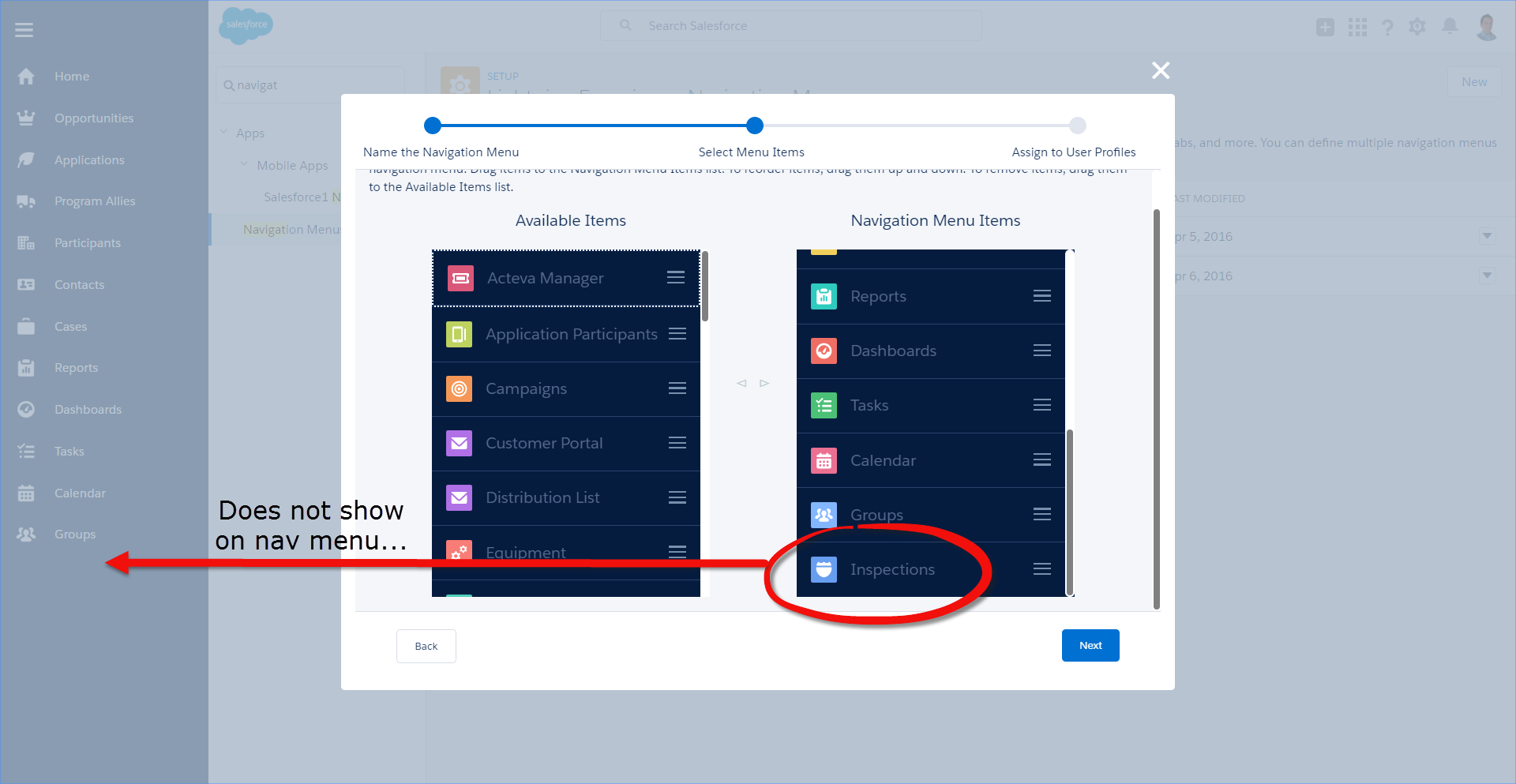






 Apex Code Development
Apex Code Development
All Answers
Here is the release doc from salesforce.
http://docs.releasenotes.salesforce.com/en-us/spring16/release-notes/rn_forcecom_general_lex_navigation_menus.htm
Congrats on figuring out your own question! I was running into the same issue today and headed down your route for a fix. Your solution didn't work for me though ... perhaps it was a bug fixed in the Summer '16 release?? The profiles assigned to my Lightning navigation menu have the tab Hidden (I'm using permission sets to grant access instead), but I toggled the profile tab access on/off to just to see. So wanted you to know that you may not need that profile tab settings anymore.
My problem ... I still had the object's Deplyment Status set to "In Deployment" from the changeset in was brought over in. Glad to know I can still make newbie mistakes.
When I saw this I noted that I had blanket enabled the App for every profile so I restricted it to just the System Administrator profile and everything worked as expected. So this may be something to try when things don't look quite right start by eliminating all the other profiles other than the one you are testing with.
So, How do I get a renamed tab to show up in Lightining or am I going about it the wrong way?