You need to sign in to do that
Don't have an account?
Table: table inside each row -Jquery
Hi All,
I have a requirement. I need to display another table inside each row.
The folowing is the sample code I'm trying and also attaching the output.
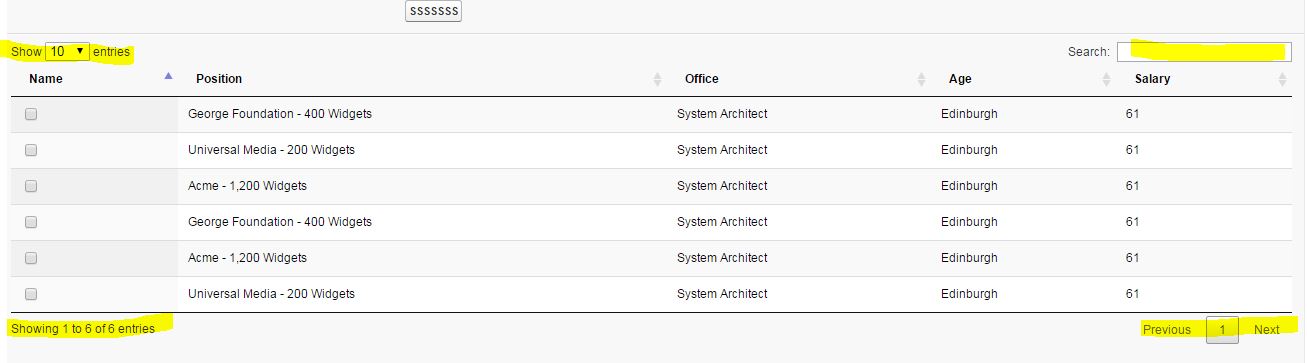
I need a table like as shown in below screenshot which should have all functionalities like pagenation,auto suggestion search etc.. from above code.
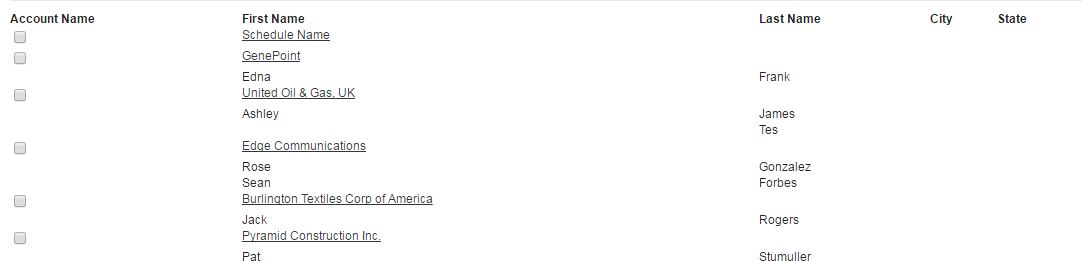
can some one please help me.
***Any help is really appreaciated.
Thanks,
Naveen.
I have a requirement. I need to display another table inside each row.
The folowing is the sample code I'm trying and also attaching the output.
<apex:page sidebar="false" standardController="Account" >
<apex:includeScript value="{!$Resource.Jquery}"/>
<apex:stylesheet value="https://cdn.datatables.net/1.10.11/css/jquery.dataTables.min.css"/>
<apex:includeScript value="https://cdn.datatables.net/1.10.11/js/jquery.dataTables.min.js"/>
<script>
$(document).ready(function() {
$('table.display').DataTable();
} );
</script>
<style>
div.dataTables_wrapper {
margin-bottom: 3em;
}
</style>
<apex:form >
<apex:pageblock >
<apex:pageBlockButtons >
<apex:commandButton value="SSSSSSS"/>
</apex:pageBlockButtons>
<table id="" class="display" cellspacing="0" width="100%">
<thead>
<tr>
<th>Name</th>
<th>Position</th>
<th>Office</th>
<th>Age</th>
<th>Salary</th>
</tr>
</thead>
<apex:repeat value="{!Account.Opportunities}" var="opp" >
<tr>
<td><apex:inputCheckbox /></td>
<td>{!opp.name}</td>
<td>System Architect</td>
<td>Edinburgh</td>
<td>61</td>
</tr>
</apex:repeat>
</table>
</apex:pageblock>
</apex:form>
</apex:page>
I need a table like as shown in below screenshot which should have all functionalities like pagenation,auto suggestion search etc.. from above code.
can some one please help me.
***Any help is really appreaciated.
Thanks,
Naveen.






 Apex Code Development
Apex Code Development
Please find the attached sample code to accomplish your requirement:
<tr> <th>First Name</th> <th>Last Name</th> </tr> <apex:repeat value="{!Accounts}" var="objAcc"> <tr> <td></td> <td></td> </tr> <apex:repeat value="{!objAcc.Opportunities}" var="objOpp"> <tr> <td></td> <td></td> </tr> <apex:repeat> </apex:repeat>Able to dispaly table inside each row. But pagenation is not working.
You can find same in my second screen shot in above post.
Thanks,
Naveen.
You will have to use below mentioned code within document.ready:
$("#myDataTable").dataTables({ "bJQueryUI":true, "bSort":false, "bPaginate":true, "sPaginationType":"full_numbers", "iDisplayLength": 10 });I tried using above code. But its not giving proper output. Please let me know what extra changes to be done. here is my code.
<apex:page sidebar="false" controller="dataTableCont" > <apex:includeScript value="{!$Resource.Jquery}"/> <apex:includeScript value="https://cdnjs.cloudflare.com/ajax/libs/jquery/3.0.0-beta1/jquery.min.map"/> <apex:stylesheet value="https://cdn.datatables.net/1.10.11/css/jquery.dataTables.min.css"/> <apex:includeScript value="https://cdn.datatables.net/1.10.11/js/jquery.dataTables.min.js"/> <script> $(document).ready(function() { $('table.display').DataTable(); } ); </script> <script> $("#display").dataTables({ "bJQueryUI":true, "bSort":false, "bPaginate":true, "sPaginationType":"full_numbers", "iDisplayLength": 10 }); </script> <style> div.dataTables_wrapper { margin-bottom: 3em; } </style> <apex:form > <apex:pageblock > <apex:pageBlockButtons > <apex:commandButton value="SSSSSSS"/> </apex:pageBlockButtons> <table id="" class="display" cellspacing="0" width="100%"> <thead> <tr> <th>Name</th> <th>Position</th> <th>Office</th> <th>Age</th> </tr> </thead> <apex:repeat value="{!Accounts}" var="acc" > <tr> <td><apex:inputCheckbox /></td> <td>{!acc.name}</td> <td></td> <td></td> </tr> <apex:repeat value="{!acc.Contacts}" var="con"> <tr> <td></td> <td></td> <td>{!con.firstname}</td> <td>{!con.lastname}</td> </tr> </apex:repeat> </apex:repeat> </table> </apex:pageblock> </apex:form> </apex:page>public class dataTableCont { public List<Account> getAccounts() { return [Select Name,Id,(select firstname,lastname from contacts) from account limit 3]; } }Thanks in advance.
Naveen
<apex:page sidebar="false" controller="dataTableCont" > <apex:includeScript value="{!$Resource.Jquery}"/> <apex:includeScript value="https://cdnjs.cloudflare.com/ajax/libs/jquery/3.0.0-beta1/jquery.min.map"/> <apex:stylesheet value="https://cdn.datatables.net/1.10.11/css/jquery.dataTables.min.css"/> <apex:includeScript value="https://cdn.datatables.net/1.10.11/js/jquery.dataTables.min.js"/> <script> $(document).ready(function() { $('#Details').dataTable( { "bFilter":true, "bLengthChange":true, "bPaginate":true, "info":true } ); }); </script> <style> div.dataTables_wrapper { margin-bottom: 3em; } </style> <apex:form > <apex:pageblock > <apex:pageBlockButtons > <apex:commandButton value="SSSSSSS"/> </apex:pageBlockButtons> <table id="Details" cellspacing="0" width="100%"> <thead> <tr> <th>Name</th> <th>Position</th> <th>Office</th> <th>Age</th> </tr> </thead> <apex:repeat value="{!Accounts}" var="acc" > <tr> <td><apex:inputCheckbox /></td> <td>{!acc.name}</td> <td></td> <td></td> </tr> <apex:repeat value="{!acc.Contacts}" var="con"> <tr> <td></td> <td></td> <td>{!con.firstname}</td> <td>{!con.lastname}</td> </tr> </apex:repeat> </apex:repeat> </table> </apex:pageblock> </apex:form> </apex:page>I made some edits in your code. Please refer them and let us know if you face any issues.
Here is the output from above code. This is also not giving proper output.
Where exacly you are facing the issue? Can you please try the pagination functionality with more than 50 records?