You need to sign in to do that
Don't have an account?
Stuck: Routing Records with Approvals Challenge
Challenge : https://developer.salesforce.com/trailhead/force_com_dev_beginner/business_process_automation/approvals
I have Followed the steps as given in the challenge but I am getting error as "Challenge Not yet complete... here's what's wrong:
Account setup for challenge incomplete. Please add 'Prospect', 'Customer' and 'Pending' picklist values to the Account 'Type' field", but I have added the field Type with above values to Account and here is the screenshot
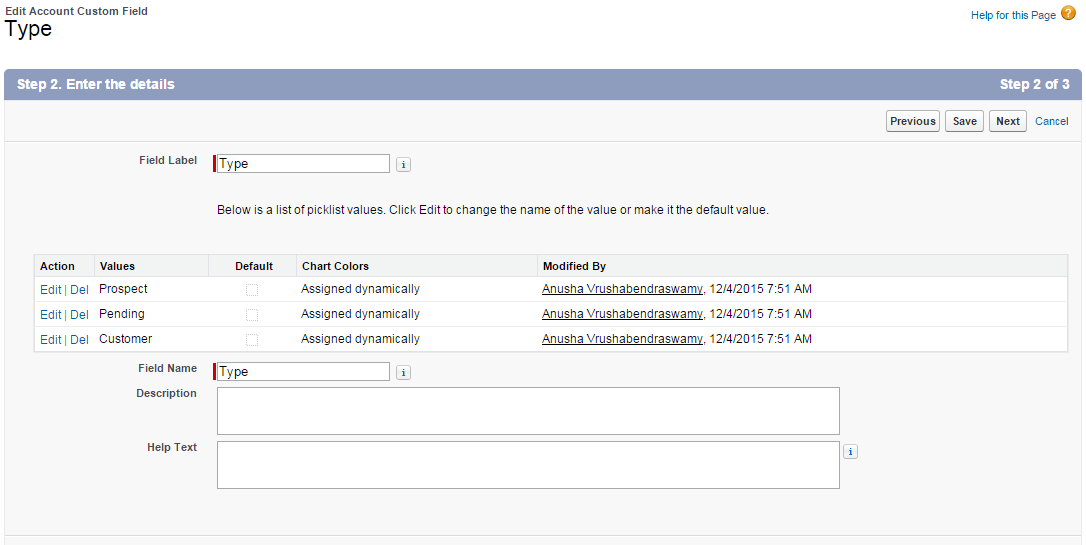
what am i doing wrong?
Thanks In advance
Anusha
I have Followed the steps as given in the challenge but I am getting error as "Challenge Not yet complete... here's what's wrong:
Account setup for challenge incomplete. Please add 'Prospect', 'Customer' and 'Pending' picklist values to the Account 'Type' field", but I have added the field Type with above values to Account and here is the screenshot
what am i doing wrong?
Thanks In advance
Anusha






 Apex Code Development
Apex Code Development
You need to go to the out of the box normal "Type" field of account and
add 'Prospect', 'Customer' and 'Pending' picklist values to the Account 'Type' field.
That should fix your issue.
As a common practice, if your question is answered, please choose 1 best answer.
But you can give every answer a thumb up if that answer is helpful to you.
Thanks
All Answers
You need to go to the out of the box normal "Type" field of account and
add 'Prospect', 'Customer' and 'Pending' picklist values to the Account 'Type' field.
That should fix your issue.
As a common practice, if your question is answered, please choose 1 best answer.
But you can give every answer a thumb up if that answer is helpful to you.
Thanks
add 'Prospect', 'Customer' and 'Pending' picklist values to the Account 'Type' field.
Thx
setup > Customize > Accounts > Fields > Standard "Type" Field this the path im going. Please advice
Thanks
add 'Prospect', 'Customer' and 'Pending' picklist values to the Account 'Type' field.
That should fix your issue.
As a common practice, if your question is answered, please choose 1 best answer.
But you can give every answer a thumb up if that answer is helpful to you.
Thanks