You need to sign in to do that
Don't have an account?
Email should flow when stage is change
I Need to flow email to manager of opportunity owner ,when ever a opportunitystage(Stage1, Stage 2,Stage 3, Stage 4) is changed by opportunity owner (Ravi, Raj,Shyam and mohan).Mangare for all these 4 user are same.
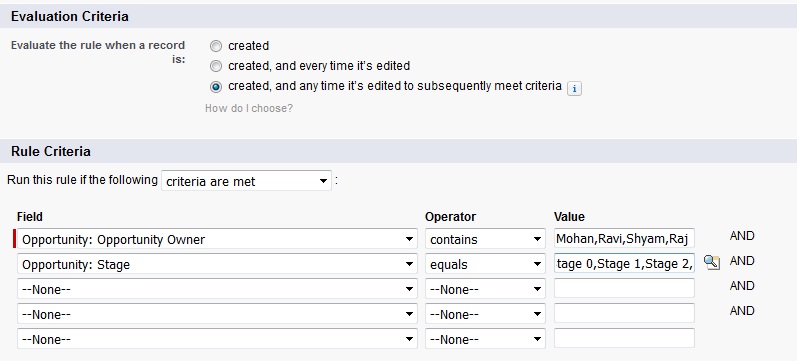
I have used below concept but email is flowing only once.
I have used below concept but email is flowing only once.






 Apex Code Development
Apex Code Development
Set the Evaluation criteria to "created and every time it's edited".
Change the Rule Criteria to "Formula Evaluates to true".
Try with this formula: Hope this helps.
Warm Regards,
Sourav.
Try with this:
Warm Regards,
Sourav.
Have you tried changing Evaluation Criteria to "created and every time it's edited"? My guess is that if you leave it as you have it now, it won't trigger because the stage has not changed from any stage not present in the criteria to one present, I mean, if Stage 1 wasn't at the criteria and you changed it to Stage 2, the WF would get triggered because it was not meeting the criteria before and now it is.
Hope this helps you.
Regards,
Go to Setup -> Monitoring -> Debug Logs
Add yourself as a new monitored user
Then go through the process of trying to initiate the workflow that will trigger an email and then check the logs that are produced on that same page to see if something shows up that will give you a hint as to what is going on.
Perhaps you have some sort of Apex Trigger or other issue that makes the situation slightly different on Production. Regardless the log should hopefully provide more insight.
Warm Regards,
Sourav
Is the opportunity owner changing? if not, you'll have to check the debug log as Sourav told you before and see what else affects to this workflow.
Regards
Please mark a "Best Answer" to help others those who will come with same issue!
Warm Regards,
Sourav.