You need to sign in to do that
Don't have an account?
Building an App Home Lightning Page Module
I launched the developer edition, created the My Data app and activated it. I get this error: Challenge Not yet complete... here's what's wrong:
The 'MyData' Lightning App was not found.
Any ideas why it's not finding the app. I see it there and it's activated.
The 'MyData' Lightning App was not found.
Any ideas why it's not finding the app. I see it there and it's activated.






 Apex Code Development
Apex Code Development
- To easily organize and access your key data, create a Lightning app using Lightning App Builder that utilizes some standard components.The Lightning app must be called 'MyData' and must use the One Column template.
- The app must contain a Recent Items standard component that includes the Account, Contact, and Lead objects.
- The app must be activated and added to the Salesforce1 navigation menu. The app must be visible to all users and can be positioned anywhere in the nav menu.
Did you open Salesforce1 and verify that the MyData app shows?Also, make sure the label is correct "MyData" as opposed to "My Data"
To easily organize and access your key data, create a Lightning app using Lightning App Builder that utilizes some standard components.
The Lightning app must be called 'MyData' and must use the One Column template.
The app must contain a Recent Items standard component that includes the Account, Contact, and Lead objects.
The app must be activated and added to the Salesforce1 navigation menu. The app must be visible to all users and can be positioned anywhere in the nav menu.
It gives me this message
Challenge Not yet complete... here's what's wrong:
The 'MyData' Lightning App does not include the 'Recent Items' standard component or the component is not setup correctly.
I have a another question too!!
How to delete lightning Page?
Can anyone please tell me what am i doing wrong?
I am facing same issue.
How can I add all object to recent item component . As recent item automatically picking uo rcords.
Check the App Name. I updated as "MyData" and it worked.
Follow the below steps to complete your challenge.
1- Complete your all previous modules in one Trailhead playground.
2-Change your user name and Password for your TP by follwing the below steps
A)-In Quich search go to "Users" and Select your TP "user ID" And cleck on "Reset Password".
B)-You will recieve one email with "reset Password" link
C)-After completing the above steps follow below Procedure.
3-Launch one incoginto tab in Chrome (without this you will not be able to comlete your challenge)
4-Login to your Trailhead playground ID Example: YouremailD@resourceful-bear-Number.com ( you can get this in Step "A")
5-Now Navigate to challenge in Incognito tab
6-Click on "install Package" and "Done"
7-Now go to your "MyData" App.
8-Congratulation you can see your Custome component in your App.
Great news check challenge-Get 500 Points..
Thanks,
SyamReddy:)
Hi all,
how can I activate the salesforce1 tab in the lightning app builder? I cannot finnish the trailhead challenge. As you can see, there is only the lighning experience and mobile tab active.
The answer is:
Challenge Not yet complete... here's what's wrong: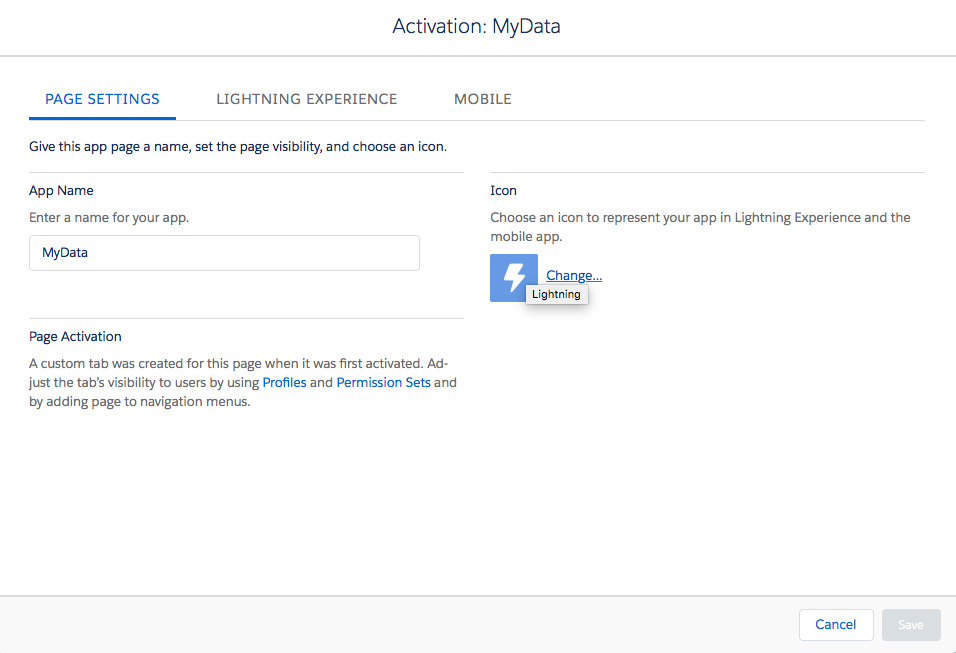
The 'MyData' Lightning App wasn't activated and/or added to the Salesforce1 navigation menu.
You should just click en the "Mobile" tab (which is the same than SalesForce1), add MyData app anywhere on the Navigation Menu, then click on Activate.
Jerome
Maybe you created a app named 'MyData' before, the name of second app you created will be automatically changed to 'MyData1'.
Delete all 'MyData*' and create that will clear this challenge.
ここでナビゲーションメニューにMyDataを追加すると、チャレンジが成功しました。