You need to sign in to do that
Don't have an account?
Fields that are populated with html text, as merge fields in visualforce emails
I have a large text field on Opportunities that is populated with text formatted by html when the Opportunity is created. I use an apex trigger to do this. The field is a simple questionnare asking details about the opportunity the. The trigger only inserted html code into the field, nothing too fancy.
I created a visualforce email template with the field inside of it hoping I could send a copy of the questionnare to my team. I put the merge field inside of html tags. But when I tested the template my merge field rendered as plain text, with no line breaks, and all of the html tags.
Here is the visualforce template:
And the resulting text looked like this:
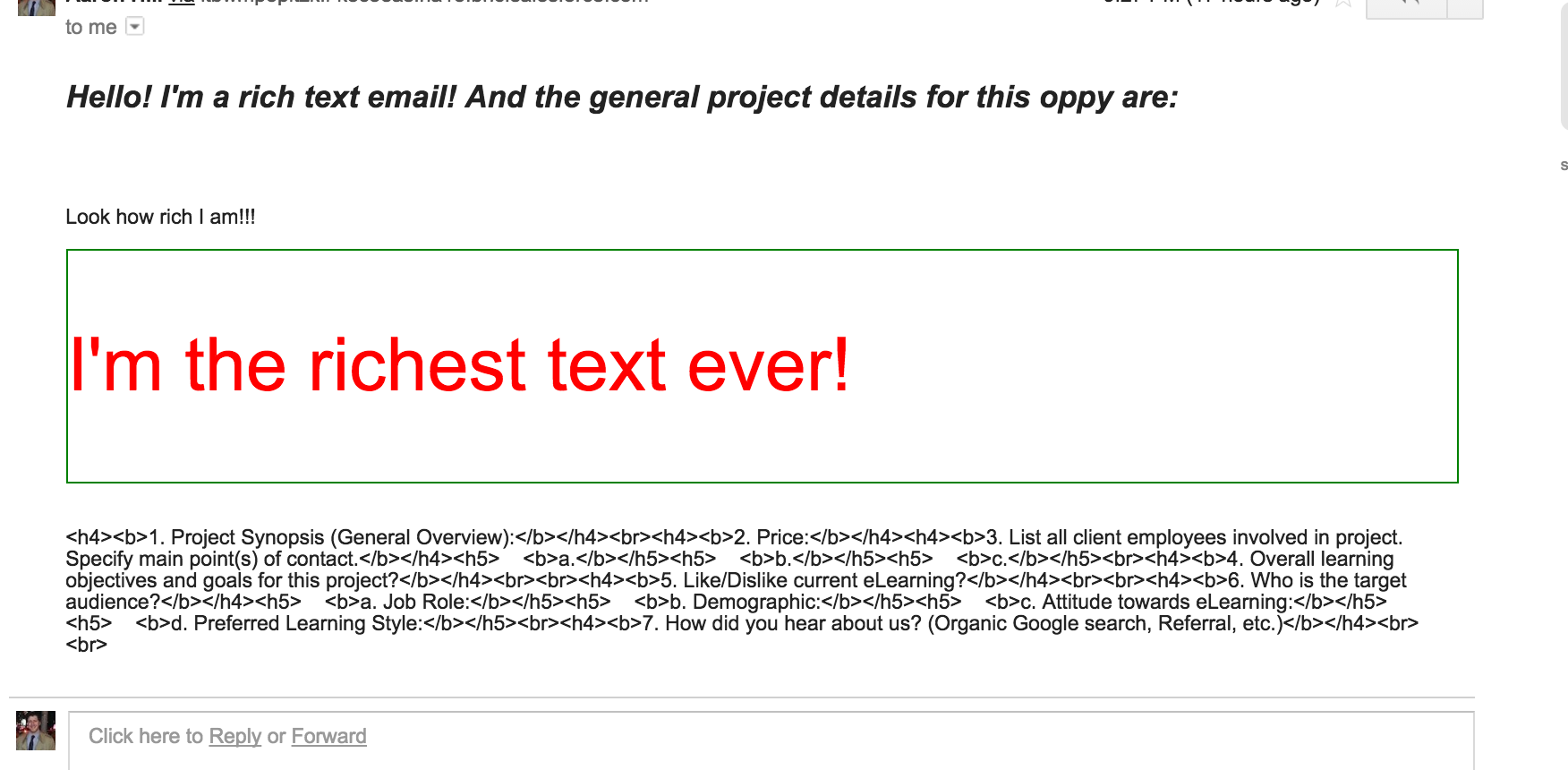
Normally I would use jQuery to re-encode the html. I saw something about using this command:
!HTMLENCODE(myobjdata).
But I've heard I can't use or shouldn't use jQuery in a visualforce email template.
I need that code to render! Can anyone help? Thanks!
I created a visualforce email template with the field inside of it hoping I could send a copy of the questionnare to my team. I put the merge field inside of html tags. But when I tested the template my merge field rendered as plain text, with no line breaks, and all of the html tags.
Here is the visualforce template:
<messaging:emailTemplate subject="RTF Email template" recipientType="User"
relatedToType="Opportunity"
>
<messaging:htmlEmailBody >
<html>
<h2><em>Hello! I'm a rich text email! And the general project details for this oppy are:</em></h2><br></br><br></br>
{!relatedTo.General_Project_Details__c} c
<br></br><br></br>
<p style="{font-size: 32px; color:purple}">Look how rich I am!!!</p>
<div style="border:1px solid green"><p style="font-size: 46px; color: red">I'm the richest text ever!</p></div>
</html>
</messaging:htmlEmailBody>
</messaging:emailTemplate>
And the resulting text looked like this:
Normally I would use jQuery to re-encode the html. I saw something about using this command:
!HTMLENCODE(myobjdata).
But I've heard I can't use or shouldn't use jQuery in a visualforce email template.
I need that code to render! Can anyone help? Thanks!






 Apex Code Development
Apex Code Development
<apex:outputText value="{!relatedTo.General_Proejct_Details__c}" escape="false" />All Answers
<apex:outputText value="{!relatedTo.General_Proejct_Details__c}" escape="false" />