You need to sign in to do that
Don't have an account?
Matrix report
Hi All,
Why the values are repeating. I dont want to repeat the value in report. Is there any way to do so
 Apex Code Development (90768)
Apex Code Development (90768)
 General Development (55146)
General Development (55146)
 Visualforce Development (37251)
Visualforce Development (37251)
 Lightning (18265)
Lightning (18265)
 APIs and Integration (17146)
APIs and Integration (17146)
 Trailhead (11680)
Trailhead (11680)
 Formulas & Validation Rules Discussion (11337)
Formulas & Validation Rules Discussion (11337)
 Other Salesforce Applications (8116)
Other Salesforce Applications (8116)
 Jobs Board (6655)
Jobs Board (6655)
 Force.com Sites & Site.com (4842)
Force.com Sites & Site.com (4842)
 Mobile (2694)
Mobile (2694)
You need to sign in to do that
Don't have an account?
Try this: remove the grouping by Opportunity Name that you have configured in that report, leaving only the Account Name as the row grouping. Then, for your report details, drag the Opportunity Name over to the columns on the right so that it shows as part of each opportunity line item. Then, you will still have a Grand Total for each account, but each oppoirtunity will be split out line by line.
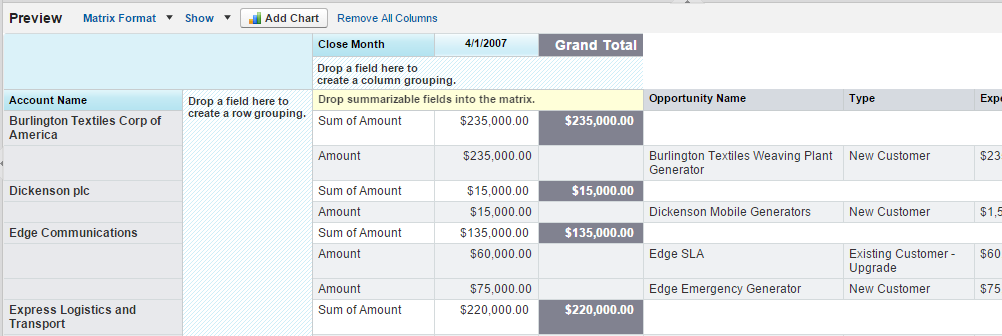
Configuration:
Result
