You need to sign in to do that
Don't have an account?
Battle Station Trailhead problem in Add Business Logic step
I am getting the below error in Add Business Logic step fo the Battle Station trailhead. I have confirmed that the trailhead is seeing the correct account, and the Battle Station app itself is working correctly (it validates the number of Exhaust Port Inspectors and changes the status as it is supposed to). Any ideas on what sort of insert is having problems, or why?
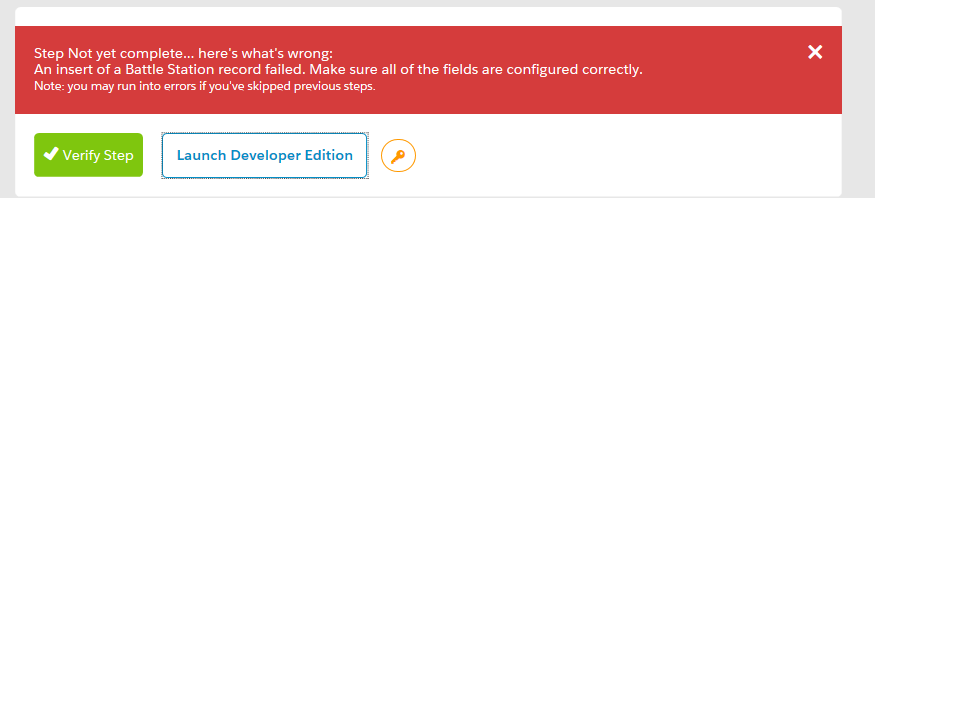






 Apex Code Development
Apex Code Development
Also, check the field level security of the fields on your Battle Station object, and make sure that it's readable and writeable for all profiles.
If neither of those work, start the challenge from scratch (perhaps even with a clean developer edition org).
Good luck!
All Answers
Also, check the field level security of the fields on your Battle Station object, and make sure that it's readable and writeable for all profiles.
If neither of those work, start the challenge from scratch (perhaps even with a clean developer edition org).
Good luck!
May be there is some typo. Can you please share the screen shot of your object and all field
Copy this formula exactly and paste it into your validation rule. I've seen other people getting hidden spaces or characters in the formula.
Thanks
Jeff Douglas
Trailhead Developer Advocate