You need to sign in to do that
Don't have an account?
Profile Setup page - why 2 different UI - 1 with no Field level setup
Hi
I find 2 diiferent kind of profile setup page from developer account. Why this? In one setup page, even I cannot find how to perform Field Level Setup?
Any pointer for above!
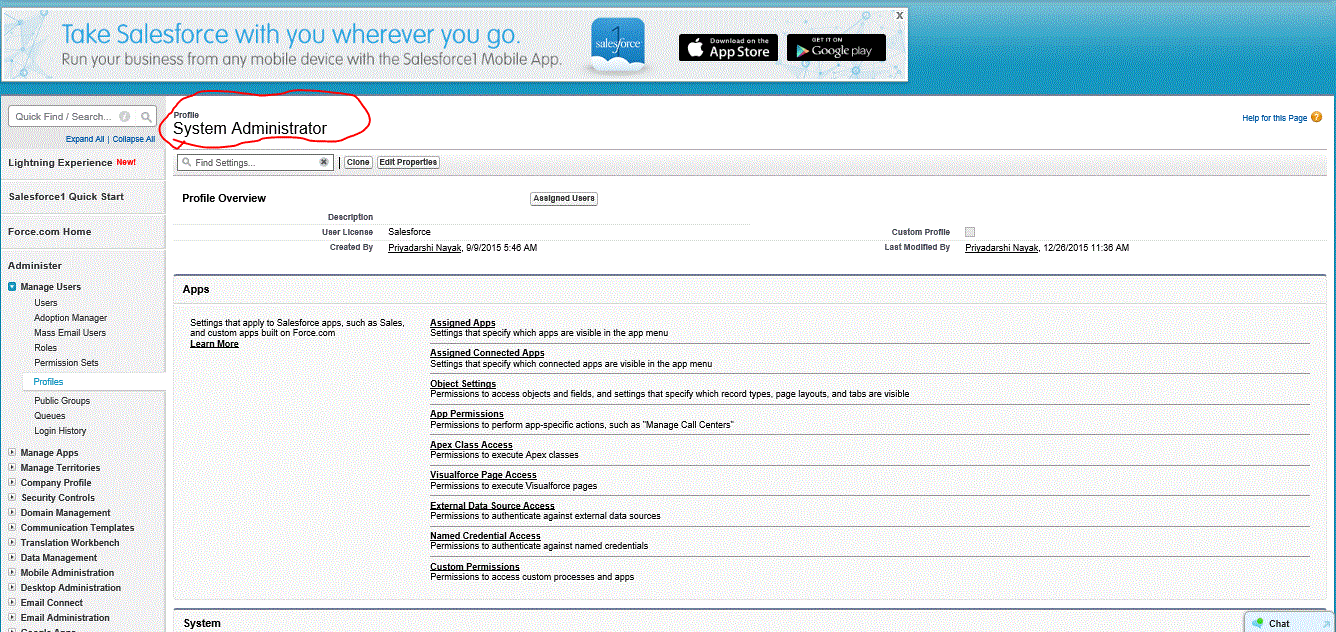
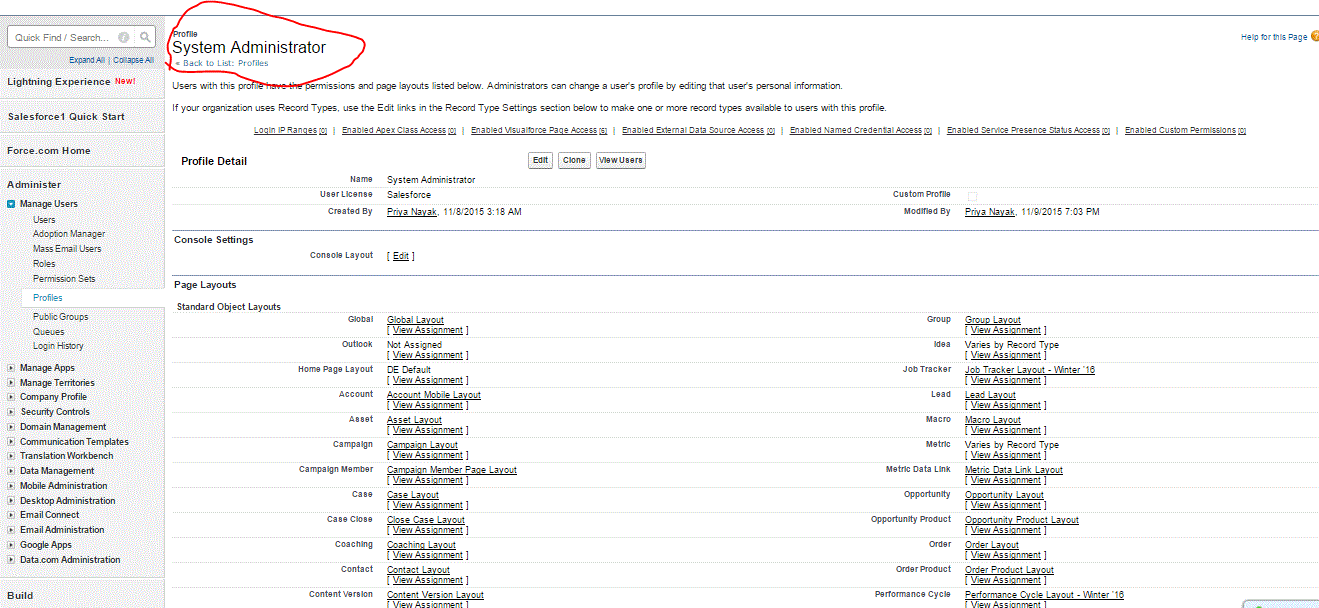
Thanks In Advance!
Priyadarshi
I find 2 diiferent kind of profile setup page from developer account. Why this? In one setup page, even I cannot find how to perform Field Level Setup?
Any pointer for above!
Thanks In Advance!
Priyadarshi
The first one is newer profile layout. You can switch it back from:
In the newer profile layout, Click on the Object Setting, click on the desired the object, on edit it will show all the Object and Field level settings.
Thank You Rahul! Does that mean there is no Field Level Setting for Old Profile Setup!!!
It is in different section in old layout, in Field level security section in the profile detail page.
tdafdfa






 Apex Code Development
Apex Code Development