You need to sign in to do that
Don't have an account?
Diaplay Record Type in visualforce page
Hi every body,
I want to display Record Type in Visualforce page. But how, i tried this but it doen`t work.
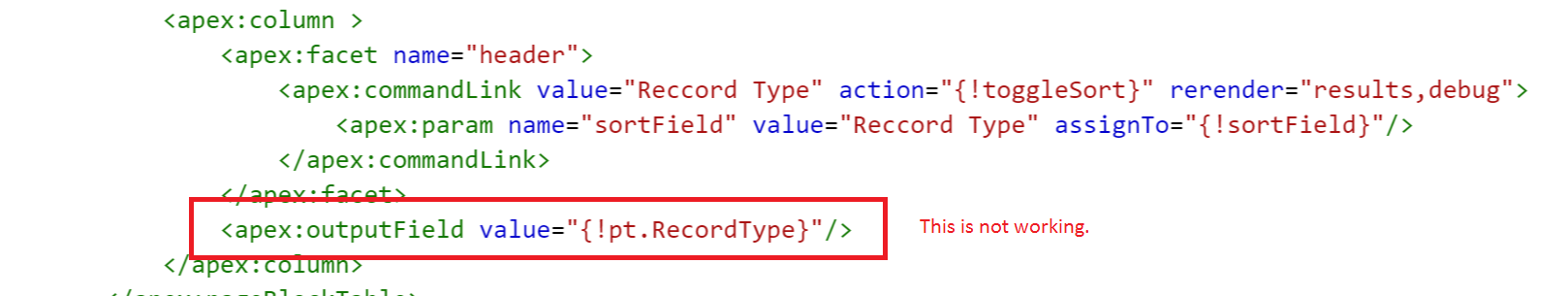
My Code:
I want to display Record Type in Visualforce page. But how, i tried this but it doen`t work.
My Code:
<apex:page standardController="Project_Task__c" extensions="projectTaskController" action="{!runSearch}" showHeader="false" standardStylesheets="true" sidebar="false" applyHtmlTag="false" applyBodyTag="false" docType="html-5.0" >
<apex:form >
<apex:pageMessages id="errors" />
<apex:pageBlock title="Find Project Task" mode="edit">
<apex:pageBlockButtons location="top">
<apex:commandButton value="New Project Task " action="{!create}"/>
</apex:pageBlockButtons>
<table width="100%" border="0">
<tr>
<td width="200" valign="top">
<apex:pageBlock title="Parameters" mode="edit" id="criteria">
<script type="text/javascript">
function doSearch() {
searchServer(
document.getElementById("ProjectTaskName").value,
document.getElementById("LeaveType").options[document.getElementById("LeaveType").selectedIndex].value);
}
</script>
<apex:actionFunction name="searchServer" action="{!runSearch}" rerender="results,debug,errors">
<apex:param name="ProjectTaskName" value="" />
<apex:param name="LeaveType" value="" />
</apex:actionFunction>
<table cellpadding="2" cellspacing="2">
<tr>
<td style="font-weight:bold;">Project Task Name<br/>
<input type="text" id="ProjectTaskName" onkeyup="doSearch();"/>
</td>
</tr>
<tr>
<td style="font-weight:bold;">Leave Type<br/>
<select id="LeaveType" onchange="doSearch();">
<option value=""></option>
<apex:repeat value="{!LeaveType}" var="tech">
<option value="{!tech}">{!tech}</option>
</apex:repeat>
</select>
</td>
</tr>
</table>
</apex:pageBlock>
</td>
<td valign="top">
<apex:pageBlock mode="edit" id="results">
<apex:pageBlockTable value="{!projectTask}" var="pt">
<apex:column headerValue="Action" style="float:right;width:90%">
<apex:outputLink style="Color:blue" value="{!URLFOR($Action.Project_Task__c.Edit,pt.Id)}">
Edit
</apex:outputLink>
</apex:column>
<!--<apex:column >
<apex:facet name="header">
<apex:commandLink value="Code" action="{!toggleSort}" rerender="results,debug">
<apex:param name="sortField" value="Name" assignTo="{!sortField}"/>
</apex:commandLink>
</apex:facet>
<apex:outputField value="{!pt.Name}"/>
</apex:column>-->
<apex:column >
<apex:facet name="header">
<apex:commandLink value="Project Task Name" action="{!toggleSort}" rerender="results,debug">
<apex:param name="sortField" value="Project Name" assignTo="{!sortField}"/>
</apex:commandLink>
</apex:facet>
<apex:outputField value="{!pt.Project_Task_Name__c}"/>
</apex:column>
<apex:column >
<apex:facet name="header">
<apex:commandLink value="Project Name" action="{!toggleSort}" rerender="results,debug">
<apex:param name="sortField" value="Project Name" assignTo="{!sortField}"/>
</apex:commandLink>
</apex:facet>
<apex:outputField value="{!pt.pro_has_many_protask__c}"/>
</apex:column>
<apex:column >
<apex:facet name="header">
<apex:commandLink value="Leave Type" action="{!toggleSort}" rerender="results,debug">
<apex:param name="sortField" value="Leave Type" assignTo="{!sortField}"/>
</apex:commandLink>
</apex:facet>
<apex:outputField value="{!pt.Leave_Type__c}"/>
</apex:column>
<apex:column >
<apex:facet name="header">
<apex:commandLink value="Reccord Type" action="{!toggleSort}" rerender="results,debug">
<apex:param name="sortField" value="Reccord Type" assignTo="{!sortField}"/>
</apex:commandLink>
</apex:facet>
<apex:outputField value="{!pt.RedordType}"/>
</apex:column>
</apex:pageBlockTable>
</apex:pageBlock>
</td>
</tr>
</table>
</apex:pageBlock>
</apex:form>
</apex:page>






 Apex Code Development
Apex Code Development
{!pt.RecordType.Name}Make sure you retrieve the same in your SOQL query when querying for RecordType i.e
Best.
i) Leave
ii) Holiday
ii) Sick
Now, my question is; how to retrieve them with SOQL individually. Please can you help me.
This is my code:
public with sharing class projectTaskController { public projectTaskController(ApexPages.StandardController controller) { } //The soql without the order and limit private String soql {get;set;} //The collection of contacts to display public List<Project_Task__c> projectTask{get;set;} //The current sort direction. defaults to asc public String sortDir { get { if (sortDir == null) { sortDir = 'asc'; } return sortDir;} set; } //The current field to sort by. defaults to name public String sortField { get{ if (sortField == null) {sortField = 'Name'; } return sortField;} set; } //Format the soql for display on the visualforce page public String debugSoql { get { return soql + ' order by ' + sortField + ' ' + sortDir; } set; } //Toggles the sorting of query from asc<-->desc public void toggleSort() { // simply toggle the direction sortDir = sortDir.equals('asc') ? 'desc' : 'asc'; // run the query again runQuery(); } //Runs the actual query public void runQuery(){ try { projectTask = Database.query(soql + ' order by ' + sortField + ' ' + sortDir); }catch (Exception e) { ApexPages.addMessage(new ApexPages.Message(ApexPages.Severity.ERROR, 'Ooops!')); } } //Search by Project Task Types. //Runs the search with parameters passed via Javascript public PageReference runSearch() { Id accId= Apexpages.currentPage().getParameters().get('Id'); String LeaveType = Apexpages.currentPage().getParameters().get('LeaveType'); String ProjectTaskName = Apexpages.currentPage().getParameters().get('ProjectTaskName'); String RecordType= Apexpages.currentPage().getParameters().get('RecordType'); soql = 'select Name,Project_Task_Name__c,Project__c,Leave_Type__c,Time_Duration__c,RecordType.Name,pro_has_many_protask__c from Project_Task__c where Name !=null'; if (LeaveType!= null &&!LeaveType.equals('')) soql += ' and Leave_Type__c LIKE \''+ String.escapeSingleQuotes(LeaveType)+'%\''; if (ProjectTaskName!= null && !ProjectTaskName.equals('')) soql += ' and Project__c LIKE \''+String.escapeSingleQuotes(ProjectTaskName)+'%\''; if (RecordType!= null &&!RecordType.equals('')) soql += ' and RecordType.Name LIKE \''+String.escapeSingleQuotes(RecordType)+'%\''; // run the query again runQuery(); return null; } public List<String> LeaveType{ get { if (LeaveType== null) { LeaveType = new List<String>(); Schema.DescribeFieldResult field = Project_Task__c.Leave_Type__c.getDescribe(); for (Schema.PicklistEntry f : field.getPicklistValues()) LeaveType.add(f.getLabel()); } return LeaveType; } set; } }//Generate a map of tokens for the sObjects in your organization Map gd = Schema.getGlobalDescribe(); //Retrieve the describe result for the desired object DescribeSObjectResult result = gd.get('Account').getDescribe(); //Generate a map of tokens for all the Record Types for the desired object Map<String.String> recordTypeInfo = result.getRecordTypeInfosByName(); system.debug('RECORD TYPES:' + recordTypeInfo);SOQL:soql = 'select Name,Project_Task_Name__c,Project__c,Leave_Type__c,Time_Duration__c,RecordType.Name,pro_has_many_protask__c from Project_Task__c where Name !=null AND SObjectType='Leave'';
But it doesn`t work.
soql = 'select Name,Project_Task_Name__c,Project__c,Leave_Type__c,Time_Duration__c,RecordType.Name,pro_has_many_protask__c from Project_Task__c where Name !=null AND RecordType.Name=/''+String.escapeSingleQuotes('Leave')+'/''soql = 'select Name,Project_Task_Name__c,Project__c,Leave_Type__c,Time_Duration__c,RecordType.Name,pro_has_many_protask__c from Project_Task__c where Name !=null AND RecordType.Name=/''+String.escapeSingleQuotes('Leave')+'/'';And this is the page display after adding the code:
Hi Santi
I am Writing Some Links.
Please follow these links .It will help you
I hope you find the above solution helpful. If it does, please mark as Best Answer to help others too.
Thanks and Regards,
Suraj Tripathi