You need to sign in to do that
Don't have an account?
Eclipse IDE - Element {urn:partner.soap.sforce.com}return FieldDataTypes invalid at this location
I'm trying to create a new force.com project in Eclipse accessing my Developer workspace. After filling in the project name / username / password /security token / environment and pressing Next, I get:
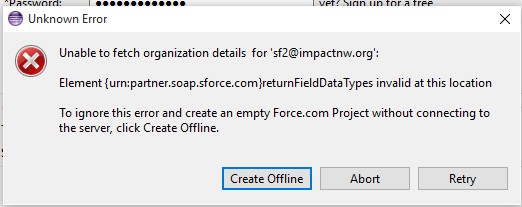
I have no idea what this means.
There is nothing wrong with the Developer workspace, because I can create the same project on a different computer.
And I was able to create projects with the same credentials on the problem computer until I allowed an Eclipse update. I have since blown away all of my projects/metadata as well as the Eclipse binary directory, downloaded and unzipped a fresh version of Eclipse 4.3, reinstalled the force.com IDE, and I still get the same result.
Can anybody help?
I have no idea what this means.
There is nothing wrong with the Developer workspace, because I can create the same project on a different computer.
And I was able to create projects with the same credentials on the problem computer until I allowed an Eclipse update. I have since blown away all of my projects/metadata as well as the Eclipse binary directory, downloaded and unzipped a fresh version of Eclipse 4.3, reinstalled the force.com IDE, and I still get the same result.
Can anybody help?






 Apex Code Development
Apex Code Development
http://salesforce.stackexchange.com/questions/16411/how-to-roll-back-to-force-com-ide-v27
It applied to v28 / v27, but the steps have not changed.
Patiently awaiting a fix. Appreciate the screenshot - exactly what I get, don't normally go through the trouble of doing that myself though.
All Answers
http://salesforce.stackexchange.com/questions/16411/how-to-roll-back-to-force-com-ide-v27
It applied to v28 / v27, but the steps have not changed.
Patiently awaiting a fix. Appreciate the screenshot - exactly what I get, don't normally go through the trouble of doing that myself though.
As for installing a previous version of the Force.com IDE plug-in you must FIRST remove the current version.
1. Go to the Eclipse menu Help --> About Eclipse and click the Installation Details button at the bottom left of the dialog box.
2. Select the Force.com IDE and click the Uninstall... button and follow the instructions.
SECOND, install previous version of Force.com IDE:
1. Go to the Eclipse menu Help --> Install New Software...
2. Enter "Force.com IDE" in the Work With: box and it should return Force.com IDE - http://media.developerforce.com/force-ide/eclipse42. Select this option.
3. Be sure to uncheck the Show only the latest versions of available software in the bottom section of the dialog. This should present with a full list of all versions of the API available. You may have to expand the tree.