You need to sign in to do that
Don't have an account?
Unable to add a force.com project to the Eclipse API
Hi,
When trying to add our production environment to Eclipse force.com API, I'm running into a error (See screenshot). Never encountered this and have no idea what it means. Anyone knows? Please advise.
Many thanks,
Eran
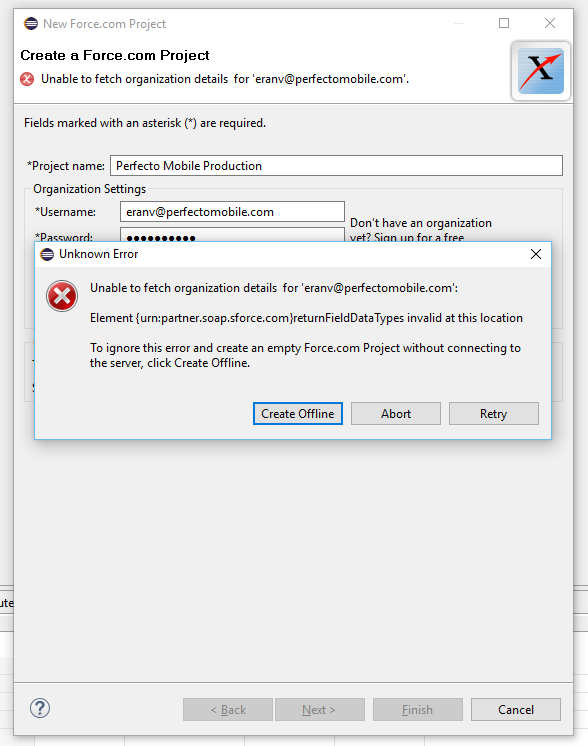
When trying to add our production environment to Eclipse force.com API, I'm running into a error (See screenshot). Never encountered this and have no idea what it means. Anyone knows? Please advise.
Many thanks,
Eran






 Apex Code Development
Apex Code Development
1. Go to the Eclipse menu Help --> About Eclipse and click the Installation Details button at the bottom left of the dialog box.
2. Select the Force.com IDE and click the Uninstall... button and follow the instructions.
SECOND, install previous version of Force.com IDE:
1. Go to the Eclipse menu Help --> Install New Software...
2. Enter "Force.com IDE" in the Work With: box and it should return Force.com IDE - http://media.developerforce.com/force-ide/eclipse42. Select this option.
3. Be sure to uncheck the Show only the latest versions of available software in the bottom section of the dialog. This should present with a full list of all versions of the API available. You may have to expand the tree.
Hope this helps!
Thanks
All Answers
Hi Eran,
There might be two reason behind this:
1. Your Network Ip address may not be whitlisted in salesforce Org.
2. The environment drop down you are trying to enter on eclipse may be wrong option you have selected.
Hope this helps, if still face the same problems, please provide with complete steps with sceenshots.
Thanks.
If it's #1, would it make sense that I'm able to login manually through browser to salesforce from this IP?
Thank you,
Eran
Salesforce sometimes remember your browser, so best way to check is to follow the below steps :
- From Setup, enter Network Access in the Quick Find box, then select Network Access.
- Click New.
- Enter a valid IP address in the Start IP Address field and a higher IP address in the End IP Address field.The start and end addresses define the range of allowable IP addresses from which users can log in, including the start and end values. If you want to allow logins from a single IP address, enter the same address in both fields. For example, to allow logins from only 125.12.3.0, enter 125.12.3.0 as both the start and end addresses.The start and end IP addresses must be in an IPv4 range and include no more than 33,554,432 addresses (225, a /7 CIDR block).
- Optionally, enter a description for the range. For example, if you maintain multiple ranges, enter details about the part of your network that corresponds to this range.
- Click Save.
Hope this helps, if still face the same problems, please provide with complete steps with sceenshots.Thanks.
I've added my local ip to the whitelist, and the error still occurs. The selected environment in the picklist is production/developer - as this is really a production environment. Any other ideas?
Thank you,
Eran
1. Go to the Eclipse menu Help --> About Eclipse and click the Installation Details button at the bottom left of the dialog box.
2. Select the Force.com IDE and click the Uninstall... button and follow the instructions.
SECOND, install previous version of Force.com IDE:
1. Go to the Eclipse menu Help --> Install New Software...
2. Enter "Force.com IDE" in the Work With: box and it should return Force.com IDE - http://media.developerforce.com/force-ide/eclipse42. Select this option.
3. Be sure to uncheck the Show only the latest versions of available software in the bottom section of the dialog. This should present with a full list of all versions of the API available. You may have to expand the tree.
Hope this helps!
Thanks
Eran