You need to sign in to do that
Don't have an account?
Lightning Experience Action Modal Content Size Issue
This question is regarding Lightning Experience (formerly Lightning Desktop) and not Lightning Components. The issue is that the Lightning Experience modal's interior content height does not seem to respect the Action's height nor appears to be settable anywhere.
In this simplified example, we have an Action that is set to a height of 750px that simply opens a VF page with some sample text.
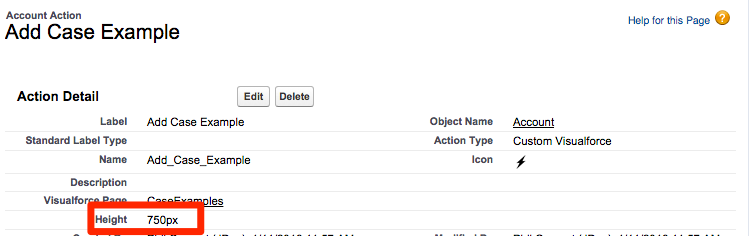
Instead of the contents of the modal being 750px (Action height) or the content height, you can see the scrollbars and small height. Manually changing the 'cuf-content' element to a bigger height in developer tools shows the desired output. We can't change the cuf-content element since this is 'outside' of the modal iframe.
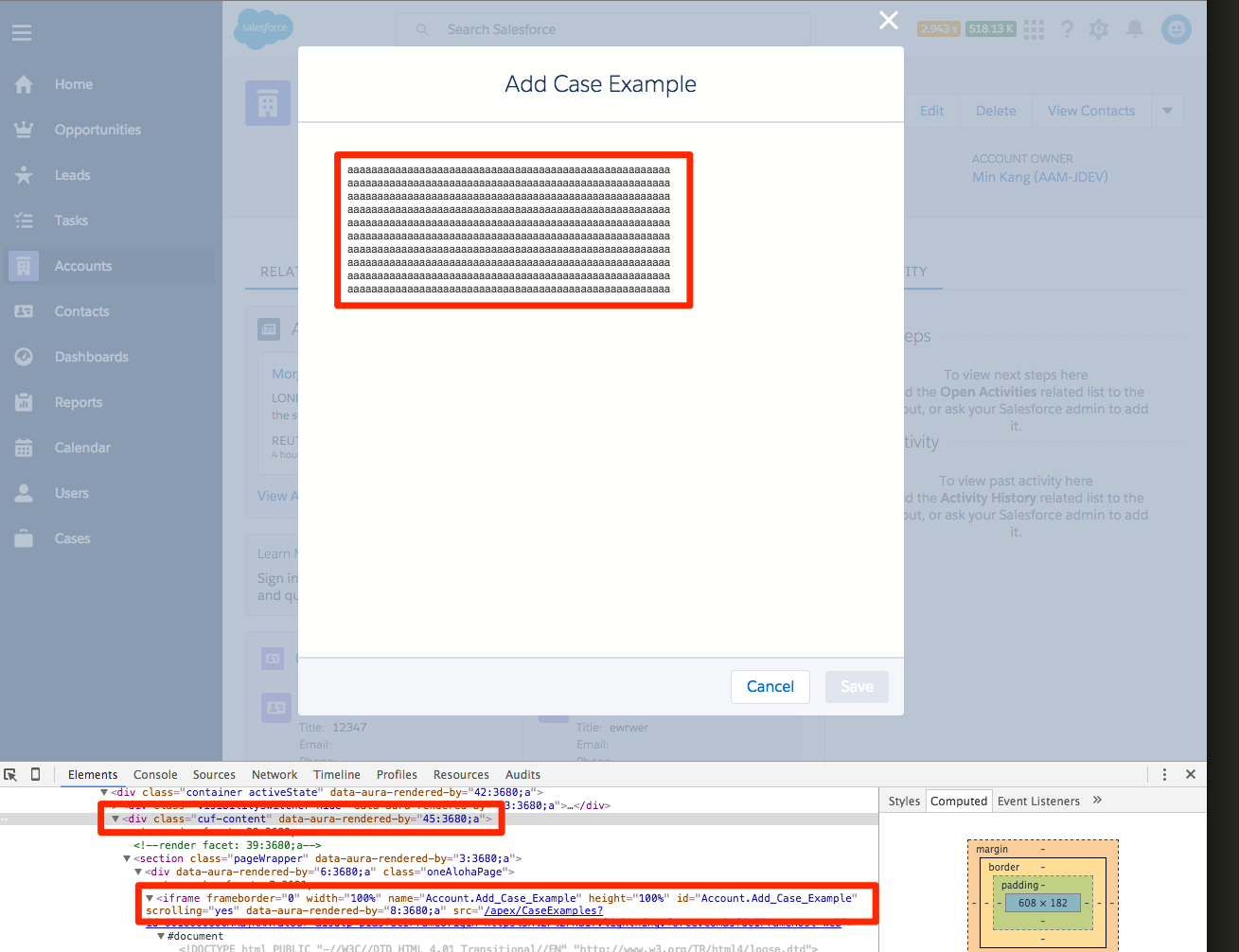
Is this an already known bug? Any workarounds or different approaches?
In this simplified example, we have an Action that is set to a height of 750px that simply opens a VF page with some sample text.
Instead of the contents of the modal being 750px (Action height) or the content height, you can see the scrollbars and small height. Manually changing the 'cuf-content' element to a bigger height in developer tools shows the desired output. We can't change the cuf-content element since this is 'outside' of the modal iframe.
Is this an already known bug? Any workarounds or different approaches?






 Apex Code Development
Apex Code Development
Example Code:
<apex:page showHeader="false" sidebar="false" standardController="Lead" html-style="height: 100%"/> <script src="/canvas/sdk/js/publisher.js"/> <script> Sfdc.canvas.publisher.resize( { height : "400px" } ); </script> </apex:page>Reference:
http://pradeep-dani.blogspot.com/2017/06/create-wider-modal-pop-up-in-lightning.html