You need to sign in to do that
Don't have an account?
Lightning Design System not rendering the ordered-list of html
Lightning Design System is not rendering the ordered-list of html. Is it a bug?
=================================================================================
WITH CSS
<aura:component >
<ltng:require styles="/resource/SLDS090/assets/styles/salesforce-lightning-design-system.css" />
<ol >
<li>red</li>
<li>green</li>
<li>blue</li>
</ol>
</aura:component>
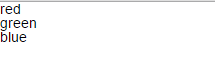
============================================================================
WITHOUT CSS
<aura:component >
<ol >
<li>red</li>
<li>green</li>
<li>blue</li>
</ol>
</aura:component>

=================================================================================
WITH CSS
<aura:component >
<ltng:require styles="/resource/SLDS090/assets/styles/salesforce-lightning-design-system.css" />
<ol >
<li>red</li>
<li>green</li>
<li>blue</li>
</ol>
</aura:component>
============================================================================
WITHOUT CSS
<aura:component >
<ol >
<li>red</li>
<li>green</li>
<li>blue</li>
</ol>
</aura:component>






 Apex Code Development
Apex Code Development
You need to use slds-text-longform style class like this:
<div class="slds-text-longform"> <p>The quick brown fox jumps over the lazy dog.</p> <p>The quick brown fox jumps over the lazy dog.</p> <h3 class="slds-text-heading--small">Something</h3> <ul> <li>The quick brown fox jumps over the lazy dog.</li> <li>The quick brown fox jumps over the lazy dog.</li> </ul> </div>see here: https://www.lightningdesignsystem.com/components/utilities/text/#overview
This renders the same as if type isn't specified, but works as expected outside of lightning
<div class="slds-text-longform"> <ol type="a"> <li>The quick brown fox jumps over the lazy dog.</li> <li>The quick brown fox jumps over the lazy dog.</li> </ol> </div>