You need to sign in to do that
Don't have an account?
proces builder
TrailHead - Automating Processes with the Lightning Process Builder - error
Hope that someone can help me here. I wanted to finish my challenge of this traihead.
Created the proces with the following conditions:
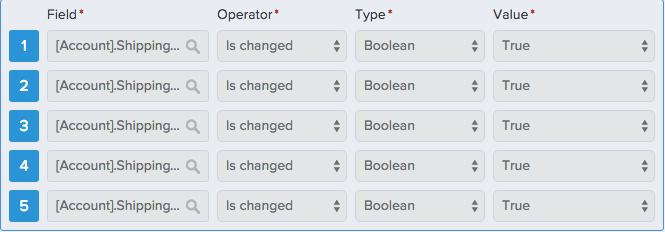
With the following actions:
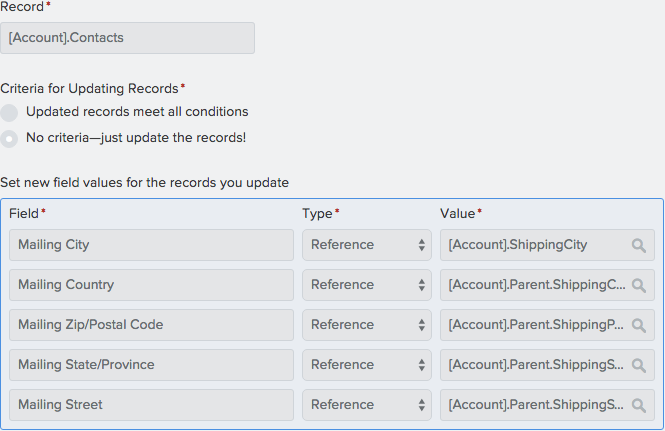
And got the following eror when I checked the challenge:
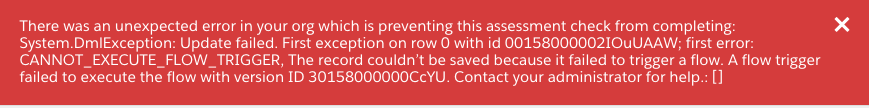
What did I do wrong?
Hope that someone can help me here. I wanted to finish my challenge of this traihead.
Created the proces with the following conditions:
With the following actions:
And got the following eror when I checked the challenge:
What did I do wrong?






 Apex Code Development
Apex Code Development
Your Process Builder is firing on Contacts and your criteria is field from Accounts. You're referencing a null object on a foreign entity.
To fix it, create a new version of your process builder and add this to your criteria(diamond block), Account not equal global constant null, please add that on the beginning of your criteria. That should fix it.
Thanks for the very quick reply but here is what I have done:
And the result is the same ...
I do follow your logic, but this proces is activated when the account shipping address is changed, so the pointer to account can not be NULL, I would think. Where did I take a wrong turn?
Best regards, John
I see, I'm sorry for my previous post, I definitely didn't get it right. (sorry for my suggestion).
do you have any active validation rule? or any flow that isn't active that is firing when you edit the account? (even if the flow is not active, when the user who does the DML is a system admin, the flow will still run)
We can start a gotomeeting session so I can help you troubleshoot.,..just let me know..send me an email jayson.faderanga@gmail.com
https://developer.salesforce.com/forums/ForumsMain?id=906F0000000B2B7IAK
Please let us know if this will help you
Thanks for your support, I have finally solved it.
Did the condition and action parts in the same order. That was not enough initially. I basically biuild the proces from scratch up, starting with one field, save and test. Then adding the second etc. That worked.
Thanks guys!