You need to sign in to do that
Don't have an account?
Unable to complete the Troubleshooting Formula Errors task.....Help Me
please correct this code and help me earn this badge ...have completed all tasks ..except this one ....
IF( MONTH( NOW() ) = 12,
DATE( YEAR( NOW() ), 12, 31 ),
DATE( YEAR( NOW() ), MONTH( NOW() ) + 1, 1) - 1
IF( MONTH( NOW() ) = 12,
DATE( YEAR( NOW() ), 12, 31 ),
DATE( YEAR( NOW() ), MONTH( NOW() ) + 1, 1) - 1






 Apex Code Development
Apex Code Development
Simply copy and paste the formula in the editor, click "Check Syntax" it will display the exact error message in the formula
Simple:
1. Missing end closing bracket
2. NOW() returns datetime when should be Date, change for TODAY()
Tada!
The 'Last_Day_of_Month__c' is not reporting the correct last day of the month."
DATE(
YEAR(TODAY()),
MONTH(TODAY()) + 1,
1
) - 1
Thanks for your help on this challenge. Your solution worked for me. Can you explain it to me? I'm having an unusually difficult time understanding this one.
Michelle
DATE(
YEAR( TODAY() ),
MONTH( TODAY() ),
CASE( MONTH( TODAY()) ,
2, 28,
4, 30,
6, 30,
9, 30,
11, 30,
31))
And it validated with no error, however when I check the challenge it says: "Challenge Not yet complete... here's what's wrong:
There was an unexpected error in your org which is preventing this assessment check from completing: System.DmlException: Insert failed. First exception on row 0; first error: FIELD_CUSTOM_VALIDATION_EXCEPTION, You can only set a case as escalated if it is high priority and not closed' under the Escalated field when triggered: [IsEscalated]"
Can someone explain to me why this is not also valid? Is this challenge simply asking you to "fix" the errors in the formula they wrote when they state Create a new formula with the same label, name, and data type that successfully compiles."
in a previous trail-unit (Using Picklists in Formulas) you had created a validation rule, which i think is source of your problem.
Please check if you have set some a the previous added fields to "required" or check the other challenge first.
Another comment to your solution:
- This will not work correctly, because february has not always 28 days. in leapyears february has 29 days.
Regards Stephan
Excellent formula but like Michelle I too didn't understand can you pls explain us...
It would be of grt help.
Thanks once again to Jacob...
Coming back to the leap year thing - that doesn't matter.
Even my extremely long, very not-thought-through formula seemed to get the trick done:
CASE( MONTH( DATEVALUE(NOW()) ),
1, DATE( YEAR( DATEVALUE(NOW()) ), 1, 31),
3, DATE( YEAR( DATEVALUE(NOW()) ), 3, 31),
4, DATE( YEAR( DATEVALUE(NOW()) ), 4, 30),
5, DATE( YEAR( DATEVALUE(NOW()) ), 5, 31),
6, DATE( YEAR( DATEVALUE(NOW()) ), 6, 30),
7, DATE( YEAR( DATEVALUE(NOW()) ), 7, 31),
8, DATE( YEAR( DATEVALUE(NOW()) ), 8, 31),
9, DATE( YEAR( DATEVALUE(NOW()) ), 9, 30),
10, DATE( YEAR( DATEVALUE(NOW()) ), 10, 31),
11, DATE( YEAR( DATEVALUE(NOW()) ), 11, 30),
12, DATE( YEAR( DATEVALUE(NOW()) ), 12, 31),
DATE( YEAR( DATEVALUE(NOW()) ), 2, 28))
DATE( YEAR( TODAY() ), 12, 31 ),
DATE( YEAR( TODAY() ), MONTH( TODAY() ) + 1, 1) - 1)
Can anyone explain the solution above Ines kindly put please? @Ines V Garcia
Thanks Jacob!
I also had a hard time understanding this one.
Found this article that helped a lot.
http://www.excel-exercise.com/function/date-time/date-year-month-day/ (http://www.excel-exercise.com/function/date-time/date-year-month-day/" target="_blank)
the below formula worked for me:
DATE(
YEAR( TODAY() ),
MONTH( TODAY() ),
CASE(
MONTH( TODAY() ),
2, 28,
4, 30,
6, 30,
9, 30,
11, 30,
31
)
)
Thanks,
Krishna.
DATE(
YEAR(TODAY()),
MONTH(TODAY()) + 1,
1
) - 1
And you asked to have it explained. Here it goes:
The general Date format is : DATE (year, month, day)
But the challenge requested to find a formula that would show the last day of the current month.
So, because every month has a different number of days, then we can calculate it also as:
"The first of the following month minus 1 day" ===>>> DATE ( current year, current month +1 , 1) - 1 day
YEAR (TODAY()) = the current year
MONTH(TODAY()) = current month
Hope it helps,
Adri
Simple !
The following formula, meant to return the last day of the current month, has a couple of errors in it:
IF( MONTH( NOW() ) = 12,
DATE( YEAR( NOW() ), 12, 31 ),
DATE( YEAR( NOW() ), MONTH( NOW() ) + 1, 1) - 1
Create a new formula with the same label, name, and data type that successfully compiles.
The formula should be of Date type and on the Case object
The formula should have the name Last Day of Month and the resulting API name Last_Day_of_Month__c
The formula should return the last day of the current month
Answer :
Change NOW() into TODAY() and use " ) " At the end of the formula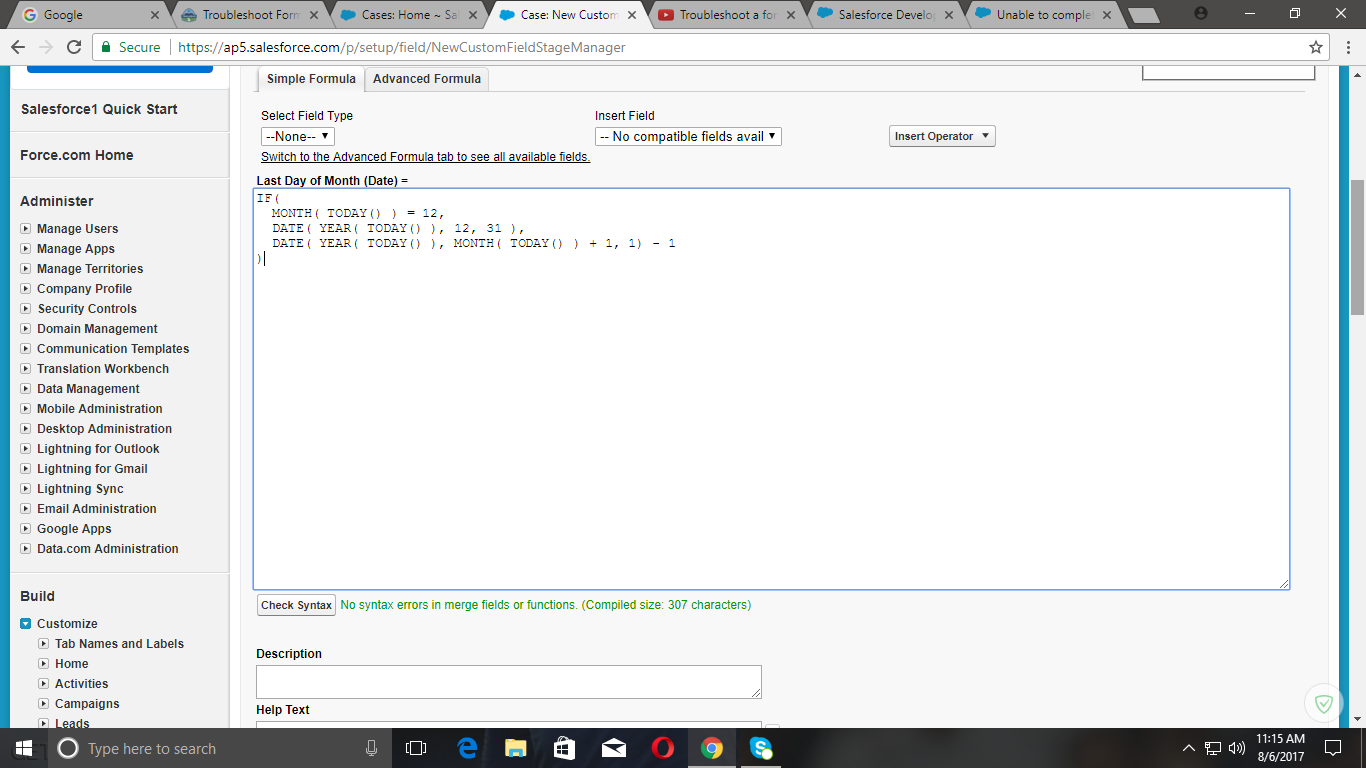
To evaluate the last day of current month one can use DATE function to get the date for the first day of the next month (month(today()+1), and then subtract 1, to get the date of the previous day, hence: this could be all, but if it was December, then the DATE function would get 13 as the second argument and return an error. That is why we need to put a limit for next month calculation, hence:
A pretty cool answer I came up with was:
Essentially, using the MOD operator to make sure all date ranges were still valid (when month = 13, 13 mod 12 goes back to 1) - Then substracting the date as others have done.However I was getting errors when trying to validate on Trailhead until I selected the "Treat blank fields as blanks" then it passed.