You need to sign in to do that
Don't have an account?
Quick Start: Lightning Process Builder - Tasks Failing
I'm working on the Quick Start: Lightning Process Builder project in Trailhead and am getting the below error but have confirmed multiple times (even had a co-worker take a look) that I have complete all of the steps. I am seeing that the Lightnight Process Builder criteria option is "Is changed" while the example shows "Is Changed" (uppercase C). Could that be causing the error.
I'm failing on the "Add Criteria" and "Add Your Process Action" tasks on this project, I've passed the other two.
Below is a screen shot of my error message and the Process Builder.
Error Message
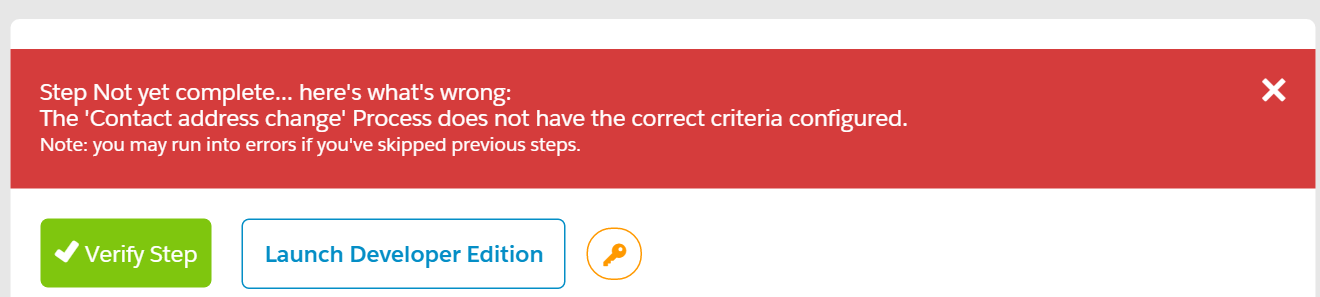
Criteria on Account
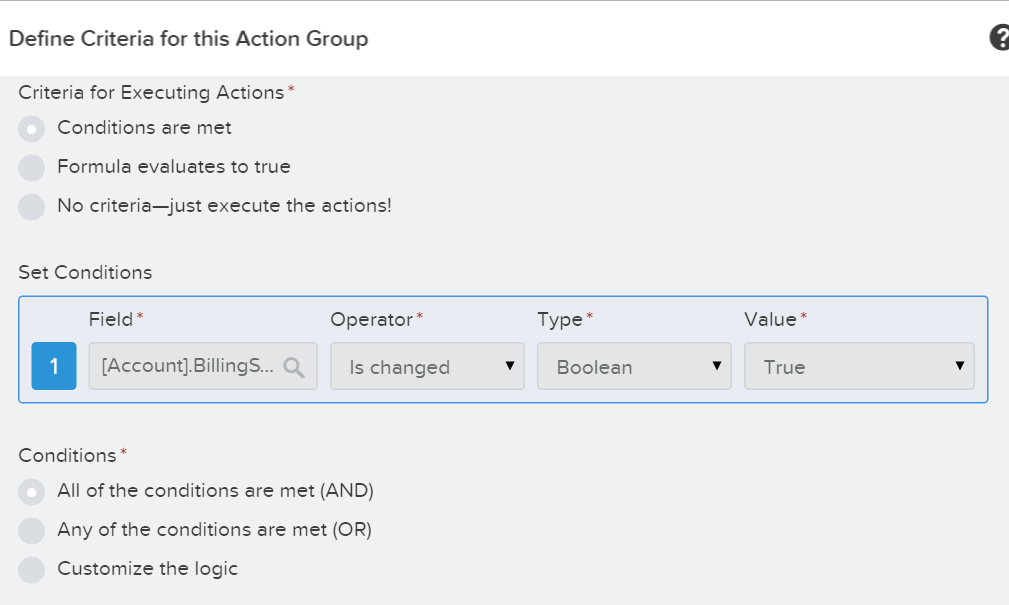
Action on Contact
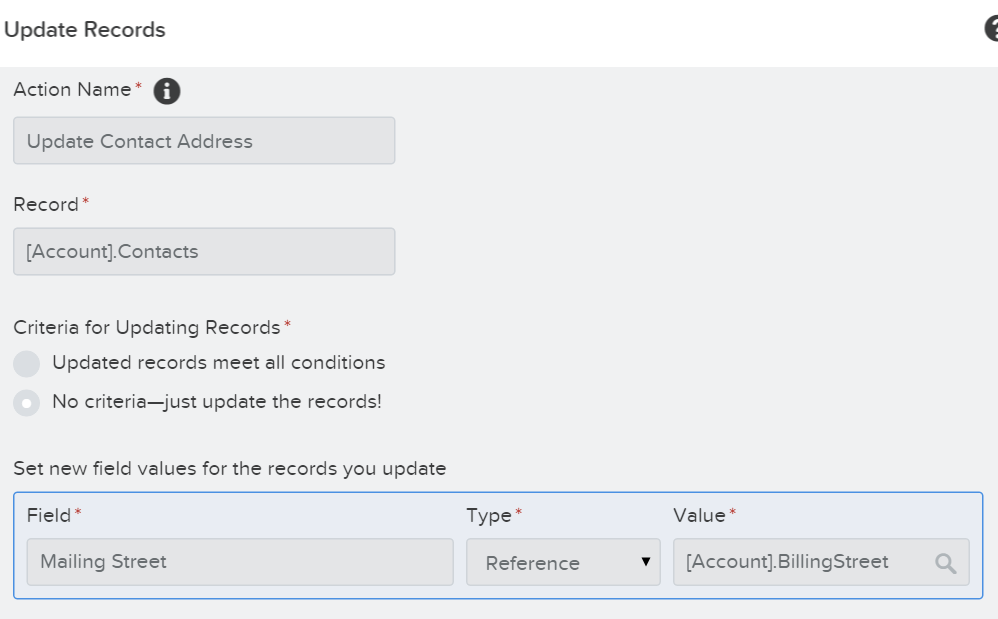
What am I missing?
I'm failing on the "Add Criteria" and "Add Your Process Action" tasks on this project, I've passed the other two.
Below is a screen shot of my error message and the Process Builder.
Error Message
Criteria on Account
Action on Contact
What am I missing?






 Apex Code Development
Apex Code Development
Is the Process activated?
(I'm unfamiliar with the challenge and unsure if that'd part of the requirement)
-derhyk