You need to sign in to do that
Don't have an account?
empty box image in html mail template.
Good day!
I try to make html mail template, I have problem sending email template.
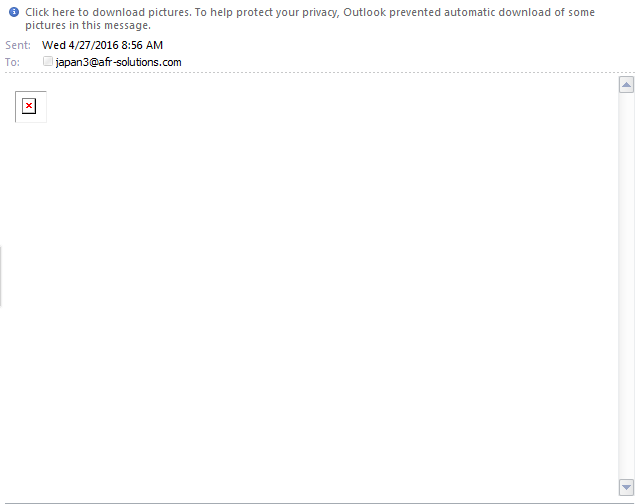
As this image, when I send a email template from object, email template has empty box.
How can I delete it?
Best regards.
I try to make html mail template, I have problem sending email template.
As this image, when I send a email template from object, email template has empty box.
How can I delete it?
Best regards.






 Apex Code Development
Apex Code Development
i thought you sent a email by using email templeate right and that cases templeate body has to html then after u define
mail.sethtmlbody(templeae);
Dear Operation Staffs.<br> <br> This mail is from auto mail alert.<br> <br> New customer {!Account.Name} is registered in {!Account.CreatedDate}.<br> <br> So please respond new customer as soon as possible.<br> <br> <br> <style> table { border-collapse: collapse; } th { border: solid 1px #666666; color: #000080; background-color: #DCDCDC; } td { border: solid 1px #666666; color: #000000; background-color: #ffffff; } thead th { background-color: #4682B4; } </style> <table> <thead> <tr> <th colspan="4"> COMMON INFORMATION </th> </tr> </thead> <tbody> <tr> <th> ACCOUNT NAME </th> <td width="200"> {!Account.Name}<br> Link to SF: {!clofor_com_cfs__CustomObject1__c.Link} </td width="400"> <th> ACCOUNT NAME(ENGLISH) </th> <td width="200"> {!Account.clofor_com_cfs__EnglishCompanyName__c} </td width="400"> </tr> <tr> <th> PHONE </th> <td> {!Account.Phone} </td> <th> FAX </th> <td> {!Account.Fax} </td> </tr> <tr> <th> WEB SITE </th> <td> {!Account.Website} </td> <th> </th> <td> </td> </tr> <tr> <th colspan="4"> CARGO BASIC INFORMATION </th> </tr> <tr> <th> TYPE </th> <td> {!Account.clofor_com_cfs__Custom_Type__c} </td> <th> EXPORTING PLACE </th> <td> {!Account.clofor_com_cfs__Outbound__c} </td> </tr> <tr> <th> OWNER TYPE </th> <td> {!Account.clofor_com_cfs__Ownership_cat__c} </td> <th> IMPORTING PLACE </th> <td> {!Account.clofor_com_cfs__Inbound__c} </td> </tr> <tr> <th> TYPE OF SERVICE </th> <td> {!Account.clofor_com_cfs__ServiceType__c} </td> <th> </th> <td> </td> </tr> </tbody> </table> <br><br> Best regards. <br> *********************************************************<br> {!clofor_com_cfs__CustomObject1__c.clofor_com_cfs__Mail_Merge_Company_Signature__c} <br> *********************************************************<br> Powered by AFR Solutions Co.,LTD(Certified Salesforce Partner)<br> All-In-One Cloud Freight Forwarding Solution on Salesforce Platform<br> <a href="www.afr-solutions.com">www.afr-solutions.com</a>Dear sandeepThanks for your answer.
This is one of our html code.
And I just make this template with html code.
I think blank image is exist on html template.
Please check this code.
Best regards.