You need to sign in to do that
Don't have an account?
Hyperlink to a Visualforce PDF page?
I created a visualforce PDF page on the opportunity object. I am trying to create a hyperlink formual field to this VF page. This field will be used in opportunity reports.
However when I click on the link, I recieve the following error:
This site can’t be reached
apex’s server DNS address could not be found.
DNS_PROBE_FINISHED_NXDOMAIN
Here is the formula that I have: HYPERLINK("https://apex/WinLossOpportunityReportPDF?Id="+ Id,"Win/Loss Opportunity Report","_parent")
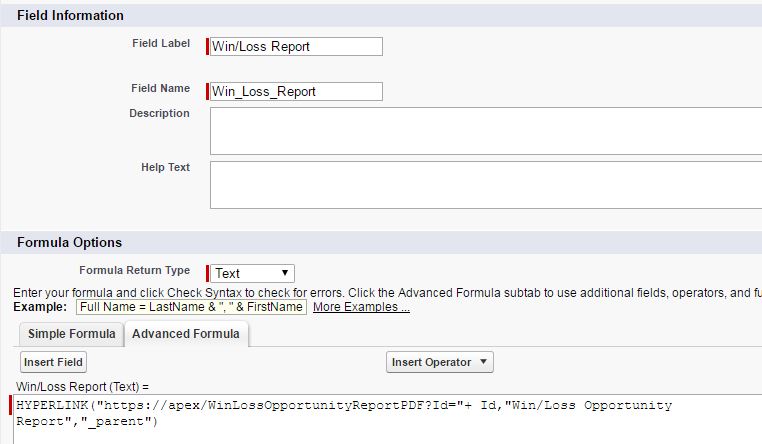
What am I doing wrong? I appreciate any help!
Thanks!
However when I click on the link, I recieve the following error:
This site can’t be reached
apex’s server DNS address could not be found.
DNS_PROBE_FINISHED_NXDOMAIN
Here is the formula that I have: HYPERLINK("https://apex/WinLossOpportunityReportPDF?Id="+ Id,"Win/Loss Opportunity Report","_parent")
What am I doing wrong? I appreciate any help!
Thanks!






 Apex Code Development
Apex Code Development
Thus removing the HTTPS:// call at the very front of the URL portion. I believe what is happening is that since you are including it in your current URL it thinks that apex is the domain of a site. when you remove it and just have a single slash in front of the word apex the browser sees the slash and knows that this is a page on the current domain.
All Answers
Thus removing the HTTPS:// call at the very front of the URL portion. I believe what is happening is that since you are including it in your current URL it thinks that apex is the domain of a site. when you remove it and just have a single slash in front of the word apex the browser sees the slash and knows that this is a page on the current domain.
Beth