You need to sign in to do that
Don't have an account?
Check for Null values for ID in Visual workflows
Hello Everyone,
I have created a flow to lookup a lead, the lead exists, I want to update the email and if the lead is not found create a new lead record. The update is working properly but I'm unable create the record.
Here are some screenshots.
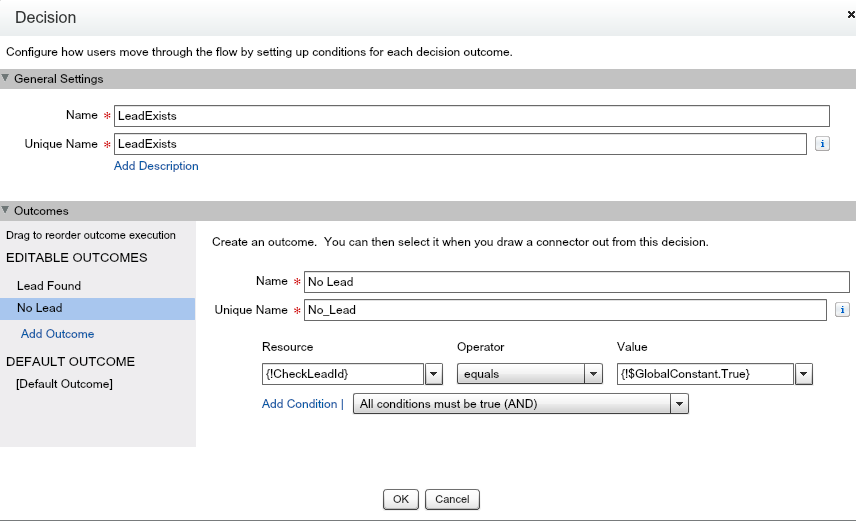
CheckLeadID is a formula:
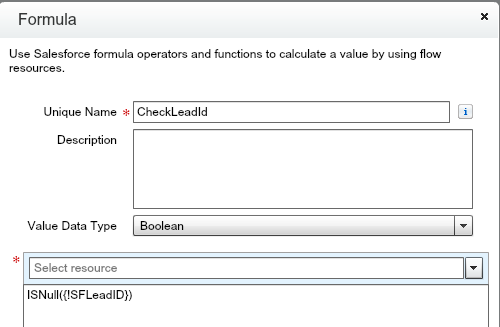
Thank you for all your help.
I have created a flow to lookup a lead, the lead exists, I want to update the email and if the lead is not found create a new lead record. The update is working properly but I'm unable create the record.
Here are some screenshots.
CheckLeadID is a formula:
Thank you for all your help.






 Apex Code Development
Apex Code Development
A few things i see here; 1) At the very bottom of your lead record lookup component there is a checkbox "Assign null values to the variable(s) if no records are found" make sure this is checked so it will assign "null" to your {!SFLeadID} variable when no records are found. Then 2) Delete your Formula "CheckLeadId", you're assigning null to your variable aleady and so the formula is redundant. 3) In your decision element, you only need 1 "outcome" call it "No Lead" and have your outcome logic say the following; Resource: {!SFLeadID} Operator: ISNULL Value: {!$GlobalConstant.True} . finally 4) When mapping your decision paths make your "No Lead" path go to updating the email and your default path go to creating a new lead. Let me know if you run into any road blocks. - Jeremy
All Answers
A few things i see here; 1) At the very bottom of your lead record lookup component there is a checkbox "Assign null values to the variable(s) if no records are found" make sure this is checked so it will assign "null" to your {!SFLeadID} variable when no records are found. Then 2) Delete your Formula "CheckLeadId", you're assigning null to your variable aleady and so the formula is redundant. 3) In your decision element, you only need 1 "outcome" call it "No Lead" and have your outcome logic say the following; Resource: {!SFLeadID} Operator: ISNULL Value: {!$GlobalConstant.True} . finally 4) When mapping your decision paths make your "No Lead" path go to updating the email and your default path go to creating a new lead. Let me know if you run into any road blocks. - Jeremy
This solution was perfect!! Thank you!