You need to sign in to do that
Don't have an account?
Super Badge - Reports & Dashboard - Step 6 Configure Security
I have been trying to complete the final challenge of the reports and dashboards superbadge. I am recieving an error that I can't figure out how to address stating that "Lightning Hobbies by Contact" report does not appear to be in the "Executive Reports" folder.
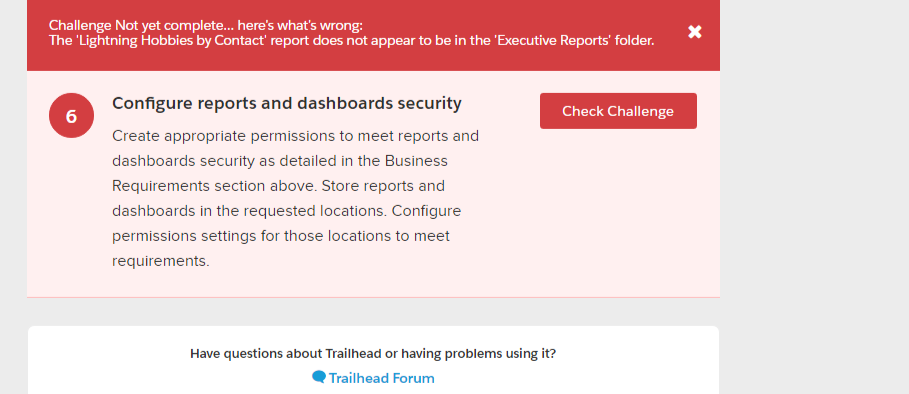
However, I most definitely have the Lightning Hobbies by Contact in the Executive reports folder as shown here:
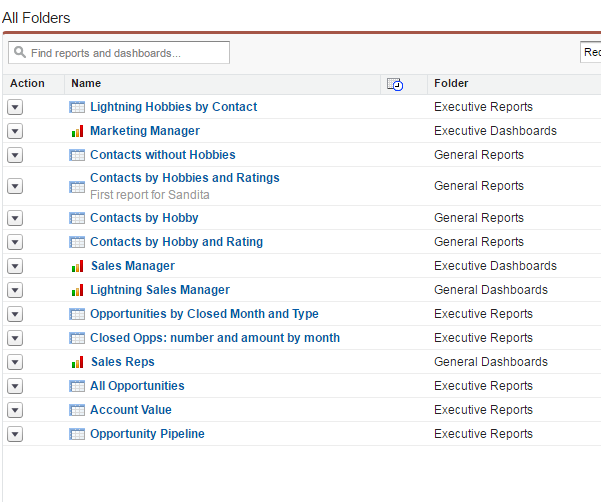
I've also verified that the API name is in the same format (although when trouble shooting an earlier challenge I read that the API name field isn't what is verified in Trailhead.
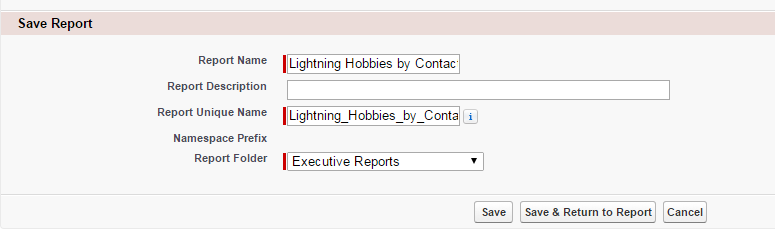
I'm kind of at a loss for how to move forwards and complete this badge. Has anyone encountered this? Could it be because the way I configured profiles and permissions is wrong?
However, I most definitely have the Lightning Hobbies by Contact in the Executive reports folder as shown here:
I've also verified that the API name is in the same format (although when trouble shooting an earlier challenge I read that the API name field isn't what is verified in Trailhead.
I'm kind of at a loss for how to move forwards and complete this badge. Has anyone encountered this? Could it be because the way I configured profiles and permissions is wrong?






 Apex Code Development
Apex Code Development
Maybe I have not been reading carefully enough. I received an additional error message before finally completing which also asked for another report in a folder the business requirements did not correctly specify.