You need to sign in to do that
Don't have an account?
How to read or access data from CSV file in Salesforce (in Visualforce page)?
How to read/ access data from .csv file in custom component in VF?
Hello,
I have uploaded a csv file as static resource in my Salesforce org. Now, I want to access data/ record from that csv file for my custom component in either Custom component in Lightning Experience or VF pages.
For example, if Name is C, I want to display ID = 32.
How can I refer B4 for cell A4. I can refer the entire csv file e.g. <apex:image url="{!URLFOR($Resource.myZipFile, imageVar)}"/> ,
but I need to refer individual record/data. I understand I need to bind cell id with the condition I want to meet, but how?
I was trying Data Loader, but with data loader I can't access record in an individual cell.
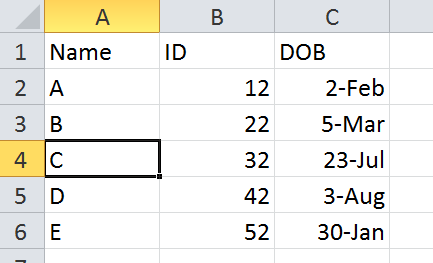
Hello,
I have uploaded a csv file as static resource in my Salesforce org. Now, I want to access data/ record from that csv file for my custom component in either Custom component in Lightning Experience or VF pages.
For example, if Name is C, I want to display ID = 32.
How can I refer B4 for cell A4. I can refer the entire csv file e.g. <apex:image url="{!URLFOR($Resource.myZipFile, imageVar)}"/> ,
but I need to refer individual record/data. I understand I need to bind cell id with the condition I want to meet, but how?
I was trying Data Loader, but with data loader I can't access record in an individual cell.






 Apex Code Development
Apex Code Development
Please refer to the below forums link for the reference
https://developer.salesforce.com/forums/?id=906F0000000A2h4IAC
Best Regards,
Nagendra.P