You need to sign in to do that
Don't have an account?
Embedded VF Page Not Rendering on Page Layout
I have a Visual Force page that I created that contains a dynamic pick list field I want to add to a page layout. The VF page uses a standard controller for "Account" and has an extension. I am having an issue with the dynamic pick list field displaying on the Account page when I add it to the page layout.
VF Code:
Apex Controller:
I added the VF page in a section on the page layout like so:
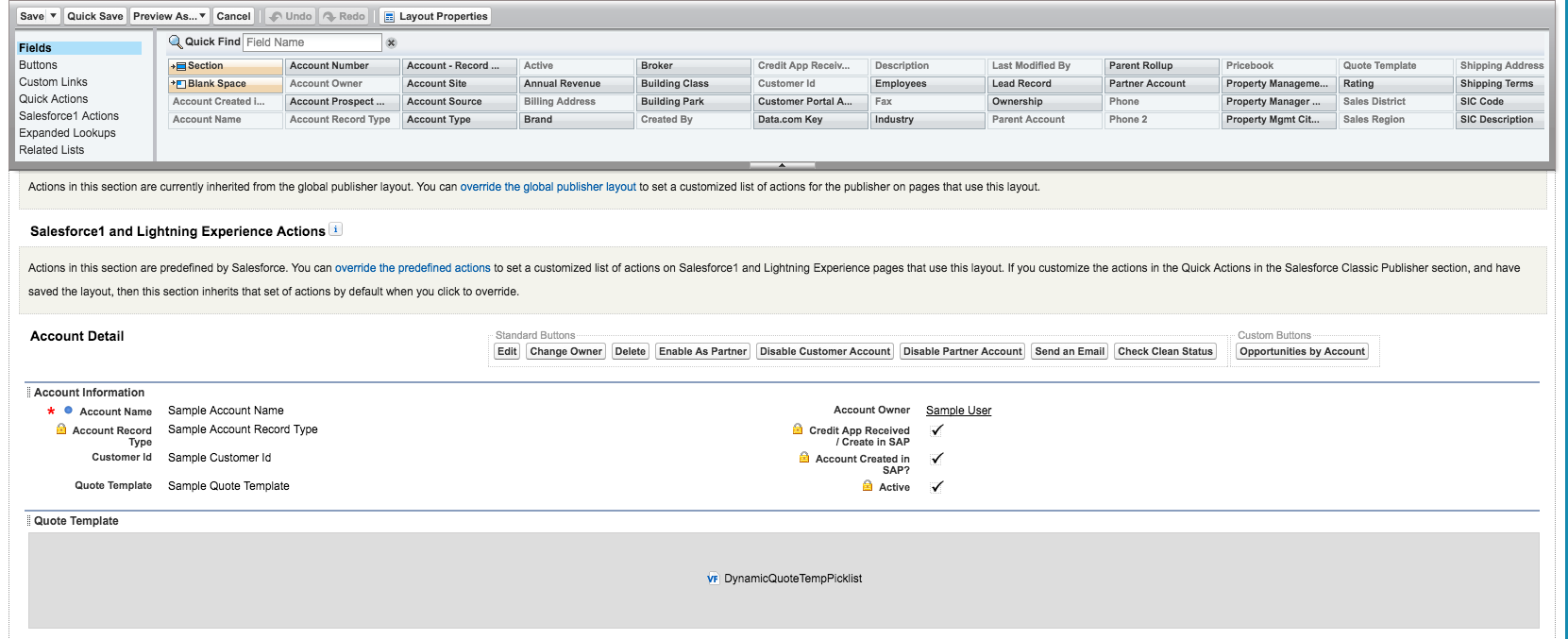
But the page layout section remains blank
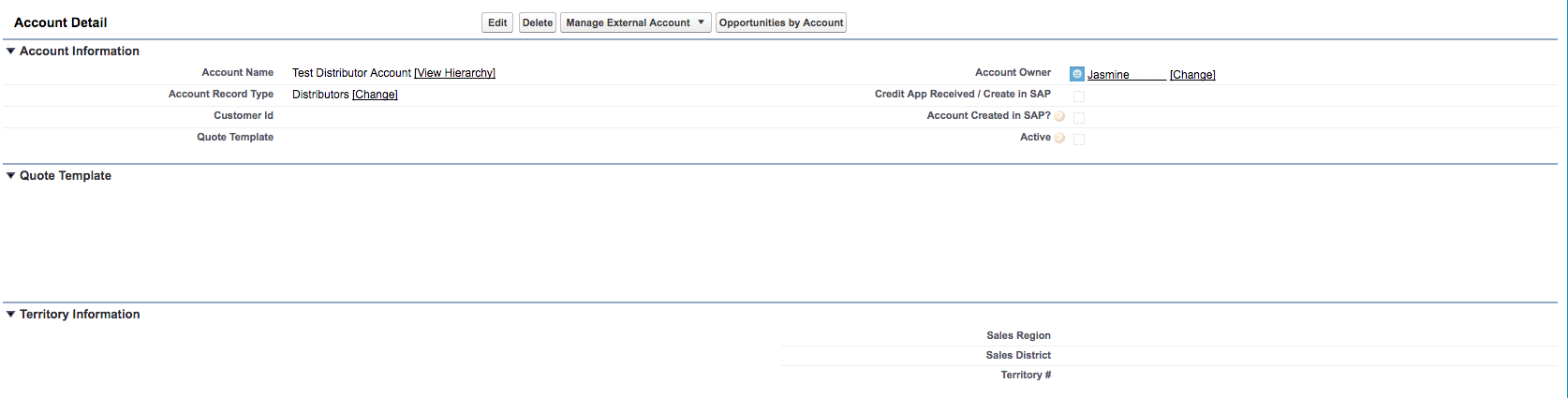
The preview renders properly, but it will not display on the page layout
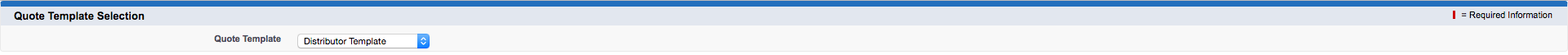
I have already checked the security settings for the VF Page and have enabled access for System Administrator, which is the profile I am using. I have also tried to render a very simple VF page with the following code:
VF Code:
<apex:page standardController="Account" extensions="Account_QuoteTemplatesExtension" showHeader="false" sidebar="false">
<apex:form >
<apex:PageBlock mode="edit">
<apex:PageBlockSection title="Quote Template Selection" columns="1">
<apex:PageBlockSectionItem >
<!-- Label for picklist -->
<apex:outputLabel value="Quote Template" for="quoteTemplates" />
<!-- Dynamic picklist of values (quote templates) -->
<apex:selectList value="{!selectedTemplate}" size="1" id="quoteTemplates">
<apex:selectOptions value="{!TemplateOptions}" />
</apex:selectList>
</apex:PageBlockSectionItem>
</apex:PageBlockSection>
</apex:PageBlock>
</apex:form>
</apex:page>
Apex Controller:
global with sharing class Account_QuoteTemplatesExtension {
private final ApexPages.StandardController controller;
private final Account record;
private final Id recordId;
public String selectedTemplate {get; set;}
public Account_QuoteTemplatesExtension (ApexPages.StandardController stdController) {
this.controller = stdController;
this.recordId = this.controller.getId();
this.record = [SELECT id, name FROM Account WHERE Id = :this.recordId LIMIT 1];
}
// Returns list of quote template options
public List<SelectOption> getTemplateOptions() {
// Initiate option list
List<SelectOption> tempOptions = new List<SelectOption>();
// Get all quote templates from metadata
List<Quote_Template__mdt> quoteTemplates = [SELECT MasterLabel, Template_Id__c FROM Quote_Template__mdt];
// Add all options to select option list
for (Quote_Template__mdt temp : quoteTemplates) {
tempOptions.add(new SelectOption(temp.Template_ID__c,temp.MasterLabel));
}
return tempOptions;
}
I added the VF page in a section on the page layout like so:
But the page layout section remains blank
The preview renders properly, but it will not display on the page layout
I have already checked the security settings for the VF Page and have enabled access for System Administrator, which is the profile I am using. I have also tried to render a very simple VF page with the following code:
<apex:page standardController="Account">
<apex:outputText value="Hello World" />
</apex:page>
But it still leaves the page layout blank-- I'm not sure where to go from here. Any suggestions?





 Apex Code Development
Apex Code Development
http://help.salesforce.com/HTViewSolution?id=000182262
https://success.salesforce.com/issues_view?id=a1p30000000T1LRAA0
Reagrds,
Ajay
Thanks,
Swarna