You need to sign in to do that
Don't have an account?
return the selected value of a picklist
Hello,
From this documentation https://developer.salesforce.com/docs/atlas.en-us.apexcode.meta/apexcode/apex_class_Schema_PicklistEntry.htm#apex_Schema_PicklistEntry_getLabel
I see how how to return values from a custom picklist value. I've implented to code in my Visualforce controller like so.
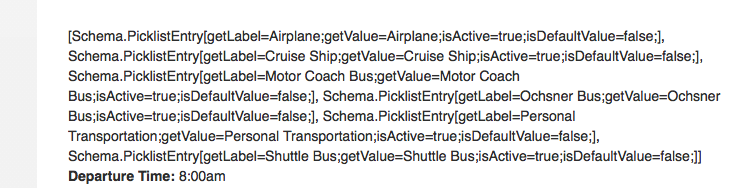
How to I get the one selected picklist value?
From this documentation https://developer.salesforce.com/docs/atlas.en-us.apexcode.meta/apexcode/apex_class_Schema_PicklistEntry.htm#apex_Schema_PicklistEntry_getLabel
I see how how to return values from a custom picklist value. I've implented to code in my Visualforce controller like so.
public List<PicklistEntry> transportation
{
get
{
Schema.DescribeFieldResult F = GO_Event__c.Transportation__c.getDescribe();
List<Schema.PicklistEntry> P = F.getPicklistValues();
return P;
}
}
The problem is it's returning all the values instead and other code instead of just the one selected value in the record. Here is the Visualforce code
<li>{!transportation}</li>
and a screen shot of the output on the page.How to I get the one selected picklist value?






 Apex Code Development
Apex Code Development
Hi Tyler,
There is no impact of the data type. I think the field is not visible for the logged in user from which you are viewing the page.
Please check the FLS of the "Transportation__c" field.
Thanks,
Abhishek Bansal
All Answers
Please use the below code :
public List<String> transportation { get { Schema.DescribeFieldResult F = GO_Event__c.Transportation__c.getDescribe(); List<Schema.PicklistEntry> P = F.getPicklistValues(); List<String> picklistValues = new List<String>(); for(Schema.PicklistEntry pickValue : p){ picklistValues.add(pickValue.getValue()); } return picklistValues; } }Please let me know if you need more help or information on this.
Thanks,
Abhishek Bansal
public GO_Event__c GoEvent { get; set; } private void init() { currentUserContactId = [select COntactId from User where Id = :userinfo.getUserId()].COntactId; IsAlreadyRegistered = false; GoEvent = [select Id, name, Event_Day_of_the_Week__c, Return_Address__c, Return_Time__c, Departure_Time__c, Departure_Address__c, Event_Date__c, Event_Description__c, Event_Description_Short__c, Registrations__c, Event_Amount__c, Event_GO_Region__c, Event_Image_URL__c, Spots_Available__c, Event_Publish_Date__c, Event_Time__c, Event_Time_Start__c, Event_Time_End__c, Event_Status__c, Event_Type__c, Event_Coordinator__c, Event_Coordinator_Email__c, Transportation__c, Public_Page_URL__c from GO_Event__c where Id = :eventId]; }The API name in the object is called Transportation__c, which is in the GoEvent SOQL call.
When I type
{!GoEvent.Transportation__c}in my VF page, it doesn't return anything, but works for all the other values list in the GoEvent. I think the problem is because it's a picklist.You are going in the wrong direction if you want to show the value of the Picklist from your record.
In order to show the picklist value of a single record you have to do something as mentioned below :
public String getTransportationValue { GO_Event__c tempGoEvent = [Select Transportation__c from GO_Event__c LIMIT 1]; return tempGoEvent.Transportation__c; } //On your VF page use the below statement {!transportationValue}Please let me know if you need more help on this.
Thanks,
Abhishek Bansal
Hi Tyler,
There is no impact of the data type. I think the field is not visible for the logged in user from which you are viewing the page.
Please check the FLS of the "Transportation__c" field.
Thanks,
Abhishek Bansal