You need to sign in to do that
Don't have an account?
Remove x-panel border on Visualforce page (CSS)
Hello Guru's,
I have a weird problem, I don't have any specific script in VF however, if i use the below code and try to print i have a 'blue' border line coming along.My need is to get over it.
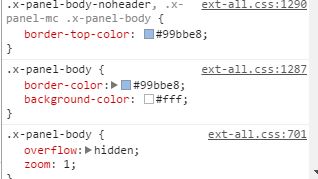
Thanks,
Raja Bipin Chandra
I have a weird problem, I don't have any specific script in VF however, if i use the below code and try to print i have a 'blue' border line coming along.My need is to get over it.
<apex:page sidebar="false" showHeader="false" > <h1>Congratulations</h1> This is your new Page </apex:page>I also tried debugging using the chome developer mode, i could see that following class are setting border in 'blue; colors.I tried to over-ride the class in my <Style> tag but did not work. Please help!
Thanks,
Raja Bipin Chandra






 Apex Code Development
Apex Code Development
Thanks for your help, it was a silly mistake. I was trying to print with editor mode enabled. After disabling it the border was gone.
Thanks,
Raja
All Answers
Regards,
Raja
Try this
<apex:page sidebar="false" showHeader="false" > <style> .x-panel-body-noheader, .x-panel-body{ border:0px !important; } </style> <h1>Congratulations</h1> This is your new Page </apex:page>If you have any question let me know,
Thanks,
boni
Thanks for your respone.I tried the code, it did not work. However, there is one thing i noticed... When i am printing, if i select the Margins as "None" these borders will disappear. I want to restrict this feauture within script and doesnt want users always to set Margins as None.Please help
Thanks
Thanks for your help, it was a silly mistake. I was trying to print with editor mode enabled. After disabling it the border was gone.
Thanks,
Raja