You need to sign in to do that
Don't have an account?
How can we add a customer's email address as a recipient in the Email Alerts under Workflow Rules?
We have an email template that we want to send out to our customer's 7 days after we complete their job. We have all of the settings in place except we can't figure out how to add the customer's email address as a receipient. Does anyone know how can I add the customer's email address? We currently set it to send to our customer service email address but we'd like to change it to our customer's email address. Please advise if anyone knows how to do this.
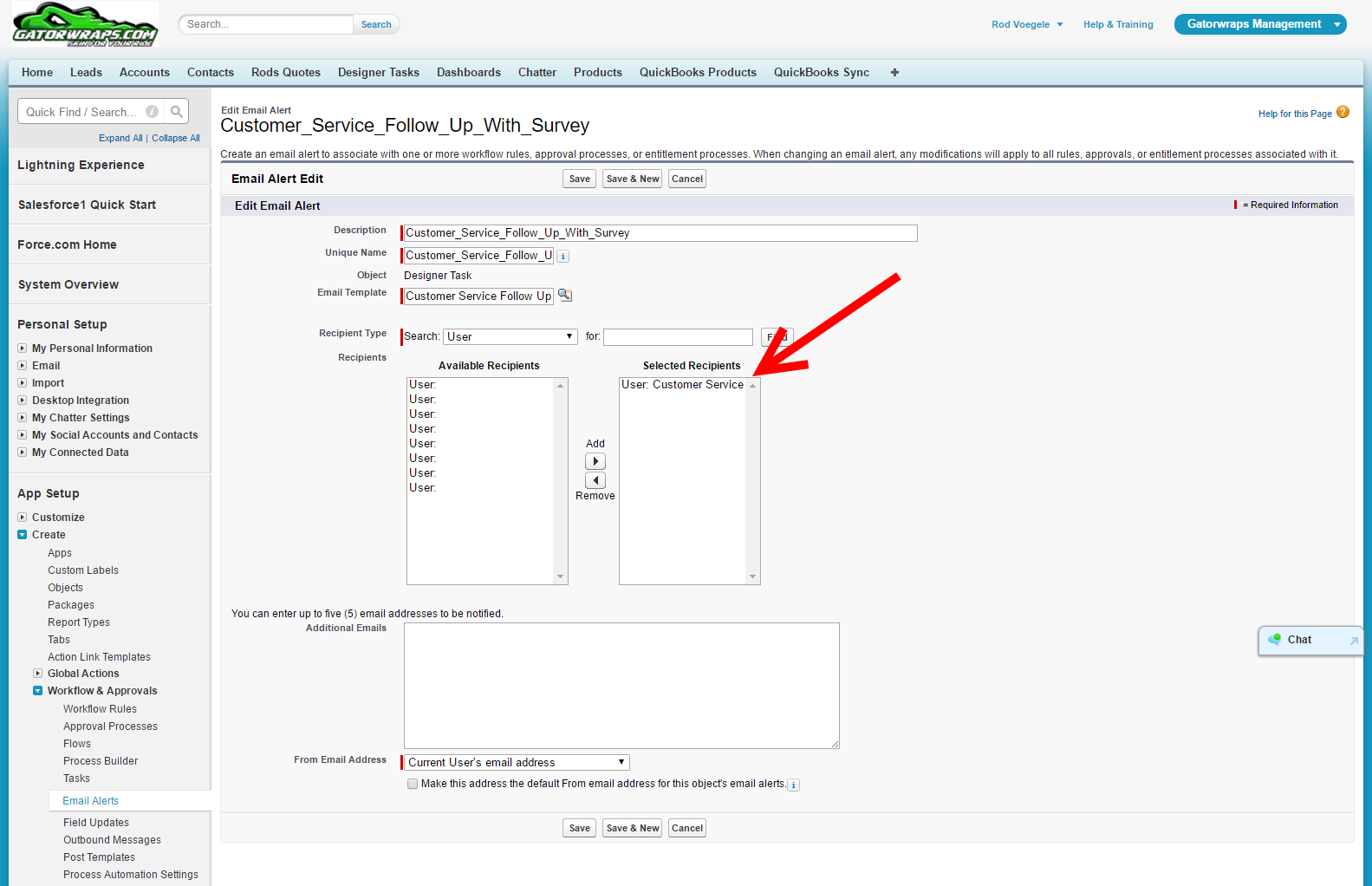






 Apex Code Development
Apex Code Development
All Answers
PS: is this solves your problem, please mark this answer as the right one!
You may use an "Email field" option in Recipient Type dropdown.
Thanks
Sandeep Singhal
Thanks
Sandeep Singhal
http://www.codespokes.com/