You need to sign in to do that
Don't have an account?
Superbadge - Reports and Dashboard - Marketing Dashboard
Hello There.,
Am getting below error while completing the Marketing Dashboard challenge as part of Superbadge (Reports & Dashboards Specialist); i have also provided the screenshot of what i have completed. Spent couple of hours to understand where its breaking but couldn't get the cause of it. looking forward ..
error:The 'Marketing Manager' dashboard does not have the correct headers and titles for the chart components.
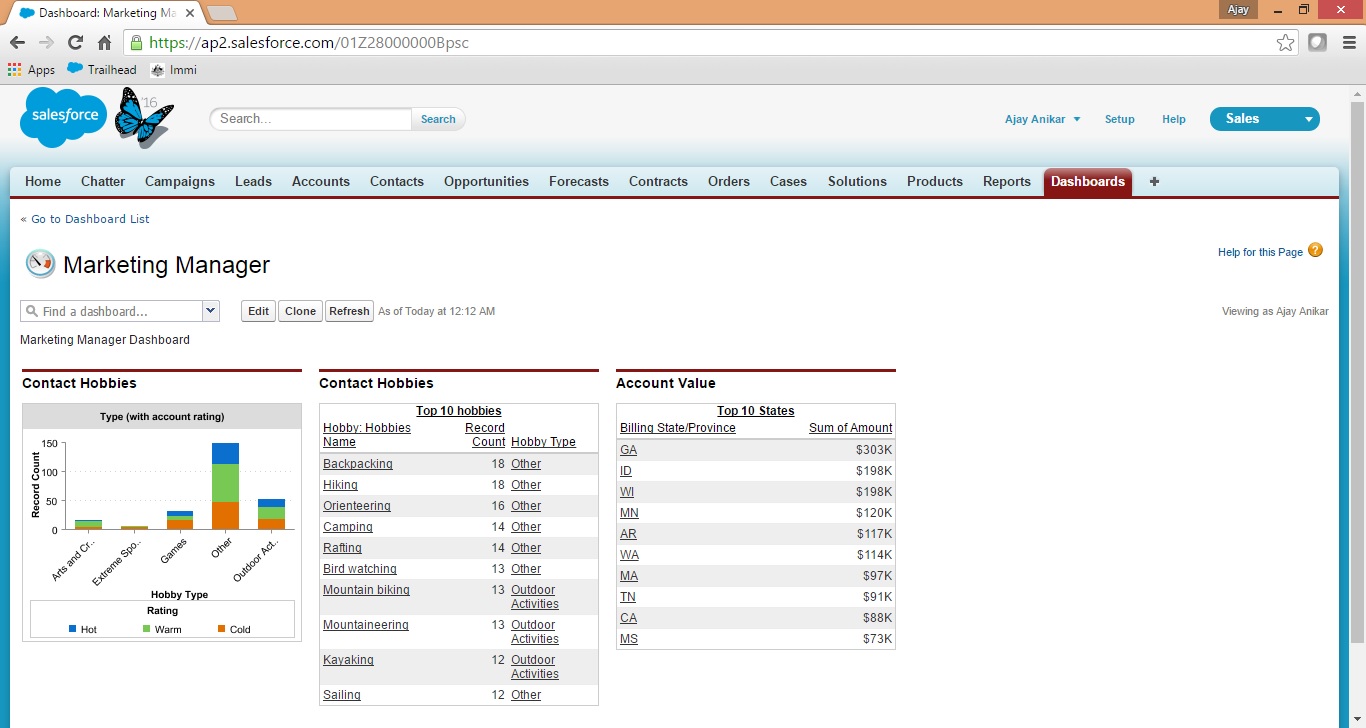
Am getting below error while completing the Marketing Dashboard challenge as part of Superbadge (Reports & Dashboards Specialist); i have also provided the screenshot of what i have completed. Spent couple of hours to understand where its breaking but couldn't get the cause of it. looking forward ..
error:The 'Marketing Manager' dashboard does not have the correct headers and titles for the chart components.






 Apex Code Development
Apex Code Development
All Answers
I tried changing the names as per the sketch too, did not work.
Jeff Douglas
Trailhead Developer Advocate
There's a mistake - the text indicates that the middle component should be titled "Top-10 hobbies" but the image is "Top 10 hobbies"
Switching this out worked for me. I left the "Type (w/ account rating)" as specified in the text even though the screenshot is different on this one too.
Now I won't get the First Ascent Flag which I want!!!
I had earlier tried those combinations as well which didnt work either and here is the screenshot.
i still get the same error thou..
And try not capitalizing "States" in the right Title - so "Top 10 states"
Not sure if these will help at all but noticed them.
Thanks TJG
Could you help me ?
I can't see your entire image but follow the text titles and headers for everything but the middle component title.
So I think you are close, just change the title in the left component to "Type (w/ account rating)" and see if that helps at all.
I've tried that before, and again..; no more result, I do not understand at all, reports are good, I've finished all exercice and no issue on that check point
Blame it on the image or the description given in the challenge. What worked for me is mixture of naming.
Here is what worked for me:
- Header - Contact Hobbies, Title - Type (w/ account rating)
- Header - Contact Hobbies, Title - Top 10 hobbies
- Header - Account Value, Title - Top 10 states
Let me know if this works for you too.--
Regards,
Abhi.
They have to correct that isn't it... I've lost so much time Top 10 hobbies is without "-"
And on the other way round, "with account rating" in "w/ account rating
Thanks a lot
Yes they have to correct it. I have tweeted the same. I am sure there will be some update on this.
--
Abhi.
Hot, choose any red
Warm, choose any yellow
Cold, choose any blue
I see above in this thread the blue, green, orange for rating in one screen shot and then the proper colors in a following screen shot. I've been trying the conditional highlighting but only get the record count field. I'm missing something. Any pointers ? Here is what I have:
You can change the color of the picklist fields , so you have to go in the field "Rating" -> Customize/Account/Fields and there u can find at the bottom "Account Rating Picklist Values" with the color set.
Nico
Been stuck on challenge 2 for a while now. If I can get some help customizing the report I think I can figure out the rest.
Check out the scrren shot:
I`m having difficulty understanding how to get the 3rd column in the Contact Hobbies Marketing Report. I created a bucket field for hobby type, and then group by either name or hobby type (tried both), but only two columns appear in the dashboard tabular control, and record count being one of them and the group by the other.
Some guidance please...perhaps share a screenshot of your underlying report.
thanks
Try to copy my report setup and edit your graph, play a lil bit with "Group by" and you should get it. Remember that you have to change the picklist colors: go to the field "Rating" -> Customize/Account/Fields/Rating, there u can find at the bottom "Account Rating Picklist Values" with the color set.
Yo
Curious to know, do I need to create a custom field: 'Hobby Type' for report-Contacts by Hobby and Rating?
I am in a similar situtation. Did you find some solution?
Can yu tell me how to create Contact by Hobby report ? which report format should i use & which column should I use for grouping?? Please tell abt this
I am tried many names options without any success. I am still having the same error.
i get error "The 'Sales Manager' dashboard does not have the correct headers and titles for the chart components."
i got a very basic question.
how do i covert the date format on my report from January 2020 to 1/2020
Hi all,
Can you advise me please, why I cannot see the Contact Hobby and Hobby custom objects after installing the unmannaged package link provided? I can't find them to map hobbies when importing.
I have meticulously copy-pasted all the reports name. Still facing the following issue. Not sure what is going wrong.
The 'Sales Manager' dashboard does not have the correct headers and titles for the chart components.
Thanks in advance.
I am stuck in the challenge 4 ,I tried the name 'Type (w/ account rating)' and its not working , i think this solution is no more valid .
if you have any other option please dont hesitate to post it .
Thank you in advance .
I passed challenge 4 with this one:
Cheers,
I am not able to group 'Rating' into Hot, cold and warm in the report and dashboard, eventually getting the following error in the challenge. Can anyone suggest the mistake ?
Thanks
I'm getting pretty much the same error message, with even less reason:
Challenge Not yet complete... here's what's wrong:
The 'Sales Manager' dashboard does not have the correct headers and titles for the chart components.
AFAICS, every header has the values expected:
In contrast to the suggested examples:
Any help? I only have a couple days until this badge goes away and I have to start all over. :-/