You need to sign in to do that
Don't have an account?
Security Specialist superbadge - Set up reporting error
Hi,
I'm trying to validate step 5 for the Security Specialist superbadge "Set up reporting error" and I'm geeting the following error :
Challenge Not yet complete... here's what's wrong:
The Field Sales User profile does not appear to have the correct permission for create and customize reports.
I don't understand what's wrong cause I've check all reports permissions on the Field Sales User profile.
Could you please advice ?
Thanks.
I'm trying to validate step 5 for the Security Specialist superbadge "Set up reporting error" and I'm geeting the following error :
Challenge Not yet complete... here's what's wrong:
The Field Sales User profile does not appear to have the correct permission for create and customize reports.
I don't understand what's wrong cause I've check all reports permissions on the Field Sales User profile.
Could you please advice ?
Thanks.






 Apex Code Development
Apex Code Development
Create Report Folders - off
Edit My Reports - off
Export Reports - off
Manage All Private Reports and Dashboards - off
Manage Custom Report Types - off
Manage Reports in Public Folders - off
Report Builder - off
Run Reports - on
Schedule Reports - off
View Reports in Public Folders - off
Hope it helps
All Answers
I have already tried with this permission unchecked but still the same error message.
Here is the list of check reports and dashboard permissions on the Field Sales User profile :
Create and Customize Reports
Create Report Folders
Edit My Reports
Export Reports
Manage All Private Reports and Dashboards
Manage Custom Report Types
Manage Reports in Public Folders
Report Builder
Run Reports
Schedule Reports
View Reports in Public Folders
Could you please compare with what you have ?
Thanks a lot.
Create Report Folders - off
Edit My Reports - off
Export Reports - off
Manage All Private Reports and Dashboards - off
Manage Custom Report Types - off
Manage Reports in Public Folders - off
Report Builder - off
Run Reports - on
Schedule Reports - off
View Reports in Public Folders - off
Hope it helps
only the inside sales user needs it.
Thanks a lot.
Thanks,
Rajesh
i'am getting this error can anyone help me exactly what permissions i have give?
and i have given these permissions
i see that Manage Public List Views is checked in your screen because this violates requirement 2.
Please uncheck it and try ..
Below is the screen shot of permissions which i have used to pass the challenge.
Field Sales User
1. Field Sales users should be able to create their own list views,
2. but not create or manage list views for others.
3. They should also be able to create reports and dashboards,
4. but not create or manage report and dashboard folders.
Field Sales User
Sales Executive User
I am facing the below issue while submitting chalenge 5:
There was an unhandled exception. Please reference ID: TRUDYEHH. Error: Faraday::ClientError. Message: INVALID_FIELD: PermissionsEditPublicFilters, PermissionsCreateCustomizeReports ^ ERROR at Row:1:Column:77 No such column 'PermissionsCreateCustomizeReports' on entity 'Profile'. If you are attempting to use a custom field, be sure to append the '__c' after the custom field name. Please reference your WSDL or the describe call for the appropriate names.
Anybody got the same and resolved it?
REgards
Hi all,
Is anyone able to help with the above error?
Hi everyone,
I have the same problem, is someone can helpme, I'll be very greatful
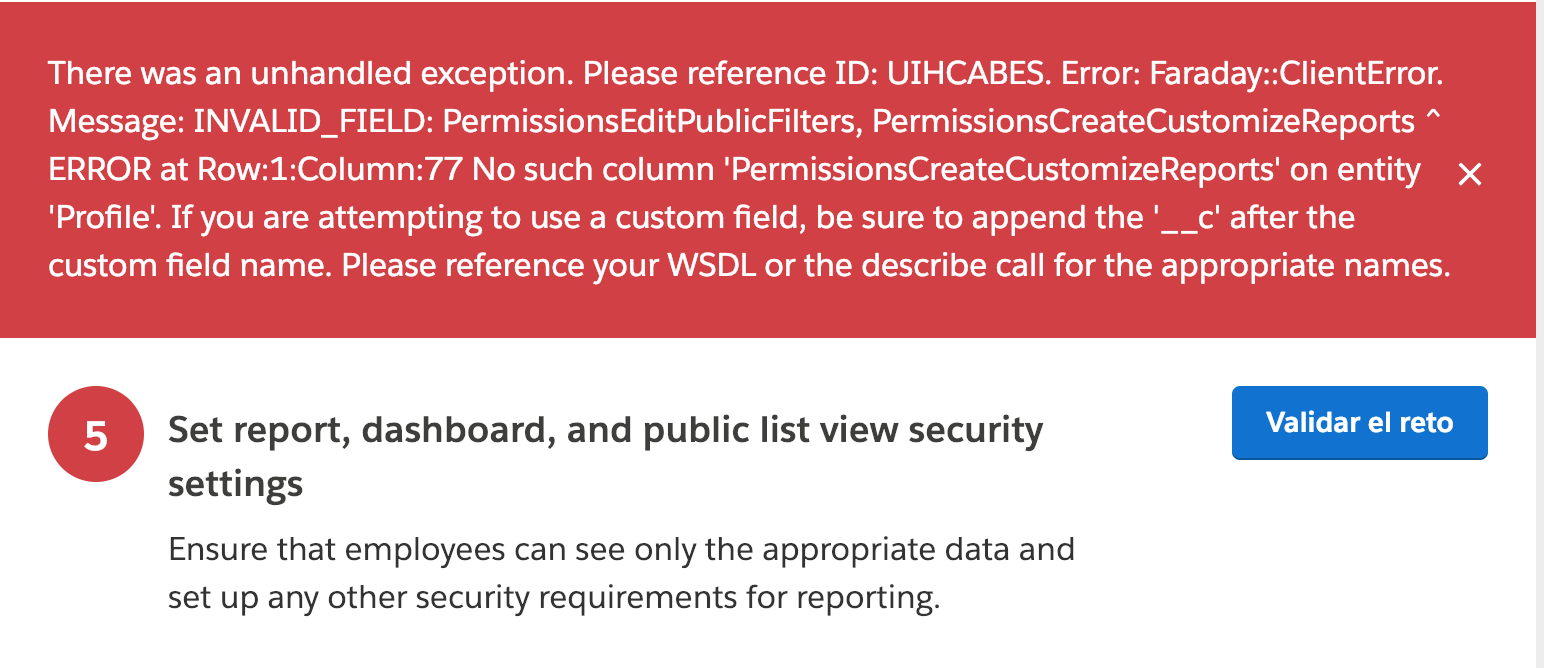
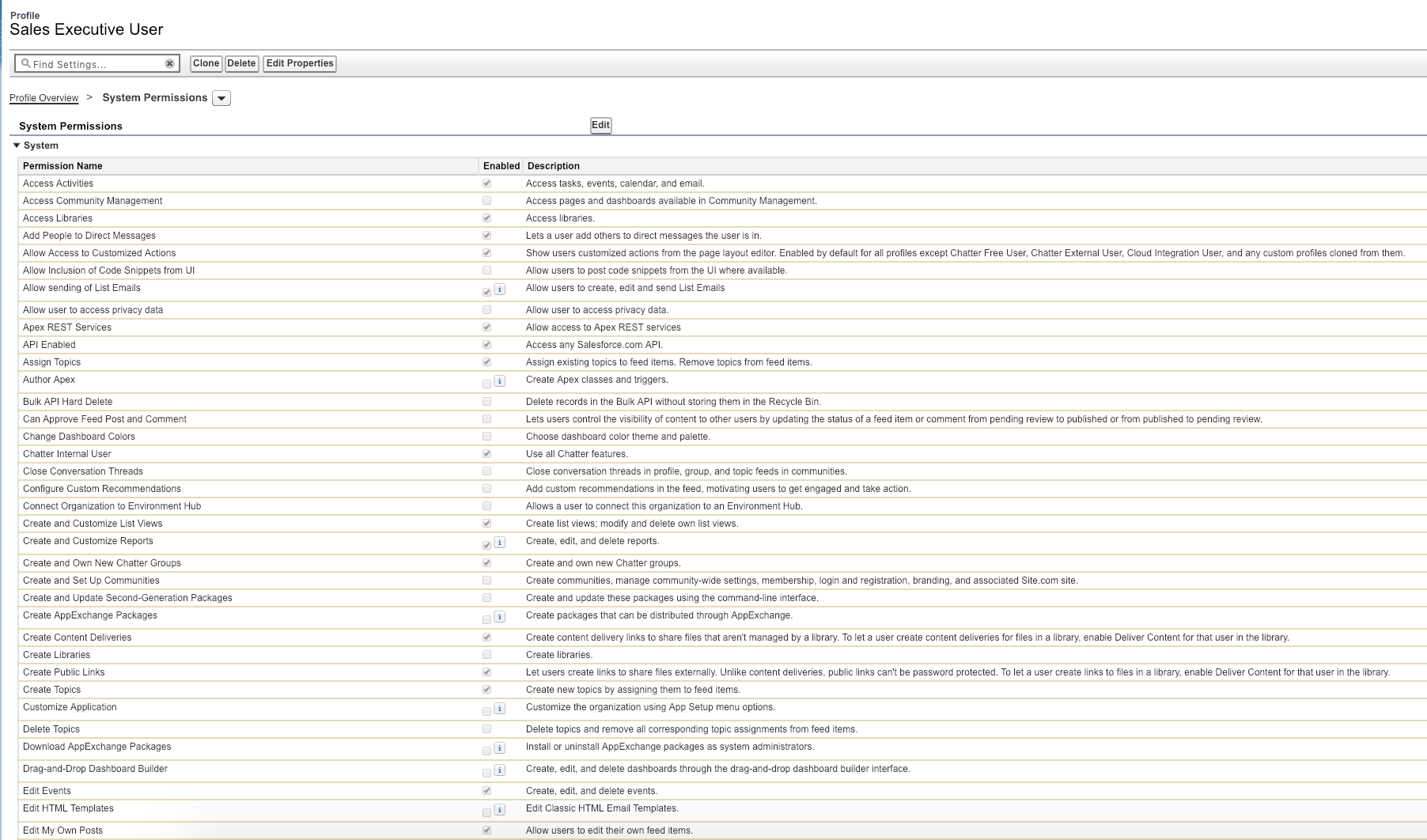
1. Inside Sales User Profile
Create and Customize Dashboards - true
Create and Customize List Views - true
Create and Customize Reports - true
Create Dashboard Folders - true
Manage Public List Views - true
Manage Reports in Public Folders - true
Manage Reports in Public Folders - true
2. Field Sales User Profile
Create and Customize Dashboards - true
Create and Customize List Views - true
Create and Customize Reports - true
Edit My Report - true
Manage Public List Views - false
3. Sales Executive User Profile
Create and Customize Dashboards - true
Create and Customize List Views - true
Create and Customize Reports - true
Manage Public List Views - false
Manage Reports in Public Folders - false
Manage Dashboards in Public Folders - false
I have the same problem already made several changes and nothing to complete the challenge
Provide the below permissions on profiles
1. Inside Sales User Profile
Create and Customize List Views - true
Create and Customize Reports - true
Create Dashboard Folders - true
Manage Public List Views - true
Manage Reports in Public Folders - true
2. Field Sales User Profile
Create and Customize List Views - true
Create and Customize Reports - true
Edit My Report - true
Manage Public List Views - false
3. Sales Executive User Profile
Create and Customize List Views - true
Create and Customize Reports - true
Manage Public List Views - false
Manage Reports in Public Folders - false
Manage Dashboards in Public Folders - false
After much research and going through multiple suggestions I was able to pass the step 5 of the Superbadge.
Below are the configurations that I did for each profile.
INSIDE SALES USER PROFILE
Field Sales User Profile Config
Give a thumbs up if the answer helped you resolve your issue.