You need to sign in to do that
Don't have an account?
visual workflow
Visual Workflow Challenge Error in Admin Intermediate Module
First halve of the challenge is:
I am getting the following error when I try to save my exercise/challenge to move to the final steps of the challenge:
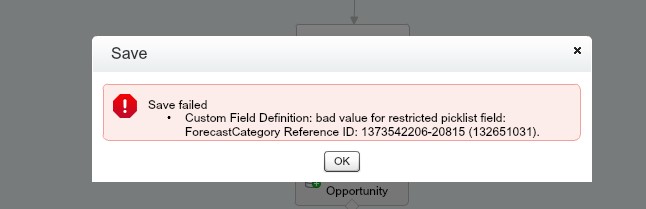
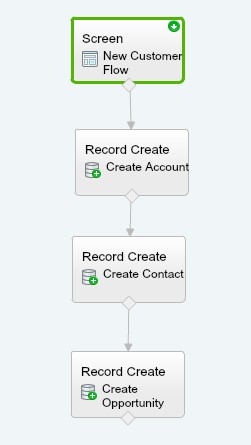
Here is my ‘New Customer Flow’ screen with Opportunity Stage highlighted because this is where I believe the problem lies but I cannot figure it out: The rest of my screens are also listed below if you need to see them.
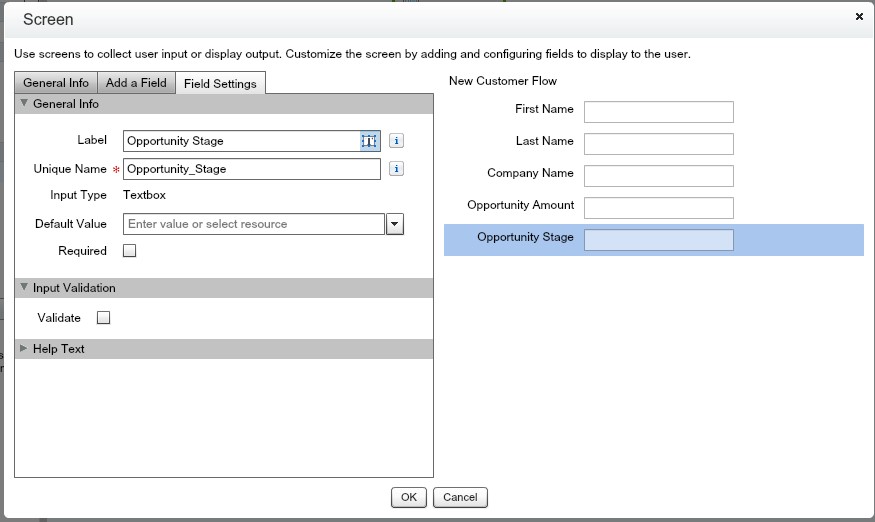
Create Account Record Screen:
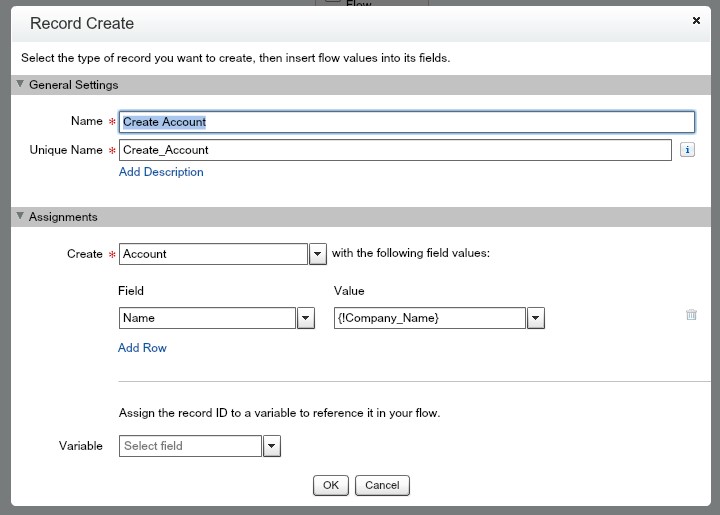
Create Opportunity Record Screen:

First halve of the challenge is:
- The Flow should have a screen with fields for First Name, Last Name, Company Name, Opportunity Amount, and Opportunity Stage.
- The Flow needs to have steps to create an account, a contact, and an opportunity from the data entered.
- Opportunity name, close date and stage are required fields. Name the Opportunity '{Company Name} - {Last Name}', set the close date to one month from today and set the stage to 'Prospecting'.
I am getting the following error when I try to save my exercise/challenge to move to the final steps of the challenge:
Here is my ‘New Customer Flow’ screen with Opportunity Stage highlighted because this is where I believe the problem lies but I cannot figure it out: The rest of my screens are also listed below if you need to see them.
Create Account Record Screen:
Create Opportunity Record Screen:






 Apex Code Development
Apex Code Development
Please follow the below snapshots.
Note : you need to create two variables. One close date and one for accountid. Please find the attachment for both numbered as (sc7, sc8)
The last 2 snapshot for close date and for accountid.
Mark it as solution if it will helps you out.
Thanks
Naresh.