You need to sign in to do that
Don't have an account?
Salesforce Knowledge Content Empty and Cannot Edit
How do I edit the article? When I click edit, there is just the "summary" field, but no box for me to add instructions for the article. I'm having trouble adding articles with content to the knowledge base. All it shows is a blank field. Can someone help? I'll mark best answer.
Thanks
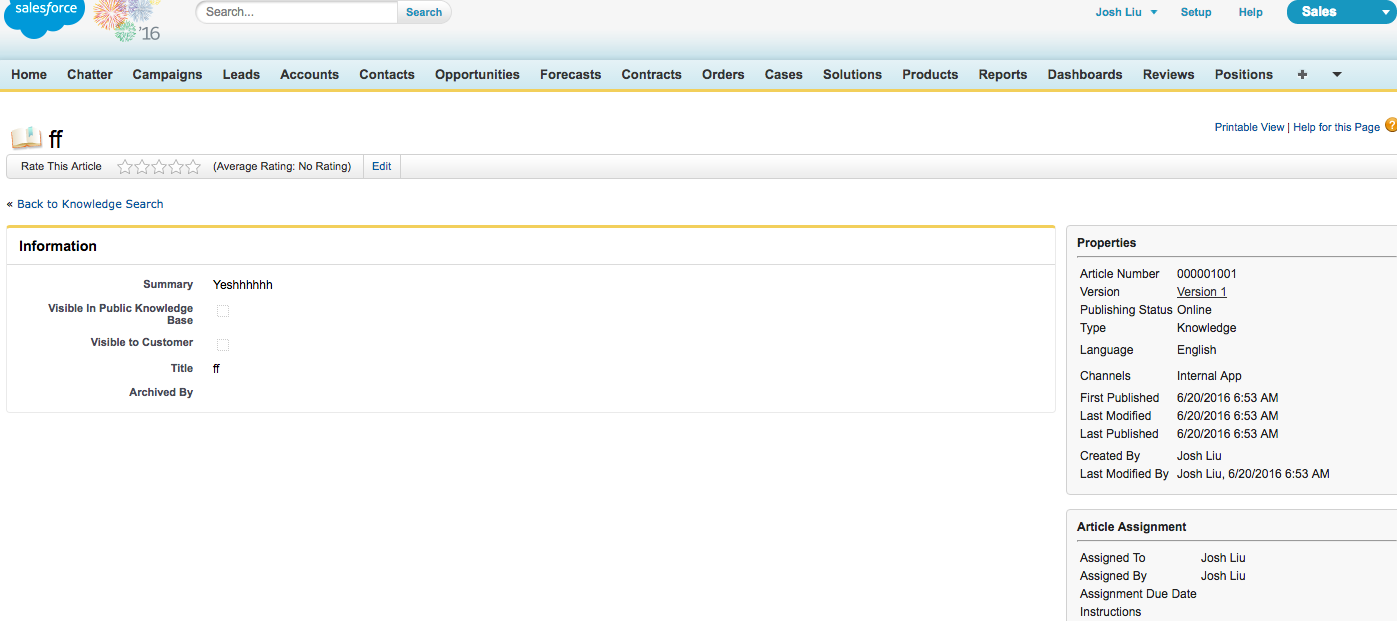
Thanks






 Apex Code Development
Apex Code Development
All Answers
Such as here: http://i.stack.imgur.com/kT48b.jpg