You need to sign in to do that
Don't have an account?
Superbadge "Reports & Dashboards Specialist" - Data Import problems
Hi,
I have created 3 CSV files for given three excel sheet in excel file for contacts, opportunities and hobbies. I have created COntact Hobby and Hobbies as custom Text fields.... I have started importing data in Standard Objects and mapped Name with COntact name and Address details with Account Billing details. I have mapped Hobbies column in CSV file with Contact Hobby in Salesforce in Standard Objects... Once the import is finished, I am able to see everything in the details of contact except Hobby section and COntact Hobby Sectionfields which are blank... Please let me know how to deal with this and have I done the right field type for custom fields..Need your help in importing the data in right way through Data Import wizard...
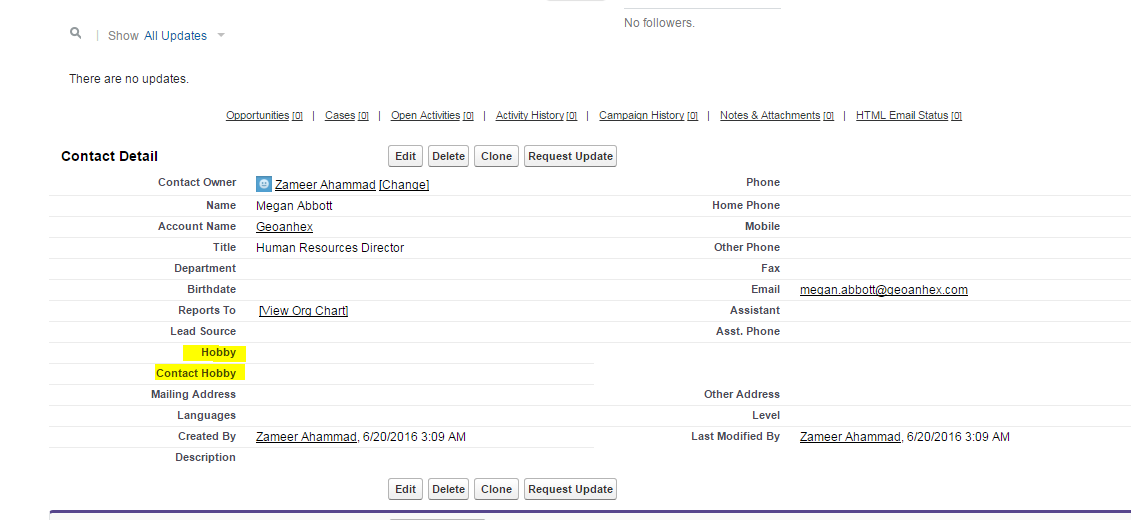
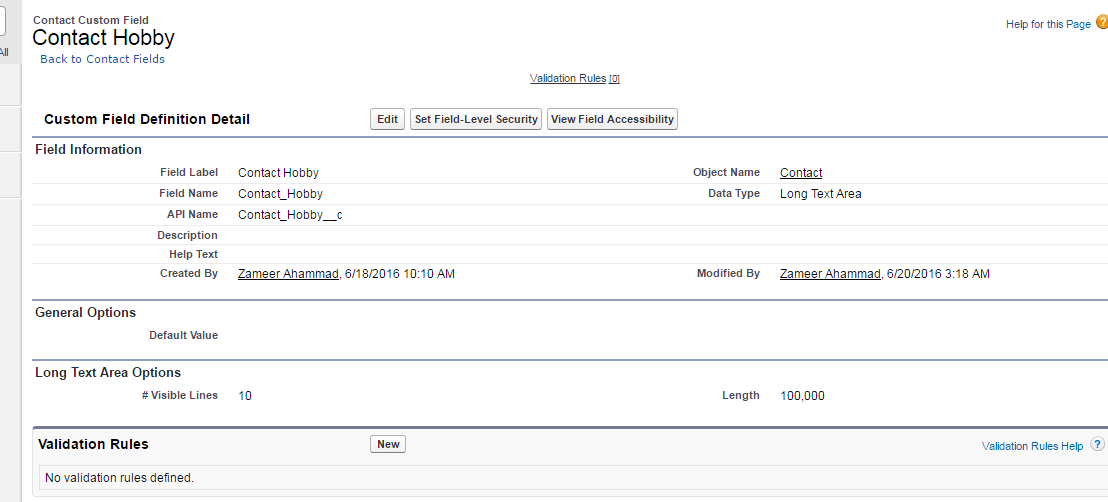
I have created 3 CSV files for given three excel sheet in excel file for contacts, opportunities and hobbies. I have created COntact Hobby and Hobbies as custom Text fields.... I have started importing data in Standard Objects and mapped Name with COntact name and Address details with Account Billing details. I have mapped Hobbies column in CSV file with Contact Hobby in Salesforce in Standard Objects... Once the import is finished, I am able to see everything in the details of contact except Hobby section and COntact Hobby Sectionfields which are blank... Please let me know how to deal with this and have I done the right field type for custom fields..Need your help in importing the data in right way through Data Import wizard...






 Apex Code Development
Apex Code Development
Can you advise me please why I cannot find the Contact Hobby and Hobby custom object fter installing the unmanaged package from the link provided in the superbadge? I cannot find them to map Hobbies when importing.
http://blog.skebro.net/reports-dashboards-specialist-superbadge-ch1/