You need to sign in to do that
Don't have an account?
apex:selectlist overlfowing - won't show scroll bar
I am trying to get a horizontal scroll bar to show up on my selectList but can't get it to work. Hoping someone here has faced similar issue and can advise. Having the text scroll to the next line would also work but i don't know how to do either.
VF Page:
Currently looks like this:
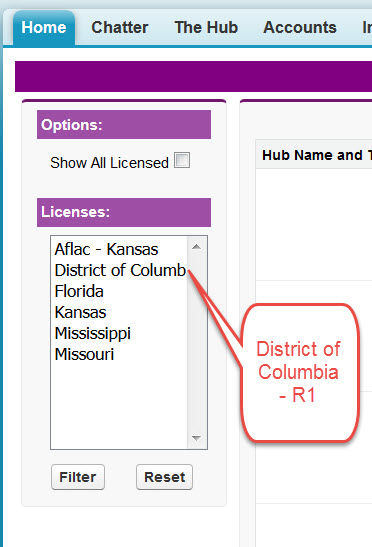
VF Page:
<style>
#nav {
width:15%;
float:left;
padding:5px;
color:black;
}
</style>
<div id="nav">
<apex:pageblock tabStyle="License__c" >
<apex:pageBlockSection title="Options:" columns="1" collapsible="false">
<apex:inputCheckbox value="{!showAll}">
Show All Licensed
<apex:actionSupport event="onchange" rerender="thePage" status="tbloading"/>
</apex:inputCheckbox>
</apex:pageBlockSection>
<apex:pageBlockSection title="Licenses:" columns="1" collapsible="false">
<apex:outputPanel >
<apex:selectList id="statelist"
value="{!States}"
multiselect="true"
size="10"
style="width: 100%;overflow-x:auto;overflow:auto;">
<apex:selectOptions value="{!items}"/>
</apex:selectList>
</apex:outputPanel>
</apex:pageBlockSection>
<apex:pageBlockSection columns="2">
<apex:commandButton action="{!stateFilter}" rerender="thePage" title="Filter" value="Filter" status="tbloading">
<apex:param name="offsetsize" assignTo="{!offsetsize}" value=""/>
<apex:param name="AccRendered" assignTo="{!AccRendered}" value="FALSE"/>
</apex:commandButton>
<apex:commandButton action="{!resetFilter}" rerender="theForm" title="Reset" value="Reset" status="tbloading">
<apex:param name="offsetsize" assignTo="{!offsetsize}" value=""/>
<apex:param name="AccRendered" assignTo="{!AccRendered}" value="FALSE"/>
<apex:param name="bcsPaging" assignTo="{!bcsPaging}" value="TRUE"/>
<apex:param name="showAll" assignTo="{!showAll}" value="FALSE"/>
</apex:commandButton>
</apex:pageBlockSection>
</apex:pageblock>
</div>
Currently looks like this:






 Apex Code Development
Apex Code Development