You need to sign in to do that
Don't have an account?
HELP: use the Related Contacts related list to add a relationship
Hello Everyone:
I am on a trailhea module for Accounts and Contact relationships. I know the answer is probably in front of my face. However, I am not seeingit. Please help.
From the Greendot Media account record, use the Related Contacts related list to add a relationship with John Smith.
I am on a trailhea module for Accounts and Contact relationships. I know the answer is probably in front of my face. However, I am not seeingit. Please help.
From the Greendot Media account record, use the Related Contacts related list to add a relationship with John Smith.






 Apex Code Development
Apex Code Development
Set Up Contacts to Multiple Accounts
Setup is quick and easy. Just follow these steps.
Once you will done above step you need to click on related list and need to add contact with account
I have steps for this challenge with screenshots below
step1.create Account with name 'Acme Corporation'
step2.create Account with name 'Greendot Media'
step3. Create a contact with First Name = 'John', Last Name = 'Smith'. In the Account Name field, enter 'Acme Corporation'.
step4.
From the Greendot Media account record, use the Related Contacts related list to add a relationship with John Smith.
to complete this teps u need to the following.
step4.you need to have Contacts to Multiple Accounts and Account Teams enabled.
Go to customize --- Account settings--then check Allow users to relate multiple contacts
step5.From Setup, click Customize | Accounts | Account Teams.
Click Enable Account Teams.
step6.The Related Contacts and Account Teams related lists must be on the Account page layout
From Setup, enter Accounts in the Quick Find box, then select Page Layouts.
Next to the appropriate page layout, click Edit.
Select Related Lists.
Drag Related Contacts onto the page layout.
step7:The Related Accounts related list must be on the Contact page layout.
From Setup, enter contacts in the Quick Find box, then select Page Layouts.
Next to the appropriate page layout, click Edit.
Select Related Lists.
Drag Related Contacts onto the page layout.
step8:Go to accounts ---select Greendot Media account record ---go to Related contact---add --john
step9:
Add yourself to the account team for the 'Acme Corporation' account with the Team Role of 'Account Manager'.
Go to Accounts---Acme Corporation----when u scroll down u see Account Team related list click Add ---yourself(systemadmin)
Please let us know if this helps you.
Thanks and Regards
sandhya
Cheers, Seyi
Awesome, thank you so much for the screenshots.
I was having some issues with this one:
From Setup, enter Accounts in the Quick Find box, then select Page Layouts.
Next to the appropriate page layout, click Edit.
Select Related Lists.
So I choose this one:
Thanks to all the screenshots. I was able to finish the challenge months ago.
We are also having problems with this module. We've gone through all the steps as you have shown in the screen shots, but when it comes to adding myself as an Account Team Account Manager, the option for Account manager does not appear.
It is in the main admin list:
But not in the Account relationship section of Acme (list is ordered alphabetically)
It must have been there a few weeks ago when I completed the module, but since the release of the new modules a week ago, colleagues have not been able to complete the challenge.
Can anyone help please?
Hi, I retake this challenge to show you (John Bauerle & Silva Carver, and anyone else who needs help in this).
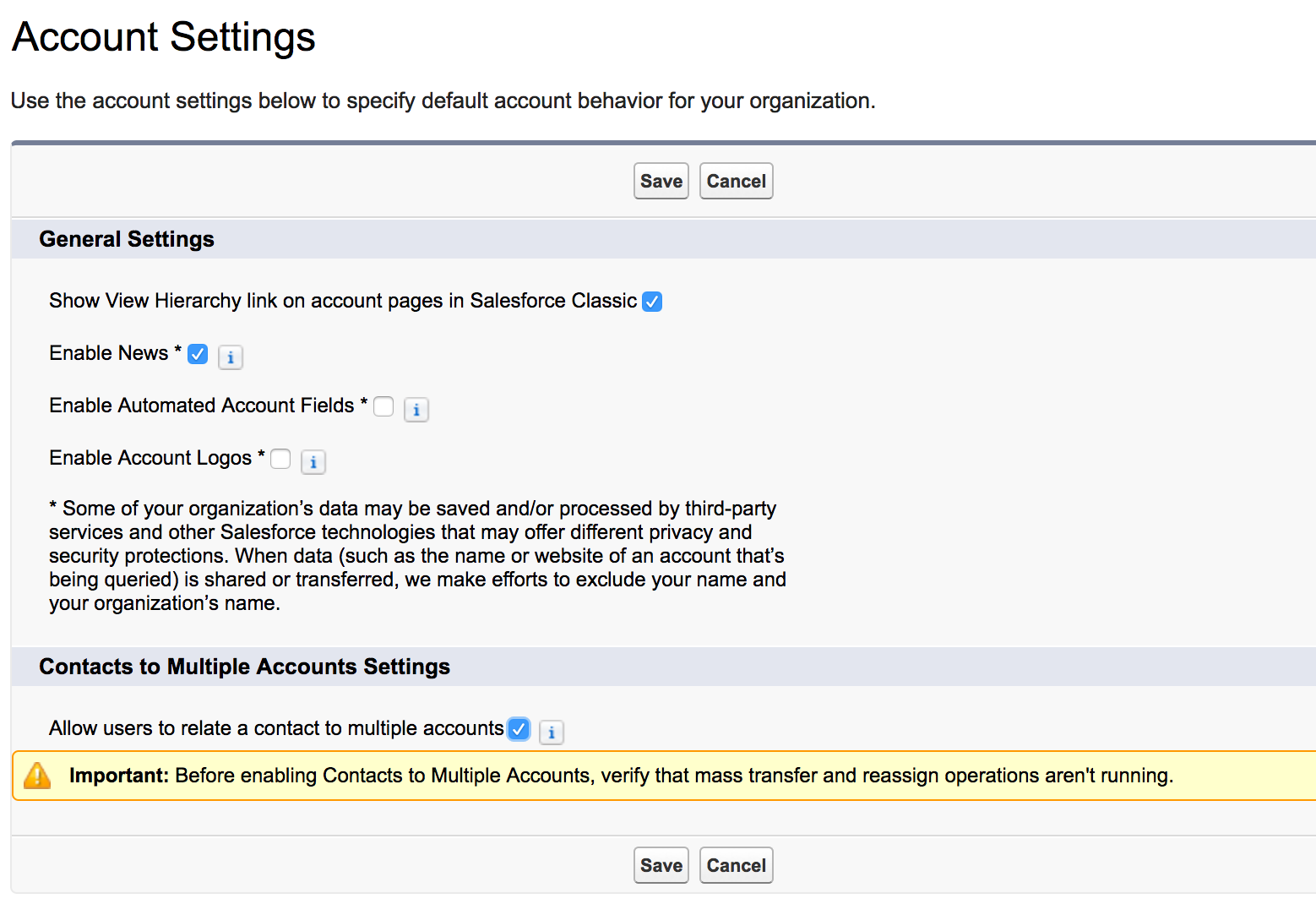
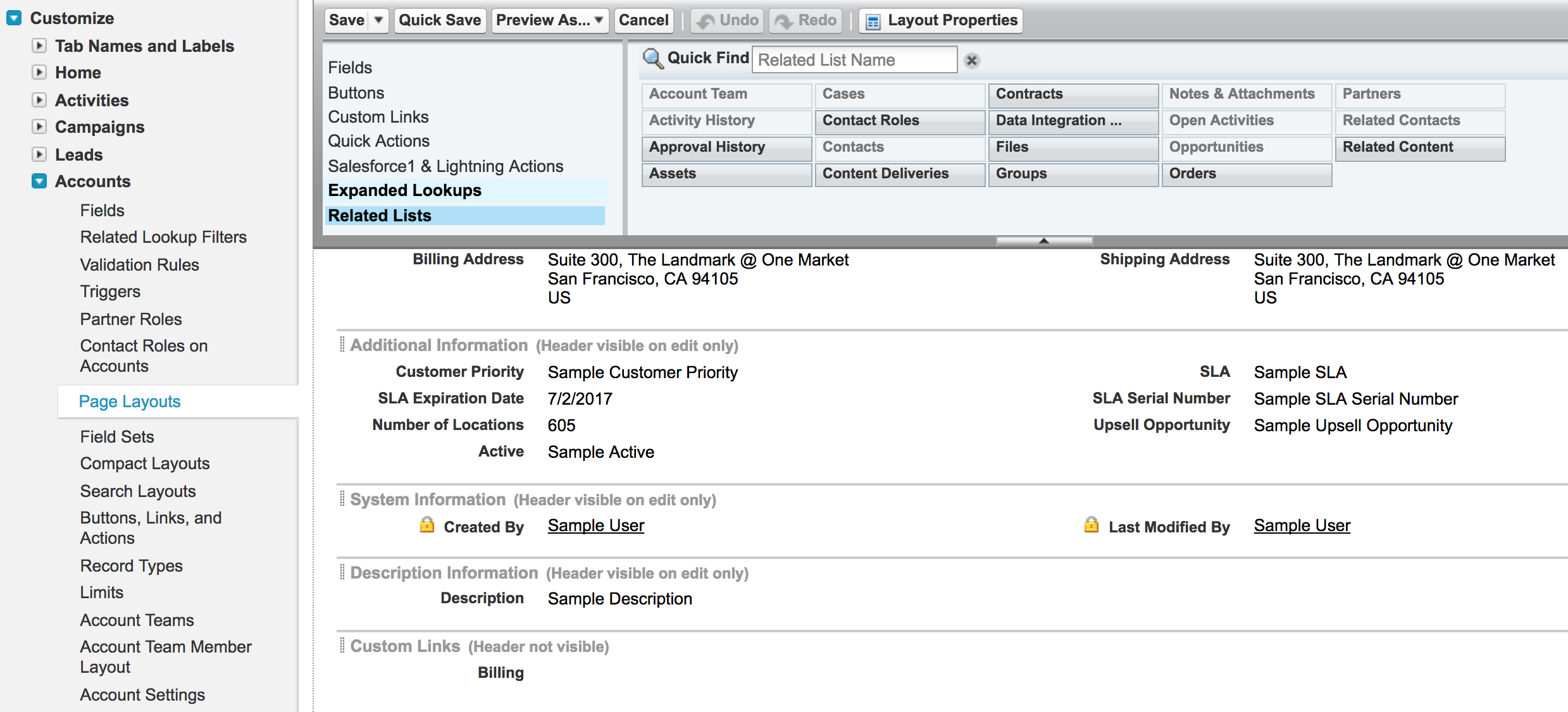
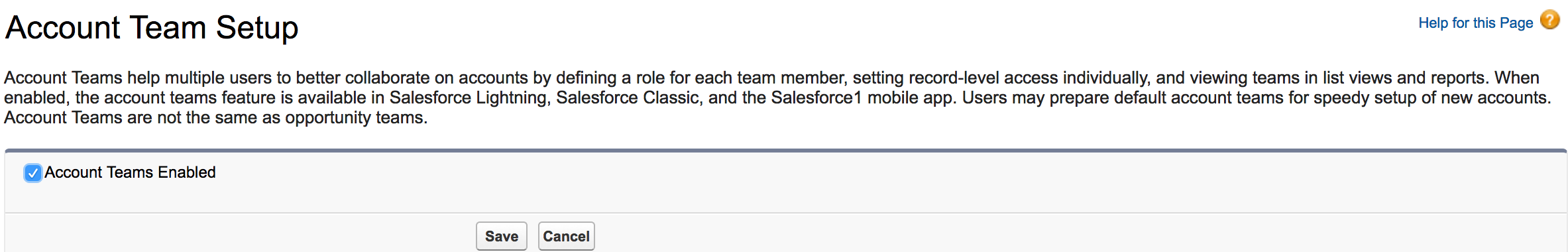
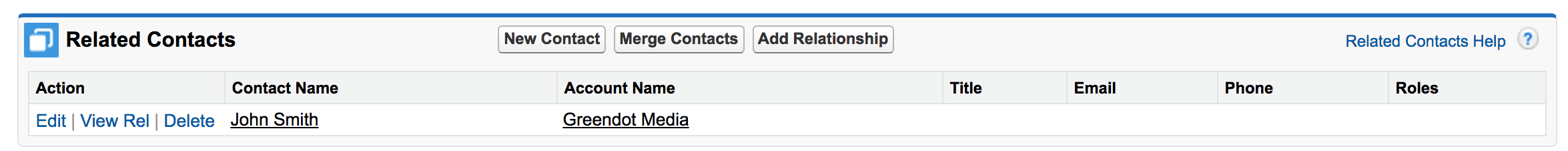
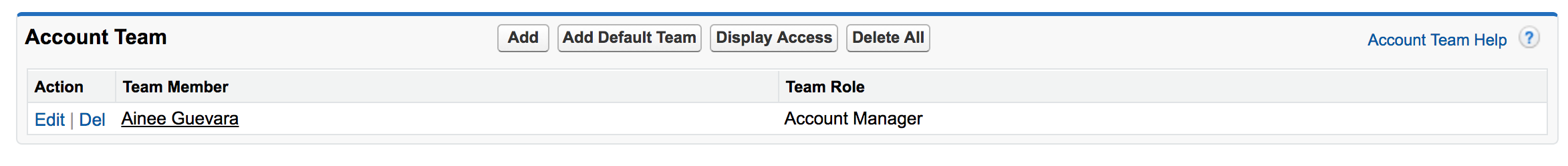
Please, Thumbs UP if it help you finish the challenge.
I definitely recommend you to "Create a new Trailhead Playground"
First Step:
Set Up Contacts to Multiple Accounts & Add Related Contact List
(Follow the steps provided by Trailhead) Here are my screenshots
Second Step:
Enable Account Teams
Third Step:
- Create an account with the Account Name 'Acme Corporation'.
- Create an account with the Account Name 'Greendot Media'.
- Create a contact with First Name = 'John', Last Name = 'Smith'. In the Account Name field, enter 'Acme Corporation'.
- From the Greendot Media account record, use the Related Contacts related list to add a relationship with John Smith.
Add yourself to the account team for the 'Acme Corporation' account with the Team Role of 'Account Manager'.
That's it,
Challenge Complete!
You've earned: 500 Points.
Please, give a Thumbs UP if it help you finish the challenge.
Thank you!