You need to sign in to do that
Don't have an account?
TLS 1.0 has been disabled in this organization. Please use TLS 1.1 or higher when connecting to Salesforce using https.
I'm getting " TLS 1.0 has been disabled in this organization. Please use TLS 1.1 or higher when connecting to Salesforce using https." error when I refresh my eclipse. I performed below actions to fix the issue, but I'm not able to fix the error.
1) Checked the critical updates - There is no update related to TLS 1.0 in my sandbox
2) I have Java 1.7 Version and enabled TLS 1.1 and 1.2.
3) Enabled TLS 1.1 , 1.2 in all the browsers.
4) Added "-Dhttps.protocols=TLSv1.1,TLSv1.2"
Please let me know, is anything am missing here to fix this issue?
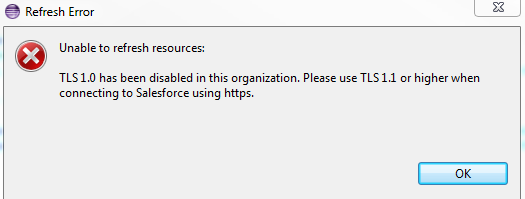
1) Checked the critical updates - There is no update related to TLS 1.0 in my sandbox
2) I have Java 1.7 Version and enabled TLS 1.1 and 1.2.
3) Enabled TLS 1.1 , 1.2 in all the browsers.
4) Added "-Dhttps.protocols=TLSv1.1,TLSv1.2"
Please let me know, is anything am missing here to fix this issue?






 Apex Code Development
Apex Code Development
Adding "-Dhttps.protocols=TLSv1.1,TLSv1.2" to .ini file should resolve the issue.
Are you getting the same error ?
is it possible to upgrade to java 8 (down load JDK as well) and try ?
All Answers
Try to upgrade the endpoint server to TLS 1.1 or higher if you are hitting webservices or for other case follow the below help from salesforce:-
https://help.salesforce.com/apex/HTViewSolution?id=000221207
Mark it as answer if it clear your doubts.
Adding "-Dhttps.protocols=TLSv1.1,TLSv1.2" to .ini file should resolve the issue.
Are you getting the same error ?
is it possible to upgrade to java 8 (down load JDK as well) and try ?
try {
SSLContext ctx = SSLContext.getInstance("TLSv1.2");
ctx.init(null, null, null);
SSLContext.setDefault(ctx);
} catch (Exception e) {
System.out.println(e.getMessage());
}
I am using developer acount and there is no any option for enable/disable TLS version . actually i get sm error :
previous:Exception:private] =>
[faultstring] => UNSUPPORTED_CLIENT: TLS 1.0 has been disabled in this organization. Please use TLS 1.1 or higher when connecting to Salesforce using https.
[faultcode] => sf:UNSUPPORTED_CLIENT
[detail] => stdClass Object.....................
how can i solve this problem ...plz hlp
Also check JVM startup options in the eclipse.ini file to check with version of java it's using.
Also check within the Eclipse/IDE app options which version of Java is set to be default or which one is set specifically on your project.
thanks for your quick response . I am using soap api my env is php and notepad++ and i have changed my browser's (Chrom->settings->adv optn -> changed proxy setting->advance ) settings from TSL1.0 TO TSL1.1...
is somthing more to set in my developer account ...
my integration workng on http://mysite.com is good but it sends me back error https://mysite.com.
and one more problem(when i m working with(http://mysite.com ) is, after inserting contact from my api on submit it returns true but no any record showing in my contact list of salesforce
If you are facing any problems while upgrating TLS1.0 to higher versions. Please follow below steps
Goto to Internet options--> Advanced--> Security--> then click on TLS1.1 and TLS1.2
Above information share by me is useful then please select my answer as best answer.
I am facing problem on the specific line please any one know the solution of this problem Bold line. the error is TLS 1.0 has been disabled in this organization. Please use TLS 1.1 or higher when connecting to Salesforce using https. i have updated Java 8 but still the comining same. Please any one help
private void getSessionInfo()
{
// Initilize salesforce partner service
PartnerService.SforceService partnerService = new PartnerService.SforceService();
PartnerService.LoginResult lr = new PartnerService.LoginResult();
// Pass userid and password in login method
lr = partnerService.login(userID, password + securityToken);
_sessionId = lr.sessionId;
Session["_sessionId"] = lr.sessionId;
Session["_serverUrl"] = lr.serverUrl;
Session["_nextLoginTime"] = DateTime.Now;
}