You need to sign in to do that
Don't have an account?
code coverage for duplicate management rule in apex class
Hi i have replicated the duplicate management rule in Apex class for Account Object. But am getting only 64% code coverage. Can anyone help me to increase the code coverage.
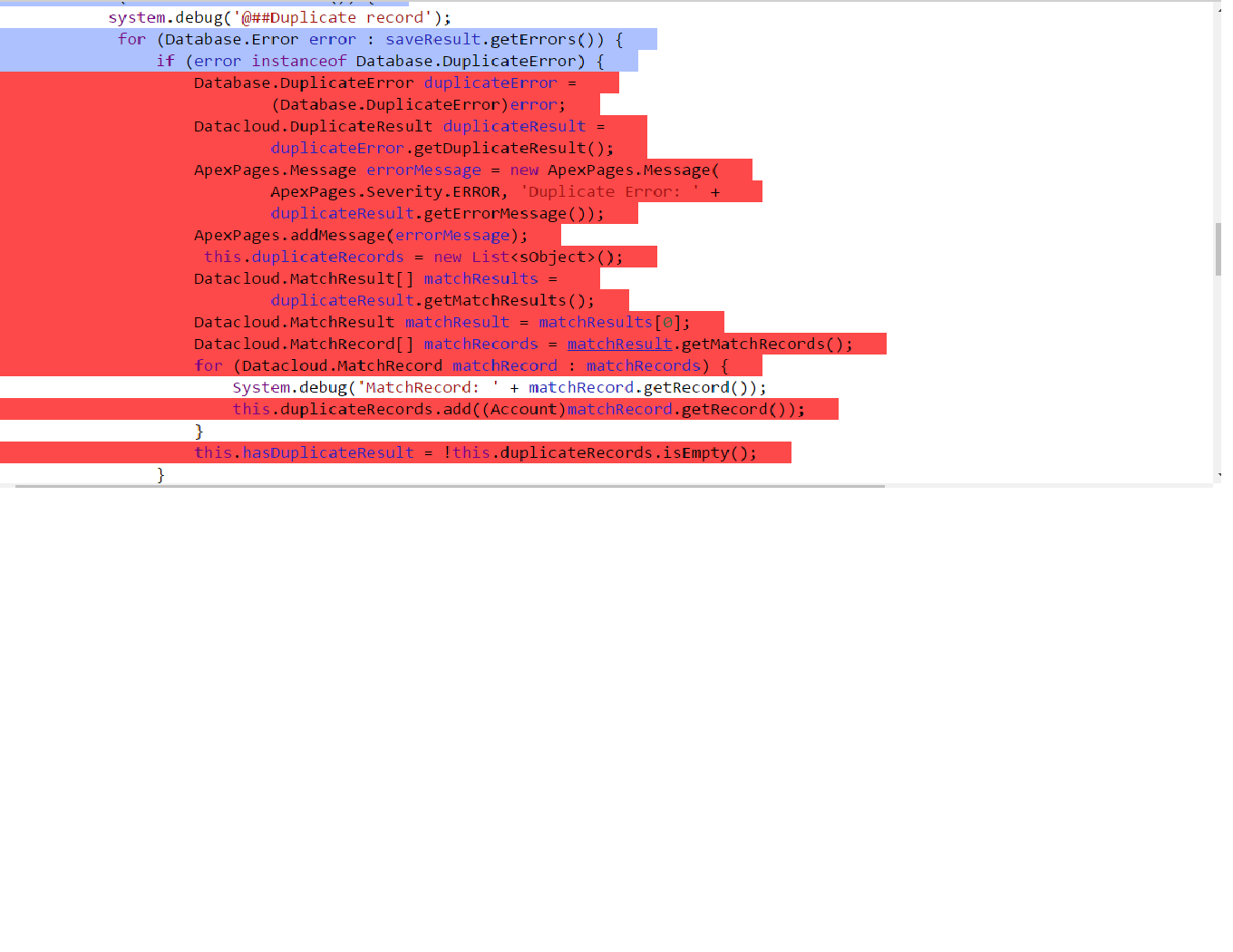






 Apex Code Development
Apex Code Development
Although this test class can be written in much lesser lines.
Just try this last time:-
@Istest public class testforCustomSaveofAccount{ public static Account duplicateRecords; static void init(){ duplicateRecords= new Account(); } public static TestMethod void SaveofAccount(){ RecordType r = [select Id,DeveloperName from RecordType where SObjectType =: 'Account' AND DeveloperName =: 'Corporate_Office']; Account acc = new Account(Name = 'Test',BillingStreet = 'Test', BillingCity = 'Test',BillingPostalCode = '343443',BillingCountry = 'Afghanistan', RecordTypeId = r.Id,OwnerId = UserInfo.getUserId()); insert acc; Contact contact1 = new Contact(FirstName= 't1',LastName='Test1', AccountId=acc.Id,MailingStreet = 'Test', MailingCity = 'Test',MailingPostalCode = '343443',MailingCountry = 'Afghanistan', Email='test1@duptest.com' , CurrencyIsoCode='USD'); insert contact1; ApexPages.StandardController stdcontroller = new ApexPages.Standardcontroller(acc); ApexPages.CurrentPage().getparameters().put('id',acc.Id); CustomControllerSaveofAccount cls= new CustomControllerSaveofAccount(stdcontroller); acc.BillingStreet='test1'; acc.BillingCity = 'Test1'; acc.BillingCountryCode = 'ANT'; acc.BillingPostalCode = '33443'; acc.BillingCountry = 'Netherlands Antilles'; acc.BillingState='Netherlands Antilles'; acc.BillingStateCode='ANT'; acc.BillingStreet='345'; Database.update(acc,false); Account a1 = new Account(Name = 'Test1',BillingStreet = 'Test1', BillingCity = 'Test1',BillingPostalCode = '34343',BillingCountry = 'Afghanistan', RecordTypeId = r.Id,OwnerId = UserInfo.getUserId()); Database.insert(a1,false); cls.newAccount=a1; cls.hasDuplicateResult = false; cls.CustomSaveNew(); cls.CustomSave(); cls.newAccount.put('Name',''); cls.IgnoreAndSave(); cls.IgnoreAndSaveNew(); cls.FetchAccountRecord(acc.id); a1.Name = 'Test'; Database.SaveResult saveResult = Database.update(a1, false); cls.newAccount=a1; cls.hasDuplicateResult = true; cls.CustomSave(); cls.newAccount.put('Name',''); cls.IgnoreAndSave(); cls.IgnoreAndSaveNew(); Account a2 = a1; try{ Database.insert(a2,false); Account a3 = a2; Database.insert(a3,false); cls.newAccount=a2; cls.hasDuplicateResult = true; cls.CustomSaveNew(); cls.CustomSave(); } catch(Exception e) { ApexPages.Message errorMessage = new ApexPages.Message( ApexPages.Severity.ERROR, 'Duplicate Error: You may be creating a duplicate record. If so, we recommend you use the existing record instead. ' ); } cls.newAccount.put('Name',''); cls.IgnoreAndSave(); cls.IgnoreAndSaveNew(); a1.Name = 'Test'; Database.update(a2,false); cls.newAccount=a2; duplicateRecords = a2; cls.hasDuplicateResult = true; cls.CustomSaveNew(); cls.CustomSave(); cls.newAccount.put('Name',''); cls.IgnoreAndSave(); cls.IgnoreAndSaveNew(); } }If this doesn't work then put SeeAllData=true in the starting.
All Answers
The flow will then go to if statement and your code coverage will increase.
Thank you for your reply. Create a case means, i want to insert the sample record? would you please share the sample code for this.
Or try inserting record which is already available for the object (but for that you have to write Seealldata=true)
If you want code then just give your test class, I will help with your code.
@Istest public class testforCustomSaveofAccount{ public static Account duplicateRecords; static void init(){ duplicateRecords= new Account(); } public static TestMethod void SaveofAccount(){ RecordType r = [select Id,DeveloperName from RecordType where SObjectType =: 'Account' AND DeveloperName =: 'Corporate_Office']; Account acc = new Account(Name = 'Test',BillingStreet = 'Test', BillingCity = 'Test',BillingPostalCode = '343443',BillingCountry = 'Afghanistan', RecordTypeId = r.Id,OwnerId = UserInfo.getUserId()); insert acc; Contact contact1 = new Contact(FirstName= 't1',LastName='Test1', AccountId=acc.Id,MailingStreet = 'Test', MailingCity = 'Test',MailingPostalCode = '343443',MailingCountry = 'Afghanistan', Email='test1@duptest.com' , CurrencyIsoCode='USD'); insert contact1; ApexPages.StandardController stdcontroller = new ApexPages.Standardcontroller(acc); ApexPages.CurrentPage().getparameters().put('id',acc.Id); CustomControllerSaveofAccount cls= new CustomControllerSaveofAccount(stdcontroller); acc.BillingStreet='test1'; acc.BillingCity = 'Test1'; acc.BillingCountryCode = 'ANT'; acc.BillingPostalCode = '33443'; acc.BillingCountry = 'Netherlands Antilles'; acc.BillingState='Netherlands Antilles'; acc.BillingStateCode='ANT'; acc.BillingStreet='345'; Database.update(acc,false); Account a1 = new Account(Name = 'Test1',BillingStreet = 'Test1', BillingCity = 'Test1',BillingPostalCode = '34343',BillingCountry = 'Afghanistan', RecordTypeId = r.Id,OwnerId = UserInfo.getUserId()); Database.insert(a1,false); cls.newAccount=a1; cls.hasDuplicateResult = false; cls.CustomSaveNew(); cls.CustomSave(); cls.newAccount.put('Name',''); cls.IgnoreAndSave(); cls.IgnoreAndSaveNew(); cls.FetchAccountRecord(acc.id); a1.Name = 'Test'; Database.SaveResult saveResult = Database.update(a1, false); cls.newAccount=a1; cls.hasDuplicateResult = true; cls.CustomSave(); cls.newAccount.put('Name',''); cls.IgnoreAndSave(); cls.IgnoreAndSaveNew(); Account a2 = new Account(Name = 'Test',BillingStreet = 'Test1', BillingCity = 'Test1',BillingPostalCode = '34343',BillingCountry = 'Afghanistan', RecordTypeId = r.Id,OwnerId = UserInfo.getUserId()); try{ Database.insert(a2,false); cls.newAccount=a2; cls.hasDuplicateResult = true; cls.CustomSaveNew(); cls.CustomSave(); } catch(Exception e) { ApexPages.Message errorMessage = new ApexPages.Message( ApexPages.Severity.ERROR, 'Duplicate Error: You may be creating a duplicate record. If so, we recommend you use the existing record instead. ' ); } cls.newAccount.put('Name',''); cls.IgnoreAndSave(); cls.IgnoreAndSaveNew(); a1.Name = 'Test'; Database.update(a2,false); cls.newAccount=a2; duplicateRecords = a2; cls.hasDuplicateResult = true; cls.CustomSaveNew(); cls.CustomSave(); cls.newAccount.put('Name',''); cls.IgnoreAndSave(); cls.IgnoreAndSaveNew(); } }@Istest public class testforCustomSaveofAccount{ public static Account duplicateRecords; static void init(){ duplicateRecords= new Account(); } public static TestMethod void SaveofAccount(){ RecordType r = [select Id,DeveloperName from RecordType where SObjectType =: 'Account' AND DeveloperName =: 'Corporate_Office']; Account acc = new Account(Name = 'Test',BillingStreet = 'Test', BillingCity = 'Test',BillingPostalCode = '343443',BillingCountry = 'Afghanistan', RecordTypeId = r.Id,OwnerId = UserInfo.getUserId()); insert acc; Contact contact1 = new Contact(FirstName= 't1',LastName='Test1', AccountId=acc.Id,MailingStreet = 'Test', MailingCity = 'Test',MailingPostalCode = '343443',MailingCountry = 'Afghanistan', Email='test1@duptest.com' , CurrencyIsoCode='USD'); insert contact1; ApexPages.StandardController stdcontroller = new ApexPages.Standardcontroller(acc); ApexPages.CurrentPage().getparameters().put('id',acc.Id); CustomControllerSaveofAccount cls= new CustomControllerSaveofAccount(stdcontroller); acc.BillingStreet='test1'; acc.BillingCity = 'Test1'; acc.BillingCountryCode = 'ANT'; acc.BillingPostalCode = '33443'; acc.BillingCountry = 'Netherlands Antilles'; acc.BillingState='Netherlands Antilles'; acc.BillingStateCode='ANT'; acc.BillingStreet='345'; Database.update(acc,false); Account a1 = new Account(Name = 'Test1',BillingStreet = 'Test1', BillingCity = 'Test1',BillingPostalCode = '34343',BillingCountry = 'Afghanistan', RecordTypeId = r.Id,OwnerId = UserInfo.getUserId()); Database.insert(a1,false); cls.newAccount=a1; cls.hasDuplicateResult = false; cls.CustomSaveNew(); cls.CustomSave(); cls.newAccount.put('Name',''); cls.IgnoreAndSave(); cls.IgnoreAndSaveNew(); cls.FetchAccountRecord(acc.id); a1.Name = 'Test'; Database.SaveResult saveResult = Database.update(a1, false); cls.newAccount=a1; cls.hasDuplicateResult = true; cls.CustomSave(); cls.newAccount.put('Name',''); cls.IgnoreAndSave(); cls.IgnoreAndSaveNew(); Account a2 = a1; try{ Database.insert(a2,false); cls.newAccount=a2; cls.hasDuplicateResult = true; cls.CustomSaveNew(); cls.CustomSave(); } catch(Exception e) { ApexPages.Message errorMessage = new ApexPages.Message( ApexPages.Severity.ERROR, 'Duplicate Error: You may be creating a duplicate record. If so, we recommend you use the existing record instead. ' ); } cls.newAccount.put('Name',''); cls.IgnoreAndSave(); cls.IgnoreAndSaveNew(); a1.Name = 'Test'; Database.update(a2,false); cls.newAccount=a2; duplicateRecords = a2; cls.hasDuplicateResult = true; cls.CustomSaveNew(); cls.CustomSave(); cls.newAccount.put('Name',''); cls.IgnoreAndSave(); cls.IgnoreAndSaveNew(); } }try this if it works.
but you can put system.debug(a1);
before line 51 and system.debug(a2);
after line 51 to know whether both are same.
still 64% only.
Hi Manish
Both are same only
Although this test class can be written in much lesser lines.
Just try this last time:-
@Istest public class testforCustomSaveofAccount{ public static Account duplicateRecords; static void init(){ duplicateRecords= new Account(); } public static TestMethod void SaveofAccount(){ RecordType r = [select Id,DeveloperName from RecordType where SObjectType =: 'Account' AND DeveloperName =: 'Corporate_Office']; Account acc = new Account(Name = 'Test',BillingStreet = 'Test', BillingCity = 'Test',BillingPostalCode = '343443',BillingCountry = 'Afghanistan', RecordTypeId = r.Id,OwnerId = UserInfo.getUserId()); insert acc; Contact contact1 = new Contact(FirstName= 't1',LastName='Test1', AccountId=acc.Id,MailingStreet = 'Test', MailingCity = 'Test',MailingPostalCode = '343443',MailingCountry = 'Afghanistan', Email='test1@duptest.com' , CurrencyIsoCode='USD'); insert contact1; ApexPages.StandardController stdcontroller = new ApexPages.Standardcontroller(acc); ApexPages.CurrentPage().getparameters().put('id',acc.Id); CustomControllerSaveofAccount cls= new CustomControllerSaveofAccount(stdcontroller); acc.BillingStreet='test1'; acc.BillingCity = 'Test1'; acc.BillingCountryCode = 'ANT'; acc.BillingPostalCode = '33443'; acc.BillingCountry = 'Netherlands Antilles'; acc.BillingState='Netherlands Antilles'; acc.BillingStateCode='ANT'; acc.BillingStreet='345'; Database.update(acc,false); Account a1 = new Account(Name = 'Test1',BillingStreet = 'Test1', BillingCity = 'Test1',BillingPostalCode = '34343',BillingCountry = 'Afghanistan', RecordTypeId = r.Id,OwnerId = UserInfo.getUserId()); Database.insert(a1,false); cls.newAccount=a1; cls.hasDuplicateResult = false; cls.CustomSaveNew(); cls.CustomSave(); cls.newAccount.put('Name',''); cls.IgnoreAndSave(); cls.IgnoreAndSaveNew(); cls.FetchAccountRecord(acc.id); a1.Name = 'Test'; Database.SaveResult saveResult = Database.update(a1, false); cls.newAccount=a1; cls.hasDuplicateResult = true; cls.CustomSave(); cls.newAccount.put('Name',''); cls.IgnoreAndSave(); cls.IgnoreAndSaveNew(); Account a2 = a1; try{ Database.insert(a2,false); Account a3 = a2; Database.insert(a3,false); cls.newAccount=a2; cls.hasDuplicateResult = true; cls.CustomSaveNew(); cls.CustomSave(); } catch(Exception e) { ApexPages.Message errorMessage = new ApexPages.Message( ApexPages.Severity.ERROR, 'Duplicate Error: You may be creating a duplicate record. If so, we recommend you use the existing record instead. ' ); } cls.newAccount.put('Name',''); cls.IgnoreAndSave(); cls.IgnoreAndSaveNew(); a1.Name = 'Test'; Database.update(a2,false); cls.newAccount=a2; duplicateRecords = a2; cls.hasDuplicateResult = true; cls.CustomSaveNew(); cls.CustomSave(); cls.newAccount.put('Name',''); cls.IgnoreAndSave(); cls.IgnoreAndSaveNew(); } }If this doesn't work then put SeeAllData=true in the starting.
Thank you for you help