You need to sign in to do that
Don't have an account?
Change Object relationship from Lookup to Master Detail
Hi,
I've been told by a salesforce representative that I need a developer to help solve an issue I have, hence me asking a question on here.
I want to create a roll up summary on an Account, using the details from their Orders. When I try to create the field as a roll up and then choose the Object to summarise I do not get Orders as an option. I believe I need to change the relationship between these from Lookup to Master detail, but I dont know where to start to look at how to do this. Can anyone advise please?
Screenshot attached showing my current options. Sales Orders is a customized object, it is not one I want to use, the one I want is 'Orders'.
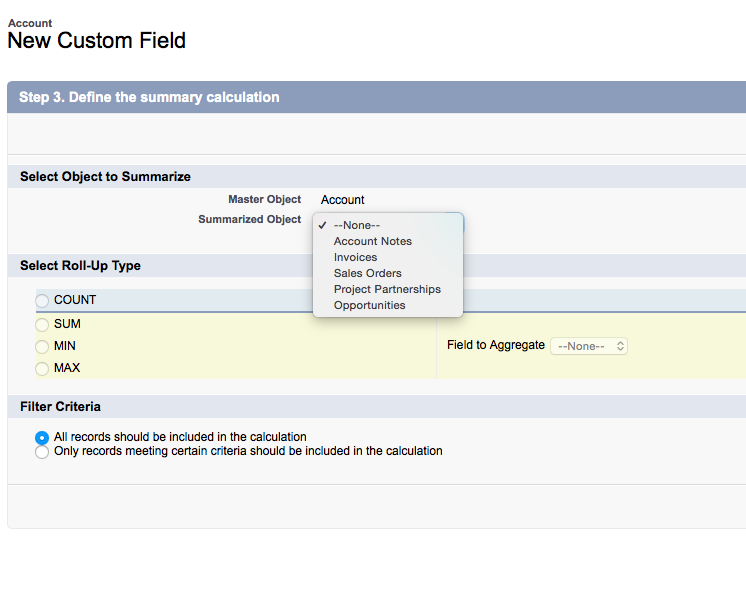
I've been told by a salesforce representative that I need a developer to help solve an issue I have, hence me asking a question on here.
I want to create a roll up summary on an Account, using the details from their Orders. When I try to create the field as a roll up and then choose the Object to summarise I do not get Orders as an option. I believe I need to change the relationship between these from Lookup to Master detail, but I dont know where to start to look at how to do this. Can anyone advise please?
Screenshot attached showing my current options. Sales Orders is a customized object, it is not one I want to use, the one I want is 'Orders'.






 Apex Code Development
Apex Code Development
On Orders object you need to create a Master-Detail relationship field to Account.
Reference :
https://developer.salesforce.com/trailhead/en/data_modeling/object_relationships
- You can convert a look up to master detail provided if your existing data look ups contain data for all records,
- Also you should have "Allow reparenting" check box checked for that field otherwise you will find master detail disabled when you try to change the data tyoe to master detail.
To change the relationship, Click Edit on the field, then click on Change Field Type button and select Master-Detail relationship.You can refer the below link for code reference :
http://blog.jeffdouglas.com/2009/07/30/roll-up-summary-fields-with-lookup-relationships-part-1/
If you don't want to delve into an Apex code, you can look for process builder as well
Do mark my answer as best answer if it helped solve your problem
Thank you for all your help.
It's at the same place
Check this as well :
Available in: both Salesforce Classic and Lightning Experience
Available in: Enterprise, Performance, Unlimited, and Developer Editions