You need to sign in to do that
Don't have an account?
User Email field Update with Batch Apex class
Not able to update the User email field in database eventhough the logic is correct and also debug log shows that the Email field update is done. But not able to see the same in database.
global class UserEmailupdates implements Database.Batchable<sObject>
{
User1__c uc = User1__c.getValues('Domainuser');
String inteluc = uc.Domain__c;
// List<User> userlist=new List<User>;
global Database.QueryLocator start(Database.BatchableContext BC)
{
String query = 'SELECT name,Username,UpdatedEmail__c,email,userrole.name,profile.name From user where userrole.name = \'CRM Developer\'';
return Database.getQueryLocator(query);
}
global void execute(Database.BatchableContext BC, List<User> scope)
{
for ( User u : scope)
{
if(u.userrole.name == 'CRM Developer')
{
if(u.username.Contains('@example.com'))
{
String str=u.username;
String str1=u.email;
// String username1;
u.username=str.substringbefore('@');
u.username=u.username.replace('=','@');
u.Email=str1.substringbefore('@');
u.Email=u.Email.replace('=','@');
System.debug('Email = ' + u.Email);
System.debug('User name = ' + u.Username);
}
else
{
String str=u.username;
String str1=u.Email;
u.username=str.substringbefore('@');
u.username=u.username+inteluc;
// u.Username =u.DomainUser__c+inteluc;
u.Email=str1.substringbefore('@');
u.Email =u.Email+inteluc;
System.debug('Email = ' + u.Email);
System.debug('User name = ' + u.Username);
}
}
}
update scope;
System.debug('Scope is= '+ Scope);
}
global void finish(Database.BatchableContext BC)
{
}
}
Below is the debug log details
global class UserEmailupdates implements Database.Batchable<sObject>
{
User1__c uc = User1__c.getValues('Domainuser');
String inteluc = uc.Domain__c;
// List<User> userlist=new List<User>;
global Database.QueryLocator start(Database.BatchableContext BC)
{
String query = 'SELECT name,Username,UpdatedEmail__c,email,userrole.name,profile.name From user where userrole.name = \'CRM Developer\'';
return Database.getQueryLocator(query);
}
global void execute(Database.BatchableContext BC, List<User> scope)
{
for ( User u : scope)
{
if(u.userrole.name == 'CRM Developer')
{
if(u.username.Contains('@example.com'))
{
String str=u.username;
String str1=u.email;
// String username1;
u.username=str.substringbefore('@');
u.username=u.username.replace('=','@');
u.Email=str1.substringbefore('@');
u.Email=u.Email.replace('=','@');
System.debug('Email = ' + u.Email);
System.debug('User name = ' + u.Username);
}
else
{
String str=u.username;
String str1=u.Email;
u.username=str.substringbefore('@');
u.username=u.username+inteluc;
// u.Username =u.DomainUser__c+inteluc;
u.Email=str1.substringbefore('@');
u.Email =u.Email+inteluc;
System.debug('Email = ' + u.Email);
System.debug('User name = ' + u.Username);
}
}
}
update scope;
System.debug('Scope is= '+ Scope);
}
global void finish(Database.BatchableContext BC)
{
}
}
Debug log info is attached.
Input data :
User Name : suri101070@gmail.com
Email : suri101070@gmail.com
Output expecting :
User name : suri101070@intel.com
Email : suri101070@intel.com
But here can see the username getting updated in database but email field is not getting updated. Is Salesforce is enforcing any rule/restriction and preventing the Email field Update?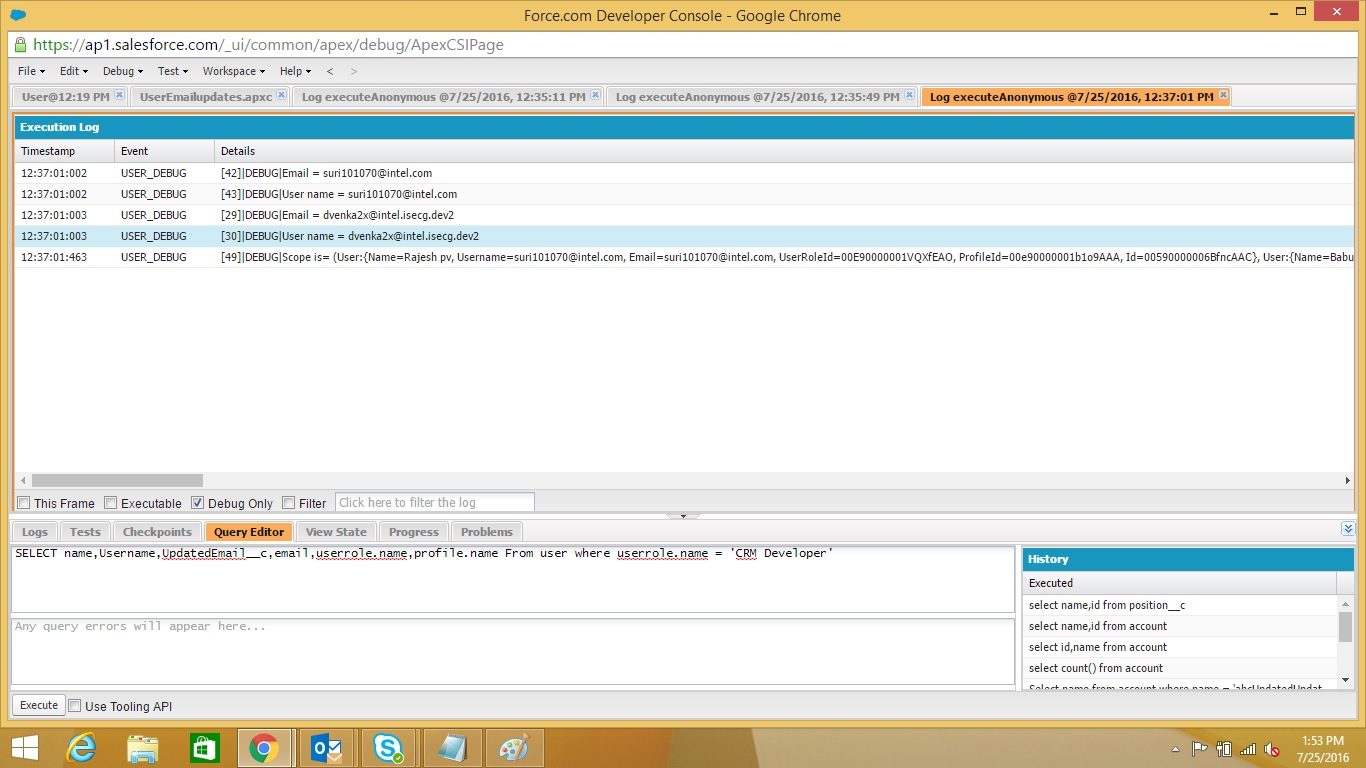
global class UserEmailupdates implements Database.Batchable<sObject>
{
User1__c uc = User1__c.getValues('Domainuser');
String inteluc = uc.Domain__c;
// List<User> userlist=new List<User>;
global Database.QueryLocator start(Database.BatchableContext BC)
{
String query = 'SELECT name,Username,UpdatedEmail__c,email,userrole.name,profile.name From user where userrole.name = \'CRM Developer\'';
return Database.getQueryLocator(query);
}
global void execute(Database.BatchableContext BC, List<User> scope)
{
for ( User u : scope)
{
if(u.userrole.name == 'CRM Developer')
{
if(u.username.Contains('@example.com'))
{
String str=u.username;
String str1=u.email;
// String username1;
u.username=str.substringbefore('@');
u.username=u.username.replace('=','@');
u.Email=str1.substringbefore('@');
u.Email=u.Email.replace('=','@');
System.debug('Email = ' + u.Email);
System.debug('User name = ' + u.Username);
}
else
{
String str=u.username;
String str1=u.Email;
u.username=str.substringbefore('@');
u.username=u.username+inteluc;
// u.Username =u.DomainUser__c+inteluc;
u.Email=str1.substringbefore('@');
u.Email =u.Email+inteluc;
System.debug('Email = ' + u.Email);
System.debug('User name = ' + u.Username);
}
}
}
update scope;
System.debug('Scope is= '+ Scope);
}
global void finish(Database.BatchableContext BC)
{
}
}
Below is the debug log details
global class UserEmailupdates implements Database.Batchable<sObject>
{
User1__c uc = User1__c.getValues('Domainuser');
String inteluc = uc.Domain__c;
// List<User> userlist=new List<User>;
global Database.QueryLocator start(Database.BatchableContext BC)
{
String query = 'SELECT name,Username,UpdatedEmail__c,email,userrole.name,profile.name From user where userrole.name = \'CRM Developer\'';
return Database.getQueryLocator(query);
}
global void execute(Database.BatchableContext BC, List<User> scope)
{
for ( User u : scope)
{
if(u.userrole.name == 'CRM Developer')
{
if(u.username.Contains('@example.com'))
{
String str=u.username;
String str1=u.email;
// String username1;
u.username=str.substringbefore('@');
u.username=u.username.replace('=','@');
u.Email=str1.substringbefore('@');
u.Email=u.Email.replace('=','@');
System.debug('Email = ' + u.Email);
System.debug('User name = ' + u.Username);
}
else
{
String str=u.username;
String str1=u.Email;
u.username=str.substringbefore('@');
u.username=u.username+inteluc;
// u.Username =u.DomainUser__c+inteluc;
u.Email=str1.substringbefore('@');
u.Email =u.Email+inteluc;
System.debug('Email = ' + u.Email);
System.debug('User name = ' + u.Username);
}
}
}
update scope;
System.debug('Scope is= '+ Scope);
}
global void finish(Database.BatchableContext BC)
{
}
}
Debug log info is attached.
Input data :
User Name : suri101070@gmail.com
Email : suri101070@gmail.com
Output expecting :
User name : suri101070@intel.com
Email : suri101070@intel.com
But here can see the username getting updated in database but email field is not getting updated. Is Salesforce is enforcing any rule/restriction and preventing the Email field Update?






 Apex Code Development
Apex Code Development
If you change the user's email address, there will be an email sent to the new address containing a link to confirm the email change. Only after that link is clicked, the new email address will be active and visible in the database.
Please check if the new email address has received such an email. If you click the link, the new email address should be active.
Hope this helps!
Best regards,
Martijn Schwärzer
Ps. If my answer helps you to solve your problem please mark it as best answer. It will help other to find best answer.
- Retrieve your users
- Deactivate the users
- Correct their email addresses
- Reactivate the users
- Fire a password reset and send the reset email
Reference : http://salesforce.stackexchange.com/questions/9878/how-to-mass-change-emails-with-sending-only-a-password-reset-mail-in-apexLet me know if that helped.
I have received the email from support@salesforce.com, saying that "
Your Salesforce account’s email address was changed".
We recently received a request to change your Salesforce account’s email address for username suri101070@gmail.com.
Previous email address: suri101070@gmail.com
New email address: suri101070@intel.com
If you didn’t request this change, contact your Salesforce administrator.
But i didn't receive any link in the email, so not able to see the email address change in my developer org.
Thanks,
Dhananjay
You would receive an email on both the new and old address. The email sent to the old address contains the info you mention above. The new address should have an email with the link.
Thanks,
Martijn