You need to sign in to do that
Don't have an account?
How to insert multi records into the object
Hi All,
In my scenario,I have two objects Student_Academic and student_score,
Student_Academicobject contains :stuId,Name
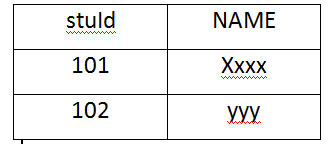
student_score Contains:stuId,Subject,Marks;
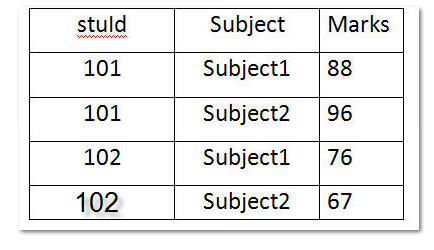
Page design is
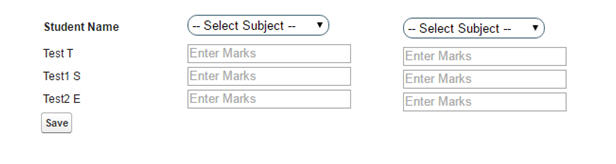
After click the save button the relevant marks and subject to that corresponding student store in student_score object
Thanks
In my scenario,I have two objects Student_Academic and student_score,
Student_Academicobject contains :stuId,Name
student_score Contains:stuId,Subject,Marks;
Page design is
After click the save button the relevant marks and subject to that corresponding student store in student_score object
Thanks






 Apex Code Development
Apex Code Development
You will have to do a bit of manipuations on the record before saving them.
Thanks for your reply.
vfp is
<apex:page showHeader="true" Controller="MultiStudentMarks" id="addScoresPage" sidebar="false" docType="html-5.0"> <apex:includeScript value="https://ajax.googleapis.com/ajax/libs/jquery/1.12.0/jquery.min.js"/> <apex:pageMessages id="PageMsg"/> <apex:form id="pageForm"> <h1> <apex:outputText value="Add Scores" style="color:blue;font-size:20px; line-height: 1.5;" /><br/><br/> <table style="color:blue; font-size:15px; line-height: 1.0;"> <tr> <td style="width: 200px; padding-left: 200px; height: 50px;"> <apex:selectList size="1" value="{!School}" > <apex:selectOptions value="{!schoolname}" /> </apex:selectList> </td> <td style="width: 200px; padding-left: 100px; height: 25px;"><apex:selectList value="{!Year}" size="1"> <apex:selectOptions value="{!AcademicYear}" /> </apex:selectList></td> <td style="width: 200px; padding-left: 200px; height: 25px;"> <apex:inputText id="text-input-01" value="{!std}" list="{!standardAndSection}" html-placeholder="Enter Standard" /></td> <td><apex:commandButton value="Go!" action="{!search_student}"/></td> </tr> </table> </h1> <br/><br/> <table class="slds-table slds-table--bordered profilelisting"> <apex:variable var="c" value="{!0}" /> <thead> <tr class="slds-text-heading--label"> <th scope="col" width="2%" > Student Name </th> <th scope="col" width="12%" > {!subj1} </th> <th scope="col" width="12%" > {!subj2} </th> <th scope="col" width="12%" > {!subj3} </th> </tr> </thead> <tbody> <apex:variable var="cnt" value="{!0}" /> <apex:repeat value="{!students}" var="stud" > <tr> <td> {!stud.Student_Name__r.Student_First_Name__c} {!stud.Student_Name__r.Student_Last_Name__c} </td> <td> <apex:inputText value="{!mark}" label="mark[cnt]" html-placeholder="Enter Marks" /> </td> <td> <apex:inputText value="{!mark}" label="mark[cnt]" html-placeholder="Enter Marks" /> </td> <td> <apex:inputText value="{!mark}" label="mark[cnt]" html-placeholder="Enter Marks" /> </td> </tr> <apex:variable var="cnt" value="{!cnt+1}" /> </apex:repeat> </tbody> </table> <apex:commandButton action="{!save}" value="Save" /> </apex:form> </apex:page>Controller:
public class MultiStudentMarks { public Integer stusize {get;set;} List <Student_Scores__c> StudentScores; public string School {get;set;} public string Year {get;set;} public string subj1 {get;set;} public string subj2 {get;set;} public string subj3 {get;set;} public Decimal mark {get;set;} public Decimal mark1 {get;set;} public List<Student_Academic_Class__c> Students{get;set;} public List<String> standardAndSection {get;set;} public string std {get;set;} private Student_Academic_Class__c StudentsDetail; public MultiStudentMarks() { subj1='Tamil'; subj2='English'; subj3='Maths'; standardAndSection = new List<String>(); for(Student_Academic_Class__c Stdsec: [select id,name from Student_Academic_Class__c ]) standardAndSection.add(Stdsec.name); } public void search_student() { Students =[select id,Student_Name__r.Student_First_Name__c,Student_Name__r.Student_Last_Name__c,year__c,School_Name__c,name,(select id,Name, Subject_Name__c,First_Exam_Marks__c,Second_Exam_Marks__c, Final_Exam_Marks__c,Student_Academic_Class__c from Student_Scores__r),Student_Name__r.Name from Student_Academic_Class__c where name=:std and year__c= :year and School_Name__c = :School]; stusize=Students.size(); } public List<SelectOption> getschoolname() { List<SelectOption> options = new List<SelectOption>(); options.add(new SelectOption('selectsch','-- Select School Name --')); for(Schools_Master__c c : [select ID, School_Name__c from Schools_Master__c]){ options.add(new SelectOption(c.ID, c.School_Name__c)); } return options; } public List<selectoption> getAcademicYear() { list<selectoption> options = new list<selectoption>(); Schema.DescribeFieldResult fieldResult = Student_Academic_Class__c.Year__c.getDescribe(); list<schema.picklistentry> values = fieldResult.getPickListValues(); options.add(new SelectOption('selectst','-- Select Academic Year --')); for (Schema.PicklistEntry a : values) { options.add(new SelectOption(a.getLabel(), a.getValue())); } return options; } public PageReference save() { for (Student_Academic_Class__c stu :Students){ for(integer i=0;i<students.size();i++){ StudentScores.add(new Student_Scores__c(Subject_Name__c='Tamil',First_Exam_Marks__c='mark')); } insert StudentScores; } return null; } }The error shown in line 54.
Subject_Name__c indicates subject column
First_Exam_Marks__c indicates Marks column in the student_score__c object.
Thanks,
Please initialise the list of StudentScores in your constructor.
List of list values I want to store in student_score object..
Each student contains 4 to 5 rows in that objects.How to give dynamic name into the <apex:input Text> in visualforcepage
Thanks,