-
ChatterFeed
-
0Best Answers
-
0Likes Received
-
0Likes Given
-
7Questions
-
5Replies
Pagination using Custom Controller
Hi,
I have devloped a pagination for custom controllor, however i have finding the issue as, while i select the category as opened and hit on search it will list the set of records and i will hit on the next page botton to check the second set of records, now im on the second page. At this stage i again change the category to closed and hit on search it will list the set of records but still it is on second page not on the first page. Please Help me on this.
Please find the code below....
I have devloped a pagination for custom controllor, however i have finding the issue as, while i select the category as opened and hit on search it will list the set of records and i will hit on the next page botton to check the second set of records, now im on the second page. At this stage i again change the category to closed and hit on search it will list the set of records but still it is on second page not on the first page. Please Help me on this.
Please find the code below....
<apex:page controller="CaseAssocInTriageController" sidebar="False">
<apex:includeScript value="https://ajax.googleapis.com/ajax/libs/jquery/1.7.2/jquery.min.js" />
<apex:stylesheet value="{!URLFOR($Resource.OnlineOrderFormCss, 'OnlineOrderForm.css')}" />
<apex:includeScript value="{!URLFOR($Resource.OnlineOrderFormScript, 'OnlineOrderFormScript.js')}"/>
<style type="text/css">
td {
valign: middle!important;
padding: 10px;
}
.btnblue{
margin-bottom:0px!important;
}
body .btnDisabled:hover{
color: #909090!important;
}
body .btnDisabled{
color: #909090!important;
}
td .redbg{
background-color:red!important;
width:50px!important;
height:50px!important;
border:0px!important;
margin:0px!important;
}
td .greenbg{
background-color:green!important;
width:50px!important;
height:50px!important;
border:0px!important;
margin:0px!important;
}
td .yellowbg{
background-color:yellow!important;
width:50px!important;
height:50px!important;
border:0px!important;
margin:0px!important;
}
</style>
<apex:pageBlock title="Triage SLA's Dashboard" id="casesref">
<apex:pageBlockButtons >
<apex:actionstatus id="ocstatus">
<apex:facet name="start">
<div class="waitingSearchDiv" id="el_loading" style="background-color: #fbfbfb;
height: 100%;opacity:0.65;width:100%;">
<div class="waitingHolder">
<img class="waitingImage" src="/img/loading.gif" title="Please Wait..." />
<span class="waitingDescription">Please Wait...</span>
</div>
</div>
</apex:facet>
</apex:actionstatus>
</apex:pageBlockButtons>
<apex:form >
<apex:pageBlockSection columns="1">
<apex:outputPanel id="ref">
<table colspan="3">
<tr>
<td><apex:outputLabel value="Case Status " style="font-weight:bold"/></td>
<td>
<apex:selectList size="1" value="{!caseStatus}" style="width:100px;Height:25px;">
<apex:selectOption itemValue="Open"></apex:selectOption>
<apex:selectOption itemValue="Closed"></apex:selectOption>
</apex:selectList>
</td>
<td>
<apex:outputLabel value=" Account Name " style="font-weight:bold;"/>
</td>
<td>
<apex:selectList size="1" value="{!AcctName}" style="Height:25px;">
<apex:selectOptions value="{!AcctNames}"></apex:selectOptions>
</apex:selectList>
</td>
<td></td>
<td>
<apex:commandButton value="Search" action="{!search}" styleClass="btnblue" status="ocstatus" reRender="ref,rest,bottompg,toppg,casesref">
</apex:commandButton>
</td>
<td>
</td>
</tr>
</table>
</apex:outputPanel>
<apex:outputPanel style="float:right;" id="toppg">
<apex:outputLabel value="Please choose options to view data.. " rendered="{! not isRecordFound}" style="font-weight:bold;color:#25729a;width:300px;"></apex:outputLabel>
<apex:outputLabel value=" {!pageInfo} : " rendered="{!isRecordFound}" style="font-weight:bold;color:#25729a;width:300px;"></apex:outputLabel>
<apex:commandButton value="<<Previous page" action="{!searchPreviousPageOffset}" status="ocstatus" reRender="casesref,toppg,rest" disabled="{!disablePreviousBtn}" style="color:#25729a">
</apex:commandButton>
<apex:commandButton value="Next page>>" action="{!searchNextPageOffset}" status="ocstatus" reRender="casesref,toppg,rest,ref" disabled="{!disableNextBtn}" style="color:#25729a">
</apex:commandButton>
</apex:outputPanel>
<apex:outputPanel id="rest">
<apex:pageBlockTable value="{!caseResults}" var="cr">
<apex:column headerValue="Case Number">
<apex:outputLink value="{!URLFOR($Action.Case.View, cr.Id)}" target="_blank">
{!cr.casenumber}
</apex:outputLink>
</apex:column>
<apex:column headerValue="Triage Date" value="{!cr.Date_Swap_Triage_New__c}">
<apex:facet name="header"></apex:facet>
</apex:column>
<apex:column headerValue="Age in Hours" value="{!cr.CaseHourCalc__c}">
<apex:facet name="header"></apex:facet>
</apex:column>
<apex:column style="padding:0px!important">
<apex:facet name="header">Severity</apex:facet>
<apex:outputPanel styleClass="redbg" rendered="{!(cr.priority=='Normal' && cr.CaseHourCalc__c>=31 && cr.status!='Closed') || (cr.priority=='High' && cr.CaseHourCalc__c>=6 && cr.status!='Closed') || (cr.priority=='Urgent' && cr.CaseHourCalc__c>=4 && cr.status!='Closed')}">
<div class="redbg"></div>
</apex:outputPanel>
<apex:outputPanel styleClass="yellowbg" rendered="{!(cr.priority=='Normal' && cr.CaseHourCalc__c>=24 && cr.CaseHourCalc__c<32 && cr.status!='Closed') || (cr.priority=='High' && cr.CaseHourCalc__c>=4 && cr.CaseHourCalc__c<6 && cr.status!='Closed') || (cr.priority=='Urgent' && cr.CaseHourCalc__c>=2 && cr.CaseHourCalc__c<4 && cr.status!='Closed')}">
<div class="yellowbg"></div>
</apex:outputPanel>
<apex:outputPanel styleClass="greenbg" rendered="{!(((cr.priority=='Normal' && cr.CaseHourCalc__c<24) || (cr.priority=='High' && cr.CaseHourCalc__c<4) || (cr.priority=='Urgent' && cr.CaseHourCalc__c<2)) || cr.status=='Closed')}">
<div class="greenbg"></div>
</apex:outputPanel>
</apex:column>
<apex:column headerValue="Case Priority" value="{!cr.priority}" >
<apex:facet name="header">
<apex:commandLink action="{!sortByCasePriority}"
reRender="rest" status="ocstatus">Case Priority
</apex:commandLink>
</apex:facet>
</apex:column>
<apex:column headerValue="Account Name" value="{!cr.account.name}">
<apex:facet name="header">
<apex:commandLink action="{!sortByCaseAccount}"
reRender="rest" status="ocstatus">Account Name
</apex:commandLink>
</apex:facet>
</apex:column>
<apex:column headerValue="Subject" style="width:50%">
<apex:outputText value="{!cr.Subject}"></apex:outputText>
</apex:column>
<apex:column headerValue="Case Status" value="{!cr.status}">
<apex:facet name="header">
<apex:commandLink action="{!sortByCaseStatus}"
reRender="rest" status="ocstatus">Case Status
</apex:commandLink>
</apex:facet>
</apex:column>
<apex:column headerValue="Case Owner" value="{!cr.Owner.name}">
<apex:facet name="header">
<apex:commandLink action="{!sortByCaseOwner}"
reRender="rest" status="ocstatus">Case Owner
</apex:commandLink>
</apex:facet>
</apex:column>
<apex:column headerValue="Rally ID" value="{!cr.Rally_ID__c}">
<apex:facet name="header">
<apex:commandLink action="{!sortByRallyID}"
reRender="rest" status="ocstatus">Rally ID
</apex:commandLink>
</apex:facet>
</apex:column>
<apex:column headerValue="Rally Development Status" value="{!cr.RALLYSM__Development_Status__c}">
<apex:facet name="header" >
<apex:commandLink action="{!sortByRallyDS}"
reRender="rest" status="ocstatus">Rally Development Status
</apex:commandLink>
</apex:facet>
</apex:column>
</apex:pageBlockTable>
</apex:outputPanel>
<apex:outputPanel style="float:right;" id="bottompg">
<apex:commandButton value="<<Previous page" action="{!searchPreviousPageOffset}" status="ocstatus" reRender="casesref,toppg" disabled="{!disablePreviousBtn}" style="color:#25729a">
</apex:commandButton>
<apex:commandButton value="Next page>>" action="{!searchNextPageOffset}" status="ocstatus" reRender="casesref,toppg " disabled="{!disableNextBtn}" style="color:#25729a">
</apex:commandButton>
</apex:outputPanel>
</apex:pageBlockSection>
</apex:form>
</apex:pageBlock>
</apex:page>
public class CaseAssocInTriageController {
public string rallyType {get;set;}
public string AcctName {get;set;}
public string caseStatus {get;set;}
public string severity {get;set;}
public Case caseAssoc {get; set;}
public Integer nextPageOffset{get; set;}
public Integer previousPageOffset{get; set;}
public Integer currentPageOffset{get; set;}
public boolean disableNextBtn{get{
return nextPageOffset==0 ? true : ((Math.mod(nextPageOffset, 2) >0) ? true : false);
}set;}
public boolean disablePreviousBtn{get{
return (currentPageOffset == 0 && previousPageOffset == 0) ? true : false;
} set;}
public void searchNextPageOffset()
{
currentPageOffset = nextPageOffset;
if(Test.isRunningTest())
currentPageOffset= 0;
search();
}
public void searchPreviousPageOffset()
{
currentPageOffset = previousPageOffset;
if(Test.isRunningTest())
currentPageOffset= 0;
search();
}
public boolean isRecordFound{get{
return caseResults==null ? false : (caseResults.isEmpty() ? false : true);
}set;}
public Integer pagerecordCount{
get
{
return caseResults==null ? 0 : (caseResults.isEmpty() ? 0 : caseResults.size());
}
set;
}
public integer recordCount{get;set;}
public String pageInfo{get{
return 'Viewing (' + currentPageOffset + ' to ' + ((currentPageOffset + 2) >recordCount ? recordCount : (currentPageOffset + 2)) +') / ' + recordCount;
}set;}
public CaseAssocInTriageController(){
if(AcctNames==null || AcctNames.isEmpty())
AcctNames = fetchAcctNames();
sortName = 'Owner.name';
sortBy = 'ASC';
ascdesvOwner=-1;
ascdesvCAccount =-1;
ascdesvCPriority=-1;
ascdesvCStatus = -1;
ascdesvRDS =-1;
ascdesvRID =-1;
nextPageOffset= 0;
previousPageOffset = 0;
currentPageOffset = 0;
}
public list<SelectOption> AcctNames {get;set;}
public list<SelectOption> fetchAcctNames(){
list<SelectOption> AcctOptions = new list<SelectOption>();
Integer reccount = Database.countQuery('select count() from account where type=\'customer\' ');
decimal val = reccount/1000;
Integer loopCount = val.intValue() + (Math.mod(reccount,1000) > 0 ? 1 : 0);
if(val==0)
loopCount=1;
system.debug('rec : ' + reccount);
system.debug('rec : ' + val);
system.debug('rec : ' + loopCount);
list<Account> acct = null;
for(Integer index=0; index<loopCount; index++)
{
Integer offsetcount = index * 1000;
acct = [Select id,name from Account where type IN ('customer') limit 1000 OFFSET :offsetcount];
if(acct != null || !acct.isEmpty()){
AcctOptions.add(new SelectOption('All','All'));
for(Account acc: acct)
AcctOptions.add(new SelectOption(acc.Name,acc.Name));
}
}
return AcctOptions;
}
public String sortName{get;set;}
public String sortBy{get;set;}
public Integer ascdesvOwner{get; set;}
public void sortByCaseOwner()
{
sortName = 'Owner.name';
ascdesvOwner = ascdesvOwner== -1 ? 0 : (ascdesvOwner== 1 ? 0 : 1);
sortBy = ascdesvOwner ==0 ? 'ASC' : 'DESC';
System.debug('ascdesvOwner : ' + ascdesvOwner);
search();
}
public Integer ascdesvCStatus{get; set;}
public void sortByCaseStatus()
{
sortName = 'Status';
ascdesvCStatus = ascdesvCStatus== -1 ? 0 : (ascdesvCStatus== 1 ? 0 : 1);
sortBy = ascdesvCStatus ==0 ? 'ASC' : 'DESC';
System.debug('ascdesvCStatus : ' + ascdesvCStatus);
search();
}
public Integer ascdesvCPriority{get; set;}
public void sortByCasePriority()
{
sortName = 'Priority';
ascdesvCPriority = ascdesvCPriority== -1 ? 0 : (ascdesvCPriority== 1 ? 0 : 1);
sortBy = ascdesvCPriority ==0 ? 'ASC' : 'DESC';
System.debug('ascdesvCPriority : ' + ascdesvCPriority);
search();
}
public Integer ascdesvCAccount{get; set;}
public void sortByCaseAccount()
{
sortName = 'Account.name';
ascdesvCAccount = ascdesvCAccount== -1 ? 0 : (ascdesvCAccount== 1 ? 0 : 1);
sortBy = ascdesvCAccount ==0 ? 'ASC' : 'DESC';
System.debug('ascdesvCAccount : ' + ascdesvCAccount);
search();
}
public Integer ascdesvRID{get; set;}
public void sortByRallyID()
{
sortName = 'Rally_ID__c';
ascdesvRID = ascdesvRID== -1 ? 0 : (ascdesvRID== 1 ? 0 : 1);
sortBy = ascdesvRID ==0 ? 'ASC' : 'DESC';
System.debug('ascdesvRID : ' + ascdesvRID);
search();
}
public Integer ascdesvRDS{get; set;}
public void sortByRallyDS()
{
sortName = 'RALLYSM__Development_Status__c';
ascdesvRDS = ascdesvRDS== -1 ? 0 : (ascdesvRDS== 1 ? 0 : 1);
sortBy = ascdesvRDS ==0 ? 'ASC' : 'DESC';
System.debug('ascdesvRDS : ' + ascdesvRDS);
search();
}
public List<Case> caseResults{get; set;}
public list<Integer> pageOffsets{get; set;}
public void search(){
system.debug('offsetCount :: ' + currentPageOffset);
if(caseStatus=='Open' && AcctName=='All')
{
caseResults = Database.query(
'SELECT id,casenumber,subject,Owner.name,account.name,status,priority,Rally_ID__c,RALLYSM__Development_Status__c,Date_Swap_Triage_New__c,Severity__c,CaseHourCalc__c,DateTime_Swaped_In_Triage__c '+
'FROM Case where Date_Swap_Triage_New__c !=null and status!=\'Closed\' '+
'ORDER BY ' + sortname + ' ' + sortBy + ' ' +
'limit 2 OFFSET ' + currentPageOffset
);
if(caseResults!=null && !caseResults.isEmpty())
{
recordCount = Database.countQuery(
'SELECT count() '+
'FROM Case where Date_Swap_Triage_New__c !=null and status!=\'Closed\' '
);
}
}
if(caseStatus=='Closed' && AcctName=='All')
{
caseResults = Database.query(
'SELECT id,casenumber,subject,Owner.name,account.name,status,priority,Rally_ID__c,RALLYSM__Development_Status__c,Date_Swap_Triage_New__c,Severity__c,CaseHourCalc__c,DateTime_Swaped_In_Triage__c '+
'FROM Case where Date_Swap_Triage_New__c !=null and status=\'Closed\' '+
'ORDER BY ' + sortname + ' ' + sortBy + ' ' +
'limit 2 OFFSET ' + currentPageOffset
);
if(caseResults!=null && !caseResults.isEmpty())
{
recordCount = Database.countQuery(
'SELECT count() '+
'FROM Case where Date_Swap_Triage_New__c !=null and status=\'Closed\' '
);
}
}
if(caseStatus=='Open' && AcctName!='All')
{
caseResults = Database.query(
'SELECT id,casenumber,subject,Owner.name,account.name,status,priority,Rally_ID__c,RALLYSM__Development_Status__c,Date_Swap_Triage_New__c,Severity__c,CaseHourCalc__c,DateTime_Swaped_In_Triage__c '+
'FROM Case where Date_Swap_Triage_New__c !=null and status!=\'Closed\' and account.name=\''+ AcctName + '\' ' +
'ORDER BY ' + sortname + ' ' + sortBy + ' ' +
'limit 2 OFFSET ' + currentPageOffset
);
if(caseResults!=null && !caseResults.isEmpty())
{
recordCount = Database.countQuery(
'SELECT count() '+
'FROM Case where Date_Swap_Triage_New__c !=null and status!=\'Closed\' and account.name=\''+ AcctName + '\' '
);
}
}
if(caseStatus=='Closed' && AcctName!='All')
{
caseResults = Database.query(
'SELECT id,casenumber,subject,Owner.name,account.name,status,priority,Rally_ID__c,RALLYSM__Development_Status__c,Date_Swap_Triage_New__c,Severity__c,CaseHourCalc__c,DateTime_Swaped_In_Triage__c '+
'FROM Case where Date_Swap_Triage_New__c !=null and status=\'Closed\' and account.name=\''+ AcctName + '\' ' +
'ORDER BY ' + sortname + ' ' + sortBy + ' ' +
'limit 2 OFFSET ' + currentPageOffset
);
if(caseResults!=null && !caseResults.isEmpty())
{
recordCount = Database.countQuery(
'SELECT count() '+
'FROM Case where Date_Swap_Triage_New__c !=null and status=\'Closed\' and account.name=\''+ AcctName + '\' '
);
}
}
previousPageOffset = (currentPageOffset==0) ? 0 : (currentPageOffset -2);
nextPageOffset = ((currentPageOffset + 2) > recordCount) ? (currentPageOffset + (Math.mod(recordCount, 2))) : (currentPageOffset + 2) ;
System.debug('previousPageOffset : ' + previousPageOffset);
System.debug('nextPageOffset : ' + nextPageOffset);
}
}
-

- Samuel Robert
- April 19, 2016
- Like
- 0
How to Export All reports in one Excel sheet and send an Email.
Hello Team,
As i was researching here i was able to find Schedule or Batch for attaching one report doc and sending mail to the user., However my requirement is How to get all reports in one Excel Attachment and send a mail to the user.
"This is my Code now im stuck with what i shoud do in the Execute to get all the reports in one excel attachment"
Guys please assist me, ASAP.
Thanks in Advance.
As i was researching here i was able to find Schedule or Batch for attaching one report doc and sending mail to the user., However my requirement is How to get all reports in one Excel Attachment and send a mail to the user.
"This is my Code now im stuck with what i shoud do in the Execute to get all the reports in one excel attachment"
global class ScheduleBatchReports implements Database.batchable<sObject>
{
global Database.QueryLocator start(Database.BatchableContext BC)
{
String crpt = 'SELECT Name FROM Report';
return Database.getQueryLocator(crpt);
}
global void execute(Database.BatchableContext BC, List<Report> scope)
{
for(Report r : scope){}
}
global void finish(Database.BatchableContext BC)
{
}
}
Guys please assist me, ASAP.
Thanks in Advance.
-

- Samuel Robert
- March 08, 2016
- Like
- 0
What are the procedure and steps of Integrating BMC remedy force in Salesforce.
Hi ,
Can anybody help me with Remedy fore integration in Salesforce for incident management.
What are the procedure.
how Data loader will be used here.
Will workflows and triggers will be used, Since it is a managed App for ticketing tool
Can anybody help me with Remedy fore integration in Salesforce for incident management.
What are the procedure.
how Data loader will be used here.
Will workflows and triggers will be used, Since it is a managed App for ticketing tool
-

- Samuel Robert
- November 25, 2015
- Like
- 0
How to find Source code
Can any one tell me how to view the Source code of this below page
VF coding and Apex class
http://support.catalinamarketing.com/apex/GasCoupon
VF coding and Apex class
http://support.catalinamarketing.com/apex/GasCoupon
-

- Samuel Robert
- November 18, 2015
- Like
- 0
unable to save a record in Custom object using Visual Force page
/-- Below is my Visual force page coding.
<apex:page Controller="CreateAccount" >
<head>
<meta charset="utf-8"/>
<title>jQuery UI Datepicker - Default functionality</title>
<link rel="stylesheet" href="//code.jquery.com/ui/1.11.4/themes/smoothness/jquery-ui.css"/>
<script src="//code.jquery.com/jquery-1.10.2.js"></script>
<script src="//code.jquery.com/ui/1.11.4/jquery-ui.js"></script>
<link rel="stylesheet" href="/resources/demos/style.css"/>
<script>
$(function() {
$( "#datepicker" ).datepicker();
});
</script>
</head>
<body>
</body>
<apex:stylesheet value="http://www.pageresource.com/wallpapers/wallpaper/latest-google-hd.jpg"/>
<apex:form id="form">
<div align="center" draggable="false" >
<apex:image url="http://googlezone.ru/wp-content/uploads/2014/11/101020141429292562322.jpg" width="120" height="50"/>
</div>
<apex:pageBlock title="Create your Google Account" mode="edit" id="pgblock">
<apex:pageBlockSection >
Firstname <apex:inputtext value="{!Firstname}"/>
Lastname <apex:inputtext value="{!Lastname}"/>
Username <apex:inputtext value="{!Username}"/>
Password <apex:inputtext value="{!Password}"/>
Retypepassword <apex:inputtext value="{!Retypepassword}"/>
MobilePhone <apex:inputtext value="{!MobilePhone}"/>
Email <apex:inputtext value="{!Email}"/>
DateOfBirth <input type="text" id="datepicker"/>
</apex:pageBlockSection>
<apex:commandButton action="{!saveRecord}" style="float:centre" styleClass="button" value="Save" id="recordID" />
</apex:pageBlock>
</apex:form>
</apex:page>
Apex Class
public with sharing class CreateAccount {
public PageReference saveRecord() {
GoogleBlog__c blog = new GoogleBlog__c();
blog.FirstName__c= Firstname;
blog.Lastname__c= Lastname;
blog.Password__c= Password;
blog.RetypePassword__c= Retypepassword;
blog.Username__c= Username;
blog.MobilePhone__c= MobilePhone;
blog.Email__c= Email;
Date.valueOf(DateOfBirth);
insert blog;
system.debug('!!!!!!!!!!' + blog);
return null;
}
public String getContact() {
return null;
}
Public string Firstname {get;set;}
Public string Lastname {get;set;}
Public string Username {get;set;}
Public string Password {get;set;}
Public string Retypepassword {get;set;}
Public string MobilePhone {get;set;}
Public string Email {get;set;}
Public string DateOfBirth {get;set;}
}
When i try to save a Recod it throws me error like this, Can anyone suggest me what is the mistake in this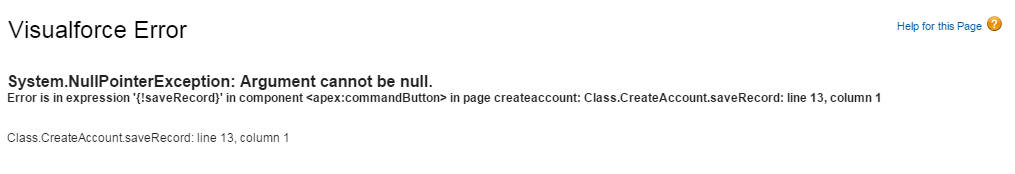
<apex:page Controller="CreateAccount" >
<head>
<meta charset="utf-8"/>
<title>jQuery UI Datepicker - Default functionality</title>
<link rel="stylesheet" href="//code.jquery.com/ui/1.11.4/themes/smoothness/jquery-ui.css"/>
<script src="//code.jquery.com/jquery-1.10.2.js"></script>
<script src="//code.jquery.com/ui/1.11.4/jquery-ui.js"></script>
<link rel="stylesheet" href="/resources/demos/style.css"/>
<script>
$(function() {
$( "#datepicker" ).datepicker();
});
</script>
</head>
<body>
</body>
<apex:stylesheet value="http://www.pageresource.com/wallpapers/wallpaper/latest-google-hd.jpg"/>
<apex:form id="form">
<div align="center" draggable="false" >
<apex:image url="http://googlezone.ru/wp-content/uploads/2014/11/101020141429292562322.jpg" width="120" height="50"/>
</div>
<apex:pageBlock title="Create your Google Account" mode="edit" id="pgblock">
<apex:pageBlockSection >
Firstname <apex:inputtext value="{!Firstname}"/>
Lastname <apex:inputtext value="{!Lastname}"/>
Username <apex:inputtext value="{!Username}"/>
Password <apex:inputtext value="{!Password}"/>
Retypepassword <apex:inputtext value="{!Retypepassword}"/>
MobilePhone <apex:inputtext value="{!MobilePhone}"/>
Email <apex:inputtext value="{!Email}"/>
DateOfBirth <input type="text" id="datepicker"/>
</apex:pageBlockSection>
<apex:commandButton action="{!saveRecord}" style="float:centre" styleClass="button" value="Save" id="recordID" />
</apex:pageBlock>
</apex:form>
</apex:page>
Apex Class
public with sharing class CreateAccount {
public PageReference saveRecord() {
GoogleBlog__c blog = new GoogleBlog__c();
blog.FirstName__c= Firstname;
blog.Lastname__c= Lastname;
blog.Password__c= Password;
blog.RetypePassword__c= Retypepassword;
blog.Username__c= Username;
blog.MobilePhone__c= MobilePhone;
blog.Email__c= Email;
Date.valueOf(DateOfBirth);
insert blog;
system.debug('!!!!!!!!!!' + blog);
return null;
}
public String getContact() {
return null;
}
Public string Firstname {get;set;}
Public string Lastname {get;set;}
Public string Username {get;set;}
Public string Password {get;set;}
Public string Retypepassword {get;set;}
Public string MobilePhone {get;set;}
Public string Email {get;set;}
Public string DateOfBirth {get;set;}
}
When i try to save a Recod it throws me error like this, Can anyone suggest me what is the mistake in this
-

- Samuel Robert
- November 12, 2015
- Like
- 0
unable to save Record in Custom object
/-- Below is my Visual force page coding.
<apex:page Controller="CreateAccount" >
<head>
<meta charset="utf-8"/>
<title>jQuery UI Datepicker - Default functionality</title>
<link rel="stylesheet" href="//code.jquery.com/ui/1.11.4/themes/smoothness/jquery-ui.css"/>
<script src="//code.jquery.com/jquery-1.10.2.js"></script>
<script src="//code.jquery.com/ui/1.11.4/jquery-ui.js"></script>
<link rel="stylesheet" href="/resources/demos/style.css"/>
<script>
$(function() {
$( "#datepicker" ).datepicker();
});
</script>
</head>
<body>
</body>
<apex:stylesheet value="http://www.pageresource.com/wallpapers/wallpaper/latest-google-hd.jpg"/>
<apex:form id="form">
<div align="center" draggable="false" >
<apex:image url="http://googlezone.ru/wp-content/uploads/2014/11/101020141429292562322.jpg" width="120" height="50"/>
</div>
<apex:pageBlock title="Create your Google Account" mode="edit" id="pgblock">
<apex:pageBlockSection >
Firstname <apex:inputtext value="{!Firstname}"/>
Lastname <apex:inputtext value="{!Lastname}"/>
Username <apex:inputtext value="{!Username}"/>
Password <apex:inputtext value="{!Password}"/>
Retypepassword <apex:inputtext value="{!Retypepassword}"/>
MobilePhone <apex:inputtext value="{!MobilePhone}"/>
Email <apex:inputtext value="{!Email}"/>
DateOfBirth <input type="text" id="datepicker"/>
</apex:pageBlockSection>
<apex:commandButton action="{!saveRecord}" style="float:centre" styleClass="button" value="Save" id="recordID" />
</apex:pageBlock>
</apex:form>
</apex:page>
Apex Class
public with sharing class CreateAccount {
public PageReference saveRecord() {
GoogleBlog__c blog = new GoogleBlog__c();
blog.FirstName__c= Firstname;
blog.Lastname__c= Lastname;
blog.Password__c= Password;
blog.RetypePassword__c= Retypepassword;
blog.Username__c= Username;
blog.MobilePhone__c= MobilePhone;
blog.Email__c= Email;
Date.valueOf(DateOfBirth);
insert blog;
system.debug('!!!!!!!!!!' + blog);
return null;
}
public String getContact() {
return null;
}
Public string Firstname {get;set;}
Public string Lastname {get;set;}
Public string Username {get;set;}
Public string Password {get;set;}
Public string Retypepassword {get;set;}
Public string MobilePhone {get;set;}
Public string Email {get;set;}
Public string DateOfBirth {get;set;}
}
When i try to save a Recod it throws me error like this, Can anyone suggest me what is the mistake in this
ERROR :
Visualforce ErrorHelp for this Page
System.NullPointerException: Argument cannot be null.
Error is in expression '{!saveRecord}' in component <apex:commandButton> in page createaccount: Class.CreateAccount.saveRecord: line 13, column 1
Class.CreateAccount.saveRecord: line 13, column 1
<apex:page Controller="CreateAccount" >
<head>
<meta charset="utf-8"/>
<title>jQuery UI Datepicker - Default functionality</title>
<link rel="stylesheet" href="//code.jquery.com/ui/1.11.4/themes/smoothness/jquery-ui.css"/>
<script src="//code.jquery.com/jquery-1.10.2.js"></script>
<script src="//code.jquery.com/ui/1.11.4/jquery-ui.js"></script>
<link rel="stylesheet" href="/resources/demos/style.css"/>
<script>
$(function() {
$( "#datepicker" ).datepicker();
});
</script>
</head>
<body>
</body>
<apex:stylesheet value="http://www.pageresource.com/wallpapers/wallpaper/latest-google-hd.jpg"/>
<apex:form id="form">
<div align="center" draggable="false" >
<apex:image url="http://googlezone.ru/wp-content/uploads/2014/11/101020141429292562322.jpg" width="120" height="50"/>
</div>
<apex:pageBlock title="Create your Google Account" mode="edit" id="pgblock">
<apex:pageBlockSection >
Firstname <apex:inputtext value="{!Firstname}"/>
Lastname <apex:inputtext value="{!Lastname}"/>
Username <apex:inputtext value="{!Username}"/>
Password <apex:inputtext value="{!Password}"/>
Retypepassword <apex:inputtext value="{!Retypepassword}"/>
MobilePhone <apex:inputtext value="{!MobilePhone}"/>
Email <apex:inputtext value="{!Email}"/>
DateOfBirth <input type="text" id="datepicker"/>
</apex:pageBlockSection>
<apex:commandButton action="{!saveRecord}" style="float:centre" styleClass="button" value="Save" id="recordID" />
</apex:pageBlock>
</apex:form>
</apex:page>
Apex Class
public with sharing class CreateAccount {
public PageReference saveRecord() {
GoogleBlog__c blog = new GoogleBlog__c();
blog.FirstName__c= Firstname;
blog.Lastname__c= Lastname;
blog.Password__c= Password;
blog.RetypePassword__c= Retypepassword;
blog.Username__c= Username;
blog.MobilePhone__c= MobilePhone;
blog.Email__c= Email;
Date.valueOf(DateOfBirth);
insert blog;
system.debug('!!!!!!!!!!' + blog);
return null;
}
public String getContact() {
return null;
}
Public string Firstname {get;set;}
Public string Lastname {get;set;}
Public string Username {get;set;}
Public string Password {get;set;}
Public string Retypepassword {get;set;}
Public string MobilePhone {get;set;}
Public string Email {get;set;}
Public string DateOfBirth {get;set;}
}
When i try to save a Recod it throws me error like this, Can anyone suggest me what is the mistake in this
ERROR :
Visualforce ErrorHelp for this Page
System.NullPointerException: Argument cannot be null.
Error is in expression '{!saveRecord}' in component <apex:commandButton> in page createaccount: Class.CreateAccount.saveRecord: line 13, column 1
Class.CreateAccount.saveRecord: line 13, column 1
-

- Samuel Robert
- November 12, 2015
- Like
- 0
unable to save record in Custom object from Visualforce page
/-- Below is my Visual force page coding.
<apex:page Controller="CreateAccount" >
<head>
<meta charset="utf-8"/>
<title>jQuery UI Datepicker - Default functionality</title>
<link rel="stylesheet" href="//code.jquery.com/ui/1.11.4/themes/smoothness/jquery-ui.css"/>
<script src="//code.jquery.com/jquery-1.10.2.js"></script>
<script src="//code.jquery.com/ui/1.11.4/jquery-ui.js"></script>
<link rel="stylesheet" href="/resources/demos/style.css"/>
<script>
$(function() {
$( "#datepicker" ).datepicker();
});
</script>
</head>
<body>
</body>
<apex:stylesheet value="http://www.pageresource.com/wallpapers/wallpaper/latest-google-hd.jpg"/>
<apex:form id="form">
<div align="center" draggable="false" >
<apex:image url="http://googlezone.ru/wp-content/uploads/2014/11/101020141429292562322.jpg" width="120" height="50"/>
</div>
<apex:pageBlock title="Create your Google Account" mode="edit" id="pgblock">
<apex:pageBlockSection >
Firstname <apex:inputtext value="{!Firstname}"/>
Lastname <apex:inputtext value="{!Lastname}"/>
Username <apex:inputtext value="{!Username}"/>
Password <apex:inputtext value="{!Password}"/>
Retypepassword <apex:inputtext value="{!Retypepassword}"/>
MobilePhone <apex:inputtext value="{!MobilePhone}"/>
Email <apex:inputtext value="{!Email}"/>
DateOfBirth <input type="text" id="datepicker"/>
</apex:pageBlockSection>
<apex:commandButton action="{!saveRecord}" style="float:centre" styleClass="button" value="Save" id="recordID" />
</apex:pageBlock>
</apex:form>
</apex:page>
Apex Class
public with sharing class CreateAccount {
public PageReference saveRecord() {
GoogleBlog__c blog = new GoogleBlog__c();
blog.FirstName__c= Firstname;
blog.Lastname__c= Lastname;
blog.Password__c= Password;
blog.RetypePassword__c= Retypepassword;
blog.Username__c= Username;
blog.MobilePhone__c= MobilePhone;
blog.Email__c= Email;
Date.valueOf(DateOfBirth);
insert blog;
system.debug('!!!!!!!!!!' + blog);
return null;
}
public String getContact() {
return null;
}
Public string Firstname {get;set;}
Public string Lastname {get;set;}
Public string Username {get;set;}
Public string Password {get;set;}
Public string Retypepassword {get;set;}
Public string MobilePhone {get;set;}
Public string Email {get;set;}
Public string DateOfBirth {get;set;}
}
When i try to save a Recod it throws me error like this, Can anyone suggest me what is the mistake in this
ERROR :
Visualforce ErrorHelp for this Page
System.NullPointerException: Argument cannot be null.
Error is in expression '{!saveRecord}' in component <apex:commandButton> in page createaccount: Class.CreateAccount.saveRecord: line 13, column 1
Class.CreateAccount.saveRecord: line 13, column 1
<apex:page Controller="CreateAccount" >
<head>
<meta charset="utf-8"/>
<title>jQuery UI Datepicker - Default functionality</title>
<link rel="stylesheet" href="//code.jquery.com/ui/1.11.4/themes/smoothness/jquery-ui.css"/>
<script src="//code.jquery.com/jquery-1.10.2.js"></script>
<script src="//code.jquery.com/ui/1.11.4/jquery-ui.js"></script>
<link rel="stylesheet" href="/resources/demos/style.css"/>
<script>
$(function() {
$( "#datepicker" ).datepicker();
});
</script>
</head>
<body>
</body>
<apex:stylesheet value="http://www.pageresource.com/wallpapers/wallpaper/latest-google-hd.jpg"/>
<apex:form id="form">
<div align="center" draggable="false" >
<apex:image url="http://googlezone.ru/wp-content/uploads/2014/11/101020141429292562322.jpg" width="120" height="50"/>
</div>
<apex:pageBlock title="Create your Google Account" mode="edit" id="pgblock">
<apex:pageBlockSection >
Firstname <apex:inputtext value="{!Firstname}"/>
Lastname <apex:inputtext value="{!Lastname}"/>
Username <apex:inputtext value="{!Username}"/>
Password <apex:inputtext value="{!Password}"/>
Retypepassword <apex:inputtext value="{!Retypepassword}"/>
MobilePhone <apex:inputtext value="{!MobilePhone}"/>
Email <apex:inputtext value="{!Email}"/>
DateOfBirth <input type="text" id="datepicker"/>
</apex:pageBlockSection>
<apex:commandButton action="{!saveRecord}" style="float:centre" styleClass="button" value="Save" id="recordID" />
</apex:pageBlock>
</apex:form>
</apex:page>
Apex Class
public with sharing class CreateAccount {
public PageReference saveRecord() {
GoogleBlog__c blog = new GoogleBlog__c();
blog.FirstName__c= Firstname;
blog.Lastname__c= Lastname;
blog.Password__c= Password;
blog.RetypePassword__c= Retypepassword;
blog.Username__c= Username;
blog.MobilePhone__c= MobilePhone;
blog.Email__c= Email;
Date.valueOf(DateOfBirth);
insert blog;
system.debug('!!!!!!!!!!' + blog);
return null;
}
public String getContact() {
return null;
}
Public string Firstname {get;set;}
Public string Lastname {get;set;}
Public string Username {get;set;}
Public string Password {get;set;}
Public string Retypepassword {get;set;}
Public string MobilePhone {get;set;}
Public string Email {get;set;}
Public string DateOfBirth {get;set;}
}
When i try to save a Recod it throws me error like this, Can anyone suggest me what is the mistake in this
ERROR :
Visualforce ErrorHelp for this Page
System.NullPointerException: Argument cannot be null.
Error is in expression '{!saveRecord}' in component <apex:commandButton> in page createaccount: Class.CreateAccount.saveRecord: line 13, column 1
Class.CreateAccount.saveRecord: line 13, column 1
-

- Samuel Robert
- November 12, 2015
- Like
- 0
What are the procedure and steps of Integrating BMC remedy force in Salesforce.
Hi ,
Can anybody help me with Remedy fore integration in Salesforce for incident management.
What are the procedure.
how Data loader will be used here.
Will workflows and triggers will be used, Since it is a managed App for ticketing tool
Can anybody help me with Remedy fore integration in Salesforce for incident management.
What are the procedure.
how Data loader will be used here.
Will workflows and triggers will be used, Since it is a managed App for ticketing tool

- Samuel Robert
- November 25, 2015
- Like
- 0
unable to save a record in Custom object using Visual Force page
/-- Below is my Visual force page coding.
<apex:page Controller="CreateAccount" >
<head>
<meta charset="utf-8"/>
<title>jQuery UI Datepicker - Default functionality</title>
<link rel="stylesheet" href="//code.jquery.com/ui/1.11.4/themes/smoothness/jquery-ui.css"/>
<script src="//code.jquery.com/jquery-1.10.2.js"></script>
<script src="//code.jquery.com/ui/1.11.4/jquery-ui.js"></script>
<link rel="stylesheet" href="/resources/demos/style.css"/>
<script>
$(function() {
$( "#datepicker" ).datepicker();
});
</script>
</head>
<body>
</body>
<apex:stylesheet value="http://www.pageresource.com/wallpapers/wallpaper/latest-google-hd.jpg"/>
<apex:form id="form">
<div align="center" draggable="false" >
<apex:image url="http://googlezone.ru/wp-content/uploads/2014/11/101020141429292562322.jpg" width="120" height="50"/>
</div>
<apex:pageBlock title="Create your Google Account" mode="edit" id="pgblock">
<apex:pageBlockSection >
Firstname <apex:inputtext value="{!Firstname}"/>
Lastname <apex:inputtext value="{!Lastname}"/>
Username <apex:inputtext value="{!Username}"/>
Password <apex:inputtext value="{!Password}"/>
Retypepassword <apex:inputtext value="{!Retypepassword}"/>
MobilePhone <apex:inputtext value="{!MobilePhone}"/>
Email <apex:inputtext value="{!Email}"/>
DateOfBirth <input type="text" id="datepicker"/>
</apex:pageBlockSection>
<apex:commandButton action="{!saveRecord}" style="float:centre" styleClass="button" value="Save" id="recordID" />
</apex:pageBlock>
</apex:form>
</apex:page>
Apex Class
public with sharing class CreateAccount {
public PageReference saveRecord() {
GoogleBlog__c blog = new GoogleBlog__c();
blog.FirstName__c= Firstname;
blog.Lastname__c= Lastname;
blog.Password__c= Password;
blog.RetypePassword__c= Retypepassword;
blog.Username__c= Username;
blog.MobilePhone__c= MobilePhone;
blog.Email__c= Email;
Date.valueOf(DateOfBirth);
insert blog;
system.debug('!!!!!!!!!!' + blog);
return null;
}
public String getContact() {
return null;
}
Public string Firstname {get;set;}
Public string Lastname {get;set;}
Public string Username {get;set;}
Public string Password {get;set;}
Public string Retypepassword {get;set;}
Public string MobilePhone {get;set;}
Public string Email {get;set;}
Public string DateOfBirth {get;set;}
}
When i try to save a Recod it throws me error like this, Can anyone suggest me what is the mistake in this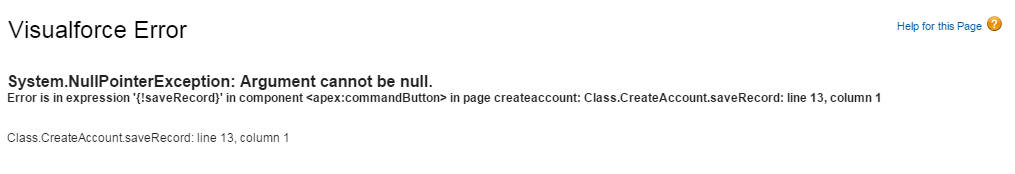
<apex:page Controller="CreateAccount" >
<head>
<meta charset="utf-8"/>
<title>jQuery UI Datepicker - Default functionality</title>
<link rel="stylesheet" href="//code.jquery.com/ui/1.11.4/themes/smoothness/jquery-ui.css"/>
<script src="//code.jquery.com/jquery-1.10.2.js"></script>
<script src="//code.jquery.com/ui/1.11.4/jquery-ui.js"></script>
<link rel="stylesheet" href="/resources/demos/style.css"/>
<script>
$(function() {
$( "#datepicker" ).datepicker();
});
</script>
</head>
<body>
</body>
<apex:stylesheet value="http://www.pageresource.com/wallpapers/wallpaper/latest-google-hd.jpg"/>
<apex:form id="form">
<div align="center" draggable="false" >
<apex:image url="http://googlezone.ru/wp-content/uploads/2014/11/101020141429292562322.jpg" width="120" height="50"/>
</div>
<apex:pageBlock title="Create your Google Account" mode="edit" id="pgblock">
<apex:pageBlockSection >
Firstname <apex:inputtext value="{!Firstname}"/>
Lastname <apex:inputtext value="{!Lastname}"/>
Username <apex:inputtext value="{!Username}"/>
Password <apex:inputtext value="{!Password}"/>
Retypepassword <apex:inputtext value="{!Retypepassword}"/>
MobilePhone <apex:inputtext value="{!MobilePhone}"/>
Email <apex:inputtext value="{!Email}"/>
DateOfBirth <input type="text" id="datepicker"/>
</apex:pageBlockSection>
<apex:commandButton action="{!saveRecord}" style="float:centre" styleClass="button" value="Save" id="recordID" />
</apex:pageBlock>
</apex:form>
</apex:page>
Apex Class
public with sharing class CreateAccount {
public PageReference saveRecord() {
GoogleBlog__c blog = new GoogleBlog__c();
blog.FirstName__c= Firstname;
blog.Lastname__c= Lastname;
blog.Password__c= Password;
blog.RetypePassword__c= Retypepassword;
blog.Username__c= Username;
blog.MobilePhone__c= MobilePhone;
blog.Email__c= Email;
Date.valueOf(DateOfBirth);
insert blog;
system.debug('!!!!!!!!!!' + blog);
return null;
}
public String getContact() {
return null;
}
Public string Firstname {get;set;}
Public string Lastname {get;set;}
Public string Username {get;set;}
Public string Password {get;set;}
Public string Retypepassword {get;set;}
Public string MobilePhone {get;set;}
Public string Email {get;set;}
Public string DateOfBirth {get;set;}
}
When i try to save a Recod it throws me error like this, Can anyone suggest me what is the mistake in this

- Samuel Robert
- November 12, 2015
- Like
- 0
Unexpected Token Error
I get the following Error when i try to save this
Error: Compile Error: unexpected token: 'List' at line 4 column 4
public class createoriginalfcst {
public static List<SMART_Product__c>ActiveSKUs {
List<SMART_Product__c>ActiveSKUs=[SELECT Name FROM SMART_Product__c WHERE Product_Status__c='Active']
}
}
Kindly help

- symantecAP
- March 24, 2010
- Like
- 0





