-
ChatterFeed
-
0Best Answers
-
0Likes Received
-
0Likes Given
-
2Questions
-
3Replies
Using Google script to list page layouts for each field returned
I have a Google script I use to gather the following items from an object:
An example on output would be this:
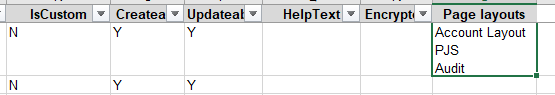
Here is the Google Scrip I now use:
- Field Label
- API Name
- Data Type
- Length
- Decimal Place
- Required
- Unique
- External ID
- Default Value
- Picklist Values
- Formula
- ReferenceTo
- IsCustom
- Createable
- Updateable
- HelpText
- Encrypted
An example on output would be this:
Here is the Google Scrip I now use:
function onOpen() {
var ss = SpreadsheetApp.getActiveSpreadsheet();
ss.addMenu('Salesforce', [
{name: 'Login', functionName: 'sfdcLoginApp'},
{name: 'Fields List', functionName: 'sfdcGetFieldsApp'}
]);
}
//--------------------------------------------------
// Common UI Application
//--------------------------------------------------
function appCancel_(event) {
return UiApp.getActiveApplication().close();
}
//--------------------------------------------------
// SFDC Login
//--------------------------------------------------
function sfdcLoginApp() {
var ss = SpreadsheetApp.getActiveSpreadsheet();
var app = UiApp.createApplication();
app.setTitle('Salesforce Login');
app.setHeight(200);
var createUi = function(name, options, styles, children) {
return createUi_(app, name, options, styles, children);
};
var setHandler = function(target, callbackElement, type, handlerName) {
return setHandler_(app, target, callbackElement, type, handlerName);
}
sforce.connection.loadProperties();
var instance = sforce.connection.INSTANCE || '';
var layout = createUi('VerticalPanel', null, {margin:'auto', paddingTop:'30px'});
app.add(layout);
layout.add(
createUi(
'HorizontalPanel',
null,
{margin:'auto'},
[
['Label', {text:'Instance(e.g. na7)'}, {marginRight:'20px'}],
['TextBox', {name:'instance', text:instance}, {width:'100px', marginBottom:'10px'}]
]
)
);
layout.add(
createUi(
'HorizontalPanel',
null,
{margin:'auto'},
[
['Label', {text:'User Name '}, {marginRight:'20px'}],
['TextBox', {name:'username'}, {width:'300px', marginBottom:'10px'}]
]
)
);
layout.add(
createUi(
'HorizontalPanel',
null,
{margin:'auto'},
[
['Label', {text:'Password (with token) '}, {marginRight:'20px'}],
['PasswordTextBox', {name:'password'}, {width:'300px', marginBottom:'10px'}]
]
)
);
layout.add(
createUi(
'HorizontalPanel',
null,
{margin:'auto'},
[
setHandler(
createUi('Button', {text:'OK'}),
layout,
'Click',
'sfdcLoginOk_'
),
setHandler(
createUi('Button', {text:'Cancel'}),
layout,
'Click',
'appCancel_'
)
]
)
);
ss.show(app);
}
function sfdcLoginOk_(event) {
var instance = event.parameter.instance;
var username = event.parameter.username;
var password = event.parameter.password;
if (!username || !password) {
throw new Error('Invalid Username or Password');
}
sforce.connection.login(instance, username, password);
Browser.msgBox('Login Successfully. Next: Choose "Fields List" menu.');
return UiApp.getActiveApplication().close();
}
//--------------------------------------------------
// SFDC GetFields
//--------------------------------------------------
function sfdcGetFieldsApp() {
var ss = SpreadsheetApp.getActiveSpreadsheet();
var gd = sforce.connection.describeGlobal();
ss.show(createGetFieldsUi_(gd));
}
function createGetFieldsUi_(globalDescribe) {
var app = UiApp.createApplication();
app.setTitle('Get Salesforce Objects');
app.setHeight(150);
app.setWidth(850); //HRW.r1 (added line)
var createUi = function(name, options, styles, children) {
return createUi_(app, name, options, styles, children);
};
var setHandler = function(target, callbackElement, type, handlerName) {
return setHandler_(app, target, callbackElement, type, handlerName);
}
var sobjects = globalDescribe.sobjects;
var listBoxItems = [];
for (var i = 0, len = sobjects.length; i < len; i++) {
var so = sobjects[i];
var lbl = so.label + ' (' + so.name + ')'; //HRW.r1 (added)
//listBoxItems.push([so.label, so.name]); //HRW.r1 (commented out)
listBoxItems.push([lbl, so.name]); //HRW.r1 (added)
}
listBoxItems.sort(); //HRW.r1 (added)
var panel = createUi('VerticalPanel', null, {margin:'20px auto'})
panel.add(createUi('ListBox', {name:'sobject', add:{item:listBoxItems}}));
panel.add(createUi('HorizontalPanel', null, {margin:'20px auto'},
[
setHandler(createUi('Button', {text:'OK'}), panel, 'Click', 'sfdcGetFieldsOk_'),
setHandler(createUi('Button', {text:'Cancel'}), panel, 'Click', 'appCancel_')
]
));
app.add(panel);
return app;
}
function sfdcGetFieldsOk_(event) {
var ss = SpreadsheetApp.getActiveSpreadsheet();
var app = UiApp.getActiveApplication();
var sobject = event.parameter.sobject;
var desc = sforce.connection.describeSObject(sobject);
var fields = desc.fields;
var values = [
[
newFieldHeader_('Field Label'),
newFieldHeader_('API Name'),
newFieldHeader_('Data Type'),
newFieldHeader_('Length'),
newFieldHeader_('Decimal Place'),
newFieldHeader_('Required'),
newFieldHeader_('Unique'),
newFieldHeader_('External ID'),
newFieldHeader_('Default Value'),
newFieldHeader_('Picklist Values'),
newFieldHeader_('Formula')
// Herb Added 2014-12-04
, newFieldHeader_('ReferenceTo')
, newFieldHeader_('IsCustom')
, newFieldHeader_('Createable')
, newFieldHeader_('Updateable')
, newFieldHeader_('HelpText')
// Martin Added 2018-05-17
, newFieldHeader_('Encrypted')
//-------------------------------
]
];
for (var i = 0, len = fields.length; i < len ; i++) {
var field = fields[i];
Logger.log(field);
values.push(newFieldRow_(field));
}
var sheetName = desc.label;
var sheet = getOrCrreateSheet_(sheetName);
sheet.clear();
var writer = new SheetValuesWriter_(sheet);
writer.writeValues(values);
return UiApp.getActiveApplication().close();
}
function newFieldHeader_(value) {
return {
value: value,
fontWeight: 'bold',
horizontalAlignment: 'center',
backgroundColor: '#CCC',
border: [true, true, true, true, false, false]
};
}
function newFieldRow_(field) {
var picklists = field.picklistValues;
var pickVals = [];
for (var i = 0, len = picklists.length; i < len; i++) {
var item = picklists[i];
Logger.log(item);
pickVals.push( (item.defaultValue?' * ':' ') + item.label);
}
return [
field.label,
field.name,
field.type,
field.precision ? field.precision.toString() : field.length.toString(),
field.scale.toString(),
(! field.nillable && ! field.defaultedOnCreate && (field.createable || field.updateable || field.encrypted) ? 'X' : ''),
booleanCellValue_(field.unique),
booleanCellValue_(field.externalId),
field.defaultValue || field.defaultValueFormula,
pickVals.join('\n'),
field.calculatedFormula || (field.autoNumber ? '(Auto-Number)' : '')
// Herb Added 2014-12-04
, (field.referenceTo ? field.referenceTo.toString() : '')
, booleanCellValue_(field.custom)
, booleanCellValue_(field.createable)
, booleanCellValue_(field.updateable)
, (field.inlineHelpText ? field.inlineHelpText : '')
//Martin Added 2018-05-17
, booleanCellValue_(field.encrypted)
];
}
function booleanCellValue_(v) {
return v ? 'Y' : '';
}
//--------------------------------------------------
// Properties
//--------------------------------------------------
function getScriptProperties_(names, prefix) {
var props = {};
prefix = prefix || '';
for (var i = 0, len = names.length; i < len; i++) {
var n = names[i];
props[n] = ScriptProperties.getProperty(prefix + n);
}
return props;
}
//--------------------------------------------------
// Connection
//--------------------------------------------------
var sforce = {};
sforce.Connection = function() {};
//HRW r.2 (updated API version was 20.0 now 23.0)
//HRW r.3 (updated API version was 23.0 now 24.0)
//HRW r.4 (updated API version was 24.0 now 28.0)
//HRW r.5 (updated API version was 28.0 now 29.0)
//HRW r.6 (updated API version was 29.0 now 31.0)
//HRW r.7 (updated API version was 31.0 now 33.0)
sforce.Connection.prototype = {
apiVersion: '33.0',
propertyNames: ['SESSTIONID','INSTANCE'],
propertyPrefix: 'SFDC_',
loadProperties: function() {
var props = getScriptProperties_(this.propertyNames, this.propertyPrefix);
for (var i in props) {
this[i] = props[i];
}
},
login: function(instance, username, password) {
var xml = '\
<se:Envelope xmlns:se="http://schemas.xmlsoap.org/soap/envelope/">\
<se:Header xmlns:sfns="urn:partner.soap.sforce.com">\
</se:Header>\
<se:Body>\
<login xmlns="urn:partner.soap.sforce.com" xmlns:ns1="sobject.partner.soap.sforce.com">\
<username>' + username + '</username><password>' + password + '</password>\
</login>\
</se:Body>\
</se:Envelope>';
var url = 'https://' + instance + '.salesforce.com/services/Soap/u/' + this.apiVersion;
var res = UrlFetchApp.fetch(url, {
headers: {
SOAPAction: '""'
},
contentType: 'text/xml',
method: 'POST',
payload: xml
});
var root = Xml.parse(res.getContentText()).getElement();
var sessionId = root.getElement('http://schemas.xmlsoap.org/soap/envelope/', 'Body')
.getElement('loginResponse')
.getElement('result')
.getElement('sessionId')
.getText();
ScriptProperties.setProperty('SFDC_INSTANCE', instance);
ScriptProperties.setProperty('SFDC_SESSTIONID', sessionId);
},
describeGlobal: function() {
this.loadProperties();
var url = 'https://' + this.INSTANCE + '.salesforce.com/services/data/v' + this.apiVersion + '/sobjects';
var response = sendGetRequest_(url, this.SESSTIONID);
return Utilities.jsonParse(response.getContentText());
},
describeSObject: function(name) {
this.loadProperties();
var url = 'https://' + this.INSTANCE + '.salesforce.com/services/data/v' + this.apiVersion + '/sobjects/' + name + '/describe';
var response = sendGetRequest_(url, this.SESSTIONID);
return Utilities.jsonParse(response.getContentText());
}
};
sforce.connection = new sforce.Connection();
sforce.connection.loadProperties();
function sendGetRequest_(url, accessToken) {
var res = UrlFetchApp.fetch(url, {
headers: {
Accept: 'application/json',
Authorization: 'OAuth ' + accessToken,
"X-PrettyPrint": true
},
contentType: 'application/json',
method: 'GET'
});
return res;
}
//--------------------------------------------------
// UI
//--------------------------------------------------
function createUi_(app, name, options, styles, children) {
var ui = app['create' + name]();
if (isArray_(options)) {
return addChildUi_(app, ui, children = options);
}
if (options != null && 'add' in options) {
var addOptions = options.add;
for (var i in addOptions) {
var fnName = 'add' + toUpperCaseFirstChar_(i);
var values = addOptions[i];
for (var j = 0, len = values.length; j < len; j++) {
var v = values[j];
//ui[fnName].apply(ui, v); //TypeError: Cannot find default value for object.
if (isArray_(v)) {
ui[fnName](v[0], v[1]);
} else {
ui[fnName](v);
}
}
}
}
if (options != null && 'set' in options) {
options = options.set;
}
for (var i in options) {
if (i !== 'add') {
var op = toUpperCaseFirstChar_(i);
ui['set' + op](options[i]);
}
}
if (isArray_(styles)) {
return addChildUi_(app, ui, children = styles);
}
for (var i in styles) {
ui.setStyleAttribute(i, styles[i]);
}
if (children) {
return addChildUi_(app, ui, children);
}
return ui;
}
function addChildUi_(app, parent, children) {
for (var i = 0, len = children.length; i < len; i++) {
var c = children[i];
if (isArray_(c)) {
parent.add(createUi_(app, c[0], c[1], c[2], c[3]));
} else {
parent.add(c);
}
}
return parent;
}
function setHandler_(app, target, callbackElement, type, handlerName) {
var handler = app['createServer' + type + 'Handler'](handlerName);
handler.addCallbackElement(callbackElement);
target['add' + type + 'Handler'](handler);
return target;
}
//--------------------------------------------------
// SpreadSheet
//--------------------------------------------------
function getOrCrreateSheet_(sheetName) {
var ss = SpreadsheetApp.getActiveSpreadsheet();
var sheet = ss.getSheetByName(sheetName);
if (! sheet) {
sheet = ss.insertSheet(sheetName);
} else {
sheet.clear();
}
return sheet;
}
// Write by 1 cell. To Avoid screen crash when write more than 250 cells into Range#setValues...
function SheetValuesWriter_(sheet, row, col) {
this.sheet = sheet;
this.startRow = row || 1;
this.startCol = col || 1;
this.currentRow = row || 1;
this.currentCol = col || 1;
this.currentCell = this.sheet.getRange(this.currentRow, this.currentCol);
}
SheetValuesWriter_.prototype = {
CellProperties: 'value'.split(''),
setRange: function(row, col) {
this.currentRow = row;
this.currentCol = col;
this.currentCell = this.sheet.getRange(this.currentRow, this.currentCol);
},
newRow: function() {
this.setRange(this.currentRow + 1, this.startCol);
},
writeCell: function(value, row, col) {
if (row != null && col != null) {
this.setRange(row, col);
}
var cell = this.currentCell;
if (typeof value === 'string') {
cell.setValue(value);
} else {
for (var i in value) {
if (isArray_(value[i])) {
var args = value[i];
callMethod_(cell, 'set' + toUpperCaseFirstChar_(i), args);
} else {
cell['set' + toUpperCaseFirstChar_(i)](value[i]);
}
}
}
this.currentCell = this.sheet.getRange(this.currentRow, ++this.currentCol);
},
writeValues: function(rows) {
for (var i = 0, rowLen = rows.length; i < rowLen; i++) {
var cells = rows[i];
for (var j = 0, colLen = cells.length; j < colLen; j++) {
this.writeCell(cells[j]);
}
this.newRow();
}
}
};
//--------------------------------------------------
// Common Functions
//--------------------------------------------------
function isArray_(obj) {
return Object.prototype.toString.call(obj) === '[object Array]';
}
function toUpperCaseFirstChar_(str) {
return str[0].toUpperCase() + str.substring(1);
}
// GAS Objects with obj[methodName].apply(obj, args) cause error.
function callMethod_(obj, methodName, args) {
var fnBody = 'obj.' + methodName + '(' + args.join(',') + ')'; //Args changed to String by join
new Function('obj', fnBody)(obj);
}
-

- Martin Hawes 6
- June 11, 2018
- Like
- 0
Dataloader GUI - editing the thing so that the interface is actually useable
Normally I would try to fix the code myself but I have zero experience with Java. Pretty much all the time I just use the GUI interface that Dataloader is built with when I need to use it. However the interface is very poorly designed. For example when you are in the settings screen, the OK and cancel button are off the bottom of the screen. Resizing by dragging the edge of the window is pointless for the controls can't be scrolled down to when the box is made smaller. The only way I can access the control is to tab to it.
Another example is when you are doing an export. The controls on the screen are so small - list of querry fields, the value field is cut in the middle, the window itself is the wrong size....I can keep going but you get the point here.
What I'd like to do is simply edit the interface so the controls and windows are not only the right size but in positions so that they are actually useable.
Any suggestions or help on this would be great. Thanks in advance
Another example is when you are doing an export. The controls on the screen are so small - list of querry fields, the value field is cut in the middle, the window itself is the wrong size....I can keep going but you get the point here.
What I'd like to do is simply edit the interface so the controls and windows are not only the right size but in positions so that they are actually useable.
Any suggestions or help on this would be great. Thanks in advance
-

- Martin Hawes 6
- December 12, 2017
- Like
- 0
Using Google script to list page layouts for each field returned
I have a Google script I use to gather the following items from an object:
An example on output would be this:
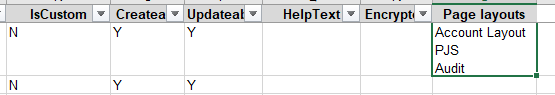
Here is the Google Scrip I now use:
- Field Label
- API Name
- Data Type
- Length
- Decimal Place
- Required
- Unique
- External ID
- Default Value
- Picklist Values
- Formula
- ReferenceTo
- IsCustom
- Createable
- Updateable
- HelpText
- Encrypted
An example on output would be this:
Here is the Google Scrip I now use:
function onOpen() {
var ss = SpreadsheetApp.getActiveSpreadsheet();
ss.addMenu('Salesforce', [
{name: 'Login', functionName: 'sfdcLoginApp'},
{name: 'Fields List', functionName: 'sfdcGetFieldsApp'}
]);
}
//--------------------------------------------------
// Common UI Application
//--------------------------------------------------
function appCancel_(event) {
return UiApp.getActiveApplication().close();
}
//--------------------------------------------------
// SFDC Login
//--------------------------------------------------
function sfdcLoginApp() {
var ss = SpreadsheetApp.getActiveSpreadsheet();
var app = UiApp.createApplication();
app.setTitle('Salesforce Login');
app.setHeight(200);
var createUi = function(name, options, styles, children) {
return createUi_(app, name, options, styles, children);
};
var setHandler = function(target, callbackElement, type, handlerName) {
return setHandler_(app, target, callbackElement, type, handlerName);
}
sforce.connection.loadProperties();
var instance = sforce.connection.INSTANCE || '';
var layout = createUi('VerticalPanel', null, {margin:'auto', paddingTop:'30px'});
app.add(layout);
layout.add(
createUi(
'HorizontalPanel',
null,
{margin:'auto'},
[
['Label', {text:'Instance(e.g. na7)'}, {marginRight:'20px'}],
['TextBox', {name:'instance', text:instance}, {width:'100px', marginBottom:'10px'}]
]
)
);
layout.add(
createUi(
'HorizontalPanel',
null,
{margin:'auto'},
[
['Label', {text:'User Name '}, {marginRight:'20px'}],
['TextBox', {name:'username'}, {width:'300px', marginBottom:'10px'}]
]
)
);
layout.add(
createUi(
'HorizontalPanel',
null,
{margin:'auto'},
[
['Label', {text:'Password (with token) '}, {marginRight:'20px'}],
['PasswordTextBox', {name:'password'}, {width:'300px', marginBottom:'10px'}]
]
)
);
layout.add(
createUi(
'HorizontalPanel',
null,
{margin:'auto'},
[
setHandler(
createUi('Button', {text:'OK'}),
layout,
'Click',
'sfdcLoginOk_'
),
setHandler(
createUi('Button', {text:'Cancel'}),
layout,
'Click',
'appCancel_'
)
]
)
);
ss.show(app);
}
function sfdcLoginOk_(event) {
var instance = event.parameter.instance;
var username = event.parameter.username;
var password = event.parameter.password;
if (!username || !password) {
throw new Error('Invalid Username or Password');
}
sforce.connection.login(instance, username, password);
Browser.msgBox('Login Successfully. Next: Choose "Fields List" menu.');
return UiApp.getActiveApplication().close();
}
//--------------------------------------------------
// SFDC GetFields
//--------------------------------------------------
function sfdcGetFieldsApp() {
var ss = SpreadsheetApp.getActiveSpreadsheet();
var gd = sforce.connection.describeGlobal();
ss.show(createGetFieldsUi_(gd));
}
function createGetFieldsUi_(globalDescribe) {
var app = UiApp.createApplication();
app.setTitle('Get Salesforce Objects');
app.setHeight(150);
app.setWidth(850); //HRW.r1 (added line)
var createUi = function(name, options, styles, children) {
return createUi_(app, name, options, styles, children);
};
var setHandler = function(target, callbackElement, type, handlerName) {
return setHandler_(app, target, callbackElement, type, handlerName);
}
var sobjects = globalDescribe.sobjects;
var listBoxItems = [];
for (var i = 0, len = sobjects.length; i < len; i++) {
var so = sobjects[i];
var lbl = so.label + ' (' + so.name + ')'; //HRW.r1 (added)
//listBoxItems.push([so.label, so.name]); //HRW.r1 (commented out)
listBoxItems.push([lbl, so.name]); //HRW.r1 (added)
}
listBoxItems.sort(); //HRW.r1 (added)
var panel = createUi('VerticalPanel', null, {margin:'20px auto'})
panel.add(createUi('ListBox', {name:'sobject', add:{item:listBoxItems}}));
panel.add(createUi('HorizontalPanel', null, {margin:'20px auto'},
[
setHandler(createUi('Button', {text:'OK'}), panel, 'Click', 'sfdcGetFieldsOk_'),
setHandler(createUi('Button', {text:'Cancel'}), panel, 'Click', 'appCancel_')
]
));
app.add(panel);
return app;
}
function sfdcGetFieldsOk_(event) {
var ss = SpreadsheetApp.getActiveSpreadsheet();
var app = UiApp.getActiveApplication();
var sobject = event.parameter.sobject;
var desc = sforce.connection.describeSObject(sobject);
var fields = desc.fields;
var values = [
[
newFieldHeader_('Field Label'),
newFieldHeader_('API Name'),
newFieldHeader_('Data Type'),
newFieldHeader_('Length'),
newFieldHeader_('Decimal Place'),
newFieldHeader_('Required'),
newFieldHeader_('Unique'),
newFieldHeader_('External ID'),
newFieldHeader_('Default Value'),
newFieldHeader_('Picklist Values'),
newFieldHeader_('Formula')
// Herb Added 2014-12-04
, newFieldHeader_('ReferenceTo')
, newFieldHeader_('IsCustom')
, newFieldHeader_('Createable')
, newFieldHeader_('Updateable')
, newFieldHeader_('HelpText')
// Martin Added 2018-05-17
, newFieldHeader_('Encrypted')
//-------------------------------
]
];
for (var i = 0, len = fields.length; i < len ; i++) {
var field = fields[i];
Logger.log(field);
values.push(newFieldRow_(field));
}
var sheetName = desc.label;
var sheet = getOrCrreateSheet_(sheetName);
sheet.clear();
var writer = new SheetValuesWriter_(sheet);
writer.writeValues(values);
return UiApp.getActiveApplication().close();
}
function newFieldHeader_(value) {
return {
value: value,
fontWeight: 'bold',
horizontalAlignment: 'center',
backgroundColor: '#CCC',
border: [true, true, true, true, false, false]
};
}
function newFieldRow_(field) {
var picklists = field.picklistValues;
var pickVals = [];
for (var i = 0, len = picklists.length; i < len; i++) {
var item = picklists[i];
Logger.log(item);
pickVals.push( (item.defaultValue?' * ':' ') + item.label);
}
return [
field.label,
field.name,
field.type,
field.precision ? field.precision.toString() : field.length.toString(),
field.scale.toString(),
(! field.nillable && ! field.defaultedOnCreate && (field.createable || field.updateable || field.encrypted) ? 'X' : ''),
booleanCellValue_(field.unique),
booleanCellValue_(field.externalId),
field.defaultValue || field.defaultValueFormula,
pickVals.join('\n'),
field.calculatedFormula || (field.autoNumber ? '(Auto-Number)' : '')
// Herb Added 2014-12-04
, (field.referenceTo ? field.referenceTo.toString() : '')
, booleanCellValue_(field.custom)
, booleanCellValue_(field.createable)
, booleanCellValue_(field.updateable)
, (field.inlineHelpText ? field.inlineHelpText : '')
//Martin Added 2018-05-17
, booleanCellValue_(field.encrypted)
];
}
function booleanCellValue_(v) {
return v ? 'Y' : '';
}
//--------------------------------------------------
// Properties
//--------------------------------------------------
function getScriptProperties_(names, prefix) {
var props = {};
prefix = prefix || '';
for (var i = 0, len = names.length; i < len; i++) {
var n = names[i];
props[n] = ScriptProperties.getProperty(prefix + n);
}
return props;
}
//--------------------------------------------------
// Connection
//--------------------------------------------------
var sforce = {};
sforce.Connection = function() {};
//HRW r.2 (updated API version was 20.0 now 23.0)
//HRW r.3 (updated API version was 23.0 now 24.0)
//HRW r.4 (updated API version was 24.0 now 28.0)
//HRW r.5 (updated API version was 28.0 now 29.0)
//HRW r.6 (updated API version was 29.0 now 31.0)
//HRW r.7 (updated API version was 31.0 now 33.0)
sforce.Connection.prototype = {
apiVersion: '33.0',
propertyNames: ['SESSTIONID','INSTANCE'],
propertyPrefix: 'SFDC_',
loadProperties: function() {
var props = getScriptProperties_(this.propertyNames, this.propertyPrefix);
for (var i in props) {
this[i] = props[i];
}
},
login: function(instance, username, password) {
var xml = '\
<se:Envelope xmlns:se="http://schemas.xmlsoap.org/soap/envelope/">\
<se:Header xmlns:sfns="urn:partner.soap.sforce.com">\
</se:Header>\
<se:Body>\
<login xmlns="urn:partner.soap.sforce.com" xmlns:ns1="sobject.partner.soap.sforce.com">\
<username>' + username + '</username><password>' + password + '</password>\
</login>\
</se:Body>\
</se:Envelope>';
var url = 'https://' + instance + '.salesforce.com/services/Soap/u/' + this.apiVersion;
var res = UrlFetchApp.fetch(url, {
headers: {
SOAPAction: '""'
},
contentType: 'text/xml',
method: 'POST',
payload: xml
});
var root = Xml.parse(res.getContentText()).getElement();
var sessionId = root.getElement('http://schemas.xmlsoap.org/soap/envelope/', 'Body')
.getElement('loginResponse')
.getElement('result')
.getElement('sessionId')
.getText();
ScriptProperties.setProperty('SFDC_INSTANCE', instance);
ScriptProperties.setProperty('SFDC_SESSTIONID', sessionId);
},
describeGlobal: function() {
this.loadProperties();
var url = 'https://' + this.INSTANCE + '.salesforce.com/services/data/v' + this.apiVersion + '/sobjects';
var response = sendGetRequest_(url, this.SESSTIONID);
return Utilities.jsonParse(response.getContentText());
},
describeSObject: function(name) {
this.loadProperties();
var url = 'https://' + this.INSTANCE + '.salesforce.com/services/data/v' + this.apiVersion + '/sobjects/' + name + '/describe';
var response = sendGetRequest_(url, this.SESSTIONID);
return Utilities.jsonParse(response.getContentText());
}
};
sforce.connection = new sforce.Connection();
sforce.connection.loadProperties();
function sendGetRequest_(url, accessToken) {
var res = UrlFetchApp.fetch(url, {
headers: {
Accept: 'application/json',
Authorization: 'OAuth ' + accessToken,
"X-PrettyPrint": true
},
contentType: 'application/json',
method: 'GET'
});
return res;
}
//--------------------------------------------------
// UI
//--------------------------------------------------
function createUi_(app, name, options, styles, children) {
var ui = app['create' + name]();
if (isArray_(options)) {
return addChildUi_(app, ui, children = options);
}
if (options != null && 'add' in options) {
var addOptions = options.add;
for (var i in addOptions) {
var fnName = 'add' + toUpperCaseFirstChar_(i);
var values = addOptions[i];
for (var j = 0, len = values.length; j < len; j++) {
var v = values[j];
//ui[fnName].apply(ui, v); //TypeError: Cannot find default value for object.
if (isArray_(v)) {
ui[fnName](v[0], v[1]);
} else {
ui[fnName](v);
}
}
}
}
if (options != null && 'set' in options) {
options = options.set;
}
for (var i in options) {
if (i !== 'add') {
var op = toUpperCaseFirstChar_(i);
ui['set' + op](options[i]);
}
}
if (isArray_(styles)) {
return addChildUi_(app, ui, children = styles);
}
for (var i in styles) {
ui.setStyleAttribute(i, styles[i]);
}
if (children) {
return addChildUi_(app, ui, children);
}
return ui;
}
function addChildUi_(app, parent, children) {
for (var i = 0, len = children.length; i < len; i++) {
var c = children[i];
if (isArray_(c)) {
parent.add(createUi_(app, c[0], c[1], c[2], c[3]));
} else {
parent.add(c);
}
}
return parent;
}
function setHandler_(app, target, callbackElement, type, handlerName) {
var handler = app['createServer' + type + 'Handler'](handlerName);
handler.addCallbackElement(callbackElement);
target['add' + type + 'Handler'](handler);
return target;
}
//--------------------------------------------------
// SpreadSheet
//--------------------------------------------------
function getOrCrreateSheet_(sheetName) {
var ss = SpreadsheetApp.getActiveSpreadsheet();
var sheet = ss.getSheetByName(sheetName);
if (! sheet) {
sheet = ss.insertSheet(sheetName);
} else {
sheet.clear();
}
return sheet;
}
// Write by 1 cell. To Avoid screen crash when write more than 250 cells into Range#setValues...
function SheetValuesWriter_(sheet, row, col) {
this.sheet = sheet;
this.startRow = row || 1;
this.startCol = col || 1;
this.currentRow = row || 1;
this.currentCol = col || 1;
this.currentCell = this.sheet.getRange(this.currentRow, this.currentCol);
}
SheetValuesWriter_.prototype = {
CellProperties: 'value'.split(''),
setRange: function(row, col) {
this.currentRow = row;
this.currentCol = col;
this.currentCell = this.sheet.getRange(this.currentRow, this.currentCol);
},
newRow: function() {
this.setRange(this.currentRow + 1, this.startCol);
},
writeCell: function(value, row, col) {
if (row != null && col != null) {
this.setRange(row, col);
}
var cell = this.currentCell;
if (typeof value === 'string') {
cell.setValue(value);
} else {
for (var i in value) {
if (isArray_(value[i])) {
var args = value[i];
callMethod_(cell, 'set' + toUpperCaseFirstChar_(i), args);
} else {
cell['set' + toUpperCaseFirstChar_(i)](value[i]);
}
}
}
this.currentCell = this.sheet.getRange(this.currentRow, ++this.currentCol);
},
writeValues: function(rows) {
for (var i = 0, rowLen = rows.length; i < rowLen; i++) {
var cells = rows[i];
for (var j = 0, colLen = cells.length; j < colLen; j++) {
this.writeCell(cells[j]);
}
this.newRow();
}
}
};
//--------------------------------------------------
// Common Functions
//--------------------------------------------------
function isArray_(obj) {
return Object.prototype.toString.call(obj) === '[object Array]';
}
function toUpperCaseFirstChar_(str) {
return str[0].toUpperCase() + str.substring(1);
}
// GAS Objects with obj[methodName].apply(obj, args) cause error.
function callMethod_(obj, methodName, args) {
var fnBody = 'obj.' + methodName + '(' + args.join(',') + ')'; //Args changed to String by join
new Function('obj', fnBody)(obj);
}

- Martin Hawes 6
- June 11, 2018
- Like
- 0
Dataloader GUI - editing the thing so that the interface is actually useable
Normally I would try to fix the code myself but I have zero experience with Java. Pretty much all the time I just use the GUI interface that Dataloader is built with when I need to use it. However the interface is very poorly designed. For example when you are in the settings screen, the OK and cancel button are off the bottom of the screen. Resizing by dragging the edge of the window is pointless for the controls can't be scrolled down to when the box is made smaller. The only way I can access the control is to tab to it.
Another example is when you are doing an export. The controls on the screen are so small - list of querry fields, the value field is cut in the middle, the window itself is the wrong size....I can keep going but you get the point here.
What I'd like to do is simply edit the interface so the controls and windows are not only the right size but in positions so that they are actually useable.
Any suggestions or help on this would be great. Thanks in advance
Another example is when you are doing an export. The controls on the screen are so small - list of querry fields, the value field is cut in the middle, the window itself is the wrong size....I can keep going but you get the point here.
What I'd like to do is simply edit the interface so the controls and windows are not only the right size but in positions so that they are actually useable.
Any suggestions or help on this would be great. Thanks in advance

- Martin Hawes 6
- December 12, 2017
- Like
- 0





