- Gokulakrishnan Sorna kumar
- NEWBIE
- 0 Points
- Member since 2015
-
ChatterFeed
-
0Best Answers
-
0Likes Received
-
0Likes Given
-
2Questions
-
4Replies
PayPal Integration with salesforce
Can any one tell me about.
Step by Step procedure for Paypal Integration with salesforce.?
Step by Step procedure for Paypal Integration with salesforce.?
-

- Gokulakrishnan Sorna kumar
- August 12, 2015
- Like
- 0
Error:Failed to load resource
Hi All,
I have used Kendo Multi select, when I set <apex:page showheader="false">, its working perfectly,
But when I set <apex:page showheader="true">, its not working.
I am getting error in salesforce page:
Failed to load resource: the server responded with a status of 404 (Not Found)
/17181/logo180.png
I have attached the error message.
I need kendo Multi-select to work.
Kindly, anyone help me...?
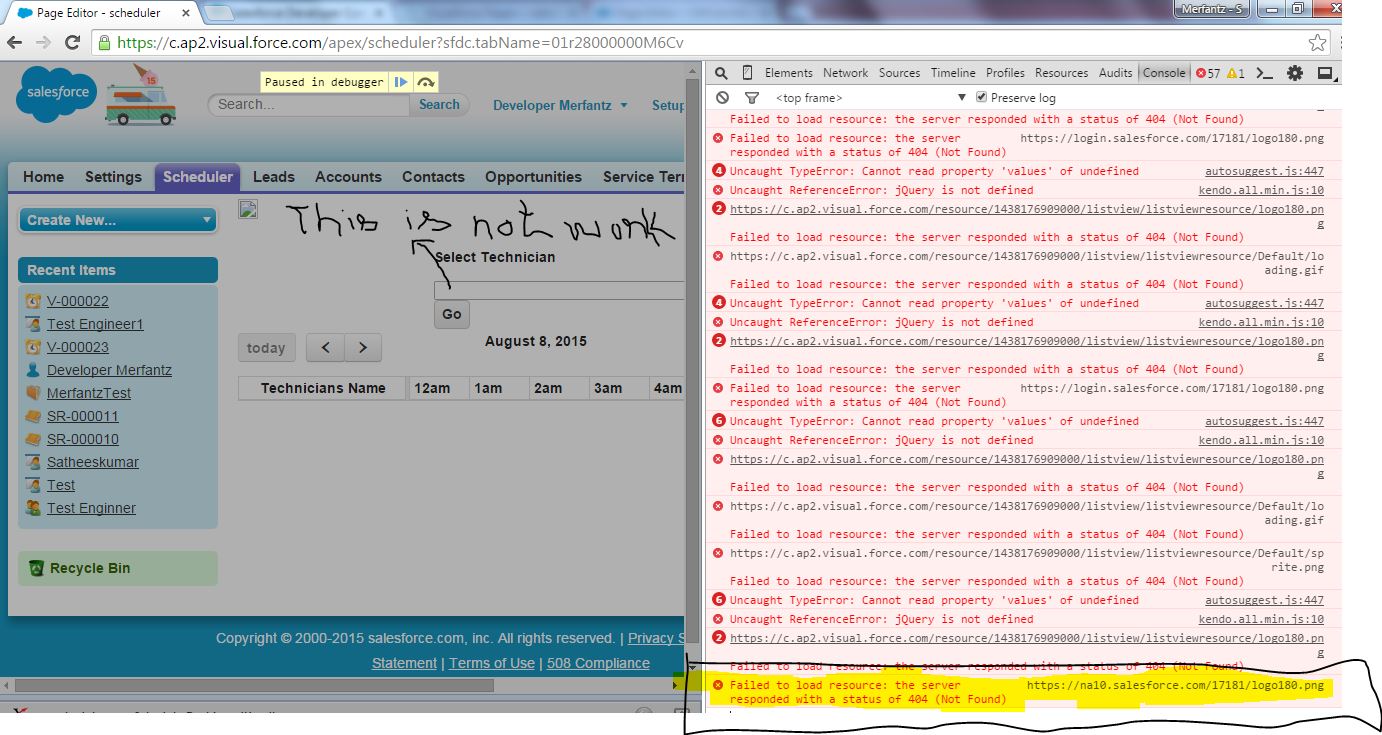
I have used Kendo Multi select, when I set <apex:page showheader="false">, its working perfectly,
But when I set <apex:page showheader="true">, its not working.
I am getting error in salesforce page:
Failed to load resource: the server responded with a status of 404 (Not Found)
/17181/logo180.png
I have attached the error message.
I need kendo Multi-select to work.
<apex:page docType="html-5.0" controller="SchedularDashboardHandler" showheader="true" >
<html>
<head>
<apex:stylesheet value="{!URLFOR($Resource.multicalendarview, 'fullcalendar.min.css')}"/>
<apex:stylesheet value="{!URLFOR($Resource.multicalendarview, 'fullcalendar.print.css')}" html-media="print"/>
<apex:stylesheet value="{!URLFOR($Resource.multicalendarview, 'scheduler.min.css')}"/>
<apex:stylesheet value="{!URLFOR($Resource.listview, 'listviewresource/kendo.common.min.css')}"/>
<apex:stylesheet value="{!URLFOR($Resource.listview, 'listviewresource/kendo.default.min.css')}"/>
<apex:stylesheet value="{!URLFOR($Resource.listview, 'listviewresource/kendo.dataviz.min.css')}"/>
<apex:stylesheet value="{!URLFOR($Resource.listview, 'listviewresource/kendo.dataviz.default.min.css')}"/>
<!-- Scripts -->
<script src="{!URLFOR($Resource.multicalendarview, 'moment.min.js')}"></script>
<script src="{!URLFOR($Resource.multicalendarview, 'jquery.min.js')}"></script>
<script src="{!URLFOR($Resource.multicalendarview, 'fullcalendar.min.js')}"></script>
<script src="{!URLFOR($Resource.multicalendarview, 'scheduler.min.js')}"></script>
<script src="{!URLFOR($Resource.listview, 'listviewresource/kendo.all.min.js')}"></script>
<apex:image value="{!URLFOR($Resource.listview, 'listviewresource/logo180.png')}" />
<apex:includeScript value="{!URLFOR($Resource.listview, 'listviewresource/kendo.all.min.js')}"/>
<style>
body {
margin: 0;
padding: 0;
font-family: "Lucida Grande",Helvetica,Arial,Verdana,sans-serif;
font-size: 14px;
}
</style>
<script>
function addtarget(){
$(document).contents().find('a').attr('target', '_blank');
}
function Clear() {
window.top.location='/apex/MultipleTechnicianCalendar';
}
function myFunction() {
var multiSelect = $('#techListbox').data('kendoMultiSelect');
var val = multiSelect.value().slice();
jQuery('[id$=myHiddenField]').val(val);
var b = $('#calendar').fullCalendar('getDate');
var val = b.format('L');
jQuery('[id$=currentDate]').val(val);
var view = $('#calendar').fullCalendar('getView');
jQuery('[id$=currentView]').val(view.name);
passStringToController();
}
function step() {
var multiselect = $("#techListbox").kendoMultiSelect({
dataTextField: "text",
dataValueField: "value",
dataSource: [
<apex:repeat value="{!AllTechnicianList}" var="e">
{
text: '{!e.Full_Name__c }',value: '{!e.Id}'
},
</apex:repeat>
],
value:[
<apex:repeat value="{!SelectedTechIds}" var="e"> //ShowSelTech
'{!e}',
</apex:repeat>
]
});
}
$('body').on('click', 'button.fc-prev-button', function() {
var b = $('#calendar').fullCalendar('getDate');
var val = b.format('L');
var view = $('#calendar').fullCalendar('getView');
jQuery('[id$=currentView]').val(view.name);
CallActiveUser();
});
$('body').on('click', 'button.fc-next-button', function() {
var b = $('#calendar').fullCalendar('getDate');
var val = b.format('L');
var view = $('#calendar').fullCalendar('getView');
jQuery('[id$=currentView]').val(view.name);
CallActiveUser();
});
function movePage(){
var today = document.getElementById('datefield').value;
$('#calendar').fullCalendar( 'gotoDate', today );
}
function CallActiveUser(){
var b = $('#calendar').fullCalendar('getDate');
var val = b.format('L');
jQuery('[id$=currentDate]').val(val);
fetchActiveUser();
}
$(function() {
var oldtechId = '';
$('#calendar').fullCalendar({
editable: true, // enable draggable events
contentHeight: 'auto',
selectHelper: true,
droppable: true,
dragRevertDuration:50,
header: {
left: 'today prev,next',
center: 'title',
right: 'timelineDay,timelineThreeDays'
},
eventClick: function(event) {
if (event.url) {
window.open(event.url);
}
},
eventMouseover: function (event, jsEvent, view) {
$(this).css('color', 'blue');
},
eventMouseout: function (event, jsEvent, view) {
$(this).css('color', 'black');
},
eventDragStart: function( event, jsEvent, ui, view ) {
oldtechId = event.resourceId;
},
eventDrop: function(event,dayDelta,minuteDelta,allDay,revertFunc,ev,ui,cell) {
if(event.end==null){
event.end=event.start;
}
var dragstartdate= moment(event.start);
var dragenddate= moment(event.end);
Visualforce.remoting.Manager.invokeAction(
'{!$RemoteAction.SchedularDashboardHandler.UpdateVisit}',dragstartdate.format('YYYY-MM-DD HH:mm:ss'),dragenddate.format('YYYY-MM-DD HH:mm:ss'),event.url,event.resourceId,oldtechId,function(results, event) {
var allVisit='{!AllVisitList}';
if(event.type == 'exception'){
alert(event.message);
console.log(event.type);
console.log(event);}});
console.log('allVisit');
console.log('eventDrop');
$(document).contents().find('a').attr('target', '_blank');
},
defaultView: 'timelineDay',
buttonText: {
timelineThreeDays: 'Week',
timelineDay: 'Daily'
},
views: {
timelineThreeDays: {
type: 'timeline',
duration: { days: 5 }
}
},
resourceLabelText: 'Technicians Name',
resources: [
<apex:repeat value="{!AllVisitList}" var="e">
{
'id': '{!e.techid}',
'title' : '{!e.techname}'
},
</apex:repeat>
],
events: [
<apex:repeat value="{!AllVisitList}" var="e">
{
title: 'Visit No : '+'{!e.title}'+"\n"+'{!e.serviceType }'+"\n"+'{!e.siteName}',
start: '{!e.startString}',
end: '{!e.endString}',
allDay: false,
url: '{!e.url}',
className: '{!e.className}',
resourceId: ['{!e.Techresource}']
},
</apex:repeat>
]
});
var dt= '{!CurrentDateVal}';
var curview= '{!CurrentView}';
if(dt != ''){
$('#calendar').fullCalendar('changeView', curview);
$('#calendar').fullCalendar( 'gotoDate',dt+' 00:00:00')
}
});
</script>
<style>
body {
margin: 0;
padding: 0;
font-family: "Lucida Grande",Helvetica,Arial,Verdana,sans-serif;
font-size: 14px;
}
.fc-event-inner {clear:both;font-family: Arial,Helvetica,sans-serif;font-size: 13px;height:100%;text-align:left;}
.scheduled-work {clear:both;font-family: Arial,Helvetica,sans-serif;font-size: 13px;background:#b1a0c7;border-color:#b1a0c7;color:black;}
.call-out-day {clear:both;font-family: Arial,Helvetica,sans-serif;font-size: 13px;background:#ff66cc;border-color:#ff66cc;color:black;}
.projects {clear:both;font-family: Arial,Helvetica,sans-serif;font-size: 23px;background-color: red;border-color:#b7dee8;color:black;}
.no-work {clear:both;font-family: Arial,Helvetica,sans-serif;font-size: 13px;background:#ffffff;border-color:black;color:black;}
.bookedwithcustomers{clear:both;font-family: Arial,Helvetica,sans-serif;font-size: 13px;background:#00FF00;border-color:#fcd5b4;color:black;}
.bookedwithcustomersothers{clear:both;font-family: Arial,Helvetica,sans-serif;font-size: 13px;background:#FFA500;border-color:#fcd5b4;color:black;}
.bookedtoday{clear:both;font-family: Arial,Helvetica,sans-serif;font-size: 13px;background:red;border-color:#fcd5b4;color:black;}
.small-works{clear:both;font-family: Arial,Helvetica,sans-serif;font-size: 13px;background:#808080;border-color:#fcd5b4;color:black;}
.complete{clear:both;font-family: Arial,Helvetica,sans-serif;font-size: 13px;background:#ffffff;border-color:black;color:black;}
// .complete{clear:both;font-family: Arial,Helvetica,sans-serif;font-size: 13px;background:#A52A2A;border-color:#fcd5b4;color:black;}
.holiday {clear:both;font-family: Arial,Helvetica,sans-serif;font-size: 13px;background:#ffff00;border-color:black;color:black;}
//.fc-sat, .fc-sun { clear:both;font-family: Arial,Helvetica,sans-serif;font-size: 13px;font-weight: bold; background-color: yellow !important;}
.fc-state-highlight {clear:both;font-family: Arial,Helvetica,sans-serif;font-size: 13px; background-color: white !important;}
.fc-header-title h2{clear:both;font-family: Arial,Helvetica,sans-serif;font-size: 13px; !important;}
.fc {clear:both;font-family: Arial,Helvetica,sans-serif;font-size: 13px; !important;}
.fc-grid th{clear:both;font-family: Arial,Helvetica,sans-serif;font-size: 13px; !important;}
.pt{
color:#FFF;
font-family:-webkit-body;
font-size:25px;
min-height:20px;
padding:10px;
text-align:center;
}
#container {
width:100%;
background-color:#0B7038;
border-bottom-left-radius: 22px;
border-top-left-radius: 22px;
border-bottom-right-radius: 22px;
border-top-right-radius: 22px;
}
.btn{
border-top-right-radius: 4px;
border-bottom-right-radius: 4px;
border-top-left-radius: 4px;
border-bottom-left-radius: 4px;
color: #333333;
background-color: #e6e6e6;
position: relative;
padding: 0 .6em;
height: 1.9em;
cursor: pointer;
}
</style>
</head>
<body onload="step();">
<br/><br/>
<br/><br/>
<apex:form >
<apex:inputHidden value="{!SelectedTechId}" id="myHiddenField"/>
<apex:inputHidden value="{!CurrentDateVal}" id="currentDate"/>
<apex:inputHidden value="{!CurrentView}" id="currentView"/>
<apex:actionFunction name="passStringToController" action="{!LoadVisit}" />
<apex:actionfunction name="fetchActiveUser" action="{!LoadVisit}" />
<div id="featureform" style="width:550px; margin-top: -21px;">
<div style="float: right; ">
<table>
<tr>
<div id="example">
<div >
<h4>Select Technician</h4> <br/><br/>
<select id="techListbox" style="width: 350px"></select> <br/>
<button id="gobtn" onclick="myFunction();return false;" class="k-button">Go</button>
<p id="srchmsg" style="color:red;display:none">Clear the filter before search !!!</p>
</div>
</div>
</tr>
</table>
</div>
</div>
</apex:form>
<br/><br/> <br/><br/>
<div id='calendar'></div>
<br/><br/> <br/><br/>
</body>
</html>
</apex:page>
Kindly, anyone help me...?
-

- Gokulakrishnan Sorna kumar
- August 08, 2015
- Like
- 0
PayPal Integration with salesforce
Can any one tell me about.
Step by Step procedure for Paypal Integration with salesforce.?
Step by Step procedure for Paypal Integration with salesforce.?

- Gokulakrishnan Sorna kumar
- August 12, 2015
- Like
- 0
Error:Failed to load resource
Hi All,
I have used Kendo Multi select, when I set <apex:page showheader="false">, its working perfectly,
But when I set <apex:page showheader="true">, its not working.
I am getting error in salesforce page:
Failed to load resource: the server responded with a status of 404 (Not Found)
/17181/logo180.png
I have attached the error message.
I need kendo Multi-select to work.
Kindly, anyone help me...?
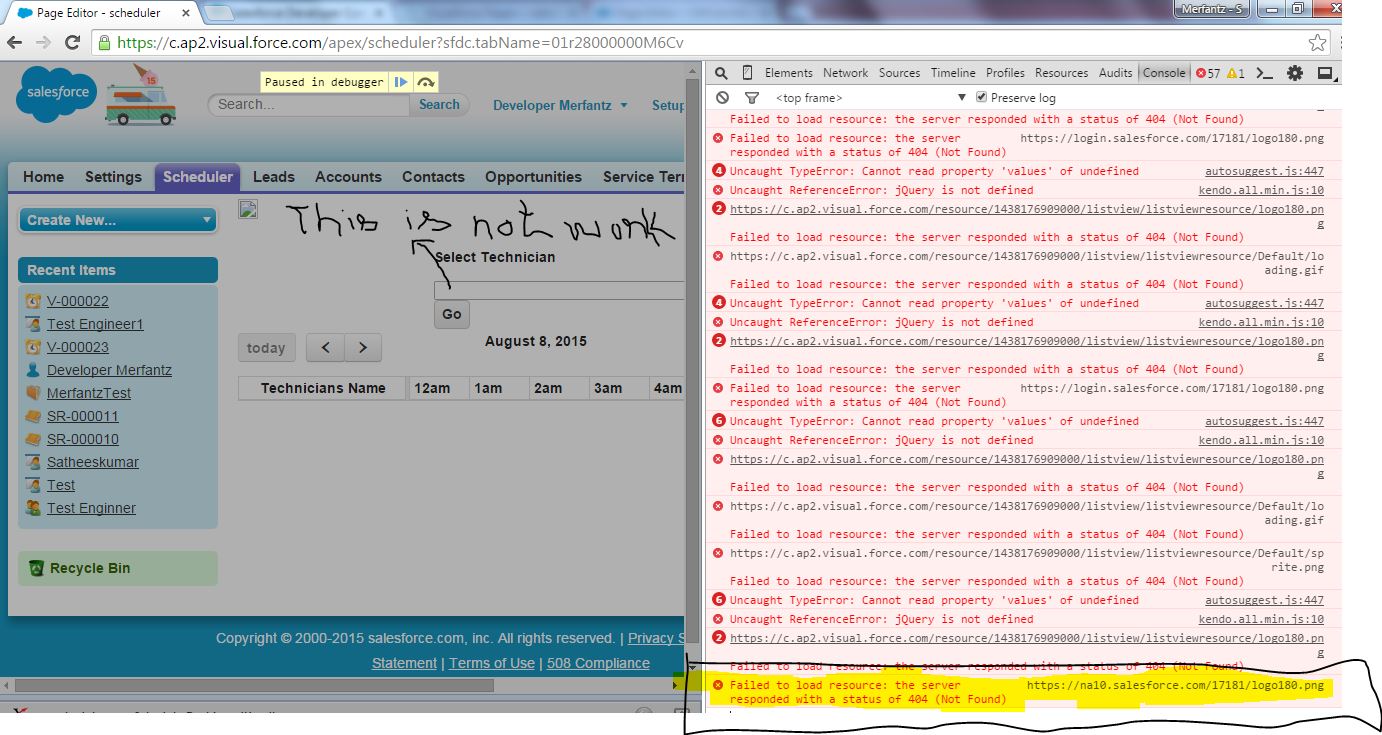
I have used Kendo Multi select, when I set <apex:page showheader="false">, its working perfectly,
But when I set <apex:page showheader="true">, its not working.
I am getting error in salesforce page:
Failed to load resource: the server responded with a status of 404 (Not Found)
/17181/logo180.png
I have attached the error message.
I need kendo Multi-select to work.
<apex:page docType="html-5.0" controller="SchedularDashboardHandler" showheader="true" >
<html>
<head>
<apex:stylesheet value="{!URLFOR($Resource.multicalendarview, 'fullcalendar.min.css')}"/>
<apex:stylesheet value="{!URLFOR($Resource.multicalendarview, 'fullcalendar.print.css')}" html-media="print"/>
<apex:stylesheet value="{!URLFOR($Resource.multicalendarview, 'scheduler.min.css')}"/>
<apex:stylesheet value="{!URLFOR($Resource.listview, 'listviewresource/kendo.common.min.css')}"/>
<apex:stylesheet value="{!URLFOR($Resource.listview, 'listviewresource/kendo.default.min.css')}"/>
<apex:stylesheet value="{!URLFOR($Resource.listview, 'listviewresource/kendo.dataviz.min.css')}"/>
<apex:stylesheet value="{!URLFOR($Resource.listview, 'listviewresource/kendo.dataviz.default.min.css')}"/>
<!-- Scripts -->
<script src="{!URLFOR($Resource.multicalendarview, 'moment.min.js')}"></script>
<script src="{!URLFOR($Resource.multicalendarview, 'jquery.min.js')}"></script>
<script src="{!URLFOR($Resource.multicalendarview, 'fullcalendar.min.js')}"></script>
<script src="{!URLFOR($Resource.multicalendarview, 'scheduler.min.js')}"></script>
<script src="{!URLFOR($Resource.listview, 'listviewresource/kendo.all.min.js')}"></script>
<apex:image value="{!URLFOR($Resource.listview, 'listviewresource/logo180.png')}" />
<apex:includeScript value="{!URLFOR($Resource.listview, 'listviewresource/kendo.all.min.js')}"/>
<style>
body {
margin: 0;
padding: 0;
font-family: "Lucida Grande",Helvetica,Arial,Verdana,sans-serif;
font-size: 14px;
}
</style>
<script>
function addtarget(){
$(document).contents().find('a').attr('target', '_blank');
}
function Clear() {
window.top.location='/apex/MultipleTechnicianCalendar';
}
function myFunction() {
var multiSelect = $('#techListbox').data('kendoMultiSelect');
var val = multiSelect.value().slice();
jQuery('[id$=myHiddenField]').val(val);
var b = $('#calendar').fullCalendar('getDate');
var val = b.format('L');
jQuery('[id$=currentDate]').val(val);
var view = $('#calendar').fullCalendar('getView');
jQuery('[id$=currentView]').val(view.name);
passStringToController();
}
function step() {
var multiselect = $("#techListbox").kendoMultiSelect({
dataTextField: "text",
dataValueField: "value",
dataSource: [
<apex:repeat value="{!AllTechnicianList}" var="e">
{
text: '{!e.Full_Name__c }',value: '{!e.Id}'
},
</apex:repeat>
],
value:[
<apex:repeat value="{!SelectedTechIds}" var="e"> //ShowSelTech
'{!e}',
</apex:repeat>
]
});
}
$('body').on('click', 'button.fc-prev-button', function() {
var b = $('#calendar').fullCalendar('getDate');
var val = b.format('L');
var view = $('#calendar').fullCalendar('getView');
jQuery('[id$=currentView]').val(view.name);
CallActiveUser();
});
$('body').on('click', 'button.fc-next-button', function() {
var b = $('#calendar').fullCalendar('getDate');
var val = b.format('L');
var view = $('#calendar').fullCalendar('getView');
jQuery('[id$=currentView]').val(view.name);
CallActiveUser();
});
function movePage(){
var today = document.getElementById('datefield').value;
$('#calendar').fullCalendar( 'gotoDate', today );
}
function CallActiveUser(){
var b = $('#calendar').fullCalendar('getDate');
var val = b.format('L');
jQuery('[id$=currentDate]').val(val);
fetchActiveUser();
}
$(function() {
var oldtechId = '';
$('#calendar').fullCalendar({
editable: true, // enable draggable events
contentHeight: 'auto',
selectHelper: true,
droppable: true,
dragRevertDuration:50,
header: {
left: 'today prev,next',
center: 'title',
right: 'timelineDay,timelineThreeDays'
},
eventClick: function(event) {
if (event.url) {
window.open(event.url);
}
},
eventMouseover: function (event, jsEvent, view) {
$(this).css('color', 'blue');
},
eventMouseout: function (event, jsEvent, view) {
$(this).css('color', 'black');
},
eventDragStart: function( event, jsEvent, ui, view ) {
oldtechId = event.resourceId;
},
eventDrop: function(event,dayDelta,minuteDelta,allDay,revertFunc,ev,ui,cell) {
if(event.end==null){
event.end=event.start;
}
var dragstartdate= moment(event.start);
var dragenddate= moment(event.end);
Visualforce.remoting.Manager.invokeAction(
'{!$RemoteAction.SchedularDashboardHandler.UpdateVisit}',dragstartdate.format('YYYY-MM-DD HH:mm:ss'),dragenddate.format('YYYY-MM-DD HH:mm:ss'),event.url,event.resourceId,oldtechId,function(results, event) {
var allVisit='{!AllVisitList}';
if(event.type == 'exception'){
alert(event.message);
console.log(event.type);
console.log(event);}});
console.log('allVisit');
console.log('eventDrop');
$(document).contents().find('a').attr('target', '_blank');
},
defaultView: 'timelineDay',
buttonText: {
timelineThreeDays: 'Week',
timelineDay: 'Daily'
},
views: {
timelineThreeDays: {
type: 'timeline',
duration: { days: 5 }
}
},
resourceLabelText: 'Technicians Name',
resources: [
<apex:repeat value="{!AllVisitList}" var="e">
{
'id': '{!e.techid}',
'title' : '{!e.techname}'
},
</apex:repeat>
],
events: [
<apex:repeat value="{!AllVisitList}" var="e">
{
title: 'Visit No : '+'{!e.title}'+"\n"+'{!e.serviceType }'+"\n"+'{!e.siteName}',
start: '{!e.startString}',
end: '{!e.endString}',
allDay: false,
url: '{!e.url}',
className: '{!e.className}',
resourceId: ['{!e.Techresource}']
},
</apex:repeat>
]
});
var dt= '{!CurrentDateVal}';
var curview= '{!CurrentView}';
if(dt != ''){
$('#calendar').fullCalendar('changeView', curview);
$('#calendar').fullCalendar( 'gotoDate',dt+' 00:00:00')
}
});
</script>
<style>
body {
margin: 0;
padding: 0;
font-family: "Lucida Grande",Helvetica,Arial,Verdana,sans-serif;
font-size: 14px;
}
.fc-event-inner {clear:both;font-family: Arial,Helvetica,sans-serif;font-size: 13px;height:100%;text-align:left;}
.scheduled-work {clear:both;font-family: Arial,Helvetica,sans-serif;font-size: 13px;background:#b1a0c7;border-color:#b1a0c7;color:black;}
.call-out-day {clear:both;font-family: Arial,Helvetica,sans-serif;font-size: 13px;background:#ff66cc;border-color:#ff66cc;color:black;}
.projects {clear:both;font-family: Arial,Helvetica,sans-serif;font-size: 23px;background-color: red;border-color:#b7dee8;color:black;}
.no-work {clear:both;font-family: Arial,Helvetica,sans-serif;font-size: 13px;background:#ffffff;border-color:black;color:black;}
.bookedwithcustomers{clear:both;font-family: Arial,Helvetica,sans-serif;font-size: 13px;background:#00FF00;border-color:#fcd5b4;color:black;}
.bookedwithcustomersothers{clear:both;font-family: Arial,Helvetica,sans-serif;font-size: 13px;background:#FFA500;border-color:#fcd5b4;color:black;}
.bookedtoday{clear:both;font-family: Arial,Helvetica,sans-serif;font-size: 13px;background:red;border-color:#fcd5b4;color:black;}
.small-works{clear:both;font-family: Arial,Helvetica,sans-serif;font-size: 13px;background:#808080;border-color:#fcd5b4;color:black;}
.complete{clear:both;font-family: Arial,Helvetica,sans-serif;font-size: 13px;background:#ffffff;border-color:black;color:black;}
// .complete{clear:both;font-family: Arial,Helvetica,sans-serif;font-size: 13px;background:#A52A2A;border-color:#fcd5b4;color:black;}
.holiday {clear:both;font-family: Arial,Helvetica,sans-serif;font-size: 13px;background:#ffff00;border-color:black;color:black;}
//.fc-sat, .fc-sun { clear:both;font-family: Arial,Helvetica,sans-serif;font-size: 13px;font-weight: bold; background-color: yellow !important;}
.fc-state-highlight {clear:both;font-family: Arial,Helvetica,sans-serif;font-size: 13px; background-color: white !important;}
.fc-header-title h2{clear:both;font-family: Arial,Helvetica,sans-serif;font-size: 13px; !important;}
.fc {clear:both;font-family: Arial,Helvetica,sans-serif;font-size: 13px; !important;}
.fc-grid th{clear:both;font-family: Arial,Helvetica,sans-serif;font-size: 13px; !important;}
.pt{
color:#FFF;
font-family:-webkit-body;
font-size:25px;
min-height:20px;
padding:10px;
text-align:center;
}
#container {
width:100%;
background-color:#0B7038;
border-bottom-left-radius: 22px;
border-top-left-radius: 22px;
border-bottom-right-radius: 22px;
border-top-right-radius: 22px;
}
.btn{
border-top-right-radius: 4px;
border-bottom-right-radius: 4px;
border-top-left-radius: 4px;
border-bottom-left-radius: 4px;
color: #333333;
background-color: #e6e6e6;
position: relative;
padding: 0 .6em;
height: 1.9em;
cursor: pointer;
}
</style>
</head>
<body onload="step();">
<br/><br/>
<br/><br/>
<apex:form >
<apex:inputHidden value="{!SelectedTechId}" id="myHiddenField"/>
<apex:inputHidden value="{!CurrentDateVal}" id="currentDate"/>
<apex:inputHidden value="{!CurrentView}" id="currentView"/>
<apex:actionFunction name="passStringToController" action="{!LoadVisit}" />
<apex:actionfunction name="fetchActiveUser" action="{!LoadVisit}" />
<div id="featureform" style="width:550px; margin-top: -21px;">
<div style="float: right; ">
<table>
<tr>
<div id="example">
<div >
<h4>Select Technician</h4> <br/><br/>
<select id="techListbox" style="width: 350px"></select> <br/>
<button id="gobtn" onclick="myFunction();return false;" class="k-button">Go</button>
<p id="srchmsg" style="color:red;display:none">Clear the filter before search !!!</p>
</div>
</div>
</tr>
</table>
</div>
</div>
</apex:form>
<br/><br/> <br/><br/>
<div id='calendar'></div>
<br/><br/> <br/><br/>
</body>
</html>
</apex:page>
Kindly, anyone help me...?

- Gokulakrishnan Sorna kumar
- August 08, 2015
- Like
- 0





