-
ChatterFeed
-
0Best Answers
-
0Likes Received
-
0Likes Given
-
4Questions
-
2Replies
save, cancel and save and new not working
hi
save ,cancel and save and new buttons are not working on my visualforce page. Below is the code
And I want the assigned to defaults to the current user. Can anybody Help!!!
Controller//
save ,cancel and save and new buttons are not working on my visualforce page. Below is the code
And I want the assigned to defaults to the current user. Can anybody Help!!!
Controller//
public class LatestTask {public Task ta{get;set;}
public LatestTask(ApexPages.StandardController controller) {
}
public Attachment file;
public Attachment getfile(){
file = new Attachment();
return file;
}
public PageReference saveattachment(){
string recordid = System.currentPageReference().getParameters().get('id');
Attachment attach = new Attachment(
parentid = recordid,
name = file.name,
body = file.body);
insert attach;
return null;
}
public void Cancel()
{
}
public void SaveNewEvent()
{
}
public void SaveNewTask()
{
}
public ApexPages.PageReference save()
{
// I can do custom logic here before I save the record.
ApexPages.StandardController controller = new ApexPages.StandardController (ta);
try {
controller.save();
}
catch(Exception e)
{
return null;
}
return controller.view();
}
}
VF Page//
<apex:page tabStyle="Task" id="page1" standardController="task" extensions="LatestTask" standardStylesheets="false">
<apex:form >
<apex:pageBlock title="CSR Call" mode="edit">
<apex:pageBlockButtons >
<apex:commandButton action="{!save}" value="save" title="save"/>
<apex:commandButton action="{!SaveNewTask}" value="Save & New Task" title="Save & New Task"/>
<apex:commandButton action="{!SaveNewEvent}" value="Save & New Event" title="Save & New Event"/>
<apex:commandButton action="{!Cancel}" value="Cancel" title="Cancel"/>
</apex:pageBlockButtons>
<apex:pageBlockSection Title="Information" columns="2">
<apex:inputField value="{!task.Subject}" id="subject" required="true"/>
<apex:inputField value="{!ta.ownerid}" id="user"/>
<apex:inputField value="{!task.ActivityDate}" onfocus="DatePicker.pickDate(false, 'DueDate', false);"/>
<apex:inputField value="{!task.Status}"/>
<apex:inputField value="{!task.Priority}" />
<apex:inputField value="{!task.Disposition__c}" />
<apex:inputField value="{!task.Description} " />
<apex:inputField value="{!task.Call_Type__c} " />
</apex:pageBlockSection>
<apex:pageblockSection Title="Related To" columns="2" >
<apex:inputField value="{!ta.WhatId}"/>
<apex:inputField value="{!ta.WhoId}"/>
</apex:pageblockSection>
<apex:pageBlockSection Title="Recurrence">
<apex:pageBlockSection id="pbs3" >
<apex:inputfield value="{!task.IsRecurrence}" onclick="CheckDiv()"/>
</apex:pageBlockSection>
</apex:pageBlockSection>
<div id="Recurrencediv" style="display:none;">
<apex:pageBlockSection columns="1" id="pbs4" >
<apex:pageBlockSectionItem id="pbsi1" >
<table border="0px">
<tr>
<td style="width:120px;"> </td>
<td><b>Frequency</b></td>
<td style="width:80px;"></td>
</tr>
</table>
<div>
<input type="radio" id="Dailydiv" checked="true" name="checkrctype" value="RecursEveryWeekday"/>Daily<br/>
<input type="radio" name="checkrctype" value="Weekly"/>Weekly<br/>
<input type="radio" name="checkrctype" value="RecursMonthly"/>Monthly<br/>
<input type="radio" name="checkrctype" value="RecursYearly"/>Yearly
</div>
<div name="Daily" id="Daily">
<input type="radio" id="RecursEveryWeekday" name="recurrencetype" value="RecursEveryWeekday"/>Every weekday<br/>
<input type="radio" id="RecursDaily" name="recurrencetype" value="RecursDaily"/>Every
</div>
</apex:pageBlockSectionItem>
</apex:pageBlockSection>
</div>
<apex:pageBlockSection >
<apex:inputField value="{!task.RecurrenceStartDateOnly} " />
</apex:pageBlockSection>
<apex:pageBlockSection >
<apex:inputField value="{!task.RecurrenceEndDateOnly} " />
</apex:pageBlockSection>
<apex:pageBlockSection Title="New Attachment" >
<apex:inputFile value="{!file.body}" fileName="{!file.name}"></apex:inputFile>
<apex:commandButton value="save" action="{!saveattachment}"/>
</apex:pageBlockSection>
<apex:pageBlockSection Title="Reminder" Columns="2">
<apex:inputField value="{!task.IsReminderSet }" />
<apex:inputField value="{!ta.Reminder__c}" onfocus="DatePicker.pickDate(false, 'DueDate', false);" />
<div class="datePicker" id="datePicker">
<div class="dateBar">
<img src="/s.gif" alt="Previous Month" class="calLeft" onblur="this.className = 'calLeft';" onclick="DatePicker.datePicker.prevMonth();" onfocus="this.className = 'calLeftOn';" onmouseout="this.className = 'calLeft';" onmouseover="this.className = 'calLeftOn';" title="Previous Month"/>
<select id="calMonthPicker" name="calMonthPicker" title="Month">
<option value="0">January</option>
<option value="1">February</option>
<option value="2">March</option>
<option value="3">April</option>
<option value="4">May</option>
<option value="5">June</option>
<option value="6">July</option>
<option value="7">August</option>
<option value="8">September</option>
<option value="9">October</option>
<option value="10">November</option>
<option value="11">December</option>
</select>
<img src="/s.gif" alt="Next Month" class="calRight" onblur="this.className = 'calRight';" onclick="DatePicker.datePicker.nextMonth();" onfocus="this.className = 'calRightOn';" onmouseout="this.className = 'calRight';" onmouseover="this.className = 'calRightOn';" title="Next Month"/><select id="calYearPicker" name="calYearPicker" title="Year">
<option value="2015">2015</option>
<option value="2016">2016</option>
<option value="2017">2017</option>
<option value="2018">2018</option>
<option value="2019">2019</option>
<option value="2020">2020</option>
<option value="2021">2021</option>
</select>
</div>
<div class="calBody">
<table class="calDays" border="0" cellpadding="0" cellspacing="0" id="datePickerCalendar"><tr><TH class="dayOfWeek" scope="col">Sun</TH><TH class="dayOfWeek" scope="col">Mon</TH><TH class="dayOfWeek" scope="col">Tue</TH><TH class="dayOfWeek" scope="col">Wed</TH><TH class="dayOfWeek" scope="col">Thu</TH><TH class="dayOfWeek" scope="col">Fri</TH><TH class="dayOfWeek" scope="col">Sat</TH></tr>
<tr class="calRow" id="calRow1"><td onblur="hiOff(this);" onclick="DatePicker.datePicker.selectDate(this);" onfocus="hiOn(this);" onmouseout="hiOff(this);" onmouseover="hiOn(this);"> </td><td onblur="hiOff(this);" onclick="DatePicker.datePicker.selectDate(this);" onfocus="hiOn(this);" onmouseout="hiOff(this);" onmouseover="hiOn(this);"> </td><td onblur="hiOff(this);" onclick="DatePicker.datePicker.selectDate(this);" onfocus="hiOn(this);" onmouseout="hiOff(this);" onmouseover="hiOn(this);"> </td><td onblur="hiOff(this);" onclick="DatePicker.datePicker.selectDate(this);" onfocus="hiOn(this);" onmouseout="hiOff(this);" onmouseover="hiOn(this);"> </td><td onblur="hiOff(this);" onclick="DatePicker.datePicker.selectDate(this);" onfocus="hiOn(this);" onmouseout="hiOff(this);" onmouseover="hiOn(this);"> </td><td onblur="hiOff(this);" onclick="DatePicker.datePicker.selectDate(this);" onfocus="hiOn(this);" onmouseout="hiOff(this);" onmouseover="hiOn(this);"> </td><td onblur="hiOff(this);" onclick="DatePicker.datePicker.selectDate(this);" onfocus="hiOn(this);" onmouseout="hiOff(this);" onmouseover="hiOn(this);"> </td></tr>
<tr class="calRow" id="calRow2"><td onblur="hiOff(this);" onclick="DatePicker.datePicker.selectDate(this);" onfocus="hiOn(this);" onmouseout="hiOff(this);" onmouseover="hiOn(this);"> </td><td onblur="hiOff(this);" onclick="DatePicker.datePicker.selectDate(this);" onfocus="hiOn(this);" onmouseout="hiOff(this);" onmouseover="hiOn(this);"> </td><td onblur="hiOff(this);" onclick="DatePicker.datePicker.selectDate(this);" onfocus="hiOn(this);" onmouseout="hiOff(this);" onmouseover="hiOn(this);"> </td><td onblur="hiOff(this);" onclick="DatePicker.datePicker.selectDate(this);" onfocus="hiOn(this);" onmouseout="hiOff(this);" onmouseover="hiOn(this);"> </td><td onblur="hiOff(this);" onclick="DatePicker.datePicker.selectDate(this);" onfocus="hiOn(this);" onmouseout="hiOff(this);" onmouseover="hiOn(this);"> </td><td onblur="hiOff(this);" onclick="DatePicker.datePicker.selectDate(this);" onfocus="hiOn(this);" onmouseout="hiOff(this);" onmouseover="hiOn(this);"> </td><td onblur="hiOff(this);" onclick="DatePicker.datePicker.selectDate(this);" onfocus="hiOn(this);" onmouseout="hiOff(this);" onmouseover="hiOn(this);"> </td></tr>
<tr class="calRow" id="calRow3"><td onblur="hiOff(this);" onclick="DatePicker.datePicker.selectDate(this);" onfocus="hiOn(this);" onmouseout="hiOff(this);" onmouseover="hiOn(this);"> </td><td onblur="hiOff(this);" onclick="DatePicker.datePicker.selectDate(this);" onfocus="hiOn(this);" onmouseout="hiOff(this);" onmouseover="hiOn(this);"> </td><td onblur="hiOff(this);" onclick="DatePicker.datePicker.selectDate(this);" onfocus="hiOn(this);" onmouseout="hiOff(this);" onmouseover="hiOn(this);"> </td><td onblur="hiOff(this);" onclick="DatePicker.datePicker.selectDate(this);" onfocus="hiOn(this);" onmouseout="hiOff(this);" onmouseover="hiOn(this);"> </td><td onblur="hiOff(this);" onclick="DatePicker.datePicker.selectDate(this);" onfocus="hiOn(this);" onmouseout="hiOff(this);" onmouseover="hiOn(this);"> </td><td onblur="hiOff(this);" onclick="DatePicker.datePicker.selectDate(this);" onfocus="hiOn(this);" onmouseout="hiOff(this);" onmouseover="hiOn(this);"> </td><td onblur="hiOff(this);" onclick="DatePicker.datePicker.selectDate(this);" onfocus="hiOn(this);" onmouseout="hiOff(this);" onmouseover="hiOn(this);"> </td></tr>
<tr class="calRow" id="calRow4"><td onblur="hiOff(this);" onclick="DatePicker.datePicker.selectDate(this);" onfocus="hiOn(this);" onmouseout="hiOff(this);" onmouseover="hiOn(this);"> </td><td onblur="hiOff(this);" onclick="DatePicker.datePicker.selectDate(this);" onfocus="hiOn(this);" onmouseout="hiOff(this);" onmouseover="hiOn(this);"> </td><td onblur="hiOff(this);" onclick="DatePicker.datePicker.selectDate(this);" onfocus="hiOn(this);" onmouseout="hiOff(this);" onmouseover="hiOn(this);"> </td><td onblur="hiOff(this);" onclick="DatePicker.datePicker.selectDate(this);" onfocus="hiOn(this);" onmouseout="hiOff(this);" onmouseover="hiOn(this);"> </td><td onblur="hiOff(this);" onclick="DatePicker.datePicker.selectDate(this);" onfocus="hiOn(this);" onmouseout="hiOff(this);" onmouseover="hiOn(this);"> </td><td onblur="hiOff(this);" onclick="DatePicker.datePicker.selectDate(this);" onfocus="hiOn(this);" onmouseout="hiOff(this);" onmouseover="hiOn(this);"> </td><td onblur="hiOff(this);" onclick="DatePicker.datePicker.selectDate(this);" onfocus="hiOn(this);" onmouseout="hiOff(this);" onmouseover="hiOn(this);"> </td></tr>
<tr class="calRow" id="calRow5"><td onblur="hiOff(this);" onclick="DatePicker.datePicker.selectDate(this);" onfocus="hiOn(this);" onmouseout="hiOff(this);" onmouseover="hiOn(this);"> </td><td onblur="hiOff(this);" onclick="DatePicker.datePicker.selectDate(this);" onfocus="hiOn(this);" onmouseout="hiOff(this);" onmouseover="hiOn(this);"> </td><td onblur="hiOff(this);" onclick="DatePicker.datePicker.selectDate(this);" onfocus="hiOn(this);" onmouseout="hiOff(this);" onmouseover="hiOn(this);"> </td><td onblur="hiOff(this);" onclick="DatePicker.datePicker.selectDate(this);" onfocus="hiOn(this);" onmouseout="hiOff(this);" onmouseover="hiOn(this);"> </td><td onblur="hiOff(this);" onclick="DatePicker.datePicker.selectDate(this);" onfocus="hiOn(this);" onmouseout="hiOff(this);" onmouseover="hiOn(this);"> </td><td onblur="hiOff(this);" onclick="DatePicker.datePicker.selectDate(this);" onfocus="hiOn(this);" onmouseout="hiOff(this);" onmouseover="hiOn(this);"> </td><td onblur="hiOff(this);" onclick="DatePicker.datePicker.selectDate(this);" onfocus="hiOn(this);" onmouseout="hiOff(this);" onmouseover="hiOn(this);"> </td></tr>
<tr class="calRow" id="calRow6"><td onblur="hiOff(this);" onclick="DatePicker.datePicker.selectDate(this);" onfocus="hiOn(this);" onmouseout="hiOff(this);" onmouseover="hiOn(this);"> </td><td onblur="hiOff(this);" onclick="DatePicker.datePicker.selectDate(this);" onfocus="hiOn(this);" onmouseout="hiOff(this);" onmouseover="hiOn(this);"> </td><td onblur="hiOff(this);" onclick="DatePicker.datePicker.selectDate(this);" onfocus="hiOn(this);" onmouseout="hiOff(this);" onmouseover="hiOn(this);"> </td><td onblur="hiOff(this);" onclick="DatePicker.datePicker.selectDate(this);" onfocus="hiOn(this);" onmouseout="hiOff(this);" onmouseover="hiOn(this);"> </td><td onblur="hiOff(this);" onclick="DatePicker.datePicker.selectDate(this);" onfocus="hiOn(this);" onmouseout="hiOff(this);" onmouseover="hiOn(this);"> </td><td onblur="hiOff(this);" onclick="DatePicker.datePicker.selectDate(this);" onfocus="hiOn(this);" onmouseout="hiOff(this);" onmouseover="hiOn(this);"> </td><td onblur="hiOff(this);" onclick="DatePicker.datePicker.selectDate(this);" onfocus="hiOn(this);" onmouseout="hiOff(this);" onmouseover="hiOn(this);"> </td></tr>
</table>
<div class="buttonBar">
<a href="javascript:%20void%280%29%3B" class="calToday" onclick="DatePicker.datePicker.selectDate('today');return false;">Today</a>
</div>
</div>
</div>
</apex:pageBlockSection>
</apex:pageBlock>
</apex:form>
<script>
function CheckDiv()
{
document.getElementById("Recurrencediv").style.display='block';
document.getElementById("Daily").style.display='block';
}
</script>
</apex:page>
-

- Minky Vaid
- September 17, 2015
- Like
- 0
Override a Default task page layout
hi
I have created a visual force page to override default task page layout. I want my reminder to display date and time seprate just like the default one .how can I do that?
Below is my VF Page
<apex:page tabStyle="Task" id="page1" standardController="task" extensions="LatestTask" standardStylesheets="false">
<apex:form >
<apex:pageBlock title="CSR Call" mode="edit">
<apex:pageBlockButtons >
<apex:commandButton action="{!Save}" value="Save" title="Save"/>
<apex:commandButton action="{!SaveNewTask}" value="Save & New Task" title="Save & New Task"/>
<apex:commandButton action="{!SaveNewEvent}" value="Save & New Event" title="Save & New Event"/>
<apex:commandButton action="{!Cancel}" value="Cancel" title="Cancel"/>
</apex:pageBlockButtons>
<apex:pageBlockSection Title="Information" columns="2">
<apex:inputField value="{!task.Subject}"/>
<apex:inputField value="{!ta.ownerid}"/>
<apex:inputField value="{!task.ActivityDate}" onfocus="DatePicker.pickDate(false, 'DueDate', false);"/>
<apex:inputField value="{!task.Status}"/>
<apex:inputField value="{!task.Priority}" />
<apex:inputField value="{!task.Description} " />
</apex:pageBlockSection>
<apex:pageblockSection Title="Related To" columns="2" >
<apex:outputPanel >
</apex:outputPanel>
<apex:inputField value="{!ta.WhatId}"/>
<apex:inputField value="{!ta.WhoId}"/>
</apex:pageblockSection>
<apex:pageBlockSection Title="Recurrence">
<apex:pageBlockSection id="pbs3" >
<apex:inputfield value="{!task.IsRecurrence}" onclick="CheckDiv()"/>
</apex:pageBlockSection>
</apex:pageBlockSection>
<div id="Recurrencediv" style="display:none;">
<apex:pageBlockSection columns="1" id="pbs4" >
<apex:pageBlockSectionItem id="pbsi1" >
<table border="0px">
<tr>
<td style="width:120px;"> </td>
<td><b>Frequency</b></td>
<td style="width:80px;"></td>
</tr>
</table>
<div>
<input type="radio" id="Dailydiv" checked="true" name="checkrctype" value="RecursEveryWeekday"/>Daily<br/>
<input type="radio" name="checkrctype" value="Weekly"/>Weekly<br/>
<input type="radio" name="checkrctype" value="RecursMonthly"/>Monthly<br/>
<input type="radio" name="checkrctype" value="RecursYearly"/>Yearly
</div>
<div name="Daily" id="Daily">
<input type="radio" id="RecursEveryWeekday" name="recurrencetype" value="RecursEveryWeekday"/>Every weekday<br/>
<input type="radio" id="RecursDaily" name="recurrencetype" value="RecursDaily"/>Every
</div>
</apex:pageBlockSectionItem>
</apex:pageBlockSection>
</div>
<apex:pageBlockSection >
<apex:inputField value="{!task.RecurrenceStartDateOnly} " />
</apex:pageBlockSection>
<apex:pageBlockSection >
<apex:inputField value="{!task.RecurrenceEndDateOnly} " />
</apex:pageBlockSection>
<apex:pageBlockSection Title="New Attachment" >
<apex:inputFile value="{!file.body}" fileName="{!file.name}"></apex:inputFile>
<apex:commandButton value="save" action="{!saveattachment}"/>
</apex:pageBlockSection>
<apex:pageBlockSection Title="Reminder">
<apex:inputField value="{!task.IsReminderSet }" />
<apex:inputField value="{!ta.Reminder__c}" onfocus="DatePicker.pickDate(false, 'DueDate', false);" />
<div class="datePicker" id="datePicker">
<div class="dateBar">
<img src="/s.gif" alt="Previous Month" class="calLeft" onblur="this.className = 'calLeft';" onclick="DatePicker.datePicker.prevMonth();" onfocus="this.className = 'calLeftOn';" onmouseout="this.className = 'calLeft';" onmouseover="this.className = 'calLeftOn';" title="Previous Month"/>
<select id="calMonthPicker" name="calMonthPicker" title="Month">
<option value="0">January</option>
<option value="1">February</option>
<option value="2">March</option>
<option value="3">April</option>
<option value="4">May</option>
<option value="5">June</option>
<option value="6">July</option>
<option value="7">August</option>
<option value="8">September</option>
<option value="9">October</option>
<option value="10">November</option>
<option value="11">December</option>
</select>
<img src="/s.gif" alt="Next Month" class="calRight" onblur="this.className = 'calRight';" onclick="DatePicker.datePicker.nextMonth();" onfocus="this.className = 'calRightOn';" onmouseout="this.className = 'calRight';" onmouseover="this.className = 'calRightOn';" title="Next Month"/><select id="calYearPicker" name="calYearPicker" title="Year">
<option value="2015">2015</option>
<option value="2016">2016</option>
<option value="2017">2017</option>
<option value="2018">2018</option>
<option value="2019">2019</option>
<option value="2020">2020</option>
<option value="2021">2021</option>
</select>
</div>
<div class="calBody">
<table class="calDays" border="0" cellpadding="0" cellspacing="0" id="datePickerCalendar"><tr><TH class="dayOfWeek" scope="col">Sun</TH><TH class="dayOfWeek" scope="col">Mon</TH><TH class="dayOfWeek" scope="col">Tue</TH><TH class="dayOfWeek" scope="col">Wed</TH><TH class="dayOfWeek" scope="col">Thu</TH><TH class="dayOfWeek" scope="col">Fri</TH><TH class="dayOfWeek" scope="col">Sat</TH></tr>
<tr class="calRow" id="calRow1"><td onblur="hiOff(this);" onclick="DatePicker.datePicker.selectDate(this);" onfocus="hiOn(this);" onmouseout="hiOff(this);" onmouseover="hiOn(this);"> </td><td onblur="hiOff(this);" onclick="DatePicker.datePicker.selectDate(this);" onfocus="hiOn(this);" onmouseout="hiOff(this);" onmouseover="hiOn(this);"> </td><td onblur="hiOff(this);" onclick="DatePicker.datePicker.selectDate(this);" onfocus="hiOn(this);" onmouseout="hiOff(this);" onmouseover="hiOn(this);"> </td><td onblur="hiOff(this);" onclick="DatePicker.datePicker.selectDate(this);" onfocus="hiOn(this);" onmouseout="hiOff(this);" onmouseover="hiOn(this);"> </td><td onblur="hiOff(this);" onclick="DatePicker.datePicker.selectDate(this);" onfocus="hiOn(this);" onmouseout="hiOff(this);" onmouseover="hiOn(this);"> </td><td onblur="hiOff(this);" onclick="DatePicker.datePicker.selectDate(this);" onfocus="hiOn(this);" onmouseout="hiOff(this);" onmouseover="hiOn(this);"> </td><td onblur="hiOff(this);" onclick="DatePicker.datePicker.selectDate(this);" onfocus="hiOn(this);" onmouseout="hiOff(this);" onmouseover="hiOn(this);"> </td></tr>
<tr class="calRow" id="calRow2"><td onblur="hiOff(this);" onclick="DatePicker.datePicker.selectDate(this);" onfocus="hiOn(this);" onmouseout="hiOff(this);" onmouseover="hiOn(this);"> </td><td onblur="hiOff(this);" onclick="DatePicker.datePicker.selectDate(this);" onfocus="hiOn(this);" onmouseout="hiOff(this);" onmouseover="hiOn(this);"> </td><td onblur="hiOff(this);" onclick="DatePicker.datePicker.selectDate(this);" onfocus="hiOn(this);" onmouseout="hiOff(this);" onmouseover="hiOn(this);"> </td><td onblur="hiOff(this);" onclick="DatePicker.datePicker.selectDate(this);" onfocus="hiOn(this);" onmouseout="hiOff(this);" onmouseover="hiOn(this);"> </td><td onblur="hiOff(this);" onclick="DatePicker.datePicker.selectDate(this);" onfocus="hiOn(this);" onmouseout="hiOff(this);" onmouseover="hiOn(this);"> </td><td onblur="hiOff(this);" onclick="DatePicker.datePicker.selectDate(this);" onfocus="hiOn(this);" onmouseout="hiOff(this);" onmouseover="hiOn(this);"> </td><td onblur="hiOff(this);" onclick="DatePicker.datePicker.selectDate(this);" onfocus="hiOn(this);" onmouseout="hiOff(this);" onmouseover="hiOn(this);"> </td></tr>
<tr class="calRow" id="calRow3"><td onblur="hiOff(this);" onclick="DatePicker.datePicker.selectDate(this);" onfocus="hiOn(this);" onmouseout="hiOff(this);" onmouseover="hiOn(this);"> </td><td onblur="hiOff(this);" onclick="DatePicker.datePicker.selectDate(this);" onfocus="hiOn(this);" onmouseout="hiOff(this);" onmouseover="hiOn(this);"> </td><td onblur="hiOff(this);" onclick="DatePicker.datePicker.selectDate(this);" onfocus="hiOn(this);" onmouseout="hiOff(this);" onmouseover="hiOn(this);"> </td><td onblur="hiOff(this);" onclick="DatePicker.datePicker.selectDate(this);" onfocus="hiOn(this);" onmouseout="hiOff(this);" onmouseover="hiOn(this);"> </td><td onblur="hiOff(this);" onclick="DatePicker.datePicker.selectDate(this);" onfocus="hiOn(this);" onmouseout="hiOff(this);" onmouseover="hiOn(this);"> </td><td onblur="hiOff(this);" onclick="DatePicker.datePicker.selectDate(this);" onfocus="hiOn(this);" onmouseout="hiOff(this);" onmouseover="hiOn(this);"> </td><td onblur="hiOff(this);" onclick="DatePicker.datePicker.selectDate(this);" onfocus="hiOn(this);" onmouseout="hiOff(this);" onmouseover="hiOn(this);"> </td></tr>
<tr class="calRow" id="calRow4"><td onblur="hiOff(this);" onclick="DatePicker.datePicker.selectDate(this);" onfocus="hiOn(this);" onmouseout="hiOff(this);" onmouseover="hiOn(this);"> </td><td onblur="hiOff(this);" onclick="DatePicker.datePicker.selectDate(this);" onfocus="hiOn(this);" onmouseout="hiOff(this);" onmouseover="hiOn(this);"> </td><td onblur="hiOff(this);" onclick="DatePicker.datePicker.selectDate(this);" onfocus="hiOn(this);" onmouseout="hiOff(this);" onmouseover="hiOn(this);"> </td><td onblur="hiOff(this);" onclick="DatePicker.datePicker.selectDate(this);" onfocus="hiOn(this);" onmouseout="hiOff(this);" onmouseover="hiOn(this);"> </td><td onblur="hiOff(this);" onclick="DatePicker.datePicker.selectDate(this);" onfocus="hiOn(this);" onmouseout="hiOff(this);" onmouseover="hiOn(this);"> </td><td onblur="hiOff(this);" onclick="DatePicker.datePicker.selectDate(this);" onfocus="hiOn(this);" onmouseout="hiOff(this);" onmouseover="hiOn(this);"> </td><td onblur="hiOff(this);" onclick="DatePicker.datePicker.selectDate(this);" onfocus="hiOn(this);" onmouseout="hiOff(this);" onmouseover="hiOn(this);"> </td></tr>
<tr class="calRow" id="calRow5"><td onblur="hiOff(this);" onclick="DatePicker.datePicker.selectDate(this);" onfocus="hiOn(this);" onmouseout="hiOff(this);" onmouseover="hiOn(this);"> </td><td onblur="hiOff(this);" onclick="DatePicker.datePicker.selectDate(this);" onfocus="hiOn(this);" onmouseout="hiOff(this);" onmouseover="hiOn(this);"> </td><td onblur="hiOff(this);" onclick="DatePicker.datePicker.selectDate(this);" onfocus="hiOn(this);" onmouseout="hiOff(this);" onmouseover="hiOn(this);"> </td><td onblur="hiOff(this);" onclick="DatePicker.datePicker.selectDate(this);" onfocus="hiOn(this);" onmouseout="hiOff(this);" onmouseover="hiOn(this);"> </td><td onblur="hiOff(this);" onclick="DatePicker.datePicker.selectDate(this);" onfocus="hiOn(this);" onmouseout="hiOff(this);" onmouseover="hiOn(this);"> </td><td onblur="hiOff(this);" onclick="DatePicker.datePicker.selectDate(this);" onfocus="hiOn(this);" onmouseout="hiOff(this);" onmouseover="hiOn(this);"> </td><td onblur="hiOff(this);" onclick="DatePicker.datePicker.selectDate(this);" onfocus="hiOn(this);" onmouseout="hiOff(this);" onmouseover="hiOn(this);"> </td></tr>
<tr class="calRow" id="calRow6"><td onblur="hiOff(this);" onclick="DatePicker.datePicker.selectDate(this);" onfocus="hiOn(this);" onmouseout="hiOff(this);" onmouseover="hiOn(this);"> </td><td onblur="hiOff(this);" onclick="DatePicker.datePicker.selectDate(this);" onfocus="hiOn(this);" onmouseout="hiOff(this);" onmouseover="hiOn(this);"> </td><td onblur="hiOff(this);" onclick="DatePicker.datePicker.selectDate(this);" onfocus="hiOn(this);" onmouseout="hiOff(this);" onmouseover="hiOn(this);"> </td><td onblur="hiOff(this);" onclick="DatePicker.datePicker.selectDate(this);" onfocus="hiOn(this);" onmouseout="hiOff(this);" onmouseover="hiOn(this);"> </td><td onblur="hiOff(this);" onclick="DatePicker.datePicker.selectDate(this);" onfocus="hiOn(this);" onmouseout="hiOff(this);" onmouseover="hiOn(this);"> </td><td onblur="hiOff(this);" onclick="DatePicker.datePicker.selectDate(this);" onfocus="hiOn(this);" onmouseout="hiOff(this);" onmouseover="hiOn(this);"> </td><td onblur="hiOff(this);" onclick="DatePicker.datePicker.selectDate(this);" onfocus="hiOn(this);" onmouseout="hiOff(this);" onmouseover="hiOn(this);"> </td></tr>
</table>
<div class="buttonBar">
<a href="javascript:%20void%280%29%3B" class="calToday" onclick="DatePicker.datePicker.selectDate('today');return false;">Today</a>
</div>
</div>
</div>
</apex:pageBlockSection>
</apex:pageBlock>
</apex:form>
<script>
function CheckDiv()
{
document.getElementById("Recurrencediv").style.display='block';
document.getElementById("Daily").style.display='block';
}
</script>
</apex:page>
I have created a visual force page to override default task page layout. I want my reminder to display date and time seprate just like the default one .how can I do that?
Below is my VF Page
<apex:page tabStyle="Task" id="page1" standardController="task" extensions="LatestTask" standardStylesheets="false">
<apex:form >
<apex:pageBlock title="CSR Call" mode="edit">
<apex:pageBlockButtons >
<apex:commandButton action="{!Save}" value="Save" title="Save"/>
<apex:commandButton action="{!SaveNewTask}" value="Save & New Task" title="Save & New Task"/>
<apex:commandButton action="{!SaveNewEvent}" value="Save & New Event" title="Save & New Event"/>
<apex:commandButton action="{!Cancel}" value="Cancel" title="Cancel"/>
</apex:pageBlockButtons>
<apex:pageBlockSection Title="Information" columns="2">
<apex:inputField value="{!task.Subject}"/>
<apex:inputField value="{!ta.ownerid}"/>
<apex:inputField value="{!task.ActivityDate}" onfocus="DatePicker.pickDate(false, 'DueDate', false);"/>
<apex:inputField value="{!task.Status}"/>
<apex:inputField value="{!task.Priority}" />
<apex:inputField value="{!task.Description} " />
</apex:pageBlockSection>
<apex:pageblockSection Title="Related To" columns="2" >
<apex:outputPanel >
</apex:outputPanel>
<apex:inputField value="{!ta.WhatId}"/>
<apex:inputField value="{!ta.WhoId}"/>
</apex:pageblockSection>
<apex:pageBlockSection Title="Recurrence">
<apex:pageBlockSection id="pbs3" >
<apex:inputfield value="{!task.IsRecurrence}" onclick="CheckDiv()"/>
</apex:pageBlockSection>
</apex:pageBlockSection>
<div id="Recurrencediv" style="display:none;">
<apex:pageBlockSection columns="1" id="pbs4" >
<apex:pageBlockSectionItem id="pbsi1" >
<table border="0px">
<tr>
<td style="width:120px;"> </td>
<td><b>Frequency</b></td>
<td style="width:80px;"></td>
</tr>
</table>
<div>
<input type="radio" id="Dailydiv" checked="true" name="checkrctype" value="RecursEveryWeekday"/>Daily<br/>
<input type="radio" name="checkrctype" value="Weekly"/>Weekly<br/>
<input type="radio" name="checkrctype" value="RecursMonthly"/>Monthly<br/>
<input type="radio" name="checkrctype" value="RecursYearly"/>Yearly
</div>
<div name="Daily" id="Daily">
<input type="radio" id="RecursEveryWeekday" name="recurrencetype" value="RecursEveryWeekday"/>Every weekday<br/>
<input type="radio" id="RecursDaily" name="recurrencetype" value="RecursDaily"/>Every
</div>
</apex:pageBlockSectionItem>
</apex:pageBlockSection>
</div>
<apex:pageBlockSection >
<apex:inputField value="{!task.RecurrenceStartDateOnly} " />
</apex:pageBlockSection>
<apex:pageBlockSection >
<apex:inputField value="{!task.RecurrenceEndDateOnly} " />
</apex:pageBlockSection>
<apex:pageBlockSection Title="New Attachment" >
<apex:inputFile value="{!file.body}" fileName="{!file.name}"></apex:inputFile>
<apex:commandButton value="save" action="{!saveattachment}"/>
</apex:pageBlockSection>
<apex:pageBlockSection Title="Reminder">
<apex:inputField value="{!task.IsReminderSet }" />
<apex:inputField value="{!ta.Reminder__c}" onfocus="DatePicker.pickDate(false, 'DueDate', false);" />
<div class="datePicker" id="datePicker">
<div class="dateBar">
<img src="/s.gif" alt="Previous Month" class="calLeft" onblur="this.className = 'calLeft';" onclick="DatePicker.datePicker.prevMonth();" onfocus="this.className = 'calLeftOn';" onmouseout="this.className = 'calLeft';" onmouseover="this.className = 'calLeftOn';" title="Previous Month"/>
<select id="calMonthPicker" name="calMonthPicker" title="Month">
<option value="0">January</option>
<option value="1">February</option>
<option value="2">March</option>
<option value="3">April</option>
<option value="4">May</option>
<option value="5">June</option>
<option value="6">July</option>
<option value="7">August</option>
<option value="8">September</option>
<option value="9">October</option>
<option value="10">November</option>
<option value="11">December</option>
</select>
<img src="/s.gif" alt="Next Month" class="calRight" onblur="this.className = 'calRight';" onclick="DatePicker.datePicker.nextMonth();" onfocus="this.className = 'calRightOn';" onmouseout="this.className = 'calRight';" onmouseover="this.className = 'calRightOn';" title="Next Month"/><select id="calYearPicker" name="calYearPicker" title="Year">
<option value="2015">2015</option>
<option value="2016">2016</option>
<option value="2017">2017</option>
<option value="2018">2018</option>
<option value="2019">2019</option>
<option value="2020">2020</option>
<option value="2021">2021</option>
</select>
</div>
<div class="calBody">
<table class="calDays" border="0" cellpadding="0" cellspacing="0" id="datePickerCalendar"><tr><TH class="dayOfWeek" scope="col">Sun</TH><TH class="dayOfWeek" scope="col">Mon</TH><TH class="dayOfWeek" scope="col">Tue</TH><TH class="dayOfWeek" scope="col">Wed</TH><TH class="dayOfWeek" scope="col">Thu</TH><TH class="dayOfWeek" scope="col">Fri</TH><TH class="dayOfWeek" scope="col">Sat</TH></tr>
<tr class="calRow" id="calRow1"><td onblur="hiOff(this);" onclick="DatePicker.datePicker.selectDate(this);" onfocus="hiOn(this);" onmouseout="hiOff(this);" onmouseover="hiOn(this);"> </td><td onblur="hiOff(this);" onclick="DatePicker.datePicker.selectDate(this);" onfocus="hiOn(this);" onmouseout="hiOff(this);" onmouseover="hiOn(this);"> </td><td onblur="hiOff(this);" onclick="DatePicker.datePicker.selectDate(this);" onfocus="hiOn(this);" onmouseout="hiOff(this);" onmouseover="hiOn(this);"> </td><td onblur="hiOff(this);" onclick="DatePicker.datePicker.selectDate(this);" onfocus="hiOn(this);" onmouseout="hiOff(this);" onmouseover="hiOn(this);"> </td><td onblur="hiOff(this);" onclick="DatePicker.datePicker.selectDate(this);" onfocus="hiOn(this);" onmouseout="hiOff(this);" onmouseover="hiOn(this);"> </td><td onblur="hiOff(this);" onclick="DatePicker.datePicker.selectDate(this);" onfocus="hiOn(this);" onmouseout="hiOff(this);" onmouseover="hiOn(this);"> </td><td onblur="hiOff(this);" onclick="DatePicker.datePicker.selectDate(this);" onfocus="hiOn(this);" onmouseout="hiOff(this);" onmouseover="hiOn(this);"> </td></tr>
<tr class="calRow" id="calRow2"><td onblur="hiOff(this);" onclick="DatePicker.datePicker.selectDate(this);" onfocus="hiOn(this);" onmouseout="hiOff(this);" onmouseover="hiOn(this);"> </td><td onblur="hiOff(this);" onclick="DatePicker.datePicker.selectDate(this);" onfocus="hiOn(this);" onmouseout="hiOff(this);" onmouseover="hiOn(this);"> </td><td onblur="hiOff(this);" onclick="DatePicker.datePicker.selectDate(this);" onfocus="hiOn(this);" onmouseout="hiOff(this);" onmouseover="hiOn(this);"> </td><td onblur="hiOff(this);" onclick="DatePicker.datePicker.selectDate(this);" onfocus="hiOn(this);" onmouseout="hiOff(this);" onmouseover="hiOn(this);"> </td><td onblur="hiOff(this);" onclick="DatePicker.datePicker.selectDate(this);" onfocus="hiOn(this);" onmouseout="hiOff(this);" onmouseover="hiOn(this);"> </td><td onblur="hiOff(this);" onclick="DatePicker.datePicker.selectDate(this);" onfocus="hiOn(this);" onmouseout="hiOff(this);" onmouseover="hiOn(this);"> </td><td onblur="hiOff(this);" onclick="DatePicker.datePicker.selectDate(this);" onfocus="hiOn(this);" onmouseout="hiOff(this);" onmouseover="hiOn(this);"> </td></tr>
<tr class="calRow" id="calRow3"><td onblur="hiOff(this);" onclick="DatePicker.datePicker.selectDate(this);" onfocus="hiOn(this);" onmouseout="hiOff(this);" onmouseover="hiOn(this);"> </td><td onblur="hiOff(this);" onclick="DatePicker.datePicker.selectDate(this);" onfocus="hiOn(this);" onmouseout="hiOff(this);" onmouseover="hiOn(this);"> </td><td onblur="hiOff(this);" onclick="DatePicker.datePicker.selectDate(this);" onfocus="hiOn(this);" onmouseout="hiOff(this);" onmouseover="hiOn(this);"> </td><td onblur="hiOff(this);" onclick="DatePicker.datePicker.selectDate(this);" onfocus="hiOn(this);" onmouseout="hiOff(this);" onmouseover="hiOn(this);"> </td><td onblur="hiOff(this);" onclick="DatePicker.datePicker.selectDate(this);" onfocus="hiOn(this);" onmouseout="hiOff(this);" onmouseover="hiOn(this);"> </td><td onblur="hiOff(this);" onclick="DatePicker.datePicker.selectDate(this);" onfocus="hiOn(this);" onmouseout="hiOff(this);" onmouseover="hiOn(this);"> </td><td onblur="hiOff(this);" onclick="DatePicker.datePicker.selectDate(this);" onfocus="hiOn(this);" onmouseout="hiOff(this);" onmouseover="hiOn(this);"> </td></tr>
<tr class="calRow" id="calRow4"><td onblur="hiOff(this);" onclick="DatePicker.datePicker.selectDate(this);" onfocus="hiOn(this);" onmouseout="hiOff(this);" onmouseover="hiOn(this);"> </td><td onblur="hiOff(this);" onclick="DatePicker.datePicker.selectDate(this);" onfocus="hiOn(this);" onmouseout="hiOff(this);" onmouseover="hiOn(this);"> </td><td onblur="hiOff(this);" onclick="DatePicker.datePicker.selectDate(this);" onfocus="hiOn(this);" onmouseout="hiOff(this);" onmouseover="hiOn(this);"> </td><td onblur="hiOff(this);" onclick="DatePicker.datePicker.selectDate(this);" onfocus="hiOn(this);" onmouseout="hiOff(this);" onmouseover="hiOn(this);"> </td><td onblur="hiOff(this);" onclick="DatePicker.datePicker.selectDate(this);" onfocus="hiOn(this);" onmouseout="hiOff(this);" onmouseover="hiOn(this);"> </td><td onblur="hiOff(this);" onclick="DatePicker.datePicker.selectDate(this);" onfocus="hiOn(this);" onmouseout="hiOff(this);" onmouseover="hiOn(this);"> </td><td onblur="hiOff(this);" onclick="DatePicker.datePicker.selectDate(this);" onfocus="hiOn(this);" onmouseout="hiOff(this);" onmouseover="hiOn(this);"> </td></tr>
<tr class="calRow" id="calRow5"><td onblur="hiOff(this);" onclick="DatePicker.datePicker.selectDate(this);" onfocus="hiOn(this);" onmouseout="hiOff(this);" onmouseover="hiOn(this);"> </td><td onblur="hiOff(this);" onclick="DatePicker.datePicker.selectDate(this);" onfocus="hiOn(this);" onmouseout="hiOff(this);" onmouseover="hiOn(this);"> </td><td onblur="hiOff(this);" onclick="DatePicker.datePicker.selectDate(this);" onfocus="hiOn(this);" onmouseout="hiOff(this);" onmouseover="hiOn(this);"> </td><td onblur="hiOff(this);" onclick="DatePicker.datePicker.selectDate(this);" onfocus="hiOn(this);" onmouseout="hiOff(this);" onmouseover="hiOn(this);"> </td><td onblur="hiOff(this);" onclick="DatePicker.datePicker.selectDate(this);" onfocus="hiOn(this);" onmouseout="hiOff(this);" onmouseover="hiOn(this);"> </td><td onblur="hiOff(this);" onclick="DatePicker.datePicker.selectDate(this);" onfocus="hiOn(this);" onmouseout="hiOff(this);" onmouseover="hiOn(this);"> </td><td onblur="hiOff(this);" onclick="DatePicker.datePicker.selectDate(this);" onfocus="hiOn(this);" onmouseout="hiOff(this);" onmouseover="hiOn(this);"> </td></tr>
<tr class="calRow" id="calRow6"><td onblur="hiOff(this);" onclick="DatePicker.datePicker.selectDate(this);" onfocus="hiOn(this);" onmouseout="hiOff(this);" onmouseover="hiOn(this);"> </td><td onblur="hiOff(this);" onclick="DatePicker.datePicker.selectDate(this);" onfocus="hiOn(this);" onmouseout="hiOff(this);" onmouseover="hiOn(this);"> </td><td onblur="hiOff(this);" onclick="DatePicker.datePicker.selectDate(this);" onfocus="hiOn(this);" onmouseout="hiOff(this);" onmouseover="hiOn(this);"> </td><td onblur="hiOff(this);" onclick="DatePicker.datePicker.selectDate(this);" onfocus="hiOn(this);" onmouseout="hiOff(this);" onmouseover="hiOn(this);"> </td><td onblur="hiOff(this);" onclick="DatePicker.datePicker.selectDate(this);" onfocus="hiOn(this);" onmouseout="hiOff(this);" onmouseover="hiOn(this);"> </td><td onblur="hiOff(this);" onclick="DatePicker.datePicker.selectDate(this);" onfocus="hiOn(this);" onmouseout="hiOff(this);" onmouseover="hiOn(this);"> </td><td onblur="hiOff(this);" onclick="DatePicker.datePicker.selectDate(this);" onfocus="hiOn(this);" onmouseout="hiOff(this);" onmouseover="hiOn(this);"> </td></tr>
</table>
<div class="buttonBar">
<a href="javascript:%20void%280%29%3B" class="calToday" onclick="DatePicker.datePicker.selectDate('today');return false;">Today</a>
</div>
</div>
</div>
</apex:pageBlockSection>
</apex:pageBlock>
</apex:form>
<script>
function CheckDiv()
{
document.getElementById("Recurrencediv").style.display='block';
document.getElementById("Daily").style.display='block';
}
</script>
</apex:page>
-

- Minky Vaid
- September 17, 2015
- Like
- 0
How to add attachment section in Visual force page
I have created a custom button which calls Visual force page on the visual force page I want to display
attach file link so users can attach files just like tasks or any other object
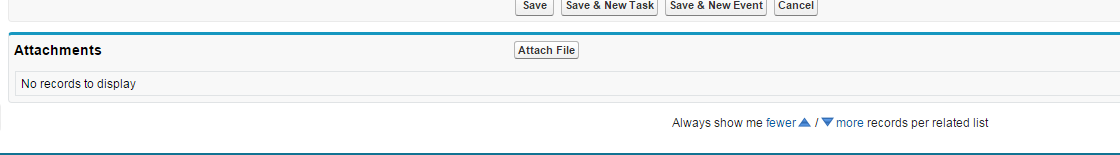
attach file link so users can attach files just like tasks or any other object
-

- Minky Vaid
- September 15, 2015
- Like
- 0
Different Layout for seprate custom button
Hi
I have created the 2 custom buttons and added to account page layout.
1 in Open activities related list
2 in Activity history related list
I want seprate page layout for both customs buttons in same profile and same Record type. I did URL hacking with seprate layouts but its only showing layout which is assigned to the record type on the profile.
In other words its only showing one layout for all custom buttons
Is there a way to get seprate layouts to seprate customs buttons?
I have created the 2 custom buttons and added to account page layout.
1 in Open activities related list
2 in Activity history related list
I want seprate page layout for both customs buttons in same profile and same Record type. I did URL hacking with seprate layouts but its only showing layout which is assigned to the record type on the profile.
In other words its only showing one layout for all custom buttons
Is there a way to get seprate layouts to seprate customs buttons?
-

- Minky Vaid
- September 11, 2015
- Like
- 0
save, cancel and save and new not working
hi
save ,cancel and save and new buttons are not working on my visualforce page. Below is the code
And I want the assigned to defaults to the current user. Can anybody Help!!!
Controller//
save ,cancel and save and new buttons are not working on my visualforce page. Below is the code
And I want the assigned to defaults to the current user. Can anybody Help!!!
Controller//
public class LatestTask {public Task ta{get;set;}
public LatestTask(ApexPages.StandardController controller) {
}
public Attachment file;
public Attachment getfile(){
file = new Attachment();
return file;
}
public PageReference saveattachment(){
string recordid = System.currentPageReference().getParameters().get('id');
Attachment attach = new Attachment(
parentid = recordid,
name = file.name,
body = file.body);
insert attach;
return null;
}
public void Cancel()
{
}
public void SaveNewEvent()
{
}
public void SaveNewTask()
{
}
public ApexPages.PageReference save()
{
// I can do custom logic here before I save the record.
ApexPages.StandardController controller = new ApexPages.StandardController (ta);
try {
controller.save();
}
catch(Exception e)
{
return null;
}
return controller.view();
}
}
VF Page//
<apex:page tabStyle="Task" id="page1" standardController="task" extensions="LatestTask" standardStylesheets="false">
<apex:form >
<apex:pageBlock title="CSR Call" mode="edit">
<apex:pageBlockButtons >
<apex:commandButton action="{!save}" value="save" title="save"/>
<apex:commandButton action="{!SaveNewTask}" value="Save & New Task" title="Save & New Task"/>
<apex:commandButton action="{!SaveNewEvent}" value="Save & New Event" title="Save & New Event"/>
<apex:commandButton action="{!Cancel}" value="Cancel" title="Cancel"/>
</apex:pageBlockButtons>
<apex:pageBlockSection Title="Information" columns="2">
<apex:inputField value="{!task.Subject}" id="subject" required="true"/>
<apex:inputField value="{!ta.ownerid}" id="user"/>
<apex:inputField value="{!task.ActivityDate}" onfocus="DatePicker.pickDate(false, 'DueDate', false);"/>
<apex:inputField value="{!task.Status}"/>
<apex:inputField value="{!task.Priority}" />
<apex:inputField value="{!task.Disposition__c}" />
<apex:inputField value="{!task.Description} " />
<apex:inputField value="{!task.Call_Type__c} " />
</apex:pageBlockSection>
<apex:pageblockSection Title="Related To" columns="2" >
<apex:inputField value="{!ta.WhatId}"/>
<apex:inputField value="{!ta.WhoId}"/>
</apex:pageblockSection>
<apex:pageBlockSection Title="Recurrence">
<apex:pageBlockSection id="pbs3" >
<apex:inputfield value="{!task.IsRecurrence}" onclick="CheckDiv()"/>
</apex:pageBlockSection>
</apex:pageBlockSection>
<div id="Recurrencediv" style="display:none;">
<apex:pageBlockSection columns="1" id="pbs4" >
<apex:pageBlockSectionItem id="pbsi1" >
<table border="0px">
<tr>
<td style="width:120px;"> </td>
<td><b>Frequency</b></td>
<td style="width:80px;"></td>
</tr>
</table>
<div>
<input type="radio" id="Dailydiv" checked="true" name="checkrctype" value="RecursEveryWeekday"/>Daily<br/>
<input type="radio" name="checkrctype" value="Weekly"/>Weekly<br/>
<input type="radio" name="checkrctype" value="RecursMonthly"/>Monthly<br/>
<input type="radio" name="checkrctype" value="RecursYearly"/>Yearly
</div>
<div name="Daily" id="Daily">
<input type="radio" id="RecursEveryWeekday" name="recurrencetype" value="RecursEveryWeekday"/>Every weekday<br/>
<input type="radio" id="RecursDaily" name="recurrencetype" value="RecursDaily"/>Every
</div>
</apex:pageBlockSectionItem>
</apex:pageBlockSection>
</div>
<apex:pageBlockSection >
<apex:inputField value="{!task.RecurrenceStartDateOnly} " />
</apex:pageBlockSection>
<apex:pageBlockSection >
<apex:inputField value="{!task.RecurrenceEndDateOnly} " />
</apex:pageBlockSection>
<apex:pageBlockSection Title="New Attachment" >
<apex:inputFile value="{!file.body}" fileName="{!file.name}"></apex:inputFile>
<apex:commandButton value="save" action="{!saveattachment}"/>
</apex:pageBlockSection>
<apex:pageBlockSection Title="Reminder" Columns="2">
<apex:inputField value="{!task.IsReminderSet }" />
<apex:inputField value="{!ta.Reminder__c}" onfocus="DatePicker.pickDate(false, 'DueDate', false);" />
<div class="datePicker" id="datePicker">
<div class="dateBar">
<img src="/s.gif" alt="Previous Month" class="calLeft" onblur="this.className = 'calLeft';" onclick="DatePicker.datePicker.prevMonth();" onfocus="this.className = 'calLeftOn';" onmouseout="this.className = 'calLeft';" onmouseover="this.className = 'calLeftOn';" title="Previous Month"/>
<select id="calMonthPicker" name="calMonthPicker" title="Month">
<option value="0">January</option>
<option value="1">February</option>
<option value="2">March</option>
<option value="3">April</option>
<option value="4">May</option>
<option value="5">June</option>
<option value="6">July</option>
<option value="7">August</option>
<option value="8">September</option>
<option value="9">October</option>
<option value="10">November</option>
<option value="11">December</option>
</select>
<img src="/s.gif" alt="Next Month" class="calRight" onblur="this.className = 'calRight';" onclick="DatePicker.datePicker.nextMonth();" onfocus="this.className = 'calRightOn';" onmouseout="this.className = 'calRight';" onmouseover="this.className = 'calRightOn';" title="Next Month"/><select id="calYearPicker" name="calYearPicker" title="Year">
<option value="2015">2015</option>
<option value="2016">2016</option>
<option value="2017">2017</option>
<option value="2018">2018</option>
<option value="2019">2019</option>
<option value="2020">2020</option>
<option value="2021">2021</option>
</select>
</div>
<div class="calBody">
<table class="calDays" border="0" cellpadding="0" cellspacing="0" id="datePickerCalendar"><tr><TH class="dayOfWeek" scope="col">Sun</TH><TH class="dayOfWeek" scope="col">Mon</TH><TH class="dayOfWeek" scope="col">Tue</TH><TH class="dayOfWeek" scope="col">Wed</TH><TH class="dayOfWeek" scope="col">Thu</TH><TH class="dayOfWeek" scope="col">Fri</TH><TH class="dayOfWeek" scope="col">Sat</TH></tr>
<tr class="calRow" id="calRow1"><td onblur="hiOff(this);" onclick="DatePicker.datePicker.selectDate(this);" onfocus="hiOn(this);" onmouseout="hiOff(this);" onmouseover="hiOn(this);"> </td><td onblur="hiOff(this);" onclick="DatePicker.datePicker.selectDate(this);" onfocus="hiOn(this);" onmouseout="hiOff(this);" onmouseover="hiOn(this);"> </td><td onblur="hiOff(this);" onclick="DatePicker.datePicker.selectDate(this);" onfocus="hiOn(this);" onmouseout="hiOff(this);" onmouseover="hiOn(this);"> </td><td onblur="hiOff(this);" onclick="DatePicker.datePicker.selectDate(this);" onfocus="hiOn(this);" onmouseout="hiOff(this);" onmouseover="hiOn(this);"> </td><td onblur="hiOff(this);" onclick="DatePicker.datePicker.selectDate(this);" onfocus="hiOn(this);" onmouseout="hiOff(this);" onmouseover="hiOn(this);"> </td><td onblur="hiOff(this);" onclick="DatePicker.datePicker.selectDate(this);" onfocus="hiOn(this);" onmouseout="hiOff(this);" onmouseover="hiOn(this);"> </td><td onblur="hiOff(this);" onclick="DatePicker.datePicker.selectDate(this);" onfocus="hiOn(this);" onmouseout="hiOff(this);" onmouseover="hiOn(this);"> </td></tr>
<tr class="calRow" id="calRow2"><td onblur="hiOff(this);" onclick="DatePicker.datePicker.selectDate(this);" onfocus="hiOn(this);" onmouseout="hiOff(this);" onmouseover="hiOn(this);"> </td><td onblur="hiOff(this);" onclick="DatePicker.datePicker.selectDate(this);" onfocus="hiOn(this);" onmouseout="hiOff(this);" onmouseover="hiOn(this);"> </td><td onblur="hiOff(this);" onclick="DatePicker.datePicker.selectDate(this);" onfocus="hiOn(this);" onmouseout="hiOff(this);" onmouseover="hiOn(this);"> </td><td onblur="hiOff(this);" onclick="DatePicker.datePicker.selectDate(this);" onfocus="hiOn(this);" onmouseout="hiOff(this);" onmouseover="hiOn(this);"> </td><td onblur="hiOff(this);" onclick="DatePicker.datePicker.selectDate(this);" onfocus="hiOn(this);" onmouseout="hiOff(this);" onmouseover="hiOn(this);"> </td><td onblur="hiOff(this);" onclick="DatePicker.datePicker.selectDate(this);" onfocus="hiOn(this);" onmouseout="hiOff(this);" onmouseover="hiOn(this);"> </td><td onblur="hiOff(this);" onclick="DatePicker.datePicker.selectDate(this);" onfocus="hiOn(this);" onmouseout="hiOff(this);" onmouseover="hiOn(this);"> </td></tr>
<tr class="calRow" id="calRow3"><td onblur="hiOff(this);" onclick="DatePicker.datePicker.selectDate(this);" onfocus="hiOn(this);" onmouseout="hiOff(this);" onmouseover="hiOn(this);"> </td><td onblur="hiOff(this);" onclick="DatePicker.datePicker.selectDate(this);" onfocus="hiOn(this);" onmouseout="hiOff(this);" onmouseover="hiOn(this);"> </td><td onblur="hiOff(this);" onclick="DatePicker.datePicker.selectDate(this);" onfocus="hiOn(this);" onmouseout="hiOff(this);" onmouseover="hiOn(this);"> </td><td onblur="hiOff(this);" onclick="DatePicker.datePicker.selectDate(this);" onfocus="hiOn(this);" onmouseout="hiOff(this);" onmouseover="hiOn(this);"> </td><td onblur="hiOff(this);" onclick="DatePicker.datePicker.selectDate(this);" onfocus="hiOn(this);" onmouseout="hiOff(this);" onmouseover="hiOn(this);"> </td><td onblur="hiOff(this);" onclick="DatePicker.datePicker.selectDate(this);" onfocus="hiOn(this);" onmouseout="hiOff(this);" onmouseover="hiOn(this);"> </td><td onblur="hiOff(this);" onclick="DatePicker.datePicker.selectDate(this);" onfocus="hiOn(this);" onmouseout="hiOff(this);" onmouseover="hiOn(this);"> </td></tr>
<tr class="calRow" id="calRow4"><td onblur="hiOff(this);" onclick="DatePicker.datePicker.selectDate(this);" onfocus="hiOn(this);" onmouseout="hiOff(this);" onmouseover="hiOn(this);"> </td><td onblur="hiOff(this);" onclick="DatePicker.datePicker.selectDate(this);" onfocus="hiOn(this);" onmouseout="hiOff(this);" onmouseover="hiOn(this);"> </td><td onblur="hiOff(this);" onclick="DatePicker.datePicker.selectDate(this);" onfocus="hiOn(this);" onmouseout="hiOff(this);" onmouseover="hiOn(this);"> </td><td onblur="hiOff(this);" onclick="DatePicker.datePicker.selectDate(this);" onfocus="hiOn(this);" onmouseout="hiOff(this);" onmouseover="hiOn(this);"> </td><td onblur="hiOff(this);" onclick="DatePicker.datePicker.selectDate(this);" onfocus="hiOn(this);" onmouseout="hiOff(this);" onmouseover="hiOn(this);"> </td><td onblur="hiOff(this);" onclick="DatePicker.datePicker.selectDate(this);" onfocus="hiOn(this);" onmouseout="hiOff(this);" onmouseover="hiOn(this);"> </td><td onblur="hiOff(this);" onclick="DatePicker.datePicker.selectDate(this);" onfocus="hiOn(this);" onmouseout="hiOff(this);" onmouseover="hiOn(this);"> </td></tr>
<tr class="calRow" id="calRow5"><td onblur="hiOff(this);" onclick="DatePicker.datePicker.selectDate(this);" onfocus="hiOn(this);" onmouseout="hiOff(this);" onmouseover="hiOn(this);"> </td><td onblur="hiOff(this);" onclick="DatePicker.datePicker.selectDate(this);" onfocus="hiOn(this);" onmouseout="hiOff(this);" onmouseover="hiOn(this);"> </td><td onblur="hiOff(this);" onclick="DatePicker.datePicker.selectDate(this);" onfocus="hiOn(this);" onmouseout="hiOff(this);" onmouseover="hiOn(this);"> </td><td onblur="hiOff(this);" onclick="DatePicker.datePicker.selectDate(this);" onfocus="hiOn(this);" onmouseout="hiOff(this);" onmouseover="hiOn(this);"> </td><td onblur="hiOff(this);" onclick="DatePicker.datePicker.selectDate(this);" onfocus="hiOn(this);" onmouseout="hiOff(this);" onmouseover="hiOn(this);"> </td><td onblur="hiOff(this);" onclick="DatePicker.datePicker.selectDate(this);" onfocus="hiOn(this);" onmouseout="hiOff(this);" onmouseover="hiOn(this);"> </td><td onblur="hiOff(this);" onclick="DatePicker.datePicker.selectDate(this);" onfocus="hiOn(this);" onmouseout="hiOff(this);" onmouseover="hiOn(this);"> </td></tr>
<tr class="calRow" id="calRow6"><td onblur="hiOff(this);" onclick="DatePicker.datePicker.selectDate(this);" onfocus="hiOn(this);" onmouseout="hiOff(this);" onmouseover="hiOn(this);"> </td><td onblur="hiOff(this);" onclick="DatePicker.datePicker.selectDate(this);" onfocus="hiOn(this);" onmouseout="hiOff(this);" onmouseover="hiOn(this);"> </td><td onblur="hiOff(this);" onclick="DatePicker.datePicker.selectDate(this);" onfocus="hiOn(this);" onmouseout="hiOff(this);" onmouseover="hiOn(this);"> </td><td onblur="hiOff(this);" onclick="DatePicker.datePicker.selectDate(this);" onfocus="hiOn(this);" onmouseout="hiOff(this);" onmouseover="hiOn(this);"> </td><td onblur="hiOff(this);" onclick="DatePicker.datePicker.selectDate(this);" onfocus="hiOn(this);" onmouseout="hiOff(this);" onmouseover="hiOn(this);"> </td><td onblur="hiOff(this);" onclick="DatePicker.datePicker.selectDate(this);" onfocus="hiOn(this);" onmouseout="hiOff(this);" onmouseover="hiOn(this);"> </td><td onblur="hiOff(this);" onclick="DatePicker.datePicker.selectDate(this);" onfocus="hiOn(this);" onmouseout="hiOff(this);" onmouseover="hiOn(this);"> </td></tr>
</table>
<div class="buttonBar">
<a href="javascript:%20void%280%29%3B" class="calToday" onclick="DatePicker.datePicker.selectDate('today');return false;">Today</a>
</div>
</div>
</div>
</apex:pageBlockSection>
</apex:pageBlock>
</apex:form>
<script>
function CheckDiv()
{
document.getElementById("Recurrencediv").style.display='block';
document.getElementById("Daily").style.display='block';
}
</script>
</apex:page>

- Minky Vaid
- September 17, 2015
- Like
- 0
Different Layout for seprate custom button
Hi
I have created the 2 custom buttons and added to account page layout.
1 in Open activities related list
2 in Activity history related list
I want seprate page layout for both customs buttons in same profile and same Record type. I did URL hacking with seprate layouts but its only showing layout which is assigned to the record type on the profile.
In other words its only showing one layout for all custom buttons
Is there a way to get seprate layouts to seprate customs buttons?
I have created the 2 custom buttons and added to account page layout.
1 in Open activities related list
2 in Activity history related list
I want seprate page layout for both customs buttons in same profile and same Record type. I did URL hacking with seprate layouts but its only showing layout which is assigned to the record type on the profile.
In other words its only showing one layout for all custom buttons
Is there a way to get seprate layouts to seprate customs buttons?

- Minky Vaid
- September 11, 2015
- Like
- 0





