-
ChatterFeed
-
0Best Answers
-
0Likes Received
-
0Likes Given
-
1Questions
-
0Replies
Having issue with 3 column visualforce page.
I'm having a problem part way through a visualforce page with the alignment of 3 columns. One of the inputfields suddenly gets left out of the page and as a result all remaining fields are shifted by one. For the life of me I can't find what the issue is. Here's the code:
<apex:page id="HardwareChecklist" standardController="Hardware_Checklist__c">
<apex:composition template="{!$Page.accountTemplate}">
<apex:define name="BMHeader">
<apex:sectionHeader title="Hardware Checklist" subtitle="{!Hardware_Checklist__c.Name}"/>
</apex:define>
<apex:define name="BMDetail">
<apex:pageBlock title="Hardware Checklist Detail" mode="mainDetail" >
<apex:pageBlockButtons >
<!--<apex:commandButton action="{!edit}" id="editButton" value="Edit"/>-->
<apex:commandButton action="{!save}" id="saveButton" value="Save" />
<apex:commandButton action="{!delete}" id="deleteButton" value="Delete"/>
<apex:commandButton onclick="resetInlineEdit()" id="cancelButton" value="Cancel" style="display:none;"/>
</apex:pageBlockButtons>
<!--<apex:pageBlock title="Installation Details" >
<apex:pageBlockSection>-->
<apex:pageBlockSection columns="1">
<apex:outputField value="{!Hardware_Checklist__c.Customer_OnBoard__c}">
<apex:inlineEditSupport showOnEdit="saveButton, cancelButton" hideOnEdit="editButton, deleteButton, sharingButton, addContact, PricingPortal, standardLayout" event="ondblclick" changedStyleClass="myBoldClass" resetFunction="resetInlineEdit"/>
</apex:outputField>
<apex:outputField value="{!Hardware_Checklist__c.Installation_Technician__c}">
<apex:inlineEditSupport showOnEdit="saveButton, cancelButton" hideOnEdit="editButton, deleteButton, sharingButton, addContact, PricingPortal, standardLayout" event="ondblclick" changedStyleClass="myBoldClass" resetFunction="resetInlineEdit"/>
</apex:outputField>
<apex:outputField value="{!Hardware_Checklist__c.Installation_Start_Date__c}">
<apex:inlineEditSupport showOnEdit="saveButton, cancelButton" hideOnEdit="editButton, deleteButton, sharingButton, addContact, PricingPortal, standardLayout" event="ondblclick" changedStyleClass="myBoldClass" resetFunction="resetInlineEdit"/>
</apex:outputField>
<apex:outputField value="{!Hardware_Checklist__c.Installation_End_Date__c}">
<apex:inlineEditSupport showOnEdit="saveButton, cancelButton" hideOnEdit="editButton, deleteButton, sharingButton, addContact, PricingPortal, standardLayout" event="ondblclick" changedStyleClass="myBoldClass" resetFunction="resetInlineEdit"/>
</apex:outputField>
<apex:outputField value="{!Hardware_Checklist__c.Task_Assigned_To_Override__c}">
<apex:inlineEditSupport showOnEdit="saveButton, cancelButton" hideOnEdit="editButton, deleteButton, sharingButton, addContact, PricingPortal, standardLayout" event="ondblclick" changedStyleClass="myBoldClass" resetFunction="resetInlineEdit"/>
</apex:outputField>
</apex:pageBlockSection>
<apex:pageBlock title="Checklist" mode="edit">
<apex:pageBlockSection columns="3">
<apex:outputLabel value="1. Set up devices with site code, firmware, its template, and test for proper operation. Verify with Jon Boyce." style="font-weight:800">
</apex:outputLabel>
<apex:inputField value="{!Hardware_Checklist__c.Task_Assigned_To_1__c}" label="Task Assigned To">
</apex:inputField>
<apex:inputField value="{!Hardware_Checklist__c.Completed_1__c}" label="Completed">
</apex:inputField>
<apex:outputLabel value="2. Assign SIM cards and phone numbers to each device installed in SalesBinder." style="font-weight:800">
</apex:outputLabel>
<apex:inputField value="{!Hardware_Checklist__c.Task_Assigned_To_2__c}" label="Task Assigned To">
</apex:inputField>
<apex:inputField value="{!Hardware_Checklist__c.Completed_2__c}" label="Completed">
</apex:inputField>
<apex:outputLabel value="3. Input devices into TransLoc Admin for agency's site or assign to agency's site as spare." style="font-weight:800">
</apex:outputLabel>
<apex:inputField value="{!Hardware_Checklist__c.Task_Assigned_To_3__c}" label="Task Assigned To">
</apex:inputField>
<apex:inputField value="{!Hardware_Checklist__c.Completed_3__c}" label="Completed">
</apex:inputField>
<apex:outputLabel value="4. Create a label in AirVantage and assign to all devices going onsite." style="font-weight:800">
</apex:outputLabel>
<apex:inputField value="{!Hardware_Checklist__c.Task_Assigned_To_4__c}" label="Task Assigned To">
</apex:inputField>
<apex:inputField value="{!Hardware_Checklist__c.Completed_4__c}" label="Completed">
</apex:inputField>
<apex:outputLabel value="5. Assign devices from Office to site within SalesBinder." style="font-weight:800">
</apex:outputLabel>
<apex:inputField value="{!Hardware_Checklist__c.Task_Assigned_To_5__c}" label="Task Assigned To">
</apex:inputField>
<apex:inputField value="{!Hardware_Checklist__c.Completed_5__c}" label="Completed">
</apex:inputField>
<apex:outputLabel value="6. Within TransLoc Manager, create buses by inputting collected bus numbers from visit." style="font-weight:800">
</apex:outputLabel>
<apex:inputField value="{!Hardware_Checklist__c.Task_Assigned_To_6__c}" label="Task Assigned To">
</apex:inputField>
<apex:inputField value="{!Hardware_Checklist__c.Completed_6__c}" label="Completed">
</apex:inputField>
<apex:outputLabel value="7. Fill out the parts request sheet." style="font-weight:800">
</apex:outputLabel>
<apex:inputField value="{!Hardware_Checklist__c.Task_Assigned_To_7__c}" label="Task Assigned To">
</apex:inputField>
<apex:inputField value="{!Hardware_Checklist__c.Completed_7__c}" label="Completed">
</apex:inputField>
<apex:outputLabel value="8. Ship all parts and tools once applicable and if approved." style="font-weight:800">
</apex:outputLabel>
<apex:inputField value="{!Hardware_Checklist__c.Task_Assigned_To_8__c}" label="Task Assigned To">
</apex:inputField>
<apex:inputField value="{!Hardware_Checklist__c.Completed_8__c}" label="Completed">
</apex:inputField>
<apex:outputLabel value="9. Call customer 48 hours in advance to confirm site visit and arrival of shipped parts (if applicable)." style="font-weight:800">
</apex:outputLabel>
<apex:inputField value="{!Hardware_Checklist__c.Task_Assigned_To_9__c}" label="Task Assigned To">
</apex:inputField>
<apex:inputField value="{!Hardware_Checklist__c.Completed_9__c}" label="Completed">
</apex:inputField>
<apex:outputLabel value="10. Email team at hardware@transloc.com to explain outstanding service issues prior to departure." style="font-weight:800">
</apex:outputLabel>
<apex:inputField value="{!Hardware_Checklist__c.Task_Assigned_To_10__c}" label="Task Assigned To">
</apex:inputField>
<apex:inputField value="{!Hardware_Checklist__c.Completed_10__c}" label="Completed">
</apex:inputField>
<apex:outputLabel value="11. Assign important JIRA Tickets to Adam Chadwick to triage to rest of team after sending email." style="font-weight:800">
</apex:outputLabel>
<apex:inputField value="{!Hardware_Checklist__c.Task_Assigned_To_11__c}" label="Task Assigned To">
</apex:inputField>
<apex:inputField value="{!Hardware_Checklist__c.Completed_11__c}" label="Completed">
</apex:inputField>
<apex:outputLabel value="12. Forward office phone to team member staying in office." style="font-weight:800">
</apex:outputLabel>
<apex:inputField value="{!Hardware_Checklist__c.Task_Assigned_To_12__c}" label="Task Assigned To">
</apex:inputField>
<apex:inputField value="{!Hardware_Checklist__c.Completed_12__c}" label="Completed">
</apex:inputField>
<apex:outputLabel value="13. Using TransLoc Admin (admin.transloc.com), assign device to bus it was installed on." style="font-weight:800">
</apex:outputLabel>
<apex:inputField value="{!Hardware_Checklist__c.Task_Assigned_To_13__c}" label="Task Assigned To">
</apex:inputField>
<apex:inputField value="{!Hardware_Checklist__c.Completed_13__c}" label="Completed">
</apex:inputField>
<apex:outputLabel value="14.Take photos with technicians and managers on ground for marketing." style="font-weight:800">
</apex:outputLabel>
<apex:inputField value="{!Hardware_Checklist__c.Task_Assigned_To_14__c}" label="Task Assigned To">
</apex:inputField>
<apex:inputField value="{!Hardware_Checklist__c.Completed_14__c}" label="Completed">
</apex:inputField>
<apex:outputLabel value="15. Take photos with technicians and managers on ground for Growth team for marketing." style="font-weight:800">
</apex:outputLabel>
<apex:inputField value="{!Hardware_Checklist__c.Task_Assigned_To_15__c}" label="Task Assigned To">
</apex:inputField>
<apex:inputField value="{!Hardware_Checklist__c.Completed_15__c}" label="Completed">
</apex:inputField>
<apex:outputLabel value="16. Email customer with summary of day's events, including buses installed, buses remaining for install, next-day timing concerns, etc.). Please copy Debra Hurst on this email." style="font-weight:800">
</apex:outputLabel>
<apex:inputField value="{!Hardware_Checklist__c.Task_Assigned_To_16__c}" label="Task Assigned To">
</apex:inputField>
<apex:inputField value="{!Hardware_Checklist__c.Completed_16__c}" label="Completed">
</apex:inputField>
<apex:outputLabel value="17. Email TransLoc Hardware team and Debra Hurst with a summary notes for internal use only (regarding onsite difficulties, etc.)." style="font-weight:800">
</apex:outputLabel>
<apex:inputField value="{!Hardware_Checklist__c.Task_Assigned_To_17__c}" label="Task Assigned To">
</apex:inputField>
<apex:inputField value="{!Hardware_Checklist__c.Completed_17__c}" label="Completed">
</apex:inputField>
<apex:outputLabel value="18. Fill out parts returned sheet. " style="font-weight:800">
</apex:outputLabel>
<apex:inputField value="{!Hardware_Checklist__c.Task_Assigned_To_18__c}" label="Task Assigned To">
</apex:inputField>
<apex:inputField value="{!Hardware_Checklist__c.Completed_18__c}" label="Completed">
</apex:inputField>
<apex:outputLabel value="19. Update SalesBinder to include the devices installed to replace returned spares." style="font-weight:800">
</apex:outputLabel>
<apex:inputField value="{!Hardware_Checklist__c.Task_Assigned_To_19__c}" label="Task Assigned To">
</apex:inputField>
<apex:inputField value="{!Hardware_Checklist__c.Completed_19__c}" label="Completed">
</apex:inputField>
<apex:outputLabel value="20. Update TransLoc Admin for devices installed to replace returned spares." style="font-weight:800">
</apex:outputLabel>
<apex:inputField value="{!Hardware_Checklist__c.Task_Assigned_To_20__c}" label="Task Assigned To">
</apex:inputField>
<apex:inputField value="{!Hardware_Checklist__c.Completed_20__c}" label="Completed">
</apex:inputField>
<apex:outputLabel value="21. Update AirVantage site labels." style="font-weight:800">
</apex:outputLabel>
<apex:inputField value="{!Hardware_Checklist__c.Task_Assigned_To_21__c}" label="Task Assigned To">
</apex:inputField>
<apex:inputField value="{!Hardware_Checklist__c.Completed_21__c}" label="Completed">
</apex:inputField>
<apex:outputLabel value="22. Complete and submit an expense report within Expensify." style="font-weight:800">
</apex:outputLabel>
<apex:inputField value="{!Hardware_Checklist__c.Task_Assigned_To_22__c}" label="Task Assigned To">
</apex:inputField>
<apex:inputField value="{!Hardware_Checklist__c.Completed_22__c}" label="Completed">
</apex:inputField>
</apex:pageBlockSection>
</apex:pageBlock>
</apex:pageBlock>
</apex:define>
<apex:define name="BMRelListsBottom">
<apex:relatedList list="OpenActivities"/>
<apex:relatedList list="ActivityHistories"/>
<apex:relatedList list="CombinedAttachments"/>
<apex:relatedList list="ProcessSteps"/>
</apex:define>
</apex:composition>
</apex:page>
Here's the result:
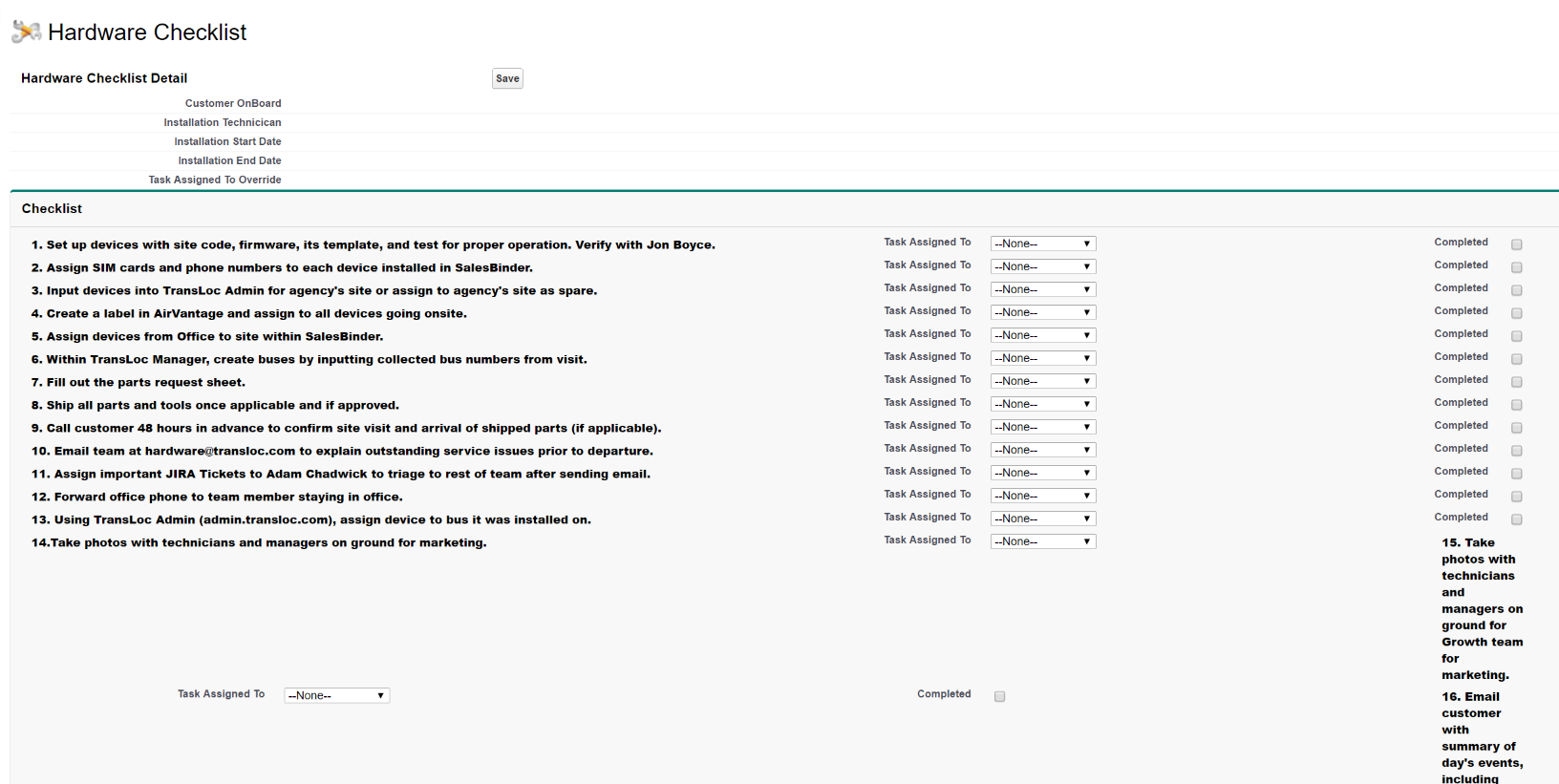
Here's what it should look like:
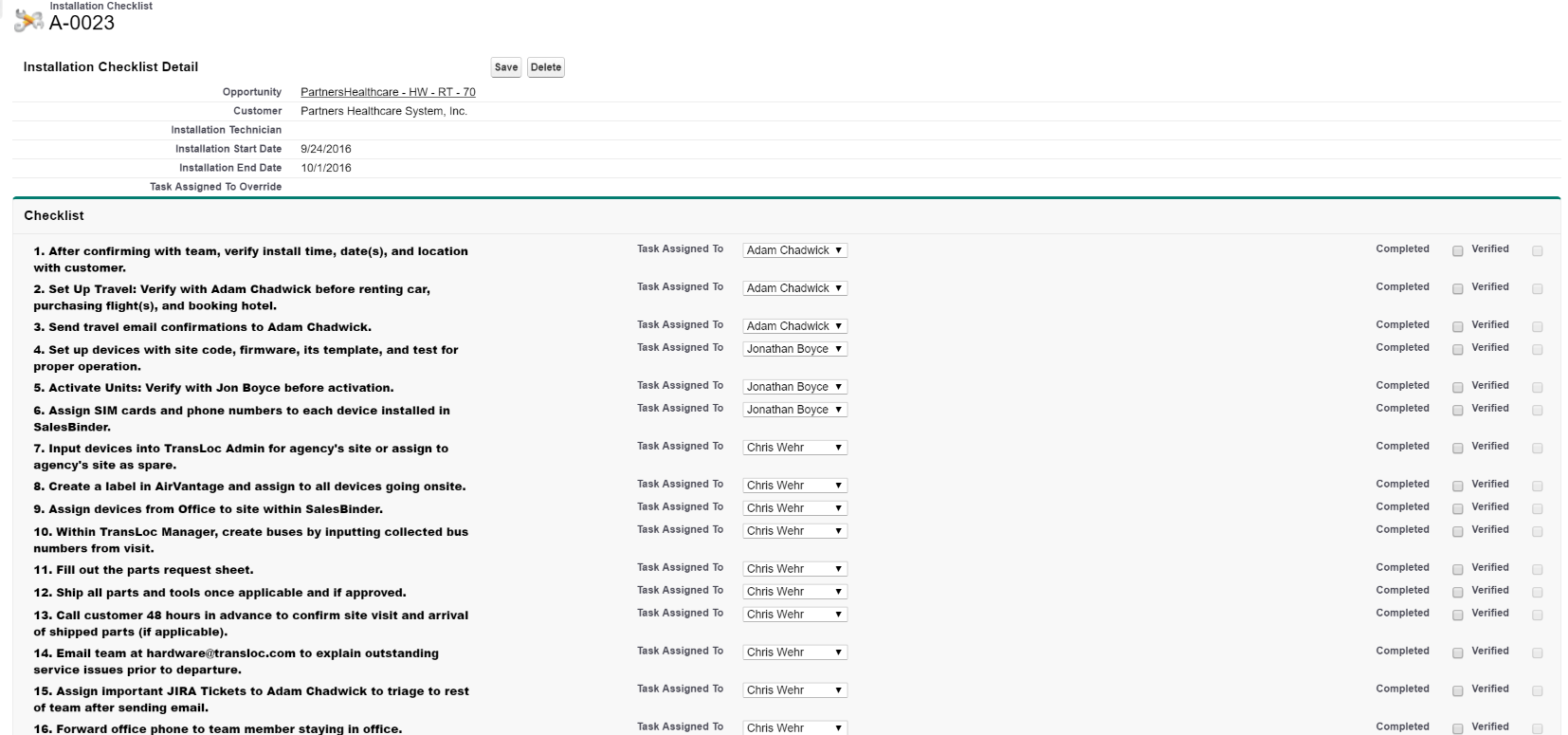
<apex:page id="HardwareChecklist" standardController="Hardware_Checklist__c">
<apex:composition template="{!$Page.accountTemplate}">
<apex:define name="BMHeader">
<apex:sectionHeader title="Hardware Checklist" subtitle="{!Hardware_Checklist__c.Name}"/>
</apex:define>
<apex:define name="BMDetail">
<apex:pageBlock title="Hardware Checklist Detail" mode="mainDetail" >
<apex:pageBlockButtons >
<!--<apex:commandButton action="{!edit}" id="editButton" value="Edit"/>-->
<apex:commandButton action="{!save}" id="saveButton" value="Save" />
<apex:commandButton action="{!delete}" id="deleteButton" value="Delete"/>
<apex:commandButton onclick="resetInlineEdit()" id="cancelButton" value="Cancel" style="display:none;"/>
</apex:pageBlockButtons>
<!--<apex:pageBlock title="Installation Details" >
<apex:pageBlockSection>-->
<apex:pageBlockSection columns="1">
<apex:outputField value="{!Hardware_Checklist__c.Customer_OnBoard__c}">
<apex:inlineEditSupport showOnEdit="saveButton, cancelButton" hideOnEdit="editButton, deleteButton, sharingButton, addContact, PricingPortal, standardLayout" event="ondblclick" changedStyleClass="myBoldClass" resetFunction="resetInlineEdit"/>
</apex:outputField>
<apex:outputField value="{!Hardware_Checklist__c.Installation_Technician__c}">
<apex:inlineEditSupport showOnEdit="saveButton, cancelButton" hideOnEdit="editButton, deleteButton, sharingButton, addContact, PricingPortal, standardLayout" event="ondblclick" changedStyleClass="myBoldClass" resetFunction="resetInlineEdit"/>
</apex:outputField>
<apex:outputField value="{!Hardware_Checklist__c.Installation_Start_Date__c}">
<apex:inlineEditSupport showOnEdit="saveButton, cancelButton" hideOnEdit="editButton, deleteButton, sharingButton, addContact, PricingPortal, standardLayout" event="ondblclick" changedStyleClass="myBoldClass" resetFunction="resetInlineEdit"/>
</apex:outputField>
<apex:outputField value="{!Hardware_Checklist__c.Installation_End_Date__c}">
<apex:inlineEditSupport showOnEdit="saveButton, cancelButton" hideOnEdit="editButton, deleteButton, sharingButton, addContact, PricingPortal, standardLayout" event="ondblclick" changedStyleClass="myBoldClass" resetFunction="resetInlineEdit"/>
</apex:outputField>
<apex:outputField value="{!Hardware_Checklist__c.Task_Assigned_To_Override__c}">
<apex:inlineEditSupport showOnEdit="saveButton, cancelButton" hideOnEdit="editButton, deleteButton, sharingButton, addContact, PricingPortal, standardLayout" event="ondblclick" changedStyleClass="myBoldClass" resetFunction="resetInlineEdit"/>
</apex:outputField>
</apex:pageBlockSection>
<apex:pageBlock title="Checklist" mode="edit">
<apex:pageBlockSection columns="3">
<apex:outputLabel value="1. Set up devices with site code, firmware, its template, and test for proper operation. Verify with Jon Boyce." style="font-weight:800">
</apex:outputLabel>
<apex:inputField value="{!Hardware_Checklist__c.Task_Assigned_To_1__c}" label="Task Assigned To">
</apex:inputField>
<apex:inputField value="{!Hardware_Checklist__c.Completed_1__c}" label="Completed">
</apex:inputField>
<apex:outputLabel value="2. Assign SIM cards and phone numbers to each device installed in SalesBinder." style="font-weight:800">
</apex:outputLabel>
<apex:inputField value="{!Hardware_Checklist__c.Task_Assigned_To_2__c}" label="Task Assigned To">
</apex:inputField>
<apex:inputField value="{!Hardware_Checklist__c.Completed_2__c}" label="Completed">
</apex:inputField>
<apex:outputLabel value="3. Input devices into TransLoc Admin for agency's site or assign to agency's site as spare." style="font-weight:800">
</apex:outputLabel>
<apex:inputField value="{!Hardware_Checklist__c.Task_Assigned_To_3__c}" label="Task Assigned To">
</apex:inputField>
<apex:inputField value="{!Hardware_Checklist__c.Completed_3__c}" label="Completed">
</apex:inputField>
<apex:outputLabel value="4. Create a label in AirVantage and assign to all devices going onsite." style="font-weight:800">
</apex:outputLabel>
<apex:inputField value="{!Hardware_Checklist__c.Task_Assigned_To_4__c}" label="Task Assigned To">
</apex:inputField>
<apex:inputField value="{!Hardware_Checklist__c.Completed_4__c}" label="Completed">
</apex:inputField>
<apex:outputLabel value="5. Assign devices from Office to site within SalesBinder." style="font-weight:800">
</apex:outputLabel>
<apex:inputField value="{!Hardware_Checklist__c.Task_Assigned_To_5__c}" label="Task Assigned To">
</apex:inputField>
<apex:inputField value="{!Hardware_Checklist__c.Completed_5__c}" label="Completed">
</apex:inputField>
<apex:outputLabel value="6. Within TransLoc Manager, create buses by inputting collected bus numbers from visit." style="font-weight:800">
</apex:outputLabel>
<apex:inputField value="{!Hardware_Checklist__c.Task_Assigned_To_6__c}" label="Task Assigned To">
</apex:inputField>
<apex:inputField value="{!Hardware_Checklist__c.Completed_6__c}" label="Completed">
</apex:inputField>
<apex:outputLabel value="7. Fill out the parts request sheet." style="font-weight:800">
</apex:outputLabel>
<apex:inputField value="{!Hardware_Checklist__c.Task_Assigned_To_7__c}" label="Task Assigned To">
</apex:inputField>
<apex:inputField value="{!Hardware_Checklist__c.Completed_7__c}" label="Completed">
</apex:inputField>
<apex:outputLabel value="8. Ship all parts and tools once applicable and if approved." style="font-weight:800">
</apex:outputLabel>
<apex:inputField value="{!Hardware_Checklist__c.Task_Assigned_To_8__c}" label="Task Assigned To">
</apex:inputField>
<apex:inputField value="{!Hardware_Checklist__c.Completed_8__c}" label="Completed">
</apex:inputField>
<apex:outputLabel value="9. Call customer 48 hours in advance to confirm site visit and arrival of shipped parts (if applicable)." style="font-weight:800">
</apex:outputLabel>
<apex:inputField value="{!Hardware_Checklist__c.Task_Assigned_To_9__c}" label="Task Assigned To">
</apex:inputField>
<apex:inputField value="{!Hardware_Checklist__c.Completed_9__c}" label="Completed">
</apex:inputField>
<apex:outputLabel value="10. Email team at hardware@transloc.com to explain outstanding service issues prior to departure." style="font-weight:800">
</apex:outputLabel>
<apex:inputField value="{!Hardware_Checklist__c.Task_Assigned_To_10__c}" label="Task Assigned To">
</apex:inputField>
<apex:inputField value="{!Hardware_Checklist__c.Completed_10__c}" label="Completed">
</apex:inputField>
<apex:outputLabel value="11. Assign important JIRA Tickets to Adam Chadwick to triage to rest of team after sending email." style="font-weight:800">
</apex:outputLabel>
<apex:inputField value="{!Hardware_Checklist__c.Task_Assigned_To_11__c}" label="Task Assigned To">
</apex:inputField>
<apex:inputField value="{!Hardware_Checklist__c.Completed_11__c}" label="Completed">
</apex:inputField>
<apex:outputLabel value="12. Forward office phone to team member staying in office." style="font-weight:800">
</apex:outputLabel>
<apex:inputField value="{!Hardware_Checklist__c.Task_Assigned_To_12__c}" label="Task Assigned To">
</apex:inputField>
<apex:inputField value="{!Hardware_Checklist__c.Completed_12__c}" label="Completed">
</apex:inputField>
<apex:outputLabel value="13. Using TransLoc Admin (admin.transloc.com), assign device to bus it was installed on." style="font-weight:800">
</apex:outputLabel>
<apex:inputField value="{!Hardware_Checklist__c.Task_Assigned_To_13__c}" label="Task Assigned To">
</apex:inputField>
<apex:inputField value="{!Hardware_Checklist__c.Completed_13__c}" label="Completed">
</apex:inputField>
<apex:outputLabel value="14.Take photos with technicians and managers on ground for marketing." style="font-weight:800">
</apex:outputLabel>
<apex:inputField value="{!Hardware_Checklist__c.Task_Assigned_To_14__c}" label="Task Assigned To">
</apex:inputField>
<apex:inputField value="{!Hardware_Checklist__c.Completed_14__c}" label="Completed">
</apex:inputField>
<apex:outputLabel value="15. Take photos with technicians and managers on ground for Growth team for marketing." style="font-weight:800">
</apex:outputLabel>
<apex:inputField value="{!Hardware_Checklist__c.Task_Assigned_To_15__c}" label="Task Assigned To">
</apex:inputField>
<apex:inputField value="{!Hardware_Checklist__c.Completed_15__c}" label="Completed">
</apex:inputField>
<apex:outputLabel value="16. Email customer with summary of day's events, including buses installed, buses remaining for install, next-day timing concerns, etc.). Please copy Debra Hurst on this email." style="font-weight:800">
</apex:outputLabel>
<apex:inputField value="{!Hardware_Checklist__c.Task_Assigned_To_16__c}" label="Task Assigned To">
</apex:inputField>
<apex:inputField value="{!Hardware_Checklist__c.Completed_16__c}" label="Completed">
</apex:inputField>
<apex:outputLabel value="17. Email TransLoc Hardware team and Debra Hurst with a summary notes for internal use only (regarding onsite difficulties, etc.)." style="font-weight:800">
</apex:outputLabel>
<apex:inputField value="{!Hardware_Checklist__c.Task_Assigned_To_17__c}" label="Task Assigned To">
</apex:inputField>
<apex:inputField value="{!Hardware_Checklist__c.Completed_17__c}" label="Completed">
</apex:inputField>
<apex:outputLabel value="18. Fill out parts returned sheet. " style="font-weight:800">
</apex:outputLabel>
<apex:inputField value="{!Hardware_Checklist__c.Task_Assigned_To_18__c}" label="Task Assigned To">
</apex:inputField>
<apex:inputField value="{!Hardware_Checklist__c.Completed_18__c}" label="Completed">
</apex:inputField>
<apex:outputLabel value="19. Update SalesBinder to include the devices installed to replace returned spares." style="font-weight:800">
</apex:outputLabel>
<apex:inputField value="{!Hardware_Checklist__c.Task_Assigned_To_19__c}" label="Task Assigned To">
</apex:inputField>
<apex:inputField value="{!Hardware_Checklist__c.Completed_19__c}" label="Completed">
</apex:inputField>
<apex:outputLabel value="20. Update TransLoc Admin for devices installed to replace returned spares." style="font-weight:800">
</apex:outputLabel>
<apex:inputField value="{!Hardware_Checklist__c.Task_Assigned_To_20__c}" label="Task Assigned To">
</apex:inputField>
<apex:inputField value="{!Hardware_Checklist__c.Completed_20__c}" label="Completed">
</apex:inputField>
<apex:outputLabel value="21. Update AirVantage site labels." style="font-weight:800">
</apex:outputLabel>
<apex:inputField value="{!Hardware_Checklist__c.Task_Assigned_To_21__c}" label="Task Assigned To">
</apex:inputField>
<apex:inputField value="{!Hardware_Checklist__c.Completed_21__c}" label="Completed">
</apex:inputField>
<apex:outputLabel value="22. Complete and submit an expense report within Expensify." style="font-weight:800">
</apex:outputLabel>
<apex:inputField value="{!Hardware_Checklist__c.Task_Assigned_To_22__c}" label="Task Assigned To">
</apex:inputField>
<apex:inputField value="{!Hardware_Checklist__c.Completed_22__c}" label="Completed">
</apex:inputField>
</apex:pageBlockSection>
</apex:pageBlock>
</apex:pageBlock>
</apex:define>
<apex:define name="BMRelListsBottom">
<apex:relatedList list="OpenActivities"/>
<apex:relatedList list="ActivityHistories"/>
<apex:relatedList list="CombinedAttachments"/>
<apex:relatedList list="ProcessSteps"/>
</apex:define>
</apex:composition>
</apex:page>
Here's the result:
Here's what it should look like:
-

- Christopher Fraser 9
- September 16, 2016
- Like
- 0





