-
ChatterFeed
-
0Best Answers
-
1Likes Received
-
0Likes Given
-
6Questions
-
4Replies
sObject exception: This error occurred when the flow tried to look up records:
We are working on a donation page and the flow runs correctly within the flow, but not externally. It returns the following error:
Error element Search_Database_for_Email_Address (FlowRecordLookup).
This error occurred when the flow tried to look up records: ; nested exception is: common.exception.ApiQueryException: sObject type 'Contact' is not supported. If you are attempting to use a custom object, be sure to append the '__c' after the entity name. Please reference your WSDL or the describe call for the appropriate names. (There was a problem executing your command.). For details, see API Exceptions.
Any help or direction would be appreciated.
Thanks,
JohnR Llewellyn
--
Here is the full flow error alert:
Error element Search_Database_for_Email_Address (FlowRecordLookup).
This error occurred when the flow tried to look up records: ; nested exception is: common.exception.ApiQueryException: sObject type 'Contact' is not supported. If you are attempting to use a custom object, be sure to append the '__c' after the entity name. Please reference your WSDL or the describe call for the appropriate names. (There was a problem executing your command.). For details, see API Exceptions.
This report lists the elements that the flow interview executed. The report is a beta feature.
We welcome your feedback on IdeaExchange.
Flow Details
Flow Name: ACS_Finn_Public_New_Donation
Type: Flow
Version: 10
Status: Active
Flow Interview Details
Interview Label: ACS - Finn Public New Donation 4/5/2017 4:19 PM
Current User: Give Site Guest User (005G0000004t1Wj)
Start time: 4/5/2017 4:18 PM
Duration: 70 seconds
How the Interview Started
Give Site Guest User (005G0000004t1Wj) started the flow interview.
Some of this flow's variables were set when the interview started.
CampaignCode = null
SCREEN: Make_a_Donation_to_ACS
Display Text: MakeAGift
Value at run time: Please select a gift amount:
Radio Buttons: Gift_Amount_RB
Label: Gift Amount
Data Type: Currency
Choices selected at runtime:
Choice selected at runtime: $25 (X25_Public_Nonprofit_Sector)
Value of choice: 25
Dropdown List: Credit_Card_Type
Label: Credit Card Type
Data Type: Text
Choices selected at runtime:
Choice selected at runtime: Visa (Visa)
Value of choice: Visa
Textbox: Credit_Card_Number_Masked
Label: Credit Card Number
Value at run time: 4111111111111111
Textbox: Credit_Card_Security_Code
Label: Credit Card Security Code
Value at run time: 111
Dropdown List: Expiration_Month
Label: Expiration Month
Data Type: Text
Choices selected at runtime:
Choice selected at runtime: 02 (X02)
Value of choice: 02
Dropdown List: Expiration_Year
Label: Expiration Year
Data Type: Text
Choices selected at runtime:
Choice selected at runtime: 2019 (X2019)
Value of choice: 2019
Display Text: IntroText8
Value at run time:
Checkbox: Would_you_like_to_make_this_a_recurring_monthly_gift
Label: Would you like to provide ACS with vital ongoing support and make this a recurring monthly gift?
Value at run time: false
Display Text: IntroText9
Value at run time:
Checkbox: anonymous
Label: Please make my gift anonymous.
Value at run time: false
Display Text: PersonalInfo
Value at run time:
We need a few details from you in order to process your gift:
Textbox: First_Name1
Label: First Name
Value at run time: JohnR
Textbox: Last_Name1
Label: Last Name
Value at run time: Llewellyn
Textbox: Billing_Address_1
Label: Billing Address 1
Value at run time: 20101 Stalvey Hill Place
Textbox: Billing_Address_2
Label: Billing Address 2
Value at run time:
Textbox: Billing_City
Label: Billing City
Value at run time: Montgomery Village
Dropdown List: Billing_State_Choice
Label: Billing State
Data Type: Text
Choices selected at runtime:
Choice selected at runtime: Maryland (Maryland)
Value of choice: MD
Textbox: Zip_Code
Label: Zip Code
Value at run time: 20886
Textbox: Email_Address
Label: Email Address
Value at run time: jrl212@earthlink.net
Display Text: spacer
Value at run time:
Selected Navigation Button: NEXT
ASSIGNMENT: Assing_User_Inputs_to_Variables
{!varUserEmail} Equals {!Email_Address}
{!varUserFirstName} Equals {!First_Name1}
{!varUserLastName} Equals {!Last_Name1}
{!varGiftAmount} Equals null
{!varUserStreetAddress} Equals {!Billing_Address_1}
{!varUserStreetAddress2} Equals {!Billing_Address_2}
{!varUserCity} Equals {!Billing_City}
{!varUserState} Equals {!Billing_State_Choice}
{!varUserZip} Equals {!Zip_Code}
{!varshippingstreet} Equals {!Billing_Address_1}
{!varshippingstreet2} Equals {!Billing_Address_2}
{!varshippingcity} Equals {!Billing_City}
{!varshippingstate} Equals {!Billing_State_Choice}
{!varshippingzip} Equals {!Zip_Code}
{!varAnon} Equals {!anonymous}
{!varCCSecurityCode} Equals {!Credit_Card_Security_Code}
{!varCCExpirationMonth} Equals {!Expiration_Month}
{!varCCExpirationYear} Equals {!Expiration_Year}
{!varCreditCardNumberMasked} Equals cred
{!varCreditCardType} Equals {!Credit_Card_Type}
Result
{!varUserEmail} = "jrl212@earthlink.net"
{!varUserFirstName} = "JohnR"
{!varUserLastName} = "Llewellyn"
{!varGiftAmount} = "null"
{!varUserStreetAddress} = "20101 Stalvey Hill Place"
{!varUserStreetAddress2} = ""
{!varUserCity} = "Montgomery Village"
{!varUserState} = "MD"
{!varUserZip} = "20886"
{!varshippingstreet} = "20101 Stalvey Hill Place"
{!varshippingstreet2} = ""
{!varshippingcity} = "Montgomery Village"
{!varshippingstate} = "MD"
{!varshippingzip} = "20886"
{!varAnon} = "false"
{!varCCSecurityCode} = "111"
{!varCCExpirationMonth} = "02"
{!varCCExpirationYear} = "2019"
{!varCreditCardNumberMasked} = "cred"
{!varCreditCardType} = "Visa"
LUHNCLASS (APEX): Check_card_number
Inputs:
ccnumbers = {!Credit_Card_Number_Masked} (4111111111111111)
Outputs:
{!varluhntruefalse} () = output (true)
DECISION: Luhn_Check
Executed this outcome: Pass
Outcome conditions: and
1. {!varluhntruefalse} (true) Equals true
Logic: All conditions must be true (AND)
RECORD QUERY: Search_Database_for_Email_Address
Find one Contact record where:
Email Equals {!varUserEmail} (jrl212@earthlink.net)
Result
Failed to find record.
Error Occurred: ; nested exception is: common.exception.ApiQueryException: sObject type 'Contact' is not supported. If you are attempting to use a custom object, be sure to append the '__c' after the entity name. Please reference your WSDL or the describe call for the appropriate names. (There was a problem executing your command.)
Salesforce Error ID: 1144548263-25867 (2057743502)
Error element Search_Database_for_Email_Address (FlowRecordLookup).
This error occurred when the flow tried to look up records: ; nested exception is: common.exception.ApiQueryException: sObject type 'Contact' is not supported. If you are attempting to use a custom object, be sure to append the '__c' after the entity name. Please reference your WSDL or the describe call for the appropriate names. (There was a problem executing your command.). For details, see API Exceptions.
Any help or direction would be appreciated.
Thanks,
JohnR Llewellyn
--
Here is the full flow error alert:
Error element Search_Database_for_Email_Address (FlowRecordLookup).
This error occurred when the flow tried to look up records: ; nested exception is: common.exception.ApiQueryException: sObject type 'Contact' is not supported. If you are attempting to use a custom object, be sure to append the '__c' after the entity name. Please reference your WSDL or the describe call for the appropriate names. (There was a problem executing your command.). For details, see API Exceptions.
This report lists the elements that the flow interview executed. The report is a beta feature.
We welcome your feedback on IdeaExchange.
Flow Details
Flow Name: ACS_Finn_Public_New_Donation
Type: Flow
Version: 10
Status: Active
Flow Interview Details
Interview Label: ACS - Finn Public New Donation 4/5/2017 4:19 PM
Current User: Give Site Guest User (005G0000004t1Wj)
Start time: 4/5/2017 4:18 PM
Duration: 70 seconds
How the Interview Started
Give Site Guest User (005G0000004t1Wj) started the flow interview.
Some of this flow's variables were set when the interview started.
CampaignCode = null
SCREEN: Make_a_Donation_to_ACS
Display Text: MakeAGift
Value at run time: Please select a gift amount:
Radio Buttons: Gift_Amount_RB
Label: Gift Amount
Data Type: Currency
Choices selected at runtime:
Choice selected at runtime: $25 (X25_Public_Nonprofit_Sector)
Value of choice: 25
Dropdown List: Credit_Card_Type
Label: Credit Card Type
Data Type: Text
Choices selected at runtime:
Choice selected at runtime: Visa (Visa)
Value of choice: Visa
Textbox: Credit_Card_Number_Masked
Label: Credit Card Number
Value at run time: 4111111111111111
Textbox: Credit_Card_Security_Code
Label: Credit Card Security Code
Value at run time: 111
Dropdown List: Expiration_Month
Label: Expiration Month
Data Type: Text
Choices selected at runtime:
Choice selected at runtime: 02 (X02)
Value of choice: 02
Dropdown List: Expiration_Year
Label: Expiration Year
Data Type: Text
Choices selected at runtime:
Choice selected at runtime: 2019 (X2019)
Value of choice: 2019
Display Text: IntroText8
Value at run time:
Checkbox: Would_you_like_to_make_this_a_recurring_monthly_gift
Label: Would you like to provide ACS with vital ongoing support and make this a recurring monthly gift?
Value at run time: false
Display Text: IntroText9
Value at run time:
Checkbox: anonymous
Label: Please make my gift anonymous.
Value at run time: false
Display Text: PersonalInfo
Value at run time:
We need a few details from you in order to process your gift:
Textbox: First_Name1
Label: First Name
Value at run time: JohnR
Textbox: Last_Name1
Label: Last Name
Value at run time: Llewellyn
Textbox: Billing_Address_1
Label: Billing Address 1
Value at run time: 20101 Stalvey Hill Place
Textbox: Billing_Address_2
Label: Billing Address 2
Value at run time:
Textbox: Billing_City
Label: Billing City
Value at run time: Montgomery Village
Dropdown List: Billing_State_Choice
Label: Billing State
Data Type: Text
Choices selected at runtime:
Choice selected at runtime: Maryland (Maryland)
Value of choice: MD
Textbox: Zip_Code
Label: Zip Code
Value at run time: 20886
Textbox: Email_Address
Label: Email Address
Value at run time: jrl212@earthlink.net
Display Text: spacer
Value at run time:
Selected Navigation Button: NEXT
ASSIGNMENT: Assing_User_Inputs_to_Variables
{!varUserEmail} Equals {!Email_Address}
{!varUserFirstName} Equals {!First_Name1}
{!varUserLastName} Equals {!Last_Name1}
{!varGiftAmount} Equals null
{!varUserStreetAddress} Equals {!Billing_Address_1}
{!varUserStreetAddress2} Equals {!Billing_Address_2}
{!varUserCity} Equals {!Billing_City}
{!varUserState} Equals {!Billing_State_Choice}
{!varUserZip} Equals {!Zip_Code}
{!varshippingstreet} Equals {!Billing_Address_1}
{!varshippingstreet2} Equals {!Billing_Address_2}
{!varshippingcity} Equals {!Billing_City}
{!varshippingstate} Equals {!Billing_State_Choice}
{!varshippingzip} Equals {!Zip_Code}
{!varAnon} Equals {!anonymous}
{!varCCSecurityCode} Equals {!Credit_Card_Security_Code}
{!varCCExpirationMonth} Equals {!Expiration_Month}
{!varCCExpirationYear} Equals {!Expiration_Year}
{!varCreditCardNumberMasked} Equals cred
{!varCreditCardType} Equals {!Credit_Card_Type}
Result
{!varUserEmail} = "jrl212@earthlink.net"
{!varUserFirstName} = "JohnR"
{!varUserLastName} = "Llewellyn"
{!varGiftAmount} = "null"
{!varUserStreetAddress} = "20101 Stalvey Hill Place"
{!varUserStreetAddress2} = ""
{!varUserCity} = "Montgomery Village"
{!varUserState} = "MD"
{!varUserZip} = "20886"
{!varshippingstreet} = "20101 Stalvey Hill Place"
{!varshippingstreet2} = ""
{!varshippingcity} = "Montgomery Village"
{!varshippingstate} = "MD"
{!varshippingzip} = "20886"
{!varAnon} = "false"
{!varCCSecurityCode} = "111"
{!varCCExpirationMonth} = "02"
{!varCCExpirationYear} = "2019"
{!varCreditCardNumberMasked} = "cred"
{!varCreditCardType} = "Visa"
LUHNCLASS (APEX): Check_card_number
Inputs:
ccnumbers = {!Credit_Card_Number_Masked} (4111111111111111)
Outputs:
{!varluhntruefalse} () = output (true)
DECISION: Luhn_Check
Executed this outcome: Pass
Outcome conditions: and
1. {!varluhntruefalse} (true) Equals true
Logic: All conditions must be true (AND)
RECORD QUERY: Search_Database_for_Email_Address
Find one Contact record where:
Email Equals {!varUserEmail} (jrl212@earthlink.net)
Result
Failed to find record.
Error Occurred: ; nested exception is: common.exception.ApiQueryException: sObject type 'Contact' is not supported. If you are attempting to use a custom object, be sure to append the '__c' after the entity name. Please reference your WSDL or the describe call for the appropriate names. (There was a problem executing your command.)
Salesforce Error ID: 1144548263-25867 (2057743502)
-
- JohnR Llewellyn ACS
- April 06, 2017
- Like
- 0
Create a Satisfaction Survey Add a Screen to Request Participation Error - Need Help
If you're using a new DE and seeing this error, please post to the developer forums and reference error id: XBOLKBAM
Thanks!
Thanks!
-
- JohnR Llewellyn ACS
- January 31, 2017
- Like
- 0
Error occurred attempting to get data type for : RawFieldImpl
I removed a text field (255 char limit) and added a long text box and thought I had all the security adjusted (the record was created with no issues when tested with the 255 box).
I am getting the following error > An error occurred at element Create_Student_Convention_Scholarship_Application (FlowRecordCreate).
Error occurred attempting to get data type for : RawFieldImpl[tableName: Application__c, columnName: SCS_Chapter_Info__c]
The flow alert shows the following when trying to actually creat the record:
"RECORD CREATE: Create_Student_Convention_Scholarship_Application
Create one Application__c record where:
Alternate_Email__c = {!Alternate_Email} (sf-test@gmail.net)
Application_Type__c = Student Convention Scholarship
Cell_Phone_Number__c = {!varCellPhone} (8659347647)
Contact__c = {!varContactID} (003G000002hZpGK)
RecordTypeId = 012G0000001QKQH
SCS_ACS_Career_Goals__c = {!ACSCareerGoals} (NA)
SCS_ACS_Chapter_at_School__c = {!ACSChapteratSchool} (Yes)
SCS_ACS_Value_Most__c = {!What_do_you_value_most_about_ACS} (resources)
SCS_Attend_Previous_Student_Convention__c = null
SCS_Chapter_Info__c = {!Chapter_Info} (Yes)
SCS_Convention_Arrival_Date__c = {!ConventionArrivalNew} (March 31, 2017)
SCS_Convention_Arrival_Time__c = {!Convention_Arrival_Time_New} (AM)
SCS_Convention_Departure_Date__c = {!Convention_Departure_Date_New} (April 2, 2017)
SCS_Convention_Departure_Time__c = {!Convention_Departure_Time_New} (AM)
SCS_Departure_City__c = {!DepartureCityNew} (NA)
SCS_First_Choice_Package__c = {!FirstChoicePackage} (Scholarship Package A: Shared Hotel Accommodations)
SCS_Gender__c = {!varGender} (Male)
SCS_Hosted_Locally__c = {!HostedLocally} (Yes)
SCS_If_Awarded__c = {!IfAwarded} (Yes)
SCS_Lodging_Dates__c = null
SCS_Lodging_Friends_Family__c = {!FriendsandFamily} (Yes)
SCS_Lodging__c = {!Lodging} (No)
SCS_NGL__c = {!ACSNGL} (Yes, I am a current NGL)
SCS_Pet_Allergies__c = {!PetAllergy} ()
SCS_School_Assistance_Type__c = {!SchoolAssistanceType} (NA)
SCS_School_Assistance__c = {!SchoolAssistance} (No)
SCS_Smoke_Bother__c = {!Does_smoking_bother_you} ()
SCS_Smoker__c = {!Smoker} ()
SCS_Special_Circumstances__c = {!SpecialCircumstances} ()
SCS_Travel_Scholarship_Type__c = {!TravelScholarshipTypeNew} (Driving-mileage reimbursement)
SCS_Traveling_Costs__c = {!TravelingCostsNew} ($200)
School__c = {!varSCID} (a0WG000000DPHSQMA5)
Result
Failed to create record.
Error Occurred: Error occurred attempting to get data type for : RawFieldImpl[tableName: Application__c, columnName: SCS_Chapter_Info__c]"
Any help would be appreciated.
I am getting the following error > An error occurred at element Create_Student_Convention_Scholarship_Application (FlowRecordCreate).
Error occurred attempting to get data type for : RawFieldImpl[tableName: Application__c, columnName: SCS_Chapter_Info__c]
The flow alert shows the following when trying to actually creat the record:
"RECORD CREATE: Create_Student_Convention_Scholarship_Application
Create one Application__c record where:
Alternate_Email__c = {!Alternate_Email} (sf-test@gmail.net)
Application_Type__c = Student Convention Scholarship
Cell_Phone_Number__c = {!varCellPhone} (8659347647)
Contact__c = {!varContactID} (003G000002hZpGK)
RecordTypeId = 012G0000001QKQH
SCS_ACS_Career_Goals__c = {!ACSCareerGoals} (NA)
SCS_ACS_Chapter_at_School__c = {!ACSChapteratSchool} (Yes)
SCS_ACS_Value_Most__c = {!What_do_you_value_most_about_ACS} (resources)
SCS_Attend_Previous_Student_Convention__c = null
SCS_Chapter_Info__c = {!Chapter_Info} (Yes)
SCS_Convention_Arrival_Date__c = {!ConventionArrivalNew} (March 31, 2017)
SCS_Convention_Arrival_Time__c = {!Convention_Arrival_Time_New} (AM)
SCS_Convention_Departure_Date__c = {!Convention_Departure_Date_New} (April 2, 2017)
SCS_Convention_Departure_Time__c = {!Convention_Departure_Time_New} (AM)
SCS_Departure_City__c = {!DepartureCityNew} (NA)
SCS_First_Choice_Package__c = {!FirstChoicePackage} (Scholarship Package A: Shared Hotel Accommodations)
SCS_Gender__c = {!varGender} (Male)
SCS_Hosted_Locally__c = {!HostedLocally} (Yes)
SCS_If_Awarded__c = {!IfAwarded} (Yes)
SCS_Lodging_Dates__c = null
SCS_Lodging_Friends_Family__c = {!FriendsandFamily} (Yes)
SCS_Lodging__c = {!Lodging} (No)
SCS_NGL__c = {!ACSNGL} (Yes, I am a current NGL)
SCS_Pet_Allergies__c = {!PetAllergy} ()
SCS_School_Assistance_Type__c = {!SchoolAssistanceType} (NA)
SCS_School_Assistance__c = {!SchoolAssistance} (No)
SCS_Smoke_Bother__c = {!Does_smoking_bother_you} ()
SCS_Smoker__c = {!Smoker} ()
SCS_Special_Circumstances__c = {!SpecialCircumstances} ()
SCS_Travel_Scholarship_Type__c = {!TravelScholarshipTypeNew} (Driving-mileage reimbursement)
SCS_Traveling_Costs__c = {!TravelingCostsNew} ($200)
School__c = {!varSCID} (a0WG000000DPHSQMA5)
Result
Failed to create record.
Error Occurred: Error occurred attempting to get data type for : RawFieldImpl[tableName: Application__c, columnName: SCS_Chapter_Info__c]"
Any help would be appreciated.
-
- JohnR Llewellyn ACS
- January 04, 2017
- Like
- 0
How to resolve flow error: (INVALID_CROSS_REFERENCE_KEY) Record Type ID: this ID value isn't valid for the user:
We have a VisualForce page/form (embedded flow) that is designed to create a scholarship application for our convention. When running the flow internally, there is no error and the scholarship application is created. When running through the form externally (https://convention.acslaw.org/Student_Convention_Scholarship), the following error occurs and no record (scholarship application) is created.
ERROR MESSAGE
An unhandled fault has occurred in this flow
An unhandled fault has occurred while processing the flow. Please contact your system administrator for more information.
The Flow Appliation error email is sent and provides the following for several attempts to fill out the form:
An error occurred at element Create_Student_Convention_Scholarship_Application (FlowRecordCreate).
INSERT --- INSERT FAILED --- ERRORS : (INVALID_CROSS_REFERENCE_KEY) Record Type ID: this ID value isn't valid for the user: 012G0000001QKQHIA4
In the Create Student Convention Scholarship Application flow, the Record Create element includes RecordTypeID = 012G0000001QKQH. This is the Student Convention Scholarship record type in the custom object Application (Application__c).
Here is information received from a flow alert email (I have the full report available):
An error occurred at element Create_Student_Convention_Scholarship_Application (FlowRecordCreate).
INSERT --- INSERT FAILED --- ERRORS : (INVALID_CROSS_REFERENCE_KEY) Record Type ID: this ID value isn't valid for the user: 012G0000001QKQHIA4
...
RECORD CREATE: Create_Student_Convention_Scholarship_Application
Create one Application__c record where:
Alternate_Email__c = {!Alternate_Email} (shannonportia@gmail.com)
Application_Type__c = Student Convention Scholarship
Cell_Phone_Number__c = {!varCellPhone} (2149493703)
Contact__c = {!varContactID} (003G000002YwQbu)
RecordTypeId = 012G0000001QKQH
SCS_ACS_Career_Goals__c = {!ACSCareerGoals} (Being in ACS leadership has helped me meet progressive lawyers in the ACS network, which I think is indispensable help in today's job search.)
SCS_ACS_Chapter_at_School__c = {!ACSChapteratSchool} (Yes)
SCS_ACS_Value_Most__c = {!What_do_you_value_most_about_ACS} (My law school is relatively conservative. Progressive viewpoints are not welcomed by the student body. The best part of our ACS chapter is simply giving progressive students (however few of us) a platform in a somewhat unfriendly environment.)
SCS_Attend_Previous_Student_Convention__c = null
SCS_Chapter_Activity__c = {!ChapterActivity} (Yes, I am president of the Alabama chapter. I plan all of our events and delegate some responsibilities to the other chapter leaders. I am speakers' point of contact at Alabama.)
SCS_Convention_Arrival_Date__c = {!ConventionArrivalNew} (March 30, 2017)
SCS_Convention_Arrival_Time__c = {!Convention_Arrival_Time_New} (4:30 PM)
SCS_Convention_Departure_Date__c = {!Convention_Departure_Date_New} (April 2, 2017)
SCS_Convention_Departure_Time__c = {!Convention_Departure_Time_New} (6:25 AM)
SCS_Departure_City__c = {!DepartureCityNew} (BHM)
SCS_First_Choice_Package__c = {!FirstChoicePackage} (Scholarship Package B: Travel Costs)
SCS_Gender__c = {!varGender} (Female)
SCS_Hosted_Locally__c = {!HostedLocally} (Yes)
SCS_If_Awarded__c = {!IfAwarded} (Yes)
SCS_Lodging_Dates__c = null
SCS_Lodging_Friends_Family__c = {!FriendsandFamily} (Yes)
SCS_Lodging__c = {!Lodging} (No)
SCS_NGL__c = {!ACSNGL} (I plan to apply to become an NGL)
SCS_Pet_Allergies__c = {!PetAllergy} (None)
SCS_School_Assistance_Type__c = {!SchoolAssistanceType} (N/A)
SCS_School_Assistance__c = {!SchoolAssistance} (Yes)
SCS_Smoke_Bother__c = {!Does_smoking_bother_you} (Yes)
SCS_Smoker__c = {!Smoker} (No)
SCS_Special_Circumstances__c = {!SpecialCircumstances} (None)
SCS_Travel_Scholarship_Type__c = {!TravelScholarshipTypeNew} (Airfare; Driving-mileage reimbursement)
SCS_Traveling_Costs__c = {!TravelingCostsNew} ($400)
School__c = {!varSCID} (a0WG000000DPHTVMA5)
Result
Failed to create record.
Any help would be appreciated.
ERROR MESSAGE
An unhandled fault has occurred in this flow
An unhandled fault has occurred while processing the flow. Please contact your system administrator for more information.
The Flow Appliation error email is sent and provides the following for several attempts to fill out the form:
An error occurred at element Create_Student_Convention_Scholarship_Application (FlowRecordCreate).
INSERT --- INSERT FAILED --- ERRORS : (INVALID_CROSS_REFERENCE_KEY) Record Type ID: this ID value isn't valid for the user: 012G0000001QKQHIA4
In the Create Student Convention Scholarship Application flow, the Record Create element includes RecordTypeID = 012G0000001QKQH. This is the Student Convention Scholarship record type in the custom object Application (Application__c).
Here is information received from a flow alert email (I have the full report available):
An error occurred at element Create_Student_Convention_Scholarship_Application (FlowRecordCreate).
INSERT --- INSERT FAILED --- ERRORS : (INVALID_CROSS_REFERENCE_KEY) Record Type ID: this ID value isn't valid for the user: 012G0000001QKQHIA4
...
RECORD CREATE: Create_Student_Convention_Scholarship_Application
Create one Application__c record where:
Alternate_Email__c = {!Alternate_Email} (shannonportia@gmail.com)
Application_Type__c = Student Convention Scholarship
Cell_Phone_Number__c = {!varCellPhone} (2149493703)
Contact__c = {!varContactID} (003G000002YwQbu)
RecordTypeId = 012G0000001QKQH
SCS_ACS_Career_Goals__c = {!ACSCareerGoals} (Being in ACS leadership has helped me meet progressive lawyers in the ACS network, which I think is indispensable help in today's job search.)
SCS_ACS_Chapter_at_School__c = {!ACSChapteratSchool} (Yes)
SCS_ACS_Value_Most__c = {!What_do_you_value_most_about_ACS} (My law school is relatively conservative. Progressive viewpoints are not welcomed by the student body. The best part of our ACS chapter is simply giving progressive students (however few of us) a platform in a somewhat unfriendly environment.)
SCS_Attend_Previous_Student_Convention__c = null
SCS_Chapter_Activity__c = {!ChapterActivity} (Yes, I am president of the Alabama chapter. I plan all of our events and delegate some responsibilities to the other chapter leaders. I am speakers' point of contact at Alabama.)
SCS_Convention_Arrival_Date__c = {!ConventionArrivalNew} (March 30, 2017)
SCS_Convention_Arrival_Time__c = {!Convention_Arrival_Time_New} (4:30 PM)
SCS_Convention_Departure_Date__c = {!Convention_Departure_Date_New} (April 2, 2017)
SCS_Convention_Departure_Time__c = {!Convention_Departure_Time_New} (6:25 AM)
SCS_Departure_City__c = {!DepartureCityNew} (BHM)
SCS_First_Choice_Package__c = {!FirstChoicePackage} (Scholarship Package B: Travel Costs)
SCS_Gender__c = {!varGender} (Female)
SCS_Hosted_Locally__c = {!HostedLocally} (Yes)
SCS_If_Awarded__c = {!IfAwarded} (Yes)
SCS_Lodging_Dates__c = null
SCS_Lodging_Friends_Family__c = {!FriendsandFamily} (Yes)
SCS_Lodging__c = {!Lodging} (No)
SCS_NGL__c = {!ACSNGL} (I plan to apply to become an NGL)
SCS_Pet_Allergies__c = {!PetAllergy} (None)
SCS_School_Assistance_Type__c = {!SchoolAssistanceType} (N/A)
SCS_School_Assistance__c = {!SchoolAssistance} (Yes)
SCS_Smoke_Bother__c = {!Does_smoking_bother_you} (Yes)
SCS_Smoker__c = {!Smoker} (No)
SCS_Special_Circumstances__c = {!SpecialCircumstances} (None)
SCS_Travel_Scholarship_Type__c = {!TravelScholarshipTypeNew} (Airfare; Driving-mileage reimbursement)
SCS_Traveling_Costs__c = {!TravelingCostsNew} ($400)
School__c = {!varSCID} (a0WG000000DPHTVMA5)
Result
Failed to create record.
Any help would be appreciated.
-
- JohnR Llewellyn ACS
- December 30, 2016
- Like
- 1
Hiding component in VisualForce embedded flow
We have a donation page (VisualForce page with an embedded flow) that I want to hide one component (see image) - the "Do not send me tangible benefits" checkbox.
Here is the VF code >
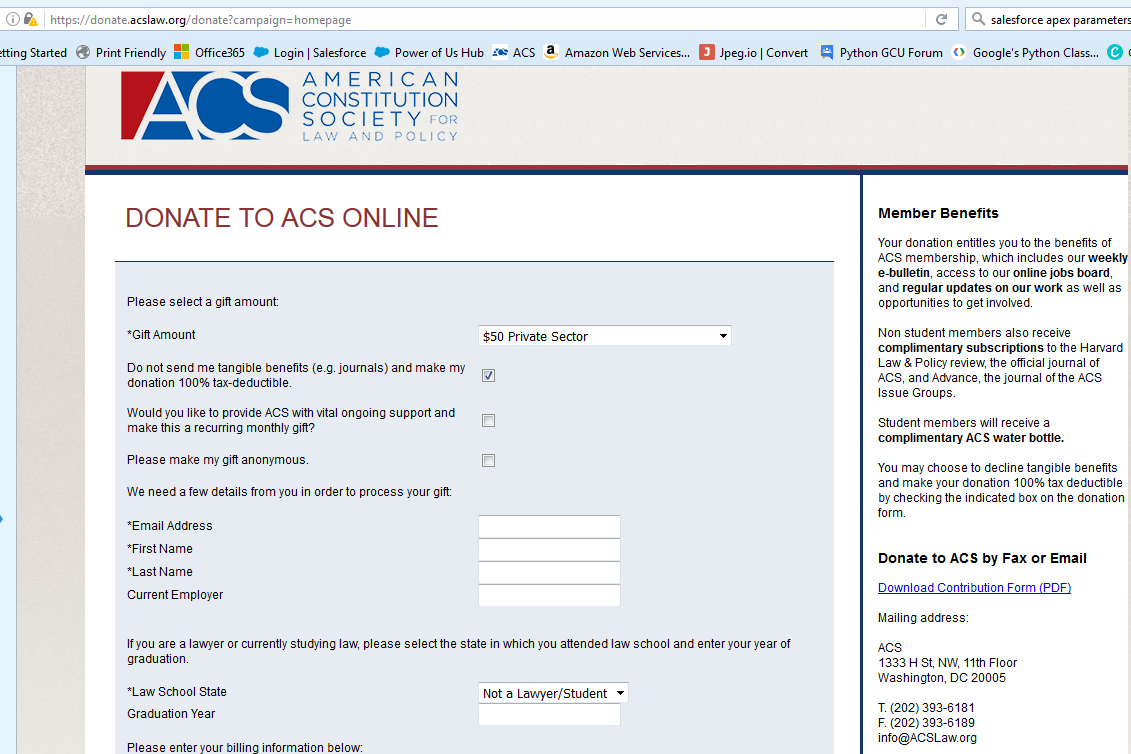
Deleting the checkbox component casued probelms that I don't have time to figure out at the moment. So, I'm looking for a quick workaround.
Any help would be appreciated.
Here is the VF code >
<div id="column" style="width:745px; padding:0px 0px 50px 30px; float:left; ">
<h1>DONATE TO ACS ONLINE</h1>
<flow:interview name="ACS_New_Donation" buttonLocation="bottom">
<apex:param name="CampaignCode" value="{!$CurrentPage.parameters.campaign}"/>
</flow:interview>
</div>
Deleting the checkbox component casued probelms that I don't have time to figure out at the moment. So, I'm looking for a quick workaround.
Any help would be appreciated.
-
- JohnR Llewellyn ACS
- December 08, 2016
- Like
- 0
Editing content in pageblock
I am trying to edit content in a pageblock. We have a registration form that moves to additioanl screens before submitting. I am trying to edit the content in the second page.
The inital page is https://events.acslaw.org/rsvp/Event_RSVP?id=a0YG000000D1kqv
The second page is https://events.acslaw.org/rsvp/Event_RSVP?id=a0YG000000D1kqv
Here is the source of the content on the second page I am trying to edit:
Any help would be appreciated.
The inital page is https://events.acslaw.org/rsvp/Event_RSVP?id=a0YG000000D1kqv
The second page is https://events.acslaw.org/rsvp/Event_RSVP?id=a0YG000000D1kqv
Here is the source of the content on the second page I am trying to edit:
<input type="hidden" id="j_id0:j_id6:i:f:pb:d:navigationType" name="j_id0:j_id6:i:f:pb:d:navigationType" value="" /> <div class="pbSubsection"><table class="detailList" border="0" cellpadding="0" cellspacing="0"><tr class="interviewDisplayTextRow"> <td colspan='4'><span id="j_id0:j_id6:i:f:pb:d:EventTitle1"><span align="LEFT"><font face="Arial" style="font-size: 16px;" color="#000000"><b>Briefing Call: Bank of America Corp. v. City of Miami and Wells Fargo & Co. v. City of Miami: Predatory Lending & Standing Under the Fair Housing Act</b><font style="font-size: 12px;"></font></font></span><div align="LEFT"><font face="Arial" style="font-size: 14px;" color="#000000">October 31, 2016<br>02:00 PM - 03:00 PM</font></div></span></td></tr><tr><td class="labelCol"> </td><td class="dataCol col02"> </td><td class="labelCol last empty"> </td><td class="dataCol last empty"> </td></tr> <tr class="interviewDisplayTextRow"><td colspan='4'><span id="j_id0:j_id6:i:f:pb:d:IfBarred">If barred in any of the below states, please provide your bar number for CLE opportunities at convention:<br><br></span></td></tr><tr><td class="labelCol"> </td><td class="dataCol col02"> </td><td class="labelCol last empty"> </td><td class="dataCol last empty"> </td></tr> <tr><td class="labelCol"><label class="FlowTextArea" for="j_id0:j_id6:i:f:pb:d:Please_enter_the_state_bar_number_s_for_your_attendees.input" id="j_id0:j_id6:i:f:pb:d:Please_enter_the_state_bar_number_s_for_your_attendees.prompt">Please enter the state(s) and bar number(s) for yourself or your attendee(s):</label></td><td class="dataCol col02"><textarea cols="60" id="j_id0:j_id6:i:f:pb:d:Please_enter_the_state_bar_number_s_for_your_attendees.input" maxlength="65536" name="j_id0:j_id6:i:f:pb:d:element___input____Please_enter_the_state_bar_number_s_for_your_attendees" rows="8" type="text" wrap="soft"></textarea></td><td class="labelCol last empty"> </td><td class="dataCol last empty"> </td></tr> <tr class="interviewDisplayTextRow"><td colspan='4'><span id="j_id0:j_id6:i:f:pb:d:blank"></span></td></tr><tr><td class="labelCol"> </td><td class="dataCol col02"> </td><td class="labelCol last empty"> </td><td class="dataCol last empty"> </td></tr> <tr><td class="last labelCol"><label class="FlowTextArea" for="j_id0:j_id6:i:f:pb:d:requestotherCLE.input" id="j_id0:j_id6:i:f:pb:d:requestotherCLE.prompt">If you would like to request CLE credit from an additional jurisdiction, please enter the state(s) abbreviation:</label></td><td class="dataCol last col02"><textarea cols="60" id="j_id0:j_id6:i:f:pb:d:requestotherCLE.input" maxlength="65536" name="j_id0:j_id6:i:f:pb:d:element___input____requestotherCLE" rows="8" type="text" wrap="soft"></textarea></td><td class="labelCol last empty"> </td><td class="dataCol last empty"> </td></tr> </table></div><br /><br /></div><div class="pbBottomButtons"><table border="0" cellpadding="0" cellspacing="0"><tr><td class="pbTitle"> </td><td id="j_id0:j_id6:i:f:pb:pbb:bottom" class="pbButtonb FlowPageBlockBtns"><input id="j_id0:j_id6:i:f:pb:pbb:next" type="submit" name="j_id0:j_id6:i:f:pb:pbb:next" value="Next" style="visibility:hidden;" class="FlowNextBtn" />
Any help would be appreciated.
-
- JohnR Llewellyn ACS
- October 24, 2016
- Like
- 0
How to resolve flow error: (INVALID_CROSS_REFERENCE_KEY) Record Type ID: this ID value isn't valid for the user:
We have a VisualForce page/form (embedded flow) that is designed to create a scholarship application for our convention. When running the flow internally, there is no error and the scholarship application is created. When running through the form externally (https://convention.acslaw.org/Student_Convention_Scholarship), the following error occurs and no record (scholarship application) is created.
ERROR MESSAGE
An unhandled fault has occurred in this flow
An unhandled fault has occurred while processing the flow. Please contact your system administrator for more information.
The Flow Appliation error email is sent and provides the following for several attempts to fill out the form:
An error occurred at element Create_Student_Convention_Scholarship_Application (FlowRecordCreate).
INSERT --- INSERT FAILED --- ERRORS : (INVALID_CROSS_REFERENCE_KEY) Record Type ID: this ID value isn't valid for the user: 012G0000001QKQHIA4
In the Create Student Convention Scholarship Application flow, the Record Create element includes RecordTypeID = 012G0000001QKQH. This is the Student Convention Scholarship record type in the custom object Application (Application__c).
Here is information received from a flow alert email (I have the full report available):
An error occurred at element Create_Student_Convention_Scholarship_Application (FlowRecordCreate).
INSERT --- INSERT FAILED --- ERRORS : (INVALID_CROSS_REFERENCE_KEY) Record Type ID: this ID value isn't valid for the user: 012G0000001QKQHIA4
...
RECORD CREATE: Create_Student_Convention_Scholarship_Application
Create one Application__c record where:
Alternate_Email__c = {!Alternate_Email} (shannonportia@gmail.com)
Application_Type__c = Student Convention Scholarship
Cell_Phone_Number__c = {!varCellPhone} (2149493703)
Contact__c = {!varContactID} (003G000002YwQbu)
RecordTypeId = 012G0000001QKQH
SCS_ACS_Career_Goals__c = {!ACSCareerGoals} (Being in ACS leadership has helped me meet progressive lawyers in the ACS network, which I think is indispensable help in today's job search.)
SCS_ACS_Chapter_at_School__c = {!ACSChapteratSchool} (Yes)
SCS_ACS_Value_Most__c = {!What_do_you_value_most_about_ACS} (My law school is relatively conservative. Progressive viewpoints are not welcomed by the student body. The best part of our ACS chapter is simply giving progressive students (however few of us) a platform in a somewhat unfriendly environment.)
SCS_Attend_Previous_Student_Convention__c = null
SCS_Chapter_Activity__c = {!ChapterActivity} (Yes, I am president of the Alabama chapter. I plan all of our events and delegate some responsibilities to the other chapter leaders. I am speakers' point of contact at Alabama.)
SCS_Convention_Arrival_Date__c = {!ConventionArrivalNew} (March 30, 2017)
SCS_Convention_Arrival_Time__c = {!Convention_Arrival_Time_New} (4:30 PM)
SCS_Convention_Departure_Date__c = {!Convention_Departure_Date_New} (April 2, 2017)
SCS_Convention_Departure_Time__c = {!Convention_Departure_Time_New} (6:25 AM)
SCS_Departure_City__c = {!DepartureCityNew} (BHM)
SCS_First_Choice_Package__c = {!FirstChoicePackage} (Scholarship Package B: Travel Costs)
SCS_Gender__c = {!varGender} (Female)
SCS_Hosted_Locally__c = {!HostedLocally} (Yes)
SCS_If_Awarded__c = {!IfAwarded} (Yes)
SCS_Lodging_Dates__c = null
SCS_Lodging_Friends_Family__c = {!FriendsandFamily} (Yes)
SCS_Lodging__c = {!Lodging} (No)
SCS_NGL__c = {!ACSNGL} (I plan to apply to become an NGL)
SCS_Pet_Allergies__c = {!PetAllergy} (None)
SCS_School_Assistance_Type__c = {!SchoolAssistanceType} (N/A)
SCS_School_Assistance__c = {!SchoolAssistance} (Yes)
SCS_Smoke_Bother__c = {!Does_smoking_bother_you} (Yes)
SCS_Smoker__c = {!Smoker} (No)
SCS_Special_Circumstances__c = {!SpecialCircumstances} (None)
SCS_Travel_Scholarship_Type__c = {!TravelScholarshipTypeNew} (Airfare; Driving-mileage reimbursement)
SCS_Traveling_Costs__c = {!TravelingCostsNew} ($400)
School__c = {!varSCID} (a0WG000000DPHTVMA5)
Result
Failed to create record.
Any help would be appreciated.
ERROR MESSAGE
An unhandled fault has occurred in this flow
An unhandled fault has occurred while processing the flow. Please contact your system administrator for more information.
The Flow Appliation error email is sent and provides the following for several attempts to fill out the form:
An error occurred at element Create_Student_Convention_Scholarship_Application (FlowRecordCreate).
INSERT --- INSERT FAILED --- ERRORS : (INVALID_CROSS_REFERENCE_KEY) Record Type ID: this ID value isn't valid for the user: 012G0000001QKQHIA4
In the Create Student Convention Scholarship Application flow, the Record Create element includes RecordTypeID = 012G0000001QKQH. This is the Student Convention Scholarship record type in the custom object Application (Application__c).
Here is information received from a flow alert email (I have the full report available):
An error occurred at element Create_Student_Convention_Scholarship_Application (FlowRecordCreate).
INSERT --- INSERT FAILED --- ERRORS : (INVALID_CROSS_REFERENCE_KEY) Record Type ID: this ID value isn't valid for the user: 012G0000001QKQHIA4
...
RECORD CREATE: Create_Student_Convention_Scholarship_Application
Create one Application__c record where:
Alternate_Email__c = {!Alternate_Email} (shannonportia@gmail.com)
Application_Type__c = Student Convention Scholarship
Cell_Phone_Number__c = {!varCellPhone} (2149493703)
Contact__c = {!varContactID} (003G000002YwQbu)
RecordTypeId = 012G0000001QKQH
SCS_ACS_Career_Goals__c = {!ACSCareerGoals} (Being in ACS leadership has helped me meet progressive lawyers in the ACS network, which I think is indispensable help in today's job search.)
SCS_ACS_Chapter_at_School__c = {!ACSChapteratSchool} (Yes)
SCS_ACS_Value_Most__c = {!What_do_you_value_most_about_ACS} (My law school is relatively conservative. Progressive viewpoints are not welcomed by the student body. The best part of our ACS chapter is simply giving progressive students (however few of us) a platform in a somewhat unfriendly environment.)
SCS_Attend_Previous_Student_Convention__c = null
SCS_Chapter_Activity__c = {!ChapterActivity} (Yes, I am president of the Alabama chapter. I plan all of our events and delegate some responsibilities to the other chapter leaders. I am speakers' point of contact at Alabama.)
SCS_Convention_Arrival_Date__c = {!ConventionArrivalNew} (March 30, 2017)
SCS_Convention_Arrival_Time__c = {!Convention_Arrival_Time_New} (4:30 PM)
SCS_Convention_Departure_Date__c = {!Convention_Departure_Date_New} (April 2, 2017)
SCS_Convention_Departure_Time__c = {!Convention_Departure_Time_New} (6:25 AM)
SCS_Departure_City__c = {!DepartureCityNew} (BHM)
SCS_First_Choice_Package__c = {!FirstChoicePackage} (Scholarship Package B: Travel Costs)
SCS_Gender__c = {!varGender} (Female)
SCS_Hosted_Locally__c = {!HostedLocally} (Yes)
SCS_If_Awarded__c = {!IfAwarded} (Yes)
SCS_Lodging_Dates__c = null
SCS_Lodging_Friends_Family__c = {!FriendsandFamily} (Yes)
SCS_Lodging__c = {!Lodging} (No)
SCS_NGL__c = {!ACSNGL} (I plan to apply to become an NGL)
SCS_Pet_Allergies__c = {!PetAllergy} (None)
SCS_School_Assistance_Type__c = {!SchoolAssistanceType} (N/A)
SCS_School_Assistance__c = {!SchoolAssistance} (Yes)
SCS_Smoke_Bother__c = {!Does_smoking_bother_you} (Yes)
SCS_Smoker__c = {!Smoker} (No)
SCS_Special_Circumstances__c = {!SpecialCircumstances} (None)
SCS_Travel_Scholarship_Type__c = {!TravelScholarshipTypeNew} (Airfare; Driving-mileage reimbursement)
SCS_Traveling_Costs__c = {!TravelingCostsNew} ($400)
School__c = {!varSCID} (a0WG000000DPHTVMA5)
Result
Failed to create record.
Any help would be appreciated.
-
- JohnR Llewellyn ACS
- December 30, 2016
- Like
- 1
sObject exception: This error occurred when the flow tried to look up records:
We are working on a donation page and the flow runs correctly within the flow, but not externally. It returns the following error:
Error element Search_Database_for_Email_Address (FlowRecordLookup).
This error occurred when the flow tried to look up records: ; nested exception is: common.exception.ApiQueryException: sObject type 'Contact' is not supported. If you are attempting to use a custom object, be sure to append the '__c' after the entity name. Please reference your WSDL or the describe call for the appropriate names. (There was a problem executing your command.). For details, see API Exceptions.
Any help or direction would be appreciated.
Thanks,
JohnR Llewellyn
--
Here is the full flow error alert:
Error element Search_Database_for_Email_Address (FlowRecordLookup).
This error occurred when the flow tried to look up records: ; nested exception is: common.exception.ApiQueryException: sObject type 'Contact' is not supported. If you are attempting to use a custom object, be sure to append the '__c' after the entity name. Please reference your WSDL or the describe call for the appropriate names. (There was a problem executing your command.). For details, see API Exceptions.
This report lists the elements that the flow interview executed. The report is a beta feature.
We welcome your feedback on IdeaExchange.
Flow Details
Flow Name: ACS_Finn_Public_New_Donation
Type: Flow
Version: 10
Status: Active
Flow Interview Details
Interview Label: ACS - Finn Public New Donation 4/5/2017 4:19 PM
Current User: Give Site Guest User (005G0000004t1Wj)
Start time: 4/5/2017 4:18 PM
Duration: 70 seconds
How the Interview Started
Give Site Guest User (005G0000004t1Wj) started the flow interview.
Some of this flow's variables were set when the interview started.
CampaignCode = null
SCREEN: Make_a_Donation_to_ACS
Display Text: MakeAGift
Value at run time: Please select a gift amount:
Radio Buttons: Gift_Amount_RB
Label: Gift Amount
Data Type: Currency
Choices selected at runtime:
Choice selected at runtime: $25 (X25_Public_Nonprofit_Sector)
Value of choice: 25
Dropdown List: Credit_Card_Type
Label: Credit Card Type
Data Type: Text
Choices selected at runtime:
Choice selected at runtime: Visa (Visa)
Value of choice: Visa
Textbox: Credit_Card_Number_Masked
Label: Credit Card Number
Value at run time: 4111111111111111
Textbox: Credit_Card_Security_Code
Label: Credit Card Security Code
Value at run time: 111
Dropdown List: Expiration_Month
Label: Expiration Month
Data Type: Text
Choices selected at runtime:
Choice selected at runtime: 02 (X02)
Value of choice: 02
Dropdown List: Expiration_Year
Label: Expiration Year
Data Type: Text
Choices selected at runtime:
Choice selected at runtime: 2019 (X2019)
Value of choice: 2019
Display Text: IntroText8
Value at run time:
Checkbox: Would_you_like_to_make_this_a_recurring_monthly_gift
Label: Would you like to provide ACS with vital ongoing support and make this a recurring monthly gift?
Value at run time: false
Display Text: IntroText9
Value at run time:
Checkbox: anonymous
Label: Please make my gift anonymous.
Value at run time: false
Display Text: PersonalInfo
Value at run time:
We need a few details from you in order to process your gift:
Textbox: First_Name1
Label: First Name
Value at run time: JohnR
Textbox: Last_Name1
Label: Last Name
Value at run time: Llewellyn
Textbox: Billing_Address_1
Label: Billing Address 1
Value at run time: 20101 Stalvey Hill Place
Textbox: Billing_Address_2
Label: Billing Address 2
Value at run time:
Textbox: Billing_City
Label: Billing City
Value at run time: Montgomery Village
Dropdown List: Billing_State_Choice
Label: Billing State
Data Type: Text
Choices selected at runtime:
Choice selected at runtime: Maryland (Maryland)
Value of choice: MD
Textbox: Zip_Code
Label: Zip Code
Value at run time: 20886
Textbox: Email_Address
Label: Email Address
Value at run time: jrl212@earthlink.net
Display Text: spacer
Value at run time:
Selected Navigation Button: NEXT
ASSIGNMENT: Assing_User_Inputs_to_Variables
{!varUserEmail} Equals {!Email_Address}
{!varUserFirstName} Equals {!First_Name1}
{!varUserLastName} Equals {!Last_Name1}
{!varGiftAmount} Equals null
{!varUserStreetAddress} Equals {!Billing_Address_1}
{!varUserStreetAddress2} Equals {!Billing_Address_2}
{!varUserCity} Equals {!Billing_City}
{!varUserState} Equals {!Billing_State_Choice}
{!varUserZip} Equals {!Zip_Code}
{!varshippingstreet} Equals {!Billing_Address_1}
{!varshippingstreet2} Equals {!Billing_Address_2}
{!varshippingcity} Equals {!Billing_City}
{!varshippingstate} Equals {!Billing_State_Choice}
{!varshippingzip} Equals {!Zip_Code}
{!varAnon} Equals {!anonymous}
{!varCCSecurityCode} Equals {!Credit_Card_Security_Code}
{!varCCExpirationMonth} Equals {!Expiration_Month}
{!varCCExpirationYear} Equals {!Expiration_Year}
{!varCreditCardNumberMasked} Equals cred
{!varCreditCardType} Equals {!Credit_Card_Type}
Result
{!varUserEmail} = "jrl212@earthlink.net"
{!varUserFirstName} = "JohnR"
{!varUserLastName} = "Llewellyn"
{!varGiftAmount} = "null"
{!varUserStreetAddress} = "20101 Stalvey Hill Place"
{!varUserStreetAddress2} = ""
{!varUserCity} = "Montgomery Village"
{!varUserState} = "MD"
{!varUserZip} = "20886"
{!varshippingstreet} = "20101 Stalvey Hill Place"
{!varshippingstreet2} = ""
{!varshippingcity} = "Montgomery Village"
{!varshippingstate} = "MD"
{!varshippingzip} = "20886"
{!varAnon} = "false"
{!varCCSecurityCode} = "111"
{!varCCExpirationMonth} = "02"
{!varCCExpirationYear} = "2019"
{!varCreditCardNumberMasked} = "cred"
{!varCreditCardType} = "Visa"
LUHNCLASS (APEX): Check_card_number
Inputs:
ccnumbers = {!Credit_Card_Number_Masked} (4111111111111111)
Outputs:
{!varluhntruefalse} () = output (true)
DECISION: Luhn_Check
Executed this outcome: Pass
Outcome conditions: and
1. {!varluhntruefalse} (true) Equals true
Logic: All conditions must be true (AND)
RECORD QUERY: Search_Database_for_Email_Address
Find one Contact record where:
Email Equals {!varUserEmail} (jrl212@earthlink.net)
Result
Failed to find record.
Error Occurred: ; nested exception is: common.exception.ApiQueryException: sObject type 'Contact' is not supported. If you are attempting to use a custom object, be sure to append the '__c' after the entity name. Please reference your WSDL or the describe call for the appropriate names. (There was a problem executing your command.)
Salesforce Error ID: 1144548263-25867 (2057743502)
Error element Search_Database_for_Email_Address (FlowRecordLookup).
This error occurred when the flow tried to look up records: ; nested exception is: common.exception.ApiQueryException: sObject type 'Contact' is not supported. If you are attempting to use a custom object, be sure to append the '__c' after the entity name. Please reference your WSDL or the describe call for the appropriate names. (There was a problem executing your command.). For details, see API Exceptions.
Any help or direction would be appreciated.
Thanks,
JohnR Llewellyn
--
Here is the full flow error alert:
Error element Search_Database_for_Email_Address (FlowRecordLookup).
This error occurred when the flow tried to look up records: ; nested exception is: common.exception.ApiQueryException: sObject type 'Contact' is not supported. If you are attempting to use a custom object, be sure to append the '__c' after the entity name. Please reference your WSDL or the describe call for the appropriate names. (There was a problem executing your command.). For details, see API Exceptions.
This report lists the elements that the flow interview executed. The report is a beta feature.
We welcome your feedback on IdeaExchange.
Flow Details
Flow Name: ACS_Finn_Public_New_Donation
Type: Flow
Version: 10
Status: Active
Flow Interview Details
Interview Label: ACS - Finn Public New Donation 4/5/2017 4:19 PM
Current User: Give Site Guest User (005G0000004t1Wj)
Start time: 4/5/2017 4:18 PM
Duration: 70 seconds
How the Interview Started
Give Site Guest User (005G0000004t1Wj) started the flow interview.
Some of this flow's variables were set when the interview started.
CampaignCode = null
SCREEN: Make_a_Donation_to_ACS
Display Text: MakeAGift
Value at run time: Please select a gift amount:
Radio Buttons: Gift_Amount_RB
Label: Gift Amount
Data Type: Currency
Choices selected at runtime:
Choice selected at runtime: $25 (X25_Public_Nonprofit_Sector)
Value of choice: 25
Dropdown List: Credit_Card_Type
Label: Credit Card Type
Data Type: Text
Choices selected at runtime:
Choice selected at runtime: Visa (Visa)
Value of choice: Visa
Textbox: Credit_Card_Number_Masked
Label: Credit Card Number
Value at run time: 4111111111111111
Textbox: Credit_Card_Security_Code
Label: Credit Card Security Code
Value at run time: 111
Dropdown List: Expiration_Month
Label: Expiration Month
Data Type: Text
Choices selected at runtime:
Choice selected at runtime: 02 (X02)
Value of choice: 02
Dropdown List: Expiration_Year
Label: Expiration Year
Data Type: Text
Choices selected at runtime:
Choice selected at runtime: 2019 (X2019)
Value of choice: 2019
Display Text: IntroText8
Value at run time:
Checkbox: Would_you_like_to_make_this_a_recurring_monthly_gift
Label: Would you like to provide ACS with vital ongoing support and make this a recurring monthly gift?
Value at run time: false
Display Text: IntroText9
Value at run time:
Checkbox: anonymous
Label: Please make my gift anonymous.
Value at run time: false
Display Text: PersonalInfo
Value at run time:
We need a few details from you in order to process your gift:
Textbox: First_Name1
Label: First Name
Value at run time: JohnR
Textbox: Last_Name1
Label: Last Name
Value at run time: Llewellyn
Textbox: Billing_Address_1
Label: Billing Address 1
Value at run time: 20101 Stalvey Hill Place
Textbox: Billing_Address_2
Label: Billing Address 2
Value at run time:
Textbox: Billing_City
Label: Billing City
Value at run time: Montgomery Village
Dropdown List: Billing_State_Choice
Label: Billing State
Data Type: Text
Choices selected at runtime:
Choice selected at runtime: Maryland (Maryland)
Value of choice: MD
Textbox: Zip_Code
Label: Zip Code
Value at run time: 20886
Textbox: Email_Address
Label: Email Address
Value at run time: jrl212@earthlink.net
Display Text: spacer
Value at run time:
Selected Navigation Button: NEXT
ASSIGNMENT: Assing_User_Inputs_to_Variables
{!varUserEmail} Equals {!Email_Address}
{!varUserFirstName} Equals {!First_Name1}
{!varUserLastName} Equals {!Last_Name1}
{!varGiftAmount} Equals null
{!varUserStreetAddress} Equals {!Billing_Address_1}
{!varUserStreetAddress2} Equals {!Billing_Address_2}
{!varUserCity} Equals {!Billing_City}
{!varUserState} Equals {!Billing_State_Choice}
{!varUserZip} Equals {!Zip_Code}
{!varshippingstreet} Equals {!Billing_Address_1}
{!varshippingstreet2} Equals {!Billing_Address_2}
{!varshippingcity} Equals {!Billing_City}
{!varshippingstate} Equals {!Billing_State_Choice}
{!varshippingzip} Equals {!Zip_Code}
{!varAnon} Equals {!anonymous}
{!varCCSecurityCode} Equals {!Credit_Card_Security_Code}
{!varCCExpirationMonth} Equals {!Expiration_Month}
{!varCCExpirationYear} Equals {!Expiration_Year}
{!varCreditCardNumberMasked} Equals cred
{!varCreditCardType} Equals {!Credit_Card_Type}
Result
{!varUserEmail} = "jrl212@earthlink.net"
{!varUserFirstName} = "JohnR"
{!varUserLastName} = "Llewellyn"
{!varGiftAmount} = "null"
{!varUserStreetAddress} = "20101 Stalvey Hill Place"
{!varUserStreetAddress2} = ""
{!varUserCity} = "Montgomery Village"
{!varUserState} = "MD"
{!varUserZip} = "20886"
{!varshippingstreet} = "20101 Stalvey Hill Place"
{!varshippingstreet2} = ""
{!varshippingcity} = "Montgomery Village"
{!varshippingstate} = "MD"
{!varshippingzip} = "20886"
{!varAnon} = "false"
{!varCCSecurityCode} = "111"
{!varCCExpirationMonth} = "02"
{!varCCExpirationYear} = "2019"
{!varCreditCardNumberMasked} = "cred"
{!varCreditCardType} = "Visa"
LUHNCLASS (APEX): Check_card_number
Inputs:
ccnumbers = {!Credit_Card_Number_Masked} (4111111111111111)
Outputs:
{!varluhntruefalse} () = output (true)
DECISION: Luhn_Check
Executed this outcome: Pass
Outcome conditions: and
1. {!varluhntruefalse} (true) Equals true
Logic: All conditions must be true (AND)
RECORD QUERY: Search_Database_for_Email_Address
Find one Contact record where:
Email Equals {!varUserEmail} (jrl212@earthlink.net)
Result
Failed to find record.
Error Occurred: ; nested exception is: common.exception.ApiQueryException: sObject type 'Contact' is not supported. If you are attempting to use a custom object, be sure to append the '__c' after the entity name. Please reference your WSDL or the describe call for the appropriate names. (There was a problem executing your command.)
Salesforce Error ID: 1144548263-25867 (2057743502)
- JohnR Llewellyn ACS
- April 06, 2017
- Like
- 0
Create a Satisfaction Survey Add a Screen to Request Participation Error - Need Help
If you're using a new DE and seeing this error, please post to the developer forums and reference error id: XBOLKBAM
Thanks!
Thanks!
- JohnR Llewellyn ACS
- January 31, 2017
- Like
- 0
How to resolve flow error: (INVALID_CROSS_REFERENCE_KEY) Record Type ID: this ID value isn't valid for the user:
We have a VisualForce page/form (embedded flow) that is designed to create a scholarship application for our convention. When running the flow internally, there is no error and the scholarship application is created. When running through the form externally (https://convention.acslaw.org/Student_Convention_Scholarship), the following error occurs and no record (scholarship application) is created.
ERROR MESSAGE
An unhandled fault has occurred in this flow
An unhandled fault has occurred while processing the flow. Please contact your system administrator for more information.
The Flow Appliation error email is sent and provides the following for several attempts to fill out the form:
An error occurred at element Create_Student_Convention_Scholarship_Application (FlowRecordCreate).
INSERT --- INSERT FAILED --- ERRORS : (INVALID_CROSS_REFERENCE_KEY) Record Type ID: this ID value isn't valid for the user: 012G0000001QKQHIA4
In the Create Student Convention Scholarship Application flow, the Record Create element includes RecordTypeID = 012G0000001QKQH. This is the Student Convention Scholarship record type in the custom object Application (Application__c).
Here is information received from a flow alert email (I have the full report available):
An error occurred at element Create_Student_Convention_Scholarship_Application (FlowRecordCreate).
INSERT --- INSERT FAILED --- ERRORS : (INVALID_CROSS_REFERENCE_KEY) Record Type ID: this ID value isn't valid for the user: 012G0000001QKQHIA4
...
RECORD CREATE: Create_Student_Convention_Scholarship_Application
Create one Application__c record where:
Alternate_Email__c = {!Alternate_Email} (shannonportia@gmail.com)
Application_Type__c = Student Convention Scholarship
Cell_Phone_Number__c = {!varCellPhone} (2149493703)
Contact__c = {!varContactID} (003G000002YwQbu)
RecordTypeId = 012G0000001QKQH
SCS_ACS_Career_Goals__c = {!ACSCareerGoals} (Being in ACS leadership has helped me meet progressive lawyers in the ACS network, which I think is indispensable help in today's job search.)
SCS_ACS_Chapter_at_School__c = {!ACSChapteratSchool} (Yes)
SCS_ACS_Value_Most__c = {!What_do_you_value_most_about_ACS} (My law school is relatively conservative. Progressive viewpoints are not welcomed by the student body. The best part of our ACS chapter is simply giving progressive students (however few of us) a platform in a somewhat unfriendly environment.)
SCS_Attend_Previous_Student_Convention__c = null
SCS_Chapter_Activity__c = {!ChapterActivity} (Yes, I am president of the Alabama chapter. I plan all of our events and delegate some responsibilities to the other chapter leaders. I am speakers' point of contact at Alabama.)
SCS_Convention_Arrival_Date__c = {!ConventionArrivalNew} (March 30, 2017)
SCS_Convention_Arrival_Time__c = {!Convention_Arrival_Time_New} (4:30 PM)
SCS_Convention_Departure_Date__c = {!Convention_Departure_Date_New} (April 2, 2017)
SCS_Convention_Departure_Time__c = {!Convention_Departure_Time_New} (6:25 AM)
SCS_Departure_City__c = {!DepartureCityNew} (BHM)
SCS_First_Choice_Package__c = {!FirstChoicePackage} (Scholarship Package B: Travel Costs)
SCS_Gender__c = {!varGender} (Female)
SCS_Hosted_Locally__c = {!HostedLocally} (Yes)
SCS_If_Awarded__c = {!IfAwarded} (Yes)
SCS_Lodging_Dates__c = null
SCS_Lodging_Friends_Family__c = {!FriendsandFamily} (Yes)
SCS_Lodging__c = {!Lodging} (No)
SCS_NGL__c = {!ACSNGL} (I plan to apply to become an NGL)
SCS_Pet_Allergies__c = {!PetAllergy} (None)
SCS_School_Assistance_Type__c = {!SchoolAssistanceType} (N/A)
SCS_School_Assistance__c = {!SchoolAssistance} (Yes)
SCS_Smoke_Bother__c = {!Does_smoking_bother_you} (Yes)
SCS_Smoker__c = {!Smoker} (No)
SCS_Special_Circumstances__c = {!SpecialCircumstances} (None)
SCS_Travel_Scholarship_Type__c = {!TravelScholarshipTypeNew} (Airfare; Driving-mileage reimbursement)
SCS_Traveling_Costs__c = {!TravelingCostsNew} ($400)
School__c = {!varSCID} (a0WG000000DPHTVMA5)
Result
Failed to create record.
Any help would be appreciated.
ERROR MESSAGE
An unhandled fault has occurred in this flow
An unhandled fault has occurred while processing the flow. Please contact your system administrator for more information.
The Flow Appliation error email is sent and provides the following for several attempts to fill out the form:
An error occurred at element Create_Student_Convention_Scholarship_Application (FlowRecordCreate).
INSERT --- INSERT FAILED --- ERRORS : (INVALID_CROSS_REFERENCE_KEY) Record Type ID: this ID value isn't valid for the user: 012G0000001QKQHIA4
In the Create Student Convention Scholarship Application flow, the Record Create element includes RecordTypeID = 012G0000001QKQH. This is the Student Convention Scholarship record type in the custom object Application (Application__c).
Here is information received from a flow alert email (I have the full report available):
An error occurred at element Create_Student_Convention_Scholarship_Application (FlowRecordCreate).
INSERT --- INSERT FAILED --- ERRORS : (INVALID_CROSS_REFERENCE_KEY) Record Type ID: this ID value isn't valid for the user: 012G0000001QKQHIA4
...
RECORD CREATE: Create_Student_Convention_Scholarship_Application
Create one Application__c record where:
Alternate_Email__c = {!Alternate_Email} (shannonportia@gmail.com)
Application_Type__c = Student Convention Scholarship
Cell_Phone_Number__c = {!varCellPhone} (2149493703)
Contact__c = {!varContactID} (003G000002YwQbu)
RecordTypeId = 012G0000001QKQH
SCS_ACS_Career_Goals__c = {!ACSCareerGoals} (Being in ACS leadership has helped me meet progressive lawyers in the ACS network, which I think is indispensable help in today's job search.)
SCS_ACS_Chapter_at_School__c = {!ACSChapteratSchool} (Yes)
SCS_ACS_Value_Most__c = {!What_do_you_value_most_about_ACS} (My law school is relatively conservative. Progressive viewpoints are not welcomed by the student body. The best part of our ACS chapter is simply giving progressive students (however few of us) a platform in a somewhat unfriendly environment.)
SCS_Attend_Previous_Student_Convention__c = null
SCS_Chapter_Activity__c = {!ChapterActivity} (Yes, I am president of the Alabama chapter. I plan all of our events and delegate some responsibilities to the other chapter leaders. I am speakers' point of contact at Alabama.)
SCS_Convention_Arrival_Date__c = {!ConventionArrivalNew} (March 30, 2017)
SCS_Convention_Arrival_Time__c = {!Convention_Arrival_Time_New} (4:30 PM)
SCS_Convention_Departure_Date__c = {!Convention_Departure_Date_New} (April 2, 2017)
SCS_Convention_Departure_Time__c = {!Convention_Departure_Time_New} (6:25 AM)
SCS_Departure_City__c = {!DepartureCityNew} (BHM)
SCS_First_Choice_Package__c = {!FirstChoicePackage} (Scholarship Package B: Travel Costs)
SCS_Gender__c = {!varGender} (Female)
SCS_Hosted_Locally__c = {!HostedLocally} (Yes)
SCS_If_Awarded__c = {!IfAwarded} (Yes)
SCS_Lodging_Dates__c = null
SCS_Lodging_Friends_Family__c = {!FriendsandFamily} (Yes)
SCS_Lodging__c = {!Lodging} (No)
SCS_NGL__c = {!ACSNGL} (I plan to apply to become an NGL)
SCS_Pet_Allergies__c = {!PetAllergy} (None)
SCS_School_Assistance_Type__c = {!SchoolAssistanceType} (N/A)
SCS_School_Assistance__c = {!SchoolAssistance} (Yes)
SCS_Smoke_Bother__c = {!Does_smoking_bother_you} (Yes)
SCS_Smoker__c = {!Smoker} (No)
SCS_Special_Circumstances__c = {!SpecialCircumstances} (None)
SCS_Travel_Scholarship_Type__c = {!TravelScholarshipTypeNew} (Airfare; Driving-mileage reimbursement)
SCS_Traveling_Costs__c = {!TravelingCostsNew} ($400)
School__c = {!varSCID} (a0WG000000DPHTVMA5)
Result
Failed to create record.
Any help would be appreciated.
- JohnR Llewellyn ACS
- December 30, 2016
- Like
- 1
Editing content in pageblock
I am trying to edit content in a pageblock. We have a registration form that moves to additioanl screens before submitting. I am trying to edit the content in the second page.
The inital page is https://events.acslaw.org/rsvp/Event_RSVP?id=a0YG000000D1kqv
The second page is https://events.acslaw.org/rsvp/Event_RSVP?id=a0YG000000D1kqv
Here is the source of the content on the second page I am trying to edit:
Any help would be appreciated.
The inital page is https://events.acslaw.org/rsvp/Event_RSVP?id=a0YG000000D1kqv
The second page is https://events.acslaw.org/rsvp/Event_RSVP?id=a0YG000000D1kqv
Here is the source of the content on the second page I am trying to edit:
<input type="hidden" id="j_id0:j_id6:i:f:pb:d:navigationType" name="j_id0:j_id6:i:f:pb:d:navigationType" value="" /> <div class="pbSubsection"><table class="detailList" border="0" cellpadding="0" cellspacing="0"><tr class="interviewDisplayTextRow"> <td colspan='4'><span id="j_id0:j_id6:i:f:pb:d:EventTitle1"><span align="LEFT"><font face="Arial" style="font-size: 16px;" color="#000000"><b>Briefing Call: Bank of America Corp. v. City of Miami and Wells Fargo & Co. v. City of Miami: Predatory Lending & Standing Under the Fair Housing Act</b><font style="font-size: 12px;"></font></font></span><div align="LEFT"><font face="Arial" style="font-size: 14px;" color="#000000">October 31, 2016<br>02:00 PM - 03:00 PM</font></div></span></td></tr><tr><td class="labelCol"> </td><td class="dataCol col02"> </td><td class="labelCol last empty"> </td><td class="dataCol last empty"> </td></tr> <tr class="interviewDisplayTextRow"><td colspan='4'><span id="j_id0:j_id6:i:f:pb:d:IfBarred">If barred in any of the below states, please provide your bar number for CLE opportunities at convention:<br><br></span></td></tr><tr><td class="labelCol"> </td><td class="dataCol col02"> </td><td class="labelCol last empty"> </td><td class="dataCol last empty"> </td></tr> <tr><td class="labelCol"><label class="FlowTextArea" for="j_id0:j_id6:i:f:pb:d:Please_enter_the_state_bar_number_s_for_your_attendees.input" id="j_id0:j_id6:i:f:pb:d:Please_enter_the_state_bar_number_s_for_your_attendees.prompt">Please enter the state(s) and bar number(s) for yourself or your attendee(s):</label></td><td class="dataCol col02"><textarea cols="60" id="j_id0:j_id6:i:f:pb:d:Please_enter_the_state_bar_number_s_for_your_attendees.input" maxlength="65536" name="j_id0:j_id6:i:f:pb:d:element___input____Please_enter_the_state_bar_number_s_for_your_attendees" rows="8" type="text" wrap="soft"></textarea></td><td class="labelCol last empty"> </td><td class="dataCol last empty"> </td></tr> <tr class="interviewDisplayTextRow"><td colspan='4'><span id="j_id0:j_id6:i:f:pb:d:blank"></span></td></tr><tr><td class="labelCol"> </td><td class="dataCol col02"> </td><td class="labelCol last empty"> </td><td class="dataCol last empty"> </td></tr> <tr><td class="last labelCol"><label class="FlowTextArea" for="j_id0:j_id6:i:f:pb:d:requestotherCLE.input" id="j_id0:j_id6:i:f:pb:d:requestotherCLE.prompt">If you would like to request CLE credit from an additional jurisdiction, please enter the state(s) abbreviation:</label></td><td class="dataCol last col02"><textarea cols="60" id="j_id0:j_id6:i:f:pb:d:requestotherCLE.input" maxlength="65536" name="j_id0:j_id6:i:f:pb:d:element___input____requestotherCLE" rows="8" type="text" wrap="soft"></textarea></td><td class="labelCol last empty"> </td><td class="dataCol last empty"> </td></tr> </table></div><br /><br /></div><div class="pbBottomButtons"><table border="0" cellpadding="0" cellspacing="0"><tr><td class="pbTitle"> </td><td id="j_id0:j_id6:i:f:pb:pbb:bottom" class="pbButtonb FlowPageBlockBtns"><input id="j_id0:j_id6:i:f:pb:pbb:next" type="submit" name="j_id0:j_id6:i:f:pb:pbb:next" value="Next" style="visibility:hidden;" class="FlowNextBtn" />
Any help would be appreciated.
- JohnR Llewellyn ACS
- October 24, 2016
- Like
- 0




