You need to sign in to do that
Don't have an account?
Superbadge App Customization Specialist #3
Hi there,
I got following error on step 3.
A Volunteer Shift Worker record created for another user is not in their approval queue, or it does not have the correct status automatically assigned.
Anyone passed this step?
Thanks
LinThaw
I got following error on step 3.
A Volunteer Shift Worker record created for another user is not in their approval queue, or it does not have the correct status automatically assigned.
Anyone passed this step?
Thanks
LinThaw






 Apex Code Development
Apex Code Development
The problem is in process builder. please check process builder.
Initial criteria (1st Block) for process builder is: Status does not equal to Confirm and completed then and then your approval process will fire after that in 2nd block criteria is IsShiftVolunter = true then action should be field update (Update Status to 'Confirm').
I hope you got the answer. and if you have any problem to pass this challenge feel free to contact me.
All Answers
The problem is in process builder. please check process builder.
Initial criteria (1st Block) for process builder is: Status does not equal to Confirm and completed then and then your approval process will fire after that in 2nd block criteria is IsShiftVolunter = true then action should be field update (Update Status to 'Confirm').
I hope you got the answer. and if you have any problem to pass this challenge feel free to contact me.
Error was changed.
The 'Sign Me Up' button is not the correct action type.
please share button setting if you pass this step.
Regards,
LinThaw
For complete this requirement you have to create one quick action and add that action to page layout.
please refer image for quick action.
I passed this step.
Regards,
LinThaw
I was having the same message but now I have new message
Please help me :
https://developer.salesforce.com/forums/ForumsMain?id=9060G0000005YEXQA2
I passed with this setting of approval process.
but I think there is other wrong setting in your dev or playground.
Goodluck,
LinThaw
I thinks there is only one rules on Volunteer Shift.
Please check following one different setting with me. (@process builder)
Regards,
LinThaw
Here is my process builder pic for your help...
Actually, there are two criterion for process first one is to fire the approval and second to change the status....
1. [Volunteer_Shift_Worker__c].Volunteer__c ---- IsNull----False
2. [Volunteer_Shift_Worker__c].IsShiftVolunteer__c----equals----False
then fire approval....
and for second one
1. [Volunteer_Shift_Worker__c].IsShiftVolunteer__c----equals----True
then update status...
If someone finds it helpful...please do thumbs up
@PranavJoshi
Aiprous
Please follow my settings as below, and try it.
And after first step, evaluate the next criteria.
Good luck...
Regards,
LinThaw
Have you try according to Kruz mention above.
If you already try, please upload figure you implemented.
Regards,
LinThaw
error message:
Challenge Not yet complete... here's what's wrong:
There was an unexpected error in your org which is preventing this assessment check from completing: System.DmlException: Insert failed. First exception on row 0; first error: CANNOT_EXECUTE_FLOW_TRIGGER, The record couldn’t be saved because it failed to trigger a flow. A flow trigger failed to execute the flow with version ID 3017F000000YySc. Flow error messages: An unhandled fault has occurred in this flow
An unhandled fault has occurred while processing the flow. Please contact your system administrator for more information. Contact your administrator for help.: []
Approval process
Did you check your email for more information about this error?
Regards,
LinThaw
and please edit approval process too as below.
Good luck,
I hope you will clear it.
Regards,
LinThaw
Thanks for writing, yes i changed but not able to get clear!!
do you think below might be the issue not able to see the related user : volunteer
with settting it to manger
error message
and workbench output
really appreciate your help!
I am not sure, but please change Approver to Manager of Record Owner.
btw, your image resoultion is not good to view.
Regards,
LinThaw
Yes i tried but same error continues...i tried adding record on volunteer shift worker which throws same error
appologies for image resolution.
it seems when volunteer field is left blank(null) it gives error. any idea what is going wrong!!
Regards,
Louis
Yes, if voluneer field is left blank, it will give error, as for me too.
Please create user Dan Wong and use him for voluneer field.
Regards,
LinThaw
Switch Lightning Experience, if you are not yet in.
Click here to open App Launcher.
Select Volunteer Tracker in App Launcher.
Then you can create any records.
Regards,
LinThaw
Ok what am I doing wrong????? I followed lin thaws diagrams and I'm still getting an error. I apologize for being such a newbie but I would like to learn how to master salesforce. Is there any advice. Also I noticed that lin was using a default approval isn't there suppost to be a custom approval and you select that?
One more question how did Louis get his page layout to work without finishing the rest of the app???
Confused.
Please select correct org and click launch, then check there is Volunteer Tracking App exist.
I hope you got it.
please follow prework with new TP.
for reference to create Playground.
https://trailhead.salesforce.com/en/modules/trailhead_playground_management/units/create-a-trailhead-playground
but you didn't answer nothing. by the way good luck!
I'm getting error for the Sign Me Up, can you help me with the creation of it, I have seen the Kruz screenshot but I'm not able to get the target object as Volunteer Shift Worker instead I'm getting Event, Notes, Task. What Should I do?
Challenge Not yet complete... here's what's wrong:
A Volunteer Shift Worker record created for another user is not in their approval queue, or it does not have the correct status automatically assigned.
I have cross checked but still error is coming.
please refer below post I mentioned above.
Regards,
LinThaw.
please check you have Lookup relationship field or Master-Detail relationship field for parent Volunteer Shift in [Volunteer Shift Worker] object.
Regards,
LinThaw.
Challenge Not yet complete... here's what's wrong:
A Volunteer Shift Worker record created for the logged in user is not automatically being assigned the correct status.
Note-I have tried almost all solution whatever is available here.Now unable to find out what im doing wrong here.
Thanks
please upload step by step of your approval process (Confirm Volunteer Shift) and process (Launch Shift Approver).
let me check.
Regards,
LinThaw
plz suggest me for next step.
Please change Assigned Approver to Related User of Volunteer.
Regards,
LinThaw
@LIn Thaw still facing the same issue.
It is just create the Lightning app and Lightning app home page with business requirements as described.
Did you get any error on it?
Challenge Not yet complete... here's what's wrong:
There was an unexpected error in your org which is preventing this assessment check from completing: System.DmlException: Insert failed. First exception on row 0; first error: REQUIRED_FIELD_MISSING, Required fields are missing: [Volunteer_Job__c]: [Volunteer_Job__c]
I got struck here can anyone help me resolving this issue.
A Volunteer Shift Worker record created for another user is not in their approval queue, or it does not have the correct status automatically assigned.
Please Refer
https://developer.salesforce.com/forums/?id=9060G0000005XtFQAU
I have been struggling to clear the "App Customization Superbadge challenge #3" for the past few days.
I am getting the following error: Challenge Not yet complete... here's what's wrong:
A Volunteer Shift Worker record created for another user is not in their approval queue, or it does not have the correct status automatically assigned.
In the process builder i have created the process for : when a record changes.
I have attached my screenshots below. Can someone please guide me?
Please Refer Which i put comment below link:
https://developer.salesforce.com/forums/?id=9060G0000005XtFQAU
Please mark it best answer if it helps you.
I have already referred to all the steps mentioned in that link but still facing the same error. Any other possible suggestions? I cannot understand where I am going wrong.
Thank you.
I think 4th screenshot is going to wrong.
Please do correction refer below screenshot.
Okay sir I shall delete the current process, try it again and get back to you.
When creating the process builder ,
Under the options which one do I choose?
Please Select A record changes
I have made the changes by creating a new process after deleting the old one.
Still facing the same error sir.
Any other possibilities for the occurence of the error?
Hi Saivarshini,
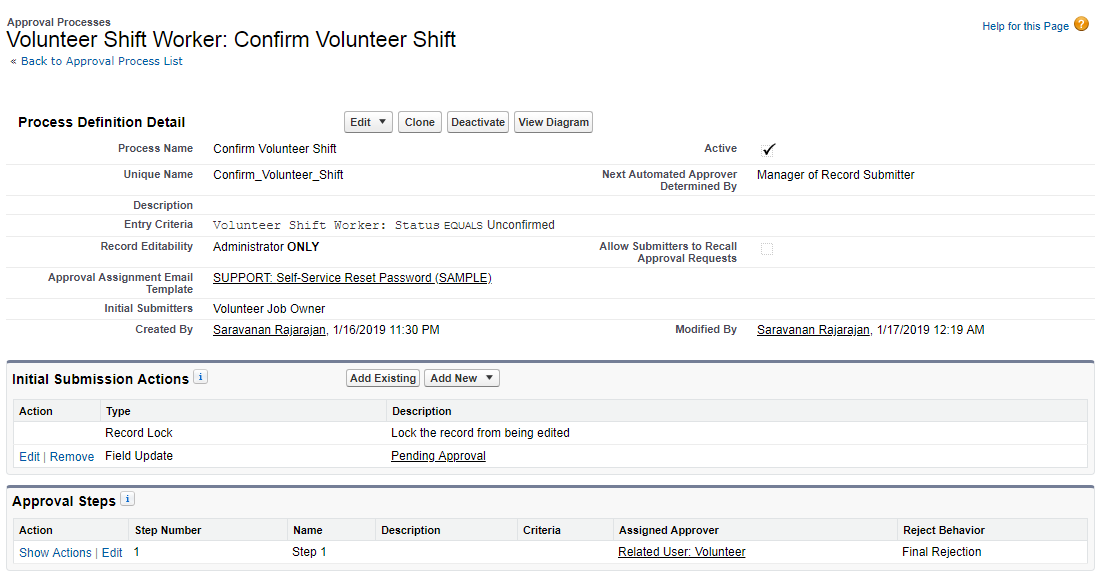
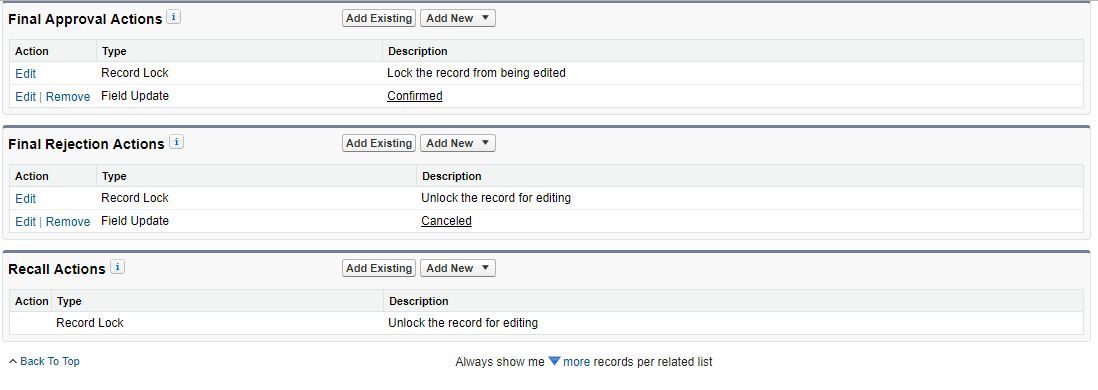
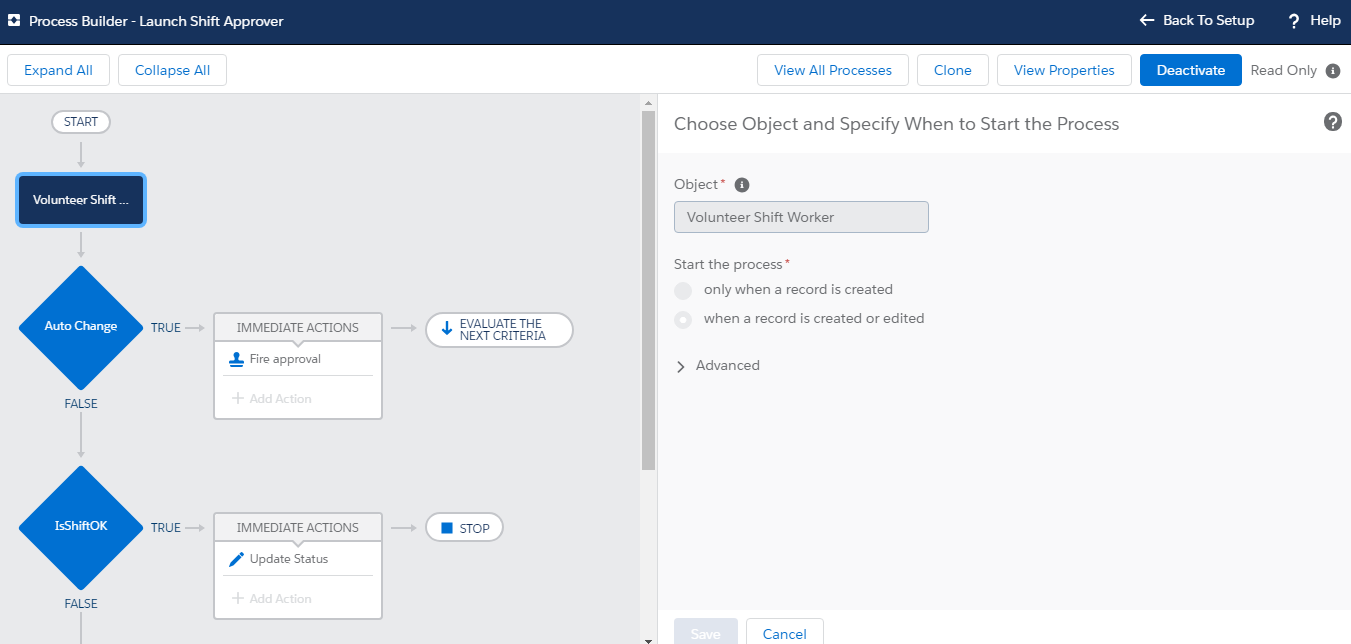

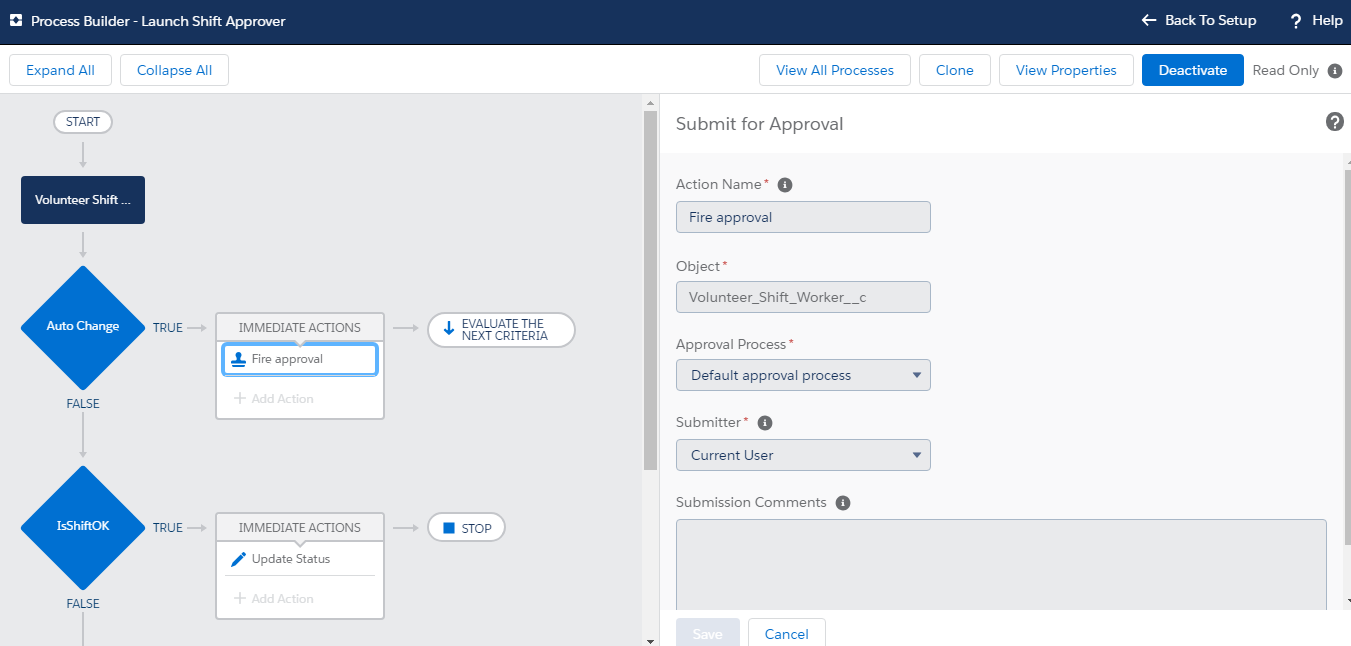
Please Check Once below criteria:
"App Customization specialist" challenge 3
This is what I have done :
- Created one Approval Process (Confirm Volunteer Shift)
- Created one Process Builder (Launch Shift Approver)
- Create User (Dan Wong)
-Create a Sign Up action from the Volunteer Shift object.
Approval Process: (Confirm Volunteer Shift)
Process Builder: (Launch Shift Approver)
Criteria 2 :
Conditions are met :
IsShiftVolunteer equals TRUE
Action if criteria 2 is true :
Update Status to Confirmed
Create a Sign Up action from the Volunteer Shift object.
Once the action is saved, create 3 predefined values.
Screenshots below.
Okay I shall go through it again.
Thank you!
Hi all,
Still facing an error in challenge #3 in the app customization superbadge. I have been stuck on this for weeks.
Tried all possible solutions and have posted my screenshots above.
Can anyone help me find a solution?
I too got he same error . unable to slove it from three days. please let me know if you have cleared.
I have this error:
Challenge Not yet complete... here's what's wrong:
A Volunteer Shift Worker record created for another user is not in their approval queue, or it does not have the correct status automatically assigned.
Can anyone help me fin a solution ?
https://developer.salesforce.com/forums/ForumsMain?id=9060G0000005YEXQA2
Please mark it best answer if it helps you.
I am getting this error , i check every object with required option and also checked approval process and process builder. can any one help!!!!!!!!
Could someone help me with the below error Please:
Challenge Not yet complete... here's what's wrong:
A Volunteer Shift Worker record created for the logged in user is not automatically being assigned the correct status.
Thanks,
Yuva
Did anyone solve this?
I have been trying to get over this challenge for 4 days...
My error is this: A Volunteer Shift Worker record created for another user is not in their approval queue, or it does not have the correct status automatically assigned
1. Approval Process
2. Process Builder
3. Quick Action
4. Don't forget to create user Dan Wong.
Done!!!
Read more: QuickBooks Payroll Support Phone Number (https://tinyurl.com/tc64ce9" style="color:#0563c1; text-decoration:underline)
QuickBooks Payroll Support Phone Number (https://rb.gy/ax4ikj" style="color:#0563c1; text-decoration:underline)
QuickBooks Payroll Support Phone Number (https://mickronson205.shortcm.li/sZAUP2" style="color:#0563c1; text-decoration:underline)
QuickBooks Payroll Support Phone Number (https://bit.ly/3cYdzdN" style="color:#0563c1; text-decoration:underline)
How are you triggering the Approval Process? It does not trigger by itself unless embedded in a Process Builder/Flow. The criteria is only a means of qualifying it to even enter that approval process. If you don't have it in some sort of automation, that would be the reason it is not firing.
https://trailhead.salesforce.com/trailblazer-community/feed/0D54S00000A8LWBSA3
Challenge Not yet complete... here's what's wrong:
A Volunteer Shift Worker record created for another user is not in their approval queue, or it does not have the correct status automatically assigned.
Are you solved this ??
Challenge Not yet complete... here's what's wrong:
A Volunteer Shift Worker record created for another user is not in their approval queue, or it does not have the correct status automatically assigned.
Challenge Not yet complete... here's what's wrong:
A Volunteer Shift Worker record created for another user is not in their approval queue, or it does not have the correct status automatically assigned.
I solve it by changing the criteria from "STOP" to "Evaluate the next criteria".
A Volunteer Shift Worker record created for another user is not in their approval queue, or it does not have the correct status automatically assigned.
Close errors
App Customization Specialist>>Build a shift approval tool
Can Any please help to resolve below error I am new to salesforce to complete the challenge
Challenge Not yet complete... here's what's wrong:
There was an unexpected error in your org which is preventing this assessment check from completing: System.DmlException: Insert failed. First exception on row 0; first error: CANNOT_EXECUTE_FLOW_TRIGGER, We can't save this record because the “Auto Shift Confirmation Approval” process failed. Give your Salesforce admin these details. No applicable approval process was found. Error ID: 746491909-60707 (437851276)No applicable approval process was found. Error ID: 746491909-60707 (437851276): []
What is to be expected using flow
Hope this helps.