You need to sign in to do that
Don't have an account?
trailehead - not able to understand
hi,
I'm working on the below link trailhead.
https://trailhead.salesforce.com/modules/lex_dev_lc_vf_concepts/units/lex_dev_lc_vf_concepts_basics
I'm not able to understand what's needs to be done on the step 2.
1.Create a new Lightning component named myEverythingComponent
2. Add this static text to the component: I'll have one with everything
3. Add each resource type to the component, by clicking Create for each resource type: Controller, Helper, Style, Documentation, Renderer, Design, SVG
can someone please assist me on this?
I'm working on the below link trailhead.
https://trailhead.salesforce.com/modules/lex_dev_lc_vf_concepts/units/lex_dev_lc_vf_concepts_basics
I'm not able to understand what's needs to be done on the step 2.
1.Create a new Lightning component named myEverythingComponent
2. Add this static text to the component: I'll have one with everything
3. Add each resource type to the component, by clicking Create for each resource type: Controller, Helper, Style, Documentation, Renderer, Design, SVG
can someone please assist me on this?






 Apex Code Development
Apex Code Development
Nothing much u have to do here, you have to create a lightning component with the given name that show the text : I'll have one with everything.
Here is the code:
Once component created, you will see the bundle shows: component, controller, helper, style, design...etc. Double click on every option to create them with default body. After that you can take your challange.
Mark solved if it does help
All Answers
Nothing much u have to do here, you have to create a lightning component with the given name that show the text : I'll have one with everything.
Here is the code:
Once component created, you will see the bundle shows: component, controller, helper, style, design...etc. Double click on every option to create them with default body. After that you can take your challange.
Mark solved if it does help
Hello,
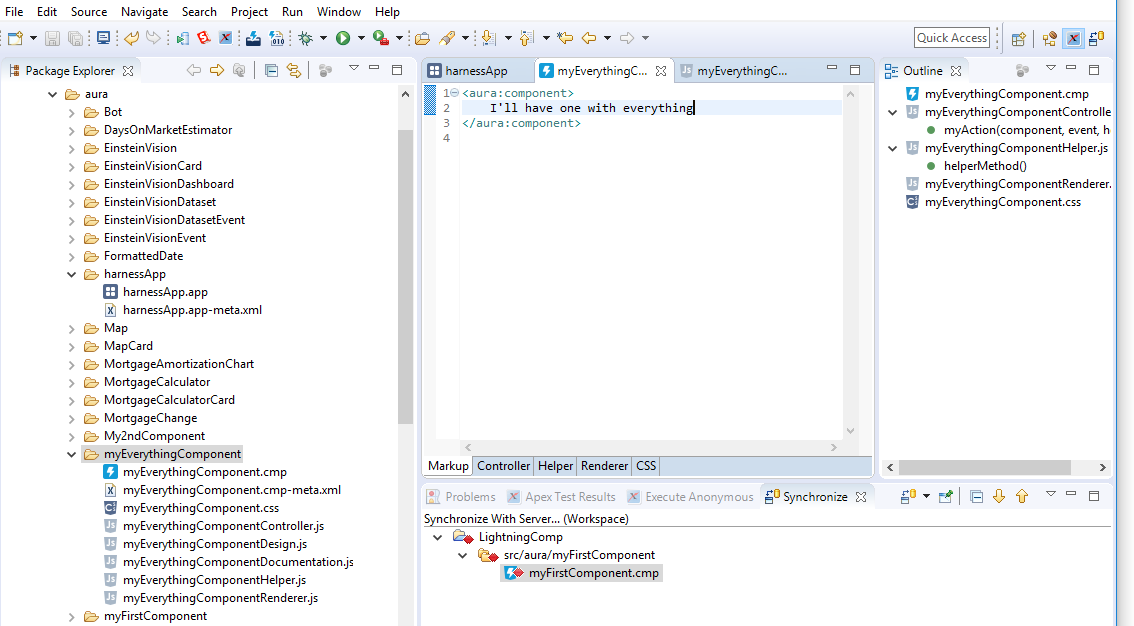
I'm struggling a bit with this as well. When I create a bundle I see to be missing certain bundle resources. I don't have style, design or SVG.
I'm on eclipse IDE for Java and Report developers
Version Neon.3 release (4.6.3)
Any ideas how I can create the rest of the resources? Or am I in the wrong eclipse version?
Thanks
Alex
Although your resources seem to be within the component folder, from what I've read try double clicking those & see if that makes them appear as tabs.
My component folder only included the minimum tabs your workspace is showing, & Amit Singh managed to resolve that for me on my own posted question just now:
Open Developer Console. Click on File then Open Lightning Resources -> Find your Components there -> Expand and Select the component file and click on Open Selected -> Then on the Right side you will get the list of Component. You need click on Each of those.
I'm sure you solved this long ago, but sharing the knowledge either way.
Hope that's helpful!
“Create a new Aura component named myEverythingComponent using the command SFDX:Create Lightning Component in VS Code
Add this static text to the component's .cmp file: I'll have one with everything and save the file....
Try creating Auro Component instead of the Lightning component.
Actually, the instructions should have been like this
Create a new Aura component named myEverythingComponent using the command SFDX: Create Aura Component in VS Code
only then, this next line of adding a static text makes sense.
(.cmp is not created with the command : SFDX: Create Lightning Component)
Authorize your org:
Command: SFDX:Authorize an Org ------------------------------ I did this
Login credentials: The username and password for your Trailhead Playground---did this
Deploy the component bundle to your Trailhead Playground:...............was unable to do as the abov login happend on the browser but the VSC was showing still logging in and it was running forever.....
Command: SFDX:Deploy This Source to Org-----------------so coud never run this command...
As outlined on above i created the file directly in trailblazer console .....but still the challenge will say does not find css or js or ....i had to click and open each file and than close console and restart than all the files were recognized hope this helps some one.....