You need to sign in to do that
Don't have an account?
I am struggling with salesforce CPQ product rule.
Hello All,
I have created a Prodct rule in salesforce CPQ. Criteria is when the 'CAD-CLIENT-FT' or 'CAD-CLIENT PT' products is selected while creating quote
'CAD-SERVERSW' must be included on the quote.
I have created below rule to fulfill the requirement:
1.Product Rule
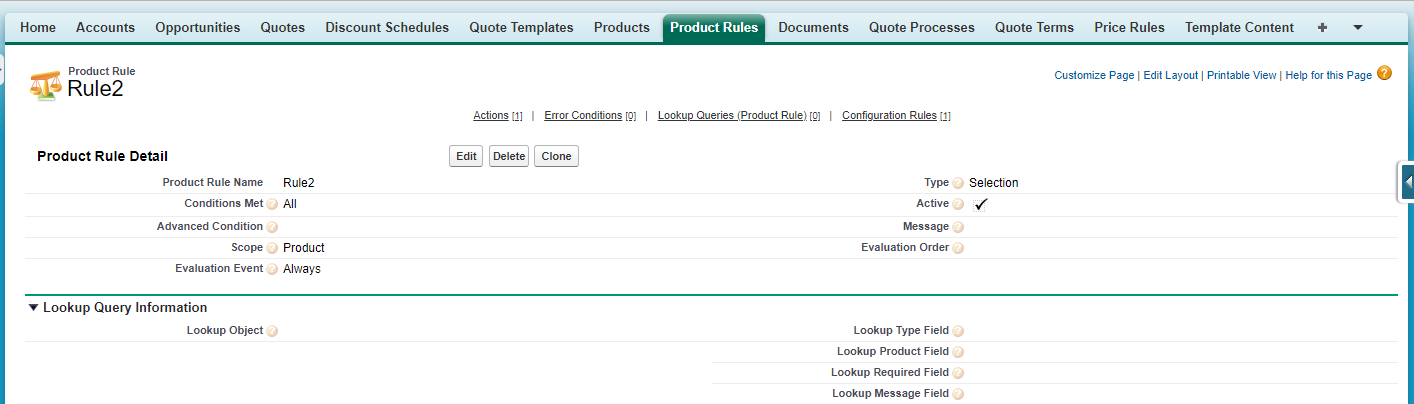
2. Product Action
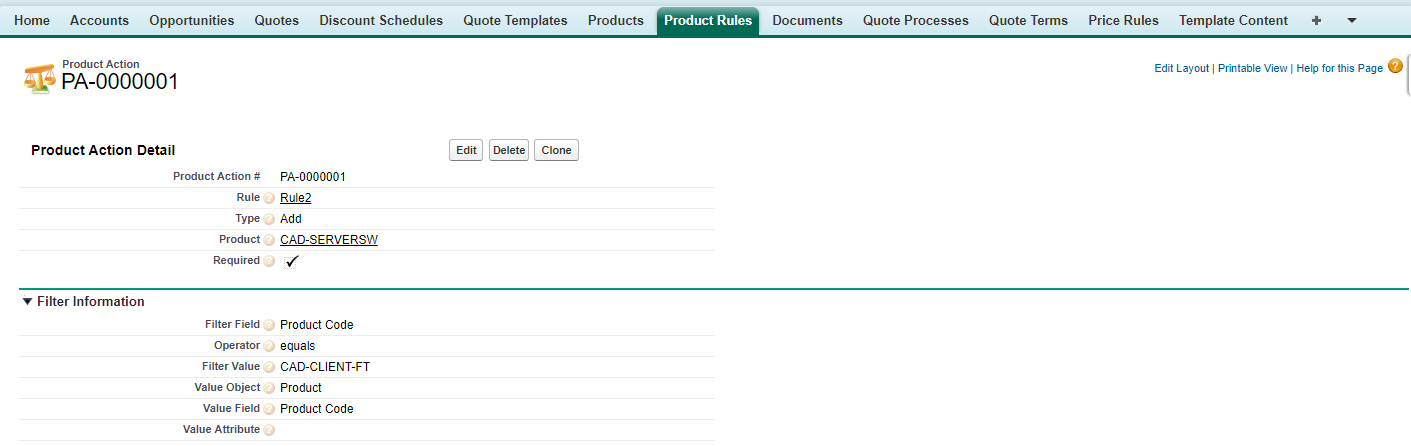
3. Product Configuration:
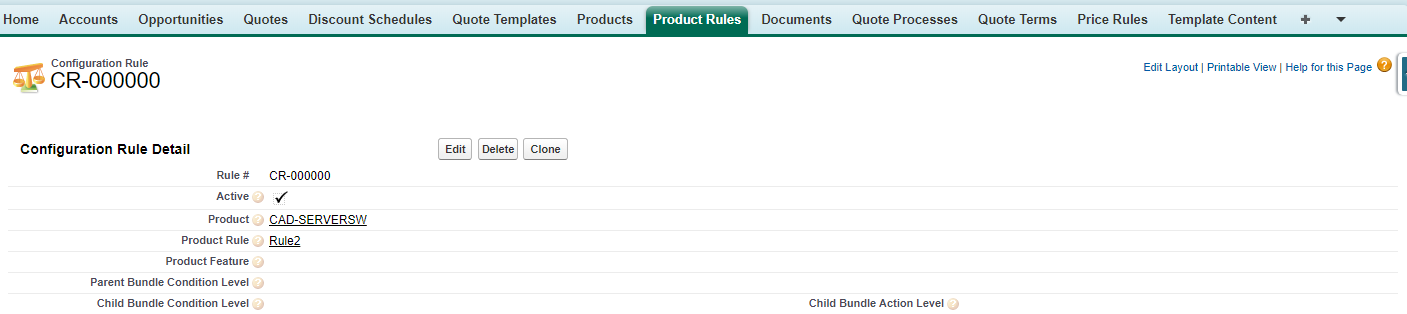
Letter on I am creating Quote with the mentioned two products but the product is not getting added to the Quote even meets the criteria
My rule is not triggering. Can anybody help in this if missing something.
Welcome to your suggestions!
Thanks
Nilesh
I have created a Prodct rule in salesforce CPQ. Criteria is when the 'CAD-CLIENT-FT' or 'CAD-CLIENT PT' products is selected while creating quote
'CAD-SERVERSW' must be included on the quote.
I have created below rule to fulfill the requirement:
1.Product Rule
2. Product Action
3. Product Configuration:
Letter on I am creating Quote with the mentioned two products but the product is not getting added to the Quote even meets the criteria
My rule is not triggering. Can anybody help in this if missing something.
Welcome to your suggestions!
Thanks
Nilesh






 Apex Code Development
Apex Code Development
Can you please have a look at the below success forum response. It has a similar requirement as yours.
https://success.salesforce.com/answers?id=9063A000000lCb2QAE
It worked for me. Please check and let me know if it works for you.
Thanks,
Jainam Contractor,
Salesforce Consultant,
Varasi LLC
I am referring the same that you shared.
Initially we are able see 'Unit Price' only in the 'Tested Field' while creating the 'Error Condition' object. So letter on
I have added a picklist value in the 'Tested Field' => 'SBQQ__ProductName__c' and we are selecting this value in the error condition as suggested in the shared link but still the rule is not firing OR not adding the product.
Please see the screen shot the value I have added on the 'Tested Field'
Is there anything I missed over here.
Here is the product rule:
Product Rule Detail:
Product Rule Name=>Rule2
Type=>Selection
Conditions Met =>All
Active=> True
Scope =>Product
Product Action Detail:
Product Action => #PA-0000001
Rule=> Rule2
Type=> Add
Product=>CAD-SERVERSW
Required=> True
Error Condition Detail:
Rule =>Rule2
Tested Object=>Product Option
Tested Field=>SBQQ__ProductName__c
Configuration Rule Detail:
Rule=> #CR-000000
Active =>True
Product=>CAD-CLIENT-PT
Product Rule=>Rule2
Please have a look into this rule and let me know if I am missing something from my end.
Thanks,
Nilesh
More eaiser way here is to have error condition to check for Summary variable instead of direct product.
Create 2 summary variables :
Then create Error condition as :
Tested Object = Quote
Tested Variable = <your summary variable>
Operator = ">"
Filter Value = 0
Product Rule :
Conditions Met = Any
Scope = Quote
Evaluation Event = Always
Type = Selection
and Done :)
Thanks,
Pankaj.